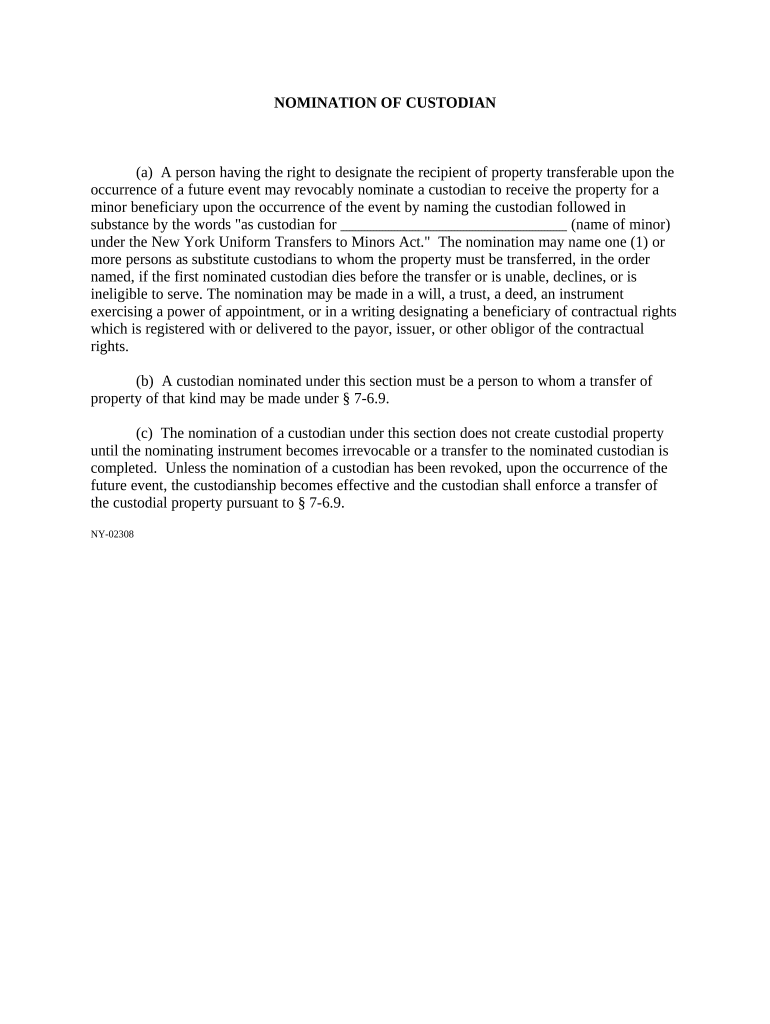
Nomination of Custodian New York Form


What is the Nomination of Custodian New York?
The Nomination of Custodian New York is a legal document used to designate an individual or entity as a custodian for specific assets or responsibilities. This form is essential in various contexts, including estate planning, trust management, and financial asset oversight. By nominating a custodian, individuals can ensure that their assets are managed according to their wishes and in compliance with applicable laws. The custodian's role may include managing investments, handling distributions, and maintaining records, making this nomination a critical step in safeguarding one's financial interests.
Steps to Complete the Nomination of Custodian New York
Completing the Nomination of Custodian New York involves several key steps to ensure that the document is valid and effective. These steps include:
- Gather necessary information about the custodian, including their full name, address, and relationship to the nominator.
- Clearly define the assets or responsibilities for which the custodian is being nominated.
- Complete the form accurately, ensuring all required fields are filled out.
- Sign the document in the presence of a notary public to validate the nomination.
- Distribute copies of the signed form to relevant parties, including the nominated custodian and any financial institutions involved.
Legal Use of the Nomination of Custodian New York
The Nomination of Custodian New York is legally binding when executed properly. To ensure its enforceability, the document must meet specific legal requirements, such as being signed and notarized. Compliance with state laws regarding custodianship is also crucial, as these regulations dictate the powers and responsibilities of the custodian. By adhering to these legal standards, individuals can protect their assets and ensure that their wishes are honored in the management of their affairs.
Key Elements of the Nomination of Custodian New York
Several key elements must be included in the Nomination of Custodian New York to ensure its effectiveness:
- Identification of the Nominator: Full name and contact details of the individual making the nomination.
- Details of the Custodian: Complete information about the nominated custodian, including their qualifications and relationship to the nominator.
- Description of Responsibilities: A clear outline of the specific duties and powers granted to the custodian.
- Signatures: The document must be signed by the nominator and notarized to confirm authenticity.
State-Specific Rules for the Nomination of Custodian New York
New York has specific laws governing the nomination of custodians, which may differ from regulations in other states. It is important to be aware of these rules to ensure compliance. Key considerations include:
- The requirement for notarization of the document.
- Specific language that must be included to comply with state statutes.
- Potential limitations on the powers granted to custodians, depending on the type of assets involved.
Examples of Using the Nomination of Custodian New York
The Nomination of Custodian New York can be utilized in various scenarios, such as:
- Designating a family member to manage a trust fund for minor children.
- Nominating a financial advisor to oversee investment accounts.
- Appointing a trusted friend to handle real estate transactions on behalf of the property owner.
Quick guide on how to complete nomination of custodian new york 497321196
Complete Nomination Of Custodian New York effortlessly on any device
Online document management has become increasingly popular among companies and individuals. It offers an ideal eco-friendly substitute to conventional printed and signed papers, enabling you to obtain the correct form and securely keep it online. airSlate SignNow equips you with all the resources you need to create, modify, and eSign your documents swiftly without delays. Manage Nomination Of Custodian New York on any platform with airSlate SignNow Android or iOS applications and simplify any document-centric task today.
The easiest way to alter and eSign Nomination Of Custodian New York without hassle
- Access Nomination Of Custodian New York and click Get Form to begin.
- Utilize the tools we offer to complete your document.
- Emphasize pertinent sections of the documents or obscure sensitive information with tools that airSlate SignNow provides specifically for that purpose.
- Create your eSignature with the Sign tool, which takes mere seconds and carries the same legal validity as a traditional wet ink signature.
- Review all the details and then click on the Done button to save your changes.
- Choose how you wish to deliver your form, via email, SMS, or invitation link, or download it to your computer.
Eliminate concerns about lost or misplaced documents, tedious form searches, or mistakes that necessitate printing new copies. airSlate SignNow addresses all your document management needs in just a few clicks from any device of your choice. Edit and eSign Nomination Of Custodian New York and ensure excellent communication at every stage of the form preparation process with airSlate SignNow.
Create this form in 5 minutes or less
Create this form in 5 minutes!
People also ask
-
What is the Nomination Of Custodian New York process?
The Nomination Of Custodian New York process involves legally designating a custodian who will manage and safeguard specific assets. This can be crucial for estate planning or trust management to ensure that your assets are protected and handled according to your wishes.
-
How can airSlate SignNow assist with the Nomination Of Custodian New York?
airSlate SignNow offers a seamless platform for businesses to eSign and send documents related to the Nomination Of Custodian New York. Our user-friendly interface allows for quick, secure signing processes, ensuring that your legal documents are completed efficiently with minimal hassle.
-
What are the benefits of using airSlate SignNow for Nomination Of Custodian New York documents?
Using airSlate SignNow for Nomination Of Custodian New York documents streamlines the signing process and enhances security. Our platform provides legally binding eSignatures and ensures compliance with New York regulations, allowing you to manage important documents with confidence.
-
Is airSlate SignNow cost-effective for Nomination Of Custodian New York transactions?
Yes, airSlate SignNow offers cost-effective pricing plans that cater to businesses of all sizes. By utilizing our platform for your Nomination Of Custodian New York needs, you can save time and reduce costs associated with traditional printing and mailing processes.
-
What features does airSlate SignNow offer for managing Nomination Of Custodian New York?
airSlate SignNow includes features like document templates, automated reminders for signatures, and real-time tracking for your Nomination Of Custodian New York documents. These features enhance the overall efficiency of managing important legal paperwork.
-
Does airSlate SignNow integrate with other platforms for Nomination Of Custodian New York?
Yes, airSlate SignNow integrates seamlessly with various business applications, making it easier to manage your Nomination Of Custodian New York documents alongside your existing workflows. This compatibility allows for a more holistic approach to document management.
-
How can I ensure compliance when using airSlate SignNow for Nomination Of Custodian New York?
airSlate SignNow is designed to meet legal standards for eSignatures, ensuring compliance with New York regulations for your Nomination Of Custodian documents. Our platform provides audit trails and other compliance features that assure your documents are legally binding.
Get more for Nomination Of Custodian New York
Find out other Nomination Of Custodian New York
- Sign Rhode Island Finance & Tax Accounting Cease And Desist Letter Computer
- Sign Vermont Finance & Tax Accounting RFP Later
- Can I Sign Wyoming Finance & Tax Accounting Cease And Desist Letter
- Sign California Government Job Offer Now
- How Do I Sign Colorado Government Cease And Desist Letter
- How To Sign Connecticut Government LLC Operating Agreement
- How Can I Sign Delaware Government Residential Lease Agreement
- Sign Florida Government Cease And Desist Letter Online
- Sign Georgia Government Separation Agreement Simple
- Sign Kansas Government LLC Operating Agreement Secure
- How Can I Sign Indiana Government POA
- Sign Maryland Government Quitclaim Deed Safe
- Sign Louisiana Government Warranty Deed Easy
- Sign Government Presentation Massachusetts Secure
- How Can I Sign Louisiana Government Quitclaim Deed
- Help Me With Sign Michigan Government LLC Operating Agreement
- How Do I Sign Minnesota Government Quitclaim Deed
- Sign Minnesota Government Affidavit Of Heirship Simple
- Sign Missouri Government Promissory Note Template Fast
- Can I Sign Missouri Government Promissory Note Template