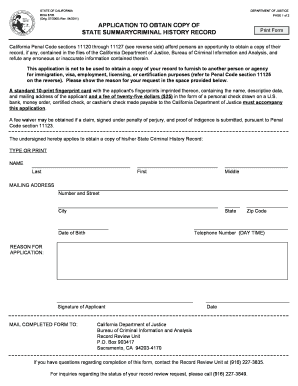
Bcia8705 2011


What is the BCIA 8705?
The BCIA 8705 form, also known as the California Department of Justice's "Request for Criminal Record Review," is a document used in California for individuals seeking to review their criminal history. This form is essential for those who need to verify their criminal records for various purposes, including employment, licensing, or personal knowledge. It allows individuals to request their criminal history information from the California Department of Justice, ensuring they have accurate records for any necessary legal or personal proceedings.
How to Obtain the BCIA 8705
To obtain a printable copy of the California form BCIA 8705, individuals can visit the official California Department of Justice website. The form is typically available for download in PDF format, allowing users to fill it out electronically or print it for manual completion. It is important to ensure that the most current version of the form is used, as updates may occur. Additionally, individuals may need to provide identification and payment for processing fees when submitting the form.
Steps to Complete the BCIA 8705
Completing the BCIA 8705 form involves several key steps:
- Download the form from the California Department of Justice website.
- Fill in the required personal information, including your full name, date of birth, and any other identifying details.
- Specify the purpose of the request, such as employment or personal review.
- Sign and date the form to certify the accuracy of the provided information.
- Submit the completed form along with any required identification and payment to the appropriate address provided on the form.
Legal Use of the BCIA 8705
The BCIA 8705 form is legally recognized as a valid request for criminal record information in California. It is crucial for individuals to understand that the information obtained through this form can impact various aspects of their lives, including employment opportunities and legal proceedings. Therefore, ensuring the accuracy of the information provided on the form is essential for its legal validity. Additionally, the form must be submitted in compliance with state regulations to ensure proper processing.
Key Elements of the BCIA 8705
The BCIA 8705 form includes several key elements that individuals must be aware of:
- Personal Information: This section requires detailed personal identification, including name, address, and date of birth.
- Purpose of Request: Applicants must indicate the reason for their request, which helps the Department of Justice process the request appropriately.
- Signature: A signature is required to validate the request, confirming that the information provided is accurate and truthful.
- Payment Information: If applicable, details regarding any fees associated with the request must be included.
Form Submission Methods
Individuals can submit the BCIA 8705 form through various methods, depending on their preference and the requirements outlined by the California Department of Justice. The primary submission methods include:
- Mail: Completed forms can be mailed to the designated address provided on the form.
- In-Person: Individuals may also choose to submit the form in person at specified Department of Justice locations.
- Online: Some aspects of the request process may be available online, but it is essential to check the Department of Justice website for specific online submission options.
Quick guide on how to complete bcia8705
Prepare Bcia8705 seamlessly on any device
Online document management has become favored by businesses and individuals alike. It offers an ideal environmentally friendly substitute to traditional printed and signed documents, as you can locate the right form and securely save it online. airSlate SignNow provides you with all the resources you need to create, modify, and electronically sign your documents swiftly without delays. Manage Bcia8705 on any platform using airSlate SignNow's Android or iOS applications and simplify any document-related process today.
The easiest way to modify and eSign Bcia8705 effortlessly
- Locate Bcia8705 and click on Get Form to begin.
- Utilize the tools provided to complete your document.
- Emphasize important sections of your documents or obscure sensitive information with features that airSlate SignNow offers specifically for that purpose.
- Generate your signature using the Sign tool, which takes seconds and holds the same legal validity as a conventional wet ink signature.
- Review the information and click on the Done button to save your adjustments.
- Choose how you'd like to send your form, whether by email, text message (SMS), or shareable link, or download it to your computer.
Eliminate concerns about lost or misplaced documents, tedious form searches, or errors that necessitate printing new copies. airSlate SignNow meets your document management needs in just a few clicks from any device you prefer. Edit and eSign Bcia8705 to ensure outstanding communication at any stage of the form preparation process with airSlate SignNow.
Create this form in 5 minutes or less
Find and fill out the correct bcia8705
Create this form in 5 minutes!
People also ask
-
What is a printable copy of California form BCIA8705?
A printable copy of California form BCIA8705 is a document required for background check requests in California. This form is essential for individuals and organizations seeking to obtain criminal history information. With airSlate SignNow, you can easily access and manage this form efficiently.
-
How can I obtain a printable copy of California form BCIA8705 using airSlate SignNow?
You can obtain a printable copy of California form BCIA8705 by signing up for airSlate SignNow and navigating to the document library. Our platform provides easy access to various forms, including this one, making it simple to download and print as needed.
-
Is there a charge for a printable copy of California form BCIA8705?
The cost of accessing a printable copy of California form BCIA8705 through airSlate SignNow is included in our affordable subscription plans. We aim to provide a cost-effective solution that empowers businesses to manage their document needs without breaking the bank.
-
Can I eSign a printable copy of California form BCIA8705?
Yes, airSlate SignNow allows you to eSign a printable copy of California form BCIA8705 with ease. Our user-friendly platform supports electronic signatures, ensuring that you can complete and submit the form quickly and securely.
-
What features does airSlate SignNow offer for managing California form BCIA8705?
airSlate SignNow provides a range of features for managing a printable copy of California form BCIA8705, including document templates, collaboration tools, and secure storage. You can streamline your document workflow, making it easier to prepare, sign, and share important documents.
-
Are there integrations available for using California form BCIA8705 with other platforms?
Yes, airSlate SignNow offers integrations with various platforms, making it convenient to use a printable copy of California form BCIA8705 alongside your favorite tools. Whether you're using CRM systems or cloud storage services, our integrations help enhance your workflow.
-
What are the benefits of using airSlate SignNow for California form BCIA8705?
Using airSlate SignNow for your printable copy of California form BCIA8705 provides numerous benefits, including increased efficiency, reduced turnaround times, and enhanced security. Our platform ensures your documents are handled professionally and stored securely.
Get more for Bcia8705
- Ohio letter demand 497322262 form
- Letter from tenant to landlord with demand that landlord provide proper outdoor garbage receptacles ohio form
- Letter from tenant to landlord about landlords failure to make repairs ohio form
- Oh landlord notice form
- Letter from tenant to landlord about landlord using unlawful self help to gain possession ohio form
- Letter from tenant to landlord about illegal entry by landlord ohio form
- Letter from landlord to tenant about time of intent to enter premises ohio form
- Letter landlord notice sample form
Find out other Bcia8705
- Sign South Dakota Car Dealer Limited Power Of Attorney Now
- Sign Wisconsin Car Dealer Quitclaim Deed Myself
- Sign Wisconsin Car Dealer Quitclaim Deed Free
- Sign Virginia Car Dealer POA Safe
- Sign Wisconsin Car Dealer Quitclaim Deed Fast
- How To Sign Wisconsin Car Dealer Rental Lease Agreement
- How To Sign Wisconsin Car Dealer Quitclaim Deed
- How Do I Sign Wisconsin Car Dealer Quitclaim Deed
- Sign Wyoming Car Dealer Purchase Order Template Mobile
- Sign Arizona Charity Business Plan Template Easy
- Can I Sign Georgia Charity Warranty Deed
- How To Sign Iowa Charity LLC Operating Agreement
- Sign Kentucky Charity Quitclaim Deed Myself
- Sign Michigan Charity Rental Application Later
- How To Sign Minnesota Charity Purchase Order Template
- Sign Mississippi Charity Affidavit Of Heirship Now
- Can I Sign Nevada Charity Bill Of Lading
- How Do I Sign Nebraska Charity Limited Power Of Attorney
- Sign New Hampshire Charity Residential Lease Agreement Online
- Sign New Jersey Charity Promissory Note Template Secure