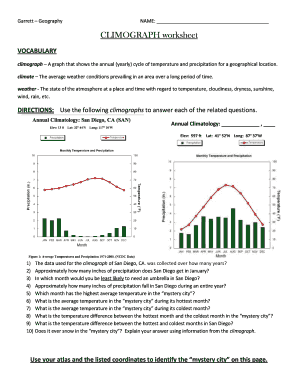
Create Your Own Climograph Worksheet Answers Form


Understanding the Create Your Own Climograph Worksheet Answers
The Create Your Own Climograph Worksheet Answers is designed to assist students and educators in understanding climate data representation. This worksheet allows users to create personalized climographs, which visually depict temperature and precipitation data for specific locations. By engaging with this tool, users can enhance their comprehension of climatic patterns and their implications on geography.
Steps to Complete the Create Your Own Climograph Worksheet Answers
Completing the Create Your Own Climograph Worksheet involves several straightforward steps:
- Gather climate data for the chosen location, including average monthly temperatures and precipitation levels.
- Utilize the worksheet template to plot the temperature data as a line graph.
- Represent precipitation data using bars on the same graph, ensuring clarity in visual representation.
- Label each axis appropriately, with temperature on one side and precipitation on the other.
- Review the completed climograph for accuracy and clarity.
Legal Use of the Create Your Own Climograph Worksheet Answers
When using the Create Your Own Climograph Worksheet, it is essential to ensure that all data used complies with educational standards and copyright laws. The worksheet itself should be utilized for educational purposes, allowing students to learn about climate data without infringing on proprietary materials. Proper attribution should be given to any external data sources used in the creation of the climograph.
Examples of Using the Create Your Own Climograph Worksheet Answers
There are various scenarios where the Create Your Own Climograph Worksheet can be effectively utilized:
- In a classroom setting, teachers can assign students to create climographs for different regions, fostering comparative analysis.
- Students can use the worksheet for science projects, presenting their findings on climate trends in specific areas.
- Educators may incorporate the worksheet into geography lessons, enhancing students' understanding of climate impacts on ecosystems.
Obtaining the Create Your Own Climograph Worksheet Answers
The Create Your Own Climograph Worksheet can typically be accessed through educational resources or downloaded from various educational websites. Many institutions provide printable versions in PDF format, ensuring easy access for both teachers and students. Additionally, some platforms offer fillable online versions, allowing for digital completion.
Key Elements of the Create Your Own Climograph Worksheet Answers
Several key elements are essential for effectively utilizing the Create Your Own Climograph Worksheet:
- Clear instructions for data entry and graph creation.
- Defined sections for temperature and precipitation data.
- Space for labeling and additional notes on climatic observations.
- Visual aids or examples to guide users in completing their climographs.
Quick guide on how to complete create your own climograph worksheet answers
Complete Create Your Own Climograph Worksheet Answers effortlessly on any device
Web-based document management has become increasingly popular among organizations and individuals. It serves as an ideal eco-friendly substitute for traditional printed and signed documents, allowing you to locate the necessary form and securely store it online. airSlate SignNow provides all the tools you require to create, modify, and eSign your documents swiftly without delays. Manage Create Your Own Climograph Worksheet Answers on any platform with airSlate SignNow's Android or iOS apps and enhance any document-centric process today.
The simplest way to modify and eSign Create Your Own Climograph Worksheet Answers without hassle
- Obtain Create Your Own Climograph Worksheet Answers and click on Get Form to begin.
- Utilize the tools we offer to fill out your document.
- Highlight pertinent sections of the documents or redact sensitive information using tools that airSlate SignNow provides specifically for this purpose.
- Create your eSignature with the Sign tool, which takes seconds and carries the same legal validity as a traditional handwritten signature.
- Verify the details and click on the Done button to save your modifications.
- Select how you wish to share your form, via email, text message (SMS), or invitation link, or download it to your computer.
Eliminate concerns about lost or misplaced files, tedious form searches, or mistakes that require printing new document copies. airSlate SignNow fulfills all your document management needs in just a few clicks from your preferred device. Edit and eSign Create Your Own Climograph Worksheet Answers and ensure effective communication at any point of the document preparation process with airSlate SignNow.
Create this form in 5 minutes or less
Create this form in 5 minutes!
People also ask
-
What is a climograph worksheet?
A climograph worksheet is a visual representation used to display the relationship between temperature and precipitation over a specific period. It allows users to easily analyze climatic trends and data, making it an essential tool for geographical studies and environmental science.
-
How can airSlate SignNow help me create a climograph worksheet?
With airSlate SignNow, you can efficiently create a climograph worksheet by uploading your data and using our intuitive tools to design custom graphs. Our platform simplifies the process, enabling you to focus on data analysis rather than struggling with complicated software.
-
Is there a cost associated with using airSlate SignNow for climograph worksheets?
Yes, airSlate SignNow offers several pricing plans designed to meet various business needs, including options tailored for educational institutions. These plans provide access to all necessary features, including those specifically for creating climograph worksheets.
-
What features does airSlate SignNow offer for climograph worksheet creation?
airSlate SignNow provides a range of features for creating climograph worksheets, including customizable templates, straightforward data entry fields, and tools for generating professional-looking graphs. Additionally, the platform supports real-time collaboration, so teams can work together more efficiently.
-
Can I integrate airSlate SignNow with other software for my climograph worksheet?
Absolutely! airSlate SignNow offers seamless integrations with various applications such as Google Sheets and Microsoft Excel. This allows you to import and export data easily, ensuring that you can create and refine your climograph worksheet without hassle.
-
What are the benefits of using airSlate SignNow for educational purposes?
Using airSlate SignNow for educational purposes, particularly for creating climograph worksheets, enhances student engagement through interactive features. Students can collaboratively analyze data, improving their understanding of climate patterns and fostering teamwork skills.
-
Is there customer support available for questions about climograph worksheets?
Yes, airSlate SignNow provides comprehensive customer support for all users. Whether you have questions about creating a climograph worksheet or need help with technical issues, our support team is available to assist you via chat, email, or phone.
Get more for Create Your Own Climograph Worksheet Answers
Find out other Create Your Own Climograph Worksheet Answers
- How Can I Sign South Carolina Healthcare / Medical Profit And Loss Statement
- Sign Tennessee Healthcare / Medical Business Plan Template Free
- Help Me With Sign Tennessee Healthcare / Medical Living Will
- Sign Texas Healthcare / Medical Contract Mobile
- Sign Washington Healthcare / Medical LLC Operating Agreement Now
- Sign Wisconsin Healthcare / Medical Contract Safe
- Sign Alabama High Tech Last Will And Testament Online
- Sign Delaware High Tech Rental Lease Agreement Online
- Sign Connecticut High Tech Lease Template Easy
- How Can I Sign Louisiana High Tech LLC Operating Agreement
- Sign Louisiana High Tech Month To Month Lease Myself
- How To Sign Alaska Insurance Promissory Note Template
- Sign Arizona Insurance Moving Checklist Secure
- Sign New Mexico High Tech Limited Power Of Attorney Simple
- Sign Oregon High Tech POA Free
- Sign South Carolina High Tech Moving Checklist Now
- Sign South Carolina High Tech Limited Power Of Attorney Free
- Sign West Virginia High Tech Quitclaim Deed Myself
- Sign Delaware Insurance Claim Online
- Sign Delaware Insurance Contract Later