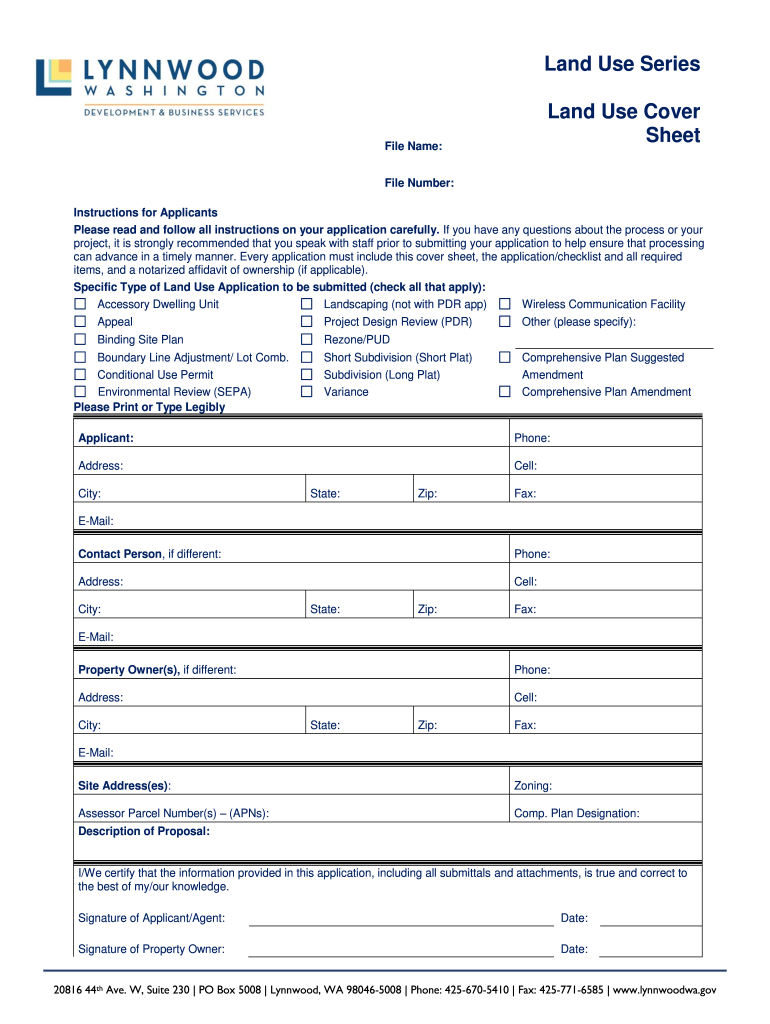
Accessory Dwelling Unit Application City of Lynnwood Form


What is the Accessory Dwelling Unit Application City Of Lynnwood
The Accessory Dwelling Unit (ADU) Application for the City of Lynnwood is a formal request submitted by property owners seeking to create a secondary living space on their residential property. This application is essential for obtaining the necessary permits to construct, modify, or convert existing structures into ADUs. These units can serve various purposes, including rental spaces, guest accommodations, or housing for family members. Understanding the specific requirements and regulations associated with this application is crucial for a successful submission.
Steps to complete the Accessory Dwelling Unit Application City Of Lynnwood
Completing the Accessory Dwelling Unit Application involves several important steps:
- Gather necessary documentation, including property deeds, site plans, and any existing building permits.
- Review the City of Lynnwood's zoning regulations to ensure compliance with local laws regarding ADUs.
- Fill out the application form accurately, providing all required information about the property and intended use of the ADU.
- Submit the application along with any required fees to the appropriate city department.
- Await feedback from city officials, which may include requests for additional information or modifications to the proposal.
- Address any concerns raised during the review process and resubmit if necessary.
- Receive approval or denial of the application, and if approved, obtain the necessary permits to proceed with construction.
How to use the Accessory Dwelling Unit Application City Of Lynnwood
Using the Accessory Dwelling Unit Application effectively involves understanding its purpose and the information required. Property owners should start by familiarizing themselves with the application guidelines provided by the City of Lynnwood. This includes knowing the zoning laws, size restrictions, and design standards for ADUs. Once the application is filled out, it can be submitted electronically or in person, depending on the city’s current procedures. Utilizing digital tools can streamline the process, ensuring that all forms are completed accurately and submitted on time.
Required Documents for the Accessory Dwelling Unit Application City Of Lynnwood
When submitting the Accessory Dwelling Unit Application, several documents are typically required to support the request:
- Proof of property ownership, such as a title deed.
- Site plans that illustrate the proposed location and design of the ADU.
- Building plans prepared by a licensed architect or designer.
- Documentation of existing utilities and how they will service the ADU.
- Any previous permits related to modifications of the property.
Legal use of the Accessory Dwelling Unit Application City Of Lynnwood
The legal use of the Accessory Dwelling Unit Application is governed by local zoning laws and building codes. The application must comply with regulations that dictate the size, height, and design of the ADU, as well as its intended use. Failure to adhere to these legal requirements can result in penalties, including fines or the revocation of permits. It is essential for applicants to ensure that their proposed ADU meets all local standards to avoid legal complications.
Eligibility Criteria for the Accessory Dwelling Unit Application City Of Lynnwood
Eligibility to apply for an Accessory Dwelling Unit in Lynnwood typically includes the following criteria:
- The applicant must be the property owner or have legal authority to act on behalf of the owner.
- The property must be located in a zone that permits ADUs according to city regulations.
- Compliance with minimum lot size and setback requirements as outlined in local zoning laws.
- Adherence to building codes and safety standards for residential structures.
Quick guide on how to complete accessory dwelling unit application city of lynnwood
Complete Accessory Dwelling Unit Application City Of Lynnwood effortlessly on any device
Online document management has become increasingly favored among businesses and individuals. It serves as an ideal eco-conscious alternative to conventional printed and signed documents, allowing you to locate the necessary form and securely store it online. airSlate SignNow provides all the tools you need to create, modify, and electronically sign your documents swiftly and without delays. Manage Accessory Dwelling Unit Application City Of Lynnwood on any device with airSlate SignNow's Android or iOS applications and enhance any document-centric process today.
How to modify and electronically sign Accessory Dwelling Unit Application City Of Lynnwood with ease
- Obtain Accessory Dwelling Unit Application City Of Lynnwood and then click Get Form to begin.
- Utilize the tools we provide to fill in your document.
- Highlight important sections of your documents or obscure sensitive information with tools that airSlate SignNow offers specifically for this purpose.
- Create your electronic signature using the Sign tool, which takes mere seconds and carries the same legal validity as a conventional wet ink signature.
- Review the information and then click the Done button to save your modifications.
- Select how you want to share your form, via email, SMS, invitation link, or download it to your computer.
Forget about lost or misplaced files, tedious form searches, or errors that necessitate printing new document copies. airSlate SignNow addresses your document management needs with just a few clicks from any device of your choosing. Edit and electronically sign Accessory Dwelling Unit Application City Of Lynnwood and guarantee exceptional communication at every stage of the document preparation process with airSlate SignNow.
Create this form in 5 minutes or less
Create this form in 5 minutes!
People also ask
-
What is the Accessory Dwelling Unit Application City Of Lynnwood?
The Accessory Dwelling Unit Application City Of Lynnwood allows homeowners to apply for permits required to build a secondary dwelling unit on their property. This application is essential for ensuring compliance with local zoning laws and building codes. Understanding the application process can signNowly ease the path toward your construction goals.
-
How much does the Accessory Dwelling Unit Application City Of Lynnwood cost?
The cost for the Accessory Dwelling Unit Application City Of Lynnwood can vary based on several factors, including the size and complexity of your proposed unit. Typically, the fees include application processing and permit charges. It's always best to check with the City of Lynnwood's planning department for the most accurate pricing.
-
What are the benefits of submitting the Accessory Dwelling Unit Application City Of Lynnwood?
Submitting the Accessory Dwelling Unit Application City Of Lynnwood grants homeowners the benefit of legalizing their additional living spaces. This not only enhances property value but also provides opportunities for rental income or housing for family members. Legal approval ensures safety and conformity with municipal codes.
-
What documents do I need for the Accessory Dwelling Unit Application City Of Lynnwood?
To complete the Accessory Dwelling Unit Application City Of Lynnwood, you will generally need to provide a site plan, floor plans, and any relevant property deed information. Additional documentation may include proof of existing utility connections and a statement of how the unit meets the city’s zoning requirements. Preparing these documents in advance can expedite your application process.
-
How long does it take to process the Accessory Dwelling Unit Application City Of Lynnwood?
The processing time for the Accessory Dwelling Unit Application City Of Lynnwood can vary, but it typically takes several weeks to a few months. Factors influencing the timeline include the completeness of your application, city workload, and any necessary inspections. It's advisable to check for updates periodically during your application’s review.
-
Can I make changes to my Accessory Dwelling Unit Application City Of Lynnwood after submission?
Yes, you can make changes to your Accessory Dwelling Unit Application City Of Lynnwood after submission, but it often requires formal amendments. Communicating promptly with the planning department can help you understand the necessary steps for modifications. Timeliness is key, as changes might alter your decision timeline.
-
Are there any restrictions to consider for the Accessory Dwelling Unit Application City Of Lynnwood?
Yes, there are several restrictions to consider with the Accessory Dwelling Unit Application City Of Lynnwood, including zoning regulations, size limitations, and occupancy rules. Specific guidelines can vary depending on your neighborhood. Always verify with city planning staff to ensure your proposal complies with local requirements.
Get more for Accessory Dwelling Unit Application City Of Lynnwood
Find out other Accessory Dwelling Unit Application City Of Lynnwood
- How To eSignature West Virginia Police POA
- eSignature Rhode Island Real Estate Letter Of Intent Free
- eSignature Rhode Island Real Estate Business Letter Template Later
- eSignature South Dakota Real Estate Lease Termination Letter Simple
- eSignature Tennessee Real Estate Cease And Desist Letter Myself
- How To eSignature New Mexico Sports Executive Summary Template
- Can I eSignature Utah Real Estate Operating Agreement
- eSignature Vermont Real Estate Warranty Deed Online
- eSignature Vermont Real Estate Operating Agreement Online
- eSignature Utah Real Estate Emergency Contact Form Safe
- eSignature Washington Real Estate Lease Agreement Form Mobile
- How Can I eSignature New York Sports Executive Summary Template
- eSignature Arkansas Courts LLC Operating Agreement Now
- How Do I eSignature Arizona Courts Moving Checklist
- eSignature Wyoming Real Estate Quitclaim Deed Myself
- eSignature Wyoming Real Estate Lease Agreement Template Online
- How Can I eSignature Delaware Courts Stock Certificate
- How Can I eSignature Georgia Courts Quitclaim Deed
- Help Me With eSignature Florida Courts Affidavit Of Heirship
- Electronic signature Alabama Banking RFP Online