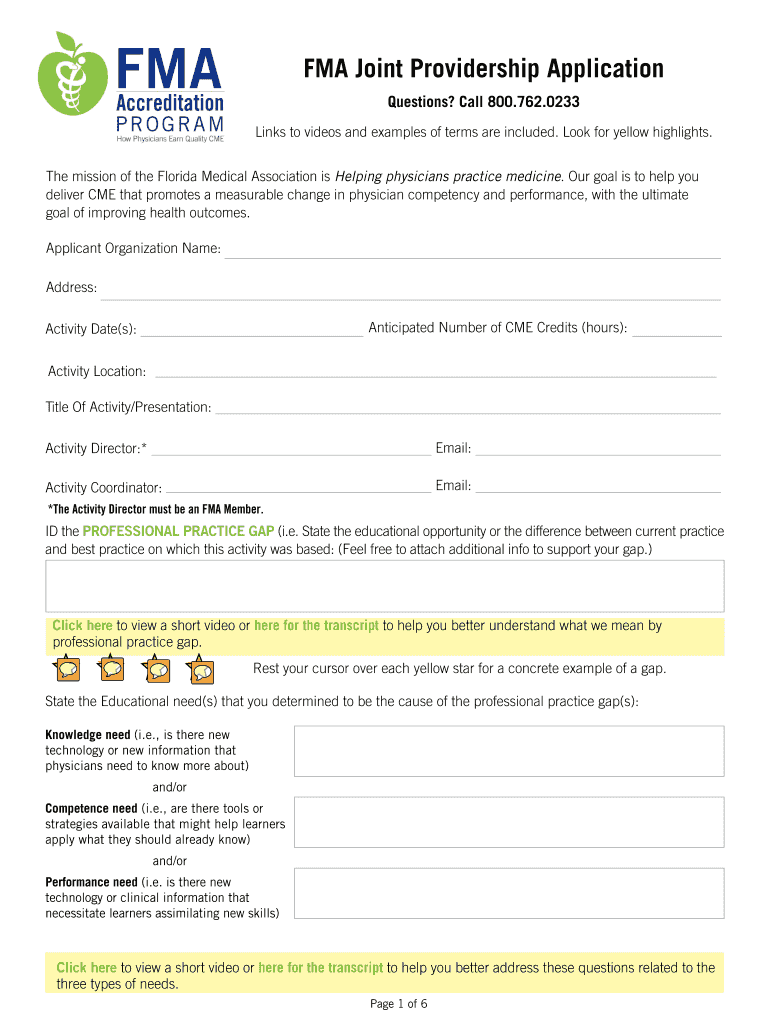
FMA Joint Providership Application Florida Medical Association Form


What is the FMA Joint Providership Application Florida Medical Association
The FMA Joint Providership Application is a formal document utilized by the Florida Medical Association to facilitate collaboration between medical professionals and organizations. This application is essential for entities seeking to partner in providing educational programs that meet specific accreditation standards. By submitting this application, organizations can ensure that their joint providership activities align with the guidelines set forth by the Florida Medical Association, which aims to enhance the quality of medical education in the state.
Steps to complete the FMA Joint Providership Application Florida Medical Association
Completing the FMA Joint Providership Application involves several key steps to ensure accuracy and compliance. First, gather all necessary information regarding the educational program, including objectives, target audience, and proposed faculty. Next, fill out the application form thoroughly, ensuring that all sections are completed. It is crucial to provide detailed descriptions of the program's content and the roles of each partner involved. After completing the form, review it for accuracy and completeness before submission. Finally, submit the application through the designated method, ensuring that all required documents are attached.
Legal use of the FMA Joint Providership Application Florida Medical Association
The legal use of the FMA Joint Providership Application is governed by various regulations that ensure the integrity of educational programs. To be considered legally binding, the application must be completed in accordance with the Florida Medical Association's guidelines and applicable laws. This includes adhering to standards related to continuing medical education and ensuring that all parties involved in the joint providership are properly identified and authorized. Utilizing a reliable electronic signature solution can further enhance the legal standing of the application, ensuring compliance with eSignature laws.
Key elements of the FMA Joint Providership Application Florida Medical Association
Several key elements must be included in the FMA Joint Providership Application to ensure its effectiveness. These elements typically encompass the program's title, a detailed description of the educational content, the identification of all participating organizations, and the roles of each partner. Additionally, the application should outline the target audience, learning objectives, and evaluation methods. Providing a comprehensive budget and a timeline for the program can also strengthen the application, demonstrating thorough planning and consideration of resources.
How to use the FMA Joint Providership Application Florida Medical Association
Using the FMA Joint Providership Application effectively requires understanding its purpose and the information it seeks. Begin by reviewing the application form to familiarize yourself with its structure and requirements. Once you have gathered the necessary details about the educational program, complete the form systematically, ensuring that each section is addressed. After submission, maintain communication with the Florida Medical Association to track the status of your application and respond promptly to any requests for additional information or clarification.
Form Submission Methods for the FMA Joint Providership Application Florida Medical Association
The FMA Joint Providership Application can be submitted through various methods, depending on the preferences of the applicant and the guidelines provided by the Florida Medical Association. Common submission methods include online submission through a designated portal, mailing a hard copy of the application to the association, or delivering it in person. It is essential to follow the specific instructions provided for each submission method to ensure that the application is processed efficiently.
Eligibility Criteria for the FMA Joint Providership Application Florida Medical Association
Eligibility for submitting the FMA Joint Providership Application is typically limited to organizations and professionals who meet certain criteria established by the Florida Medical Association. Generally, eligible applicants include accredited medical schools, hospitals, and professional associations that aim to provide continuing medical education. It is important for applicants to review the specific eligibility requirements outlined by the association to ensure compliance and increase the likelihood of approval.
Quick guide on how to complete fma joint providership application florida medical association
Complete FMA Joint Providership Application Florida Medical Association seamlessly on any device
The management of online documents has become increasingly favored by both enterprises and individuals. It serves as an ideal eco-friendly substitute for traditional printed and manually signed forms, as you can easily find the necessary document and securely store it online. airSlate SignNow equips you with all the resources needed to create, edit, and electronically sign your papers swiftly without delays. Handle FMA Joint Providership Application Florida Medical Association on any device using the airSlate SignNow applications for Android or iOS and enhance any document-related workflow today.
How to modify and eSign FMA Joint Providership Application Florida Medical Association with ease
- Find FMA Joint Providership Application Florida Medical Association and click Get Form to begin.
- Make use of the tools we provide to complete your document.
- Highlight essential sections of the documents or obscure confidential information with the tools that airSlate SignNow specifically offers for this purpose.
- Create your signature with the Sign tool, which takes mere seconds and carries the same legal authority as a conventional wet ink signature.
- Review the details and click on the Done button to save your changes.
- Select how you want to send your form, via email, SMS, or invitation link, or download it to your computer.
Eliminate concerns about lost or mislaid documents, tedious form searches, or mistakes that require new printed copies. airSlate SignNow meets your document management needs in just a few clicks from your preferred device. Modify and eSign FMA Joint Providership Application Florida Medical Association and guarantee outstanding communication at every phase of the document preparation process with airSlate SignNow.
Create this form in 5 minutes or less
Create this form in 5 minutes!
People also ask
-
What is the FMA Joint Providership Application Florida Medical Association?
The FMA Joint Providership Application Florida Medical Association is a process that allows organizations to partner with the Florida Medical Association to provide accredited continuing medical education. This application ensures that both organizations can offer valuable educational resources while adhering to established guidelines.
-
How does airSlate SignNow assist with the FMA Joint Providership Application Florida Medical Association?
AirSlate SignNow streamlines the FMA Joint Providership Application Florida Medical Association process by providing a user-friendly platform for sending and eSigning documents. With automated workflows, organizations can efficiently manage applications and ensure timely submissions, saving time and reducing errors.
-
What features does airSlate SignNow offer for the FMA Joint Providership Application Florida Medical Association?
The platform includes features like customizable templates, in-person signing, and cloud storage to simplify the FMA Joint Providership Application Florida Medical Association. Additionally, it provides real-time tracking, notifications, and secure data handling, ensuring a seamless experience for both providers and applicants.
-
Is there a cost associated with submitting the FMA Joint Providership Application Florida Medical Association?
While there may be fees associated with the FMA Joint Providership Application Florida Medical Association itself, airSlate SignNow offers affordable pricing plans for its eSignature services. These plans vary based on the number of users and features needed, allowing you to choose an option that fits your budget.
-
What are the benefits of using airSlate SignNow for the FMA Joint Providership Application Florida Medical Association?
Using airSlate SignNow for the FMA Joint Providership Application Florida Medical Association increases efficiency and reduces paperwork. With electronic signatures, organizations can speed up the approval process, improve compliance, and enhance collaboration among stakeholders, leading to better educational outcomes.
-
Can airSlate SignNow integrate with other tools for the FMA Joint Providership Application Florida Medical Association?
Yes, airSlate SignNow offers integrations with various business tools, enhancing the FMA Joint Providership Application Florida Medical Association process. Integrations with platforms like Google Workspace, Microsoft Office, and other educational management systems simplify document management and improve overall workflow efficiency.
-
How secure is the airSlate SignNow platform for the FMA Joint Providership Application Florida Medical Association?
AirSlate SignNow prioritizes security and compliance, ensuring that your FMA Joint Providership Application Florida Medical Association documents are protected. The platform utilizes advanced encryption, secure data storage, and robust authentication measures to keep sensitive information safe throughout the signing process.
Get more for FMA Joint Providership Application Florida Medical Association
- Lease purchase agreements package oregon form
- Satisfaction cancellation or release of mortgage package oregon form
- Premarital agreements package oregon form
- Painting contractor package oregon form
- Framing contractor package oregon form
- Foundation contractor package oregon form
- Plumbing contractor package oregon form
- Brick mason contractor package oregon form
Find out other FMA Joint Providership Application Florida Medical Association
- How To Integrate Sign in Banking
- How To Use Sign in Banking
- Help Me With Use Sign in Banking
- Can I Use Sign in Banking
- How Do I Install Sign in Banking
- How To Add Sign in Banking
- How Do I Add Sign in Banking
- How Can I Add Sign in Banking
- Can I Add Sign in Banking
- Help Me With Set Up Sign in Government
- How To Integrate eSign in Banking
- How To Use eSign in Banking
- How To Install eSign in Banking
- How To Add eSign in Banking
- How To Set Up eSign in Banking
- How To Save eSign in Banking
- How To Implement eSign in Banking
- How To Set Up eSign in Construction
- How To Integrate eSign in Doctors
- How To Use eSign in Doctors