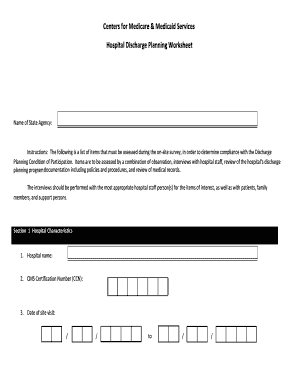
Cms Discharge Form


What is the CMS Discharge?
The CMS discharge refers to the discharge planning worksheet developed by the Centers for Medicare & Medicaid Services (CMS). This document is essential for ensuring that patients receive proper care and follow-up after leaving a healthcare facility. It includes critical information about the patient's health status, medications, and follow-up appointments. The CMS discharge form aims to facilitate a smooth transition from the hospital to home or another care setting, reducing the risk of readmission and promoting better health outcomes.
How to Use the CMS Discharge
Using the CMS discharge worksheet involves several steps to ensure that all necessary information is accurately documented. First, healthcare providers should complete the form during the patient's discharge process. This includes filling out details about the patient's diagnosis, treatment received, and any follow-up care required. Patients and their caregivers should review the completed worksheet to understand their discharge instructions clearly. It serves as a guide for managing their health post-discharge, including medication management and follow-up appointments.
Steps to Complete the CMS Discharge
Completing the CMS discharge worksheet involves a systematic approach:
- Gather patient information, including personal details and medical history.
- Document the patient's current health status and any treatments received during their stay.
- List prescribed medications, including dosages and administration instructions.
- Outline follow-up care requirements, including appointments and referrals to specialists.
- Review the completed worksheet with the patient and their caregivers to ensure understanding.
Key Elements of the CMS Discharge
The CMS discharge worksheet includes several key elements that are crucial for effective discharge planning:
- Patient Information: Basic details such as name, date of birth, and contact information.
- Diagnosis: The primary reason for hospitalization and any secondary diagnoses.
- Medications: A comprehensive list of medications prescribed, including instructions for use.
- Follow-Up Care: Details about follow-up appointments, including dates, times, and healthcare providers.
- Emergency Contacts: Information for caregivers or family members who can assist the patient post-discharge.
Legal Use of the CMS Discharge
The CMS discharge worksheet is legally binding when completed accurately and signed by the appropriate parties. To ensure its legal validity, healthcare providers must comply with federal and state regulations governing patient discharge processes. This includes adherence to privacy laws such as HIPAA, which protects patient information. Proper documentation and signatures can help prevent legal disputes and ensure that patients receive the necessary care after leaving the hospital.
Examples of Using the CMS Discharge
Examples of using the CMS discharge worksheet can vary based on patient needs:
- A patient recovering from surgery may use the worksheet to manage pain medication and follow-up appointments with their surgeon.
- A patient with chronic conditions may refer to the discharge worksheet for instructions on managing their health and coordinating care with specialists.
- Caregivers can utilize the worksheet to ensure they understand the patient's needs and can provide appropriate support during recovery.
Quick guide on how to complete cms discharge
Prepare Cms Discharge effortlessly on any device
Digital document management has gained traction among businesses and individuals. It offers an ideal eco-friendly substitute for traditional printed and signed documents, allowing you to acquire the appropriate template and securely store it online. airSlate SignNow equips you with all the features necessary to craft, modify, and electronically sign your documents swiftly without delays. Handle Cms Discharge on any device using airSlate SignNow's Android or iOS apps and simplify any document-oriented process today.
The easiest method to alter and electronically sign Cms Discharge with ease
- Find Cms Discharge and then click Get Form to begin.
- Utilize the tools we offer to finalize your document.
- Emphasize important sections of the documents or redact sensitive information with tools that airSlate SignNow specifically offers for that purpose.
- Create your signature using the Sign feature, which takes mere seconds and carries the same legal validity as a conventional wet ink signature.
- Review the details and then click on the Done button to save your changes.
- Select how you want to share your document, either via email, SMS, invitation link, or download it to your computer.
Say goodbye to lost or misplaced files, tedious document searches, or mistakes that necessitate printing out new versions. airSlate SignNow fulfills all your document management needs in just a few clicks from any device you prefer. Modify and electronically sign Cms Discharge and ensure effective communication throughout your document preparation process with airSlate SignNow.
Create this form in 5 minutes or less
Create this form in 5 minutes!
People also ask
-
What is a hospital discharge worksheet?
A hospital discharge worksheet is a document that outlines the necessary steps and information for a patient's safe transition from hospital to home or another care facility. It includes crucial details such as follow-up appointments, medication instructions, and care plans to ensure patients receive proper post-discharge care.
-
How does airSlate SignNow enhance the hospital discharge worksheet process?
airSlate SignNow enhances the hospital discharge worksheet process by providing an easy-to-use platform for creating, sharing, and eSigning discharge worksheets electronically. This streamlines communication between healthcare providers and patients, ensuring that critical information is delivered promptly and securely.
-
What are the benefits of using an electronic hospital discharge worksheet?
Using an electronic hospital discharge worksheet helps reduce paperwork, minimizes the risk of errors, and enables quick access to important patient information. With airSlate SignNow, healthcare professionals can efficiently manage discharge processes, leading to improved patient satisfaction and better health outcomes.
-
Is airSlate SignNow affordable for healthcare organizations?
Yes, airSlate SignNow offers cost-effective solutions for healthcare organizations of all sizes. With flexible pricing plans, airSlate SignNow makes managing hospital discharge worksheets accessible, helping organizations save time and money while ensuring compliance with healthcare regulations.
-
Can airSlate SignNow integrate with other healthcare software?
Absolutely! airSlate SignNow seamlessly integrates with various healthcare software and applications, improving workflow efficiency. This integration capability allows practitioners to manage hospital discharge worksheets alongside other vital patient information without the hassle of switching platforms.
-
How can patients access their hospital discharge worksheet?
Patients can easily access their hospital discharge worksheet via the airSlate SignNow platform. Once the document is completed and signed, it can be shared directly with patients through email or a secure link, ensuring they have vital information at their fingertips for a smooth recovery.
-
Does airSlate SignNow support compliance with healthcare regulations?
Yes, airSlate SignNow is designed to help organizations maintain compliance with healthcare regulations, including HIPAA. By utilizing secure electronic signatures and document management features, healthcare providers can confidently use hospital discharge worksheets while safeguarding patient privacy.
Get more for Cms Discharge
- Nebraska quitclaim deed from individual to two individuals nebraska form
- Warranty deed to child reserving a life estate in the parents nebraska form
- Discovery interrogatories from plaintiff to defendant with production requests nebraska form
- Ne discovery 497318009 form
- Discovery interrogatories for divorce proceeding for either plaintiff or defendant nebraska form
- Heirship affidavit descent nebraska form
- Claim of lien corporation or llc nebraska form
- Quitclaim deed from individual to two individuals in joint tenancy nebraska form
Find out other Cms Discharge
- How To Sign Nevada Retainer for Attorney
- How To Sign Georgia Assignment of License
- Sign Arizona Assignment of Lien Simple
- How To Sign Kentucky Assignment of Lien
- How To Sign Arkansas Lease Renewal
- Sign Georgia Forbearance Agreement Now
- Sign Arkansas Lease Termination Letter Mobile
- Sign Oregon Lease Termination Letter Easy
- How To Sign Missouri Lease Renewal
- Sign Colorado Notice of Intent to Vacate Online
- How Can I Sign Florida Notice of Intent to Vacate
- How Do I Sign Michigan Notice of Intent to Vacate
- Sign Arizona Pet Addendum to Lease Agreement Later
- How To Sign Pennsylvania Notice to Quit
- Sign Connecticut Pet Addendum to Lease Agreement Now
- Sign Florida Pet Addendum to Lease Agreement Simple
- Can I Sign Hawaii Pet Addendum to Lease Agreement
- Sign Louisiana Pet Addendum to Lease Agreement Free
- Sign Pennsylvania Pet Addendum to Lease Agreement Computer
- Sign Rhode Island Vacation Rental Short Term Lease Agreement Safe