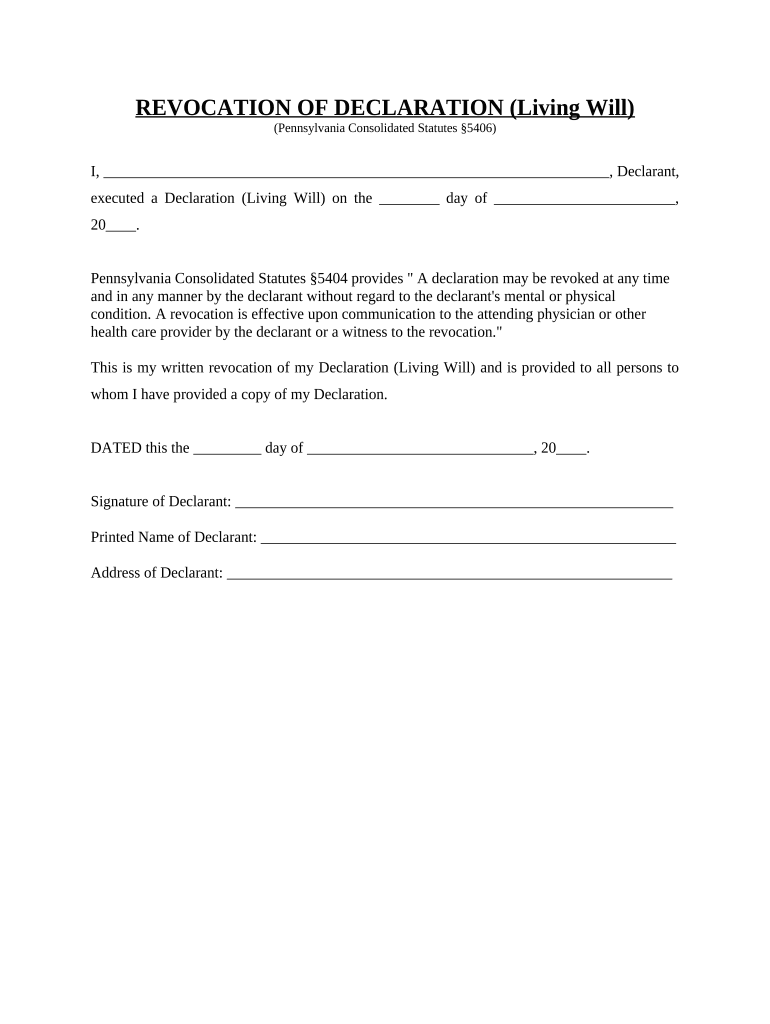
Pennsylvania Statutory Form


What is the Pennsylvania Statutory?
The Pennsylvania Statutory is a legal document that outlines specific provisions for various legal actions, including the revocation of previously established documents such as wills or powers of attorney. This form is essential for individuals who wish to formally cancel or revoke their prior legal agreements in the state of Pennsylvania. Understanding the Pennsylvania Statutory ensures that individuals can effectively manage their legal documents and intentions, providing clarity and legal security.
How to Use the Pennsylvania Statutory
Using the Pennsylvania Statutory involves several steps to ensure that the revocation is legally binding. First, individuals must clearly state their intention to revoke the previous document. This includes identifying the original document by name and date. Next, the individual must sign the revocation in the presence of a notary public, ensuring that the signature is witnessed and authenticated. This process confirms the individual's intent and compliance with Pennsylvania law.
Steps to Complete the Pennsylvania Statutory
Completing the Pennsylvania Statutory requires careful attention to detail. Here are the essential steps:
- Identify the document you are revoking, including its title and date.
- Clearly state your intention to revoke the document.
- Sign the revocation in front of a notary public.
- Ensure that the notary public completes their section, providing their signature and seal.
- Keep a copy of the revocation for your records.
Legal Use of the Pennsylvania Statutory
The legal use of the Pennsylvania Statutory is crucial for ensuring that any revocation is recognized by courts and other parties. To be legally valid, the revocation must comply with Pennsylvania state laws regarding signatures and notarization. This includes adhering to the requirements set forth in the Pennsylvania Uniform Electronic Transactions Act, which allows for electronic signatures under certain conditions, provided they meet the necessary legal standards.
Key Elements of the Pennsylvania Statutory
Key elements of the Pennsylvania Statutory include:
- A clear statement of revocation.
- Identification of the original document being revoked.
- The date of the revocation.
- The signature of the individual revoking the document.
- The notarization by a qualified notary public.
State-Specific Rules for the Pennsylvania Statutory
Each state has its own regulations regarding statutory documents, and Pennsylvania is no exception. In Pennsylvania, the revocation must be executed in accordance with the state’s legal requirements, including proper notarization and clarity of intent. Additionally, individuals should be aware of any specific state laws that may affect the validity of their revocation, such as those related to the timing and manner of notifying interested parties.
Quick guide on how to complete pennsylvania statutory
Accomplish Pennsylvania Statutory effortlessly on any device
Digital document management has gained popularity among businesses and individuals. It offers an ideal eco-friendly substitute for traditional printed and signed papers, allowing you to locate the correct form and securely store it online. airSlate SignNow equips you with all the tools necessary to create, edit, and eSign your documents promptly without delays. Manage Pennsylvania Statutory on any device with airSlate SignNow’s Android or iOS applications and enhance any document-related process today.
The simplest way to modify and eSign Pennsylvania Statutory with ease
- Locate Pennsylvania Statutory and click on Get Form to begin.
- Make use of the tools we provide to complete your form.
- Emphasize important sections of your documents or obscure sensitive information with tools that airSlate SignNow offers specifically for that purpose.
- Create your eSignature using the Sign tool, which takes seconds and carries the same legal validity as a conventional wet ink signature.
- Review all the information and click on the Done button to save your modifications.
- Select your preferred method to send your form, whether by email, text message (SMS), or invite link, or download it to your computer.
Eliminate worries about lost or misplaced documents, tedious form searches, or errors that necessitate printing new document copies. airSlate SignNow meets your document management needs in just a few clicks from any device you choose. Modify and eSign Pennsylvania Statutory to ensure effective communication at every stage of your form preparation process with airSlate SignNow.
Create this form in 5 minutes or less
Create this form in 5 minutes!
People also ask
-
What is PA revocation and how can airSlate SignNow assist in this process?
PA revocation refers to the process of canceling a previously granted power of attorney. airSlate SignNow simplifies PA revocation by providing a user-friendly platform where you can draft, sign, and manage your documents efficiently, ensuring that your revocation is legally binding and correctly executed.
-
What features does airSlate SignNow offer for managing PA revocation?
airSlate SignNow offers a variety of features to help manage PA revocation, including customizable templates, electronic signatures, and mobile access. This allows you to create and send revocation documents quickly, while tracking their status in real time, ensuring a seamless process for you and the involved parties.
-
How much does airSlate SignNow cost for handling PA revocation documents?
airSlate SignNow offers competitive pricing options tailored to your needs, including a subscription model that provides unlimited eSignatures for PA revocation documents. With flexible plans, businesses only pay for what they need, making it an economical choice for managing essential documents without sacrificing quality.
-
Is airSlate SignNow compliant with legal regulations for PA revocation?
Yes, airSlate SignNow is designed to comply with legal standards for electronic signatures and document management. This compliance ensures that your PA revocation documents are valid and enforceable, giving you peace of mind while handling important legal changes.
-
Can airSlate SignNow integrate with other software for managing PA revocation?
Absolutely! airSlate SignNow easily integrates with various software solutions, allowing for a streamlined process when managing PA revocation. Whether you use CRM systems, cloud storage, or other business tools, the integration capabilities enhance your workflow and document management efficiency.
-
How can I ensure the security of my PA revocation documents with airSlate SignNow?
airSlate SignNow prioritizes security with advanced encryption methods and secure storage for your PA revocation documents. Access controls and audit trails are also in place to track who signs and views your documents, ensuring that your sensitive information is well-protected.
-
What benefits does airSlate SignNow provide for users managing PA revocation?
By using airSlate SignNow for managing PA revocation, users benefit from a fast, efficient process that reduces paperwork and enhances productivity. The platform’s ease of use allows users to handle their documents from anywhere, making it a convenient solution for busy professionals.
Get more for Pennsylvania Statutory
Find out other Pennsylvania Statutory
- How To Integrate Sign in Banking
- How To Use Sign in Banking
- Help Me With Use Sign in Banking
- Can I Use Sign in Banking
- How Do I Install Sign in Banking
- How To Add Sign in Banking
- How Do I Add Sign in Banking
- How Can I Add Sign in Banking
- Can I Add Sign in Banking
- Help Me With Set Up Sign in Government
- How To Integrate eSign in Banking
- How To Use eSign in Banking
- How To Install eSign in Banking
- How To Add eSign in Banking
- How To Set Up eSign in Banking
- How To Save eSign in Banking
- How To Implement eSign in Banking
- How To Set Up eSign in Construction
- How To Integrate eSign in Doctors
- How To Use eSign in Doctors