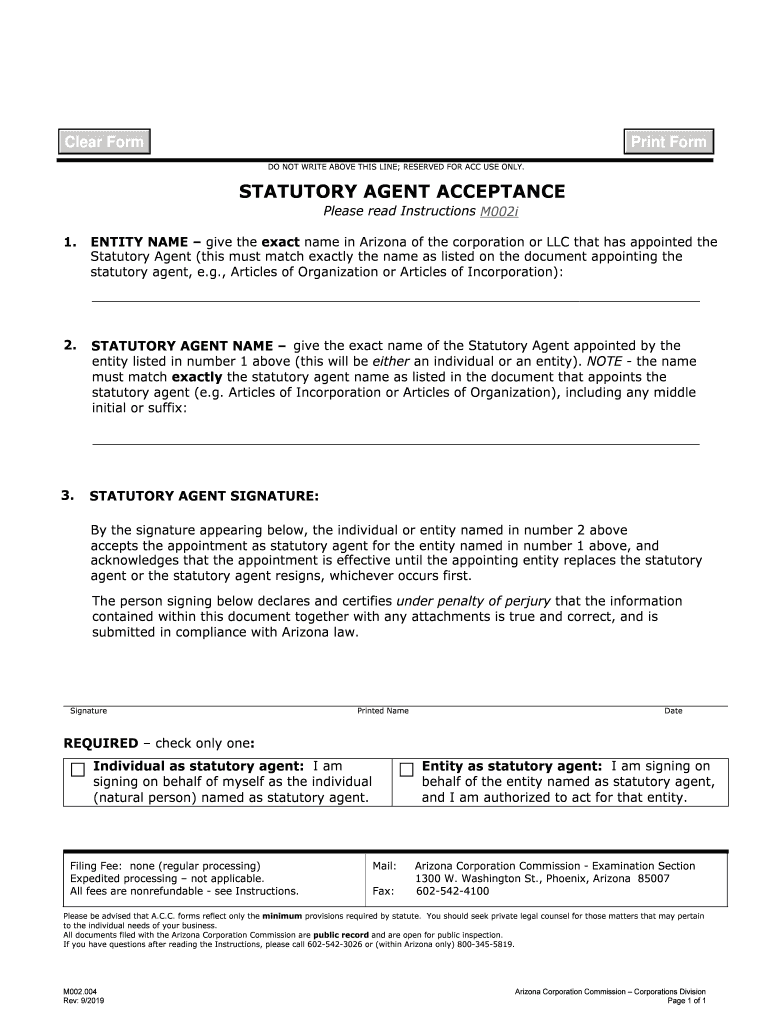
26 Printable Telephone Message Slip Forms and Templates


What are telephone message slips?
Telephone message slips are essential tools used in various professional settings to record important information conveyed during phone calls. These slips typically include fields for the caller's name, contact information, the date and time of the call, the message content, and the name of the person taking the message. They serve as a reliable way to ensure that messages are accurately documented and can be easily referenced later. By using a standardized format, businesses can maintain consistency and clarity in communication, which is vital for effective operations.
How to use telephone message slips effectively
To use telephone message slips effectively, begin by ensuring that the slips are easily accessible to all employees who handle incoming calls. When a call is received, the person answering should fill out the slip with all relevant details, including the caller's name, the nature of the call, and any specific instructions or requests. Once completed, the slip should be delivered to the intended recipient promptly. This practice helps to avoid miscommunication and ensures that all messages are conveyed accurately. Regularly reviewing completed slips can also help identify any recurring issues or areas for improvement in communication processes.
Key elements of telephone message slips
Key elements of a telephone message slip include:
- Caller Information: Name and contact details of the caller.
- Date and Time: When the call was received.
- Message Content: A clear and concise summary of the message.
- Recipient Name: The name of the person who is to receive the message.
- Signature: Optional space for the person taking the message to sign.
Including these elements ensures that all necessary information is captured, allowing for effective communication and follow-up.
Steps to complete a telephone message slip
Completing a telephone message slip involves several straightforward steps:
- Gather the necessary materials, including the message slips and a pen.
- Write down the caller's name and contact information at the top of the slip.
- Record the date and time of the call accurately.
- Summarize the message content clearly and concisely.
- Indicate the name of the person who should receive the message.
- Sign the slip if required, and ensure it is delivered to the recipient promptly.
Following these steps helps maintain a professional standard and ensures that no important details are overlooked.
Legal use of telephone message slips
Telephone message slips can be legally binding documents if they meet certain criteria. For a message slip to be considered valid, it must accurately reflect the communication that took place. This includes capturing essential details such as the caller's identity and the content of the message. Additionally, using a reliable electronic signature solution can enhance the legitimacy of the document, ensuring compliance with eSignature laws. It is advisable to maintain a record of these slips for potential legal purposes, as they can serve as evidence of communication in disputes or misunderstandings.
Examples of using telephone message slips
Telephone message slips can be utilized in various scenarios, such as:
- Customer Service: Documenting inquiries or complaints from customers.
- Internal Communication: Recording messages between departments or staff members.
- Appointment Scheduling: Noting down requests for meetings or consultations.
- Follow-ups: Ensuring that important messages are tracked and addressed in a timely manner.
These examples illustrate the versatility of telephone message slips in enhancing communication efficiency across different contexts.
Quick guide on how to complete 26 printable telephone message slip forms and templates
Complete 26 Printable Telephone Message Slip Forms And Templates easily on any device
Digital document management has gained traction among businesses and individuals. It serves as an ideal eco-friendly substitute for traditional printed and signed documents, allowing you to find the right form and securely store it online. airSlate SignNow equips you with all the necessary tools to create, modify, and electronically sign your documents quickly without delays. Manage 26 Printable Telephone Message Slip Forms And Templates on any device with airSlate SignNow's Android or iOS applications and enhance any document-based task today.
How to modify and eSign 26 Printable Telephone Message Slip Forms And Templates without effort
- Find 26 Printable Telephone Message Slip Forms And Templates and then click Get Form to begin.
- Use the tools available to complete your document.
- Emphasize important sections of your documents or redact sensitive information with tools that airSlate SignNow offers specifically for that purpose.
- Create your signature using the Sign tool, which takes mere seconds and holds the same legal validity as a conventional wet ink signature.
- Review the information and then click on the Done button to save your modifications.
- Choose how you want to share your form, via email, SMS, or invitation link, or download it to your computer.
Forget about lost or misplaced files, tedious form searches, or errors that necessitate printing new document copies. airSlate SignNow addresses your document management needs in just a few clicks from any device you select. Modify and eSign 26 Printable Telephone Message Slip Forms And Templates and ensure effective communication at any stage of the form preparation process with airSlate SignNow.
Create this form in 5 minutes or less
Create this form in 5 minutes!
People also ask
-
What are telephone message slips and how can they be used?
Telephone message slips are tools that help professionals capture and convey important information from phone calls efficiently. They provide a structured format to document key details, such as the caller’s name, contact information, and the message content. By using telephone message slips, businesses can ensure that vital information is not lost and is easily accessible for future reference.
-
How does airSlate SignNow enhance the process of using telephone message slips?
airSlate SignNow streamlines the creation and management of telephone message slips by allowing users to create customizable templates. Its intuitive interface makes it easy to fill out and send these slips digitally. This not only saves time but also reduces the potential for errors that can occur with handwritten notes.
-
What features does airSlate SignNow offer for managing telephone message slips?
With airSlate SignNow, users can create, edit, and eSign telephone message slips quickly. The platform also provides options for secure storage and easy sharing with team members. Additionally, airSlate SignNow allows for automated workflows, further enhancing productivity by routing slips to the right stakeholders seamlessly.
-
Are telephone message slips customizable in airSlate SignNow?
Yes, airSlate SignNow offers extensive customization options for telephone message slips. Users can personalize templates to fit their company's branding and specific needs. This flexibility ensures that each slip accurately reflects the nature of the communications within your organization.
-
What is the pricing structure for using telephone message slips in airSlate SignNow?
Pricing for using airSlate SignNow, including features for telephone message slips, varies based on selected plans. The platform offers competitive pricing tailored to different business sizes, ensuring the solution remains cost-effective. Interested users can explore different tiers on the website to find a plan that suits their needs.
-
Can airSlate SignNow integrate with other tools I use for telephone message slips?
Absolutely! airSlate SignNow integrates seamlessly with various business applications to enhance the management of telephone message slips. Whether it's CRM systems, communication tools, or project management solutions, these integrations help centralize workflows and keep all relevant information in one place.
-
What benefits do telephone message slips provide for businesses?
Telephone message slips offer numerous benefits, including improved communication, better information tracking, and enhanced accountability. By efficiently documenting phone calls, businesses can minimize miscommunications and ensure all team members are informed. This ultimately leads to a more organized and effective work environment.
Get more for 26 Printable Telephone Message Slip Forms And Templates
- Notice of intent to vacate at end of specified lease term from tenant to landlord nonresidential new hampshire form
- Notice of intent not to renew at end of specified term from landlord to tenant for residential property new hampshire form
- Notice of intent not to renew at end of specified term from landlord to tenant for nonresidential or commercial property new form
- Agreed written termination of lease by landlord and tenant new hampshire form
- Notice of breach of written lease for violating specific provisions of lease with right to cure for residential property from 497318702 form
- New hampshire violating form
- Nh notice form
- Nh provisions form
Find out other 26 Printable Telephone Message Slip Forms And Templates
- How To Electronic signature New Jersey Education Permission Slip
- Can I Electronic signature New York Education Medical History
- Electronic signature Oklahoma Finance & Tax Accounting Quitclaim Deed Later
- How To Electronic signature Oklahoma Finance & Tax Accounting Operating Agreement
- Electronic signature Arizona Healthcare / Medical NDA Mobile
- How To Electronic signature Arizona Healthcare / Medical Warranty Deed
- Electronic signature Oregon Finance & Tax Accounting Lease Agreement Online
- Electronic signature Delaware Healthcare / Medical Limited Power Of Attorney Free
- Electronic signature Finance & Tax Accounting Word South Carolina Later
- How Do I Electronic signature Illinois Healthcare / Medical Purchase Order Template
- Electronic signature Louisiana Healthcare / Medical Quitclaim Deed Online
- Electronic signature Louisiana Healthcare / Medical Quitclaim Deed Computer
- How Do I Electronic signature Louisiana Healthcare / Medical Limited Power Of Attorney
- Electronic signature Maine Healthcare / Medical Letter Of Intent Fast
- How To Electronic signature Mississippi Healthcare / Medical Month To Month Lease
- Electronic signature Nebraska Healthcare / Medical RFP Secure
- Electronic signature Nevada Healthcare / Medical Emergency Contact Form Later
- Electronic signature New Hampshire Healthcare / Medical Credit Memo Easy
- Electronic signature New Hampshire Healthcare / Medical Lease Agreement Form Free
- Electronic signature North Dakota Healthcare / Medical Notice To Quit Secure