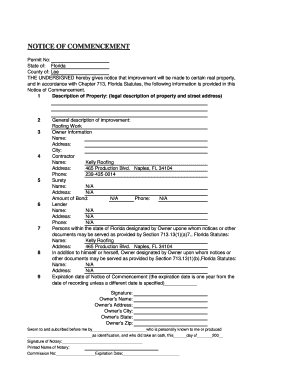
Lee County Notice of Commencement Form


What is the Lee County Notice of Commencement
The Lee County Notice of Commencement is a legal document that serves as a declaration of the commencement of a construction project. It is typically filed by property owners or contractors to provide public notice of the beginning of work on a property. This document is essential for establishing a timeline for construction and protecting the rights of contractors and subcontractors involved in the project. By filing this notice, parties can ensure that they are entitled to lien rights should any disputes arise regarding payment for services rendered.
How to Use the Lee County Notice of Commencement
Using the Lee County Notice of Commencement involves several key steps. First, the form must be accurately completed with details such as the property address, owner information, and a description of the work to be performed. Once the form is filled out, it should be filed with the appropriate county office. This filing not only formalizes the commencement of the project but also provides a public record that can be referenced by all parties involved. Proper use of this notice helps to prevent potential legal issues related to construction liens.
Steps to Complete the Lee County Notice of Commencement
Completing the Lee County Notice of Commencement requires careful attention to detail. Follow these steps for a successful submission:
- Gather necessary information, including property details, owner and contractor names, and a description of the work.
- Obtain the official form from the county office or authorized source.
- Fill out the form accurately, ensuring all required fields are completed.
- Sign the document in the presence of a notary public to validate it.
- File the completed notice with the Lee County Clerk’s office.
Legal Use of the Lee County Notice of Commencement
The legal use of the Lee County Notice of Commencement is crucial for ensuring compliance with state laws governing construction projects. This document must be filed before any work begins on the property to protect the rights of all parties involved. It establishes a timeline for the project and serves as a public record that can be referenced in case of disputes. Failure to file the notice may result in loss of lien rights, making it essential for property owners and contractors to understand the legal implications of this document.
Key Elements of the Lee County Notice of Commencement
Several key elements must be included in the Lee County Notice of Commencement to ensure its validity. These elements include:
- The legal description of the property where the work will be performed.
- The name and address of the property owner.
- The name and address of the contractor or authorized representative.
- A detailed description of the scope of work to be completed.
- The date of commencement of the project.
Filing Deadlines / Important Dates
Filing deadlines for the Lee County Notice of Commencement are critical to maintaining compliance and protecting lien rights. The notice must be filed before the start of any construction work. It is advisable to file the notice as soon as the project is planned to avoid any potential legal complications. Additionally, understanding the timeline for any required follow-up filings or notifications is essential for maintaining compliance throughout the project duration.
Quick guide on how to complete lee county notice of commencement
Effortlessly Prepare Lee County Notice Of Commencement on Any Device
The management of online documents has gained signNow popularity among businesses and individuals. It serves as an ideal eco-friendly alternative to conventional printed and signed papers, allowing you to easily access the right form and securely store it online. airSlate SignNow equips you with all the tools necessary to rapidly create, edit, and electronically sign your documents without any delays. Handle Lee County Notice Of Commencement on any device using the airSlate SignNow apps for Android or iOS and simplify any document-related process today.
The simplest method to modify and electronically sign Lee County Notice Of Commencement with ease
- Obtain Lee County Notice Of Commencement and click on Get Form to begin.
- Utilize the tools we offer to fill out your form.
- Select important sections of the documents or obscure sensitive details using tools specifically designed for that purpose by airSlate SignNow.
- Create your electronic signature using the Sign feature, which takes mere seconds and holds the same legal validity as a conventional wet ink signature.
- Review all the information and click on the Done button to record your modifications.
- Decide how you want to send your form, whether by email, SMS, or invitation link, or download it to your computer.
Say goodbye to lost or misplaced documents, tedious form navigation, or errors that necessitate printing new copies. airSlate SignNow addresses all your document management needs with just a few clicks from your chosen device. Modify and electronically sign Lee County Notice Of Commencement and ensure excellent communication at every stage of the form preparation process with airSlate SignNow.
Create this form in 5 minutes or less
Create this form in 5 minutes!
People also ask
-
What is airSlate SignNow and how does it relate to fl commencement county?
airSlate SignNow is a cloud-based solution that allows businesses to send and eSign documents seamlessly. In fl commencement county, it empowers organizations to streamline their document workflows, ensuring efficient communication and faster transactions.
-
What are the key features of airSlate SignNow for users in fl commencement county?
The key features of airSlate SignNow include electronic signatures, document templates, and real-time collaboration tools. For businesses in fl commencement county, these features help enhance productivity and reduce manual paperwork, making document management more efficient.
-
Is airSlate SignNow affordable for small businesses in fl commencement county?
Yes, airSlate SignNow offers competitive pricing plans that cater to businesses of all sizes, including small enterprises in fl commencement county. With flexible subscription options, companies can choose a plan that fits their budget and document needs.
-
How can airSlate SignNow help improve workflow for businesses in fl commencement county?
By utilizing airSlate SignNow, businesses in fl commencement county can automate their document signing processes, which signNowly increases efficiency. This solution reduces the time spent on manual signing and document tracking, allowing teams to focus on more important tasks.
-
What integrations does airSlate SignNow support for users in fl commencement county?
airSlate SignNow integrates with various popular software platforms such as Google Drive, Salesforce, and Microsoft Teams. For companies in fl commencement county, these integrations create a seamless experience, allowing them to manage documents directly within their existing workflows.
-
How secure is airSlate SignNow for handling documents in fl commencement county?
airSlate SignNow employs advanced encryption and security protocols to protect sensitive documents. Users in fl commencement county can rest assured knowing their data is safeguarded while using the platform, meeting compliance and regulatory standards.
-
Can airSlate SignNow help with legal documents for businesses in fl commencement county?
Absolutely, airSlate SignNow is equipped to handle various legal documents, making it a reliable choice for businesses in fl commencement county. With its legally binding eSignatures and compliance features, it ensures that your legal documents are processed efficiently and securely.
Get more for Lee County Notice Of Commencement
- Refrigeration contractor package south carolina form
- Drainage contractor package south carolina form
- Tax free exchange package south carolina form
- Landlord tenant sublease package south carolina form
- Buy sell agreement package south carolina form
- Option to purchase package south carolina form
- Amendment of lease package south carolina form
- Annual financial checkup package south carolina form
Find out other Lee County Notice Of Commencement
- How To Integrate Sign in Banking
- How To Use Sign in Banking
- Help Me With Use Sign in Banking
- Can I Use Sign in Banking
- How Do I Install Sign in Banking
- How To Add Sign in Banking
- How Do I Add Sign in Banking
- How Can I Add Sign in Banking
- Can I Add Sign in Banking
- Help Me With Set Up Sign in Government
- How To Integrate eSign in Banking
- How To Use eSign in Banking
- How To Install eSign in Banking
- How To Add eSign in Banking
- How To Set Up eSign in Banking
- How To Save eSign in Banking
- How To Implement eSign in Banking
- How To Set Up eSign in Construction
- How To Integrate eSign in Doctors
- How To Use eSign in Doctors