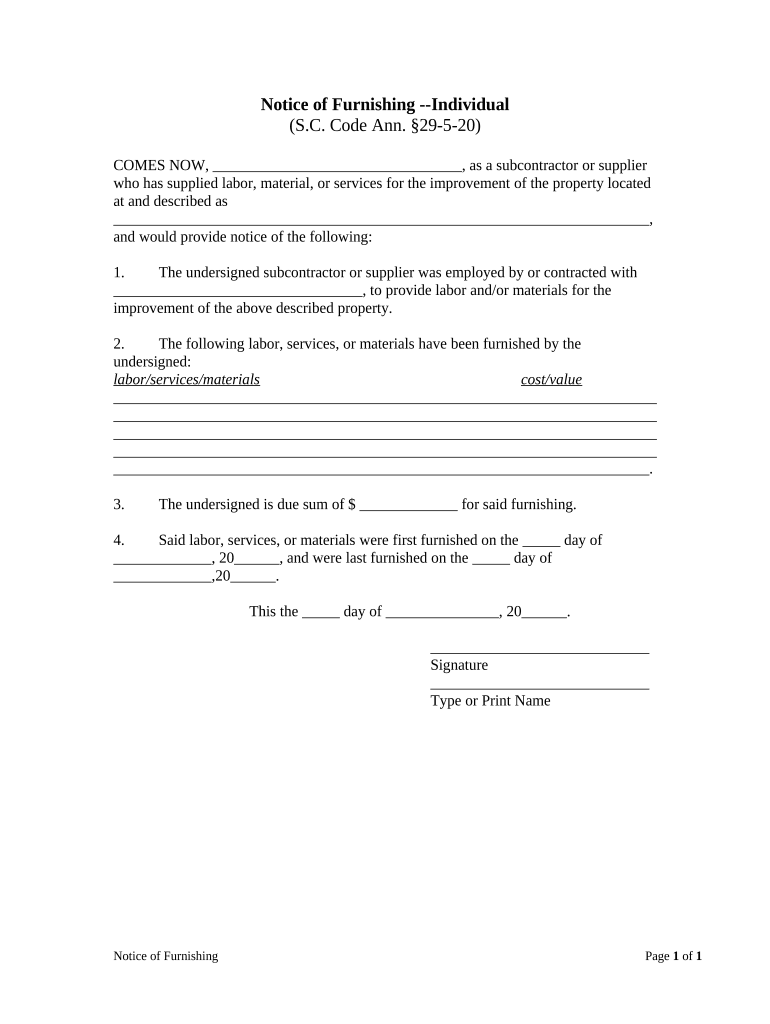
Notice Furnishing Form


What is the Notice Furnishing
The Notice Furnishing is a crucial document used in various legal and business contexts, particularly in the United States. It serves to inform relevant parties about specific actions or obligations, often related to financial transactions or property matters. By providing clear and concise information, the notice ensures that all parties are aware of their rights and responsibilities, fostering transparency and compliance with legal requirements.
Steps to Complete the Notice Furnishing
Completing the Notice Furnishing involves several key steps to ensure accuracy and compliance. Follow these guidelines:
- Gather necessary information, including names, addresses, and relevant dates.
- Clearly state the purpose of the notice, ensuring all details are precise.
- Review any applicable state-specific rules that may affect the notice.
- Sign and date the document to validate it legally.
- Distribute the notice to all relevant parties, ensuring proper delivery methods are used.
Legal Use of the Notice Furnishing
The legal use of the Notice Furnishing is essential for ensuring that the document is recognized in a court of law. To be legally binding, it must comply with specific regulations, including proper formatting and the inclusion of all required information. Additionally, using a reliable eSignature solution can enhance the document's validity by providing an electronic certificate that verifies the signer's identity and the time of signing.
Key Elements of the Notice Furnishing
Several key elements must be included in the Notice Furnishing to ensure its effectiveness and legality:
- Title: Clearly label the document as a Notice Furnishing.
- Parties Involved: Include the names and addresses of all relevant parties.
- Date: Specify the date of issuance.
- Purpose: Clearly outline the reason for the notice.
- Signature: Ensure it is signed by the appropriate individual(s).
How to Obtain the Notice Furnishing
Obtaining the Notice Furnishing can vary depending on the context in which it is used. Typically, it can be acquired through legal or business resources, including:
- Online legal document services that provide templates.
- Consultation with legal professionals who can draft the notice.
- State or local government websites that may offer official forms.
Examples of Using the Notice Furnishing
The Notice Furnishing can be utilized in various scenarios, such as:
- Notifying tenants of lease violations or upcoming inspections.
- Informing contractors of payment obligations or project updates.
- Providing updates to stakeholders regarding changes in business operations.
Quick guide on how to complete notice furnishing 497325540
Easily Create Notice Furnishing on Any Device
The management of documents online has become increasingly favored by both corporations and individuals. It serves as an ideal eco-friendly substitute for traditional printed and signed documents, allowing you to locate the right template and securely save it online. airSlate SignNow offers all the necessary tools to create, modify, and electronically sign your documents swiftly without delays. Manage Notice Furnishing on any device using airSlate SignNow's Android or iOS applications and simplify any document-related task today.
Effortlessly Modify and Electronically Sign Notice Furnishing
- Locate Notice Furnishing and click Get Form to begin.
- Utilize the tools we provide to complete your document.
- Emphasize important sections of the documents or redact sensitive information with the tools that airSlate SignNow offers specifically for that purpose.
- Create your electronic signature with the Sign tool, which takes moments and carries the same legal validity as a conventional ink signature.
- Review all information and click the Done button to save your modifications.
- Select your preferred method of sharing your form, whether by email, SMS, or invitation link, or opt to download it to your computer.
Eliminate concerns about lost or misplaced files, tedious form searches, or mistakes that require reprinting. airSlate SignNow addresses your document management needs in just a few clicks from your chosen device. Alter and electronically sign Notice Furnishing and ensure excellent communication throughout the form preparation process with airSlate SignNow.
Create this form in 5 minutes or less
Create this form in 5 minutes!
People also ask
-
What is airSlate SignNow and how does it assist in furnishing form workflows?
airSlate SignNow is an electronic signature platform that streamlines document management by allowing users to furnish forms quickly and securely. It enables businesses to send, sign, and manage documents efficiently, reducing the time spent on paperwork. By adopting airSlate SignNow, organizations can enhance productivity through seamless furnishing form processes.
-
How much does airSlate SignNow cost for furnishing form capabilities?
airSlate SignNow offers a variety of pricing plans tailored to different business needs, ensuring an affordable solution for furnishing forms. Pricing starts with a free trial, allowing users to explore the platform before committing. Depending on your requirements, you can select from basic to premium plans that provide advanced features for furnishing forms.
-
What features does airSlate SignNow provide for furnishing forms?
airSlate SignNow provides several features that enhance the process of furnishing forms, including customizable templates, in-person signing, and advanced security measures. Users can effortlessly create and furnish forms and send them for signature through the platform, simplifying the entire workflow. Integration with third-party applications further streamlines managing your furnishing forms.
-
What benefits can businesses expect when using airSlate SignNow for furnishing forms?
Using airSlate SignNow for furnishing forms greatly reduces turnaround time and improves accuracy in document processing. The platform allows for error-free submissions by automating many manual tasks associated with furnishing forms. Additionally, businesses can achieve a higher level of compliance and security with the eSignature process.
-
Can airSlate SignNow integrate with other tools for furnishing forms?
Yes, airSlate SignNow integrates seamlessly with various applications and tools, enhancing your capacity to furnish forms within existing workflows. Popular integrations include CRM systems, cloud storage platforms, and project management tools. This flexibility ensures that your furnishing form process is cohesive and efficient within your tech stack.
-
Is there a mobile app for airSlate SignNow to manage furnishing forms on the go?
Absolutely! airSlate SignNow offers a mobile application that allows users to manage and furnish forms from anywhere. The app enables you to send documents for e-signature and track the status of your furnishing forms in real time. This mobility ensures that your business remains productive, even away from the desk.
-
How secure is the process of furnishing forms with airSlate SignNow?
airSlate SignNow prioritizes the security of your documents when furnishing forms. The platform employs industry-standard encryption, secure cloud storage, and authentication features to protect sensitive information. With airSlate SignNow, you can confidently furnish forms knowing that your data is safe and compliant with regulations.
Get more for Notice Furnishing
Find out other Notice Furnishing
- Can I eSignature Oregon Orthodontists LLC Operating Agreement
- How To eSignature Rhode Island Orthodontists LLC Operating Agreement
- Can I eSignature West Virginia Lawers Cease And Desist Letter
- eSignature Alabama Plumbing Confidentiality Agreement Later
- How Can I eSignature Wyoming Lawers Quitclaim Deed
- eSignature California Plumbing Profit And Loss Statement Easy
- How To eSignature California Plumbing Business Letter Template
- eSignature Kansas Plumbing Lease Agreement Template Myself
- eSignature Louisiana Plumbing Rental Application Secure
- eSignature Maine Plumbing Business Plan Template Simple
- Can I eSignature Massachusetts Plumbing Business Plan Template
- eSignature Mississippi Plumbing Emergency Contact Form Later
- eSignature Plumbing Form Nebraska Free
- How Do I eSignature Alaska Real Estate Last Will And Testament
- Can I eSignature Alaska Real Estate Rental Lease Agreement
- eSignature New Jersey Plumbing Business Plan Template Fast
- Can I eSignature California Real Estate Contract
- eSignature Oklahoma Plumbing Rental Application Secure
- How Can I eSignature Connecticut Real Estate Quitclaim Deed
- eSignature Pennsylvania Plumbing Business Plan Template Safe