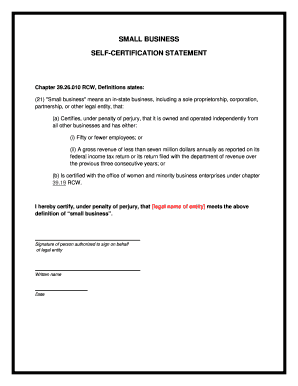
Certification Statement Example Form


What is the certification statement example
A certification statement is a formal document that verifies the authenticity of information provided within a specific context, often related to compliance or legal requirements. This document serves as proof that the signer has reviewed the information and affirms its accuracy. In the context of domestic content certification, it ensures that the materials used meet specific standards set forth by regulatory bodies. Understanding the nuances of a certification statement example is crucial for businesses and individuals to ensure compliance and avoid potential legal issues.
Key elements of the certification statement example
When creating a certification statement, several key elements must be included to ensure its validity. These components typically consist of:
- Identifying Information: This includes the name and contact details of the individual or organization providing the certification.
- Statement of Certification: A clear declaration affirming the accuracy of the information being certified.
- Signature: The document must be signed by the certifying individual, which may also include a digital signature for electronic submissions.
- Date: The date on which the certification statement is completed is vital for record-keeping and compliance.
- Supporting Documentation: Any relevant documents that substantiate the claims made in the certification statement should be referenced or attached.
How to use the certification statement example
Utilizing a certification statement example effectively involves understanding its purpose and the context in which it will be used. Follow these steps to ensure proper usage:
- Review Requirements: Familiarize yourself with the specific requirements for the certification statement in your context, whether for legal, tax, or compliance purposes.
- Gather Information: Collect all necessary data and documentation that will support the claims made in your certification statement.
- Complete the Statement: Fill out the certification statement example accurately, ensuring that all key elements are included.
- Sign and Date: Ensure that the statement is signed and dated appropriately, which may involve using an electronic signature if submitting digitally.
- Submit as Required: Follow the submission guidelines specific to your situation, whether online, by mail, or in person.
Legal use of the certification statement example
The legal use of a certification statement example is governed by various regulations and standards that vary by jurisdiction and context. In the United States, compliance with laws such as the Electronic Signatures in Global and National Commerce (ESIGN) Act and the Uniform Electronic Transactions Act (UETA) is essential for ensuring that electronic certification statements are legally binding. It is important to ensure that the certification statement meets all legal requirements to avoid potential disputes or penalties.
Steps to complete the certification statement example
Completing a certification statement example involves several methodical steps to ensure accuracy and compliance:
- Identify the Purpose: Determine the specific reason for creating the certification statement, such as tax reporting or compliance verification.
- Collect Necessary Information: Gather all relevant data and documents that support the claims you intend to certify.
- Fill Out the Document: Carefully complete the certification statement, ensuring all required fields are filled in accurately.
- Review for Accuracy: Double-check the information for any errors or omissions before finalizing the document.
- Sign the Document: Add your signature, which may be done electronically, depending on the submission method.
- Submit the Statement: Follow the appropriate channels for submission, ensuring you comply with any deadlines or specific requirements.
Quick guide on how to complete certification statement example
Complete Certification Statement Example effortlessly on any device
Digital document management has gained traction among organizations and individuals. It serves as an ideal environmentally friendly alternative to traditional printed and signed documents, as you can easily locate the right form and securely store it online. airSlate SignNow equips you with all the resources necessary to create, modify, and eSign your documents quickly without delays. Handle Certification Statement Example on any device using airSlate SignNow's Android or iOS applications and streamline any document-related task today.
How to edit and eSign Certification Statement Example without any hassle
- Locate Certification Statement Example and click Get Form to begin.
- Utilize the tools provided to fill out your form.
- Emphasize relevant sections of the documents or obscure sensitive information using tools that airSlate SignNow specifically offers for that purpose.
- Create your eSignature with the Sign tool, which takes mere seconds and carries the same legal validity as a conventional wet ink signature.
- Review all the details and press the Done button to save your updates.
- Select how you wish to send your form: via email, text message (SMS), invite link, or download it to your computer.
Say goodbye to lost or misplaced files, cumbersome form searching, or errors that necessitate printing new copies. airSlate SignNow meets your document management needs in just a few clicks from any device of your preference. Modify and eSign Certification Statement Example to ensure effective communication at any point in your form preparation process with airSlate SignNow.
Create this form in 5 minutes or less
Create this form in 5 minutes!
People also ask
-
What is a certification statement in airSlate SignNow?
A certification statement in airSlate SignNow serves as a formal declaration that attests to the authenticity of a signed document. It provides a clear and verifiable record that the document was electronically signed, ensuring its validity and integrity. This feature is essential for businesses that require reliable proof of signature for compliance and regulatory purposes.
-
How can I obtain a certification statement for my signed documents?
To obtain a certification statement for your signed documents in airSlate SignNow, simply access the completed document from your dashboard. You will find the option to generate a certification statement directly associated with that document. This ensures you have an official record to support the legality of your electronic signatures.
-
Is there an additional cost for obtaining a certification statement?
No, there is no additional cost for obtaining a certification statement when using airSlate SignNow. This feature is included as part of our cost-effective solution for eSigning documents. You can generate necessary certification statements without worrying about extra fees.
-
Can certification statements be customized for branding purposes?
Yes, airSlate SignNow allows you to customize certification statements to reflect your brand. You can add your company logo and adjust the format to fit your organizational needs. This gives your certification statements a professional appearance that aligns with your branding.
-
What are the benefits of using a certification statement?
Utilizing a certification statement enhances the credibility of your signed documents by providing a legally recognized proof of signature. It minimizes disputes over the authenticity of transactions and strengthens compliance with industry regulations. This added layer of security ensures both parties have confidence in the validity of the agreement.
-
Does airSlate SignNow integrate with other systems for certification statements?
Yes, airSlate SignNow offers integration with various platforms that can utilize certification statements. This ensures seamless operations across your tools and enhances your workflow. By integrating with your existing systems, you can automatically generate and manage certification statements efficiently.
-
How secure are the certification statements provided by airSlate SignNow?
Certification statements provided by airSlate SignNow are secure and compliant with established security standards. They contain cryptographic signatures ensuring the integrity of the statement, making them tamper-proof. This security measure provides peace of mind for businesses dealing with sensitive information.
Get more for Certification Statement Example
Find out other Certification Statement Example
- How To Sign Oregon Healthcare / Medical Living Will
- How Can I Sign South Carolina Healthcare / Medical Profit And Loss Statement
- Sign Tennessee Healthcare / Medical Business Plan Template Free
- Help Me With Sign Tennessee Healthcare / Medical Living Will
- Sign Texas Healthcare / Medical Contract Mobile
- Sign Washington Healthcare / Medical LLC Operating Agreement Now
- Sign Wisconsin Healthcare / Medical Contract Safe
- Sign Alabama High Tech Last Will And Testament Online
- Sign Delaware High Tech Rental Lease Agreement Online
- Sign Connecticut High Tech Lease Template Easy
- How Can I Sign Louisiana High Tech LLC Operating Agreement
- Sign Louisiana High Tech Month To Month Lease Myself
- How To Sign Alaska Insurance Promissory Note Template
- Sign Arizona Insurance Moving Checklist Secure
- Sign New Mexico High Tech Limited Power Of Attorney Simple
- Sign Oregon High Tech POA Free
- Sign South Carolina High Tech Moving Checklist Now
- Sign South Carolina High Tech Limited Power Of Attorney Free
- Sign West Virginia High Tech Quitclaim Deed Myself
- Sign Delaware Insurance Claim Online