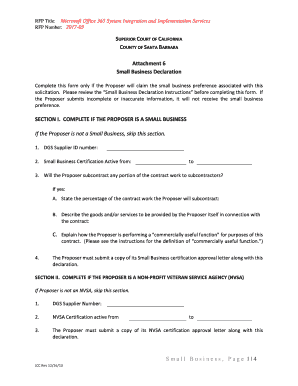
Short Form Public Works Agreement Santa Barbara County Superior


Understanding the California Business Declaration
The California business declaration serves as a formal document that outlines essential information about a business operating within the state. This declaration is crucial for maintaining compliance with local regulations and ensuring transparency in business operations. It typically includes details such as the business name, address, ownership structure, and type of business activities. Understanding the requirements for this declaration is vital for business owners to avoid potential legal issues.
Steps to Complete the California Business Declaration
Completing the California business declaration involves several key steps to ensure accuracy and compliance. First, gather all necessary information regarding your business, including the legal name, physical address, and ownership details. Next, download the appropriate business declaration form from the official state resources. Fill out the form carefully, ensuring all information is correct. After completing the form, review it for any errors before submitting it to the relevant local authority, either online or via mail.
Required Documents for the Business Declaration
When preparing to submit a California business declaration, specific documents are required to support the information provided. These may include:
- Proof of business registration, such as Articles of Incorporation or a Business License.
- Identification documents for all business owners or partners.
- Any relevant permits or licenses specific to your industry.
Having these documents ready will streamline the process and ensure compliance with state regulations.
Legal Use of the California Business Declaration
The California business declaration is legally binding and must be filed accurately to avoid penalties. This document not only verifies the existence of a business but also serves as a public record that can be referenced in legal matters. It is essential for businesses to understand the legal implications of their declaration, including the requirement to update the document if any significant changes occur in ownership or business structure.
Filing Methods for the Business Declaration
Business owners in California have various options for submitting their business declaration. The most common methods include:
- Online submission through the official state or county website, which often provides a quicker processing time.
- Mailing the completed form and supporting documents to the appropriate local office.
- In-person submission at designated government offices, which may allow for immediate feedback or assistance.
Choosing the right method depends on the business owner's preferences and the specific requirements of their local jurisdiction.
Key Elements of the California Business Declaration
Understanding the key elements of the California business declaration is essential for accurate completion. These elements typically include:
- Business Name: The official name under which the business operates.
- Business Address: The physical location of the business.
- Ownership Structure: Details about the owners, such as individuals or entities involved.
- Type of Business: A description of the business activities and services offered.
Each of these components plays a critical role in ensuring the declaration is comprehensive and compliant with state laws.
Quick guide on how to complete short form public works agreement santa barbara county superior
Finalize Short Form Public Works Agreement Santa Barbara County Superior effortlessly on any gadget
Digital document management has gained signNow traction among companies and individuals. It serves as a perfect environmentally friendly alternative to traditional printed and signed files, enabling you to obtain the appropriate format and securely save it online. airSlate SignNow equips you with all the resources necessary to generate, modify, and electronically sign your documents promptly without delays. Manage Short Form Public Works Agreement Santa Barbara County Superior on any gadget using airSlate SignNow's Android or iOS applications and streamline any document-related task today.
How to adjust and electronically sign Short Form Public Works Agreement Santa Barbara County Superior effortlessly
- Find Short Form Public Works Agreement Santa Barbara County Superior and click on Get Form to begin.
- Utilize the features we provide to complete your document.
- Emphasize important sections of your documents or redact sensitive information with tools that airSlate SignNow specifically provides for that purpose.
- Create your signature using the Sign tool, which takes mere seconds and carries the same legal validity as a conventional wet ink signature.
- Review the details and click on the Done button to store your modifications.
- Choose how you wish to send your form, via email, SMS, or invitation link, or download it to your computer.
Eliminate concerns about lost or misfiled documents, tedious form searches, or mistakes that require printing new document copies. airSlate SignNow fulfills all your document management needs in just a few clicks from any device of your choice. Modify and electronically sign Short Form Public Works Agreement Santa Barbara County Superior and ensure excellent communication at every stage of your form preparation process with airSlate SignNow.
Create this form in 5 minutes or less
Create this form in 5 minutes!
People also ask
-
What is a small declaration form?
A small declaration form is a concise document that requires individuals to declare specific information, often needed for compliance or regulatory purposes. With airSlate SignNow, creating and managing small declaration forms is seamless and efficient, making it easier for businesses to stay organized.
-
How can airSlate SignNow help me with small declaration forms?
airSlate SignNow allows you to create, send, and eSign small declaration forms quickly and securely. The platform provides templates and customization options, ensuring that your forms meet your specific needs while streamlining the signing process for all parties involved.
-
Is there a cost associated with using the small declaration form feature?
Using airSlate SignNow's small declaration form feature is part of our cost-effective pricing plans. We offer various subscription options to suit different business sizes, making it accessible for all users looking to streamline their document processes.
-
What are the key benefits of using small declaration forms with airSlate SignNow?
The benefits of using small declaration forms with airSlate SignNow include enhanced efficiency, reduced paper usage, and improved compliance. By digitizing these forms, businesses can track submissions easily and maintain an organized workflow.
-
Are small declaration forms customizable in airSlate SignNow?
Yes, small declaration forms in airSlate SignNow are fully customizable. You can tailor the form fields, incorporate your branding, and ensure that the format aligns with your business requirements, providing a personalized user experience.
-
Can I integrate small declaration forms with other software using airSlate SignNow?
Absolutely! airSlate SignNow offers integration capabilities with many major applications, allowing you to seamlessly link your small declaration forms with tools you already use. This enhances productivity and ensures that your document management is cohesive across platforms.
-
How secure is the information submitted through small declaration forms?
Security is a top priority at airSlate SignNow. All data submitted through small declaration forms is encrypted and protected, ensuring that sensitive information remains confidential and secure throughout the signing process.
Get more for Short Form Public Works Agreement Santa Barbara County Superior
- Legallife multistate guide and handbook for selling or buying real estate south dakota form
- Subcontractors agreement south dakota form
- Option to purchase addendum to residential lease lease or rent to own south dakota form
- South dakota uniform
- South dakota prenuptial form
- Amendment to prenuptial or premarital agreement south dakota form
- Financial statements only in connection with prenuptial premarital agreement south dakota form
- Revocation of premarital or prenuptial agreement south dakota form
Find out other Short Form Public Works Agreement Santa Barbara County Superior
- eSign Hawaii Standstill Agreement Computer
- How Can I eSign Texas Standstill Agreement
- How To eSign Hawaii Lease Renewal
- How Can I eSign Florida Lease Amendment
- eSign Georgia Lease Amendment Free
- eSign Arizona Notice of Intent to Vacate Easy
- eSign Louisiana Notice of Rent Increase Mobile
- eSign Washington Notice of Rent Increase Computer
- How To eSign Florida Notice to Quit
- How To eSign Hawaii Notice to Quit
- eSign Montana Pet Addendum to Lease Agreement Online
- How To eSign Florida Tenant Removal
- How To eSign Hawaii Tenant Removal
- eSign Hawaii Tenant Removal Simple
- eSign Arkansas Vacation Rental Short Term Lease Agreement Easy
- Can I eSign North Carolina Vacation Rental Short Term Lease Agreement
- eSign Michigan Escrow Agreement Now
- eSign Hawaii Sales Receipt Template Online
- eSign Utah Sales Receipt Template Free
- eSign Alabama Sales Invoice Template Online