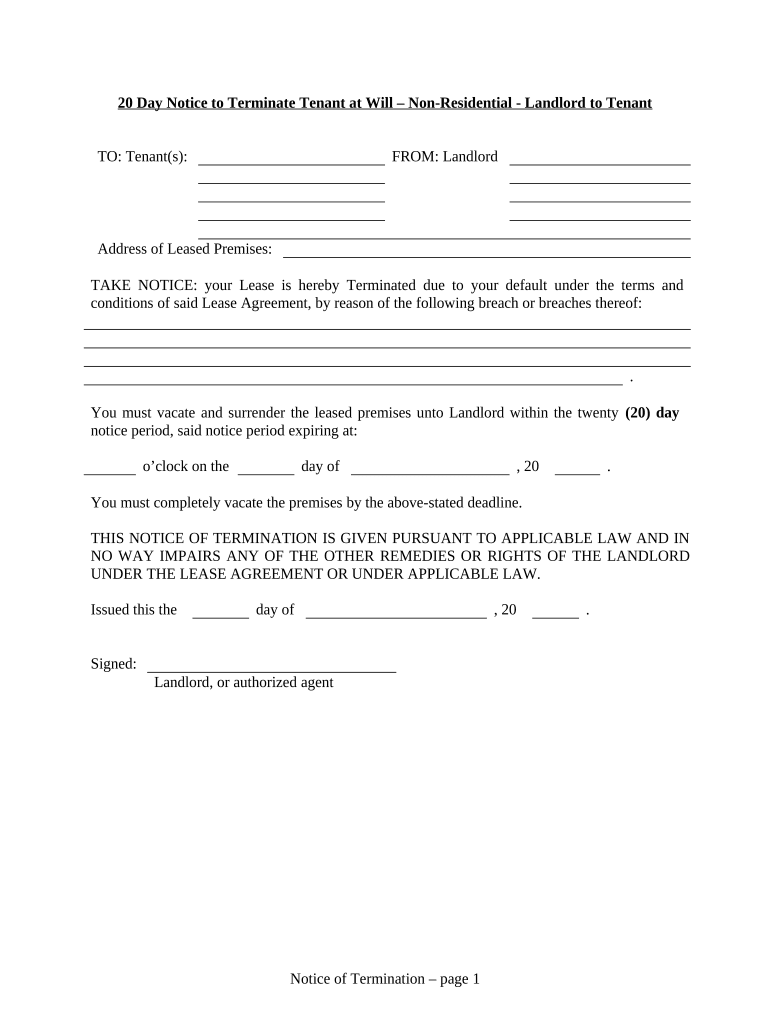
South Carolina Notice Form


What is the South Carolina Notice Form
The South Carolina Notice Form is a legal document used primarily in landlord-tenant relationships. It serves as a formal notification regarding the termination of a rental agreement or lease. This form is essential for landlords who wish to inform tenants of their intent to end a tenancy, ensuring compliance with state laws. The notice must clearly state the reason for termination and the timeframe within which the tenant must vacate the premises.
How to use the South Carolina Notice Form
To effectively use the South Carolina Notice Form, landlords should first identify the specific grounds for termination, such as non-payment of rent or lease violations. Once the grounds are established, the landlord must complete the form with accurate details, including the tenant's name, address, and the date of the notice. It is crucial to deliver the notice in a manner compliant with South Carolina law, which may include personal delivery, certified mail, or posting on the property.
Steps to complete the South Carolina Notice Form
Completing the South Carolina Notice Form involves several key steps:
- Gather necessary information, including the tenant's details and the lease agreement.
- Clearly state the reason for termination, ensuring it aligns with legal grounds.
- Specify the date by which the tenant must vacate the property.
- Sign and date the form to validate it.
- Choose a method for delivering the notice to the tenant.
Legal use of the South Carolina Notice Form
The legal use of the South Carolina Notice Form is governed by state laws that dictate the proper procedures for eviction and termination of leases. It is important for landlords to understand these regulations to ensure that the notice is enforceable in court. Failure to adhere to legal requirements may result in delays or dismissal of eviction proceedings.
Key elements of the South Carolina Notice Form
Key elements of the South Carolina Notice Form include:
- Landlord's name and contact information
- Tenant's name and address
- Specific reason for termination
- Effective date of termination
- Signature of the landlord
State-specific rules for the South Carolina Notice Form
State-specific rules for the South Carolina Notice Form dictate the required notice periods based on the reason for termination. For example, a landlord may need to provide a minimum of five days' notice for non-payment of rent, while other reasons may require longer notice periods. Understanding these rules is essential for landlords to ensure compliance and avoid potential legal issues.
Quick guide on how to complete south carolina notice form
Complete South Carolina Notice Form effortlessly on any device
Online document management has become increasingly popular among businesses and individuals. It serves as an ideal eco-friendly alternative to traditional printed and signed documents, allowing you to obtain the appropriate form and securely retain it online. airSlate SignNow equips you with all the necessary tools to create, edit, and electronically sign your documents swiftly, without unnecessary delays. Manage South Carolina Notice Form on any platform through airSlate SignNow's Android or iOS applications and streamline any document-related process today.
How to modify and electronically sign South Carolina Notice Form with ease
- Obtain South Carolina Notice Form and click on Get Form to begin.
- Utilize the tools we offer to complete your document.
- Emphasize important sections of the documents or redact sensitive information using specialized tools provided by airSlate SignNow.
- Create your signature using the Sign tool, which takes seconds and holds the same legal validity as a conventional wet ink signature.
- Review all details and click on the Done button to save your changes.
- Choose how you wish to send your form: via email, text message (SMS), invite link, or download it to your computer.
Forget about lost or misplaced documents, tedious form searches, or errors that require printing new document copies. airSlate SignNow meets your document management needs in just a few clicks from any device you prefer. Edit and electronically sign South Carolina Notice Form to ensure effective communication throughout the document preparation process with airSlate SignNow.
Create this form in 5 minutes or less
Create this form in 5 minutes!
People also ask
-
What is the process to sc terminate a document using airSlate SignNow?
To sc terminate a document using airSlate SignNow, simply log into your account and select the document you wish to terminate. Use the available options to apply a termination notice, ensuring that all parties are notified of the action taken. This feature streamlines the process and keeps your documentation organized.
-
Are there any fees associated with sc terminating documents?
airSlate SignNow offers transparent pricing with no hidden fees. The ability to sc terminate a document is included in all subscription plans. This means you can efficiently manage your documents without worrying about additional costs.
-
Can I integrate airSlate SignNow with other applications when I sc terminate documents?
Yes, airSlate SignNow supports various integrations with popular applications, enhancing your ability to sc terminate documents seamlessly. Tools such as Google Drive, Dropbox, and Salesforce can be connected to streamline your workflow. This integration ensures that your document management process remains efficient and connected.
-
What features support the sc terminate functionality in airSlate SignNow?
AirSlate SignNow includes several features that promote efficient sc termination, such as customizable templates and real-time tracking. These tools allow you to create, send, and terminate documents effortlessly while maintaining control over your agreements. Enhanced visibility means you can manage all your documentation effectively.
-
Is it easy to track the status of documents I sc terminate?
Absolutely! airSlate SignNow provides real-time tracking for all documents, including those you sc terminate. You can easily monitor who has viewed, signed, or terminated documents, giving you full visibility and control over your agreements. This feature helps ensure nothing falls through the cracks.
-
What are the benefits of using airSlate SignNow to sc terminate agreements?
Using airSlate SignNow to sc terminate agreements offers numerous benefits, including time savings and improved efficiency. The platform's user-friendly interface makes it easy to manage documents, while secure e-signature features ensure compliance. Additionally, you can access important documents on-the-go, making it a flexible solution for businesses.
-
How secure is the process of sc terminating documents with airSlate SignNow?
Security is a top priority for airSlate SignNow. The process of sc terminating documents is safeguarded with robust encryption protocols and industry-standard security measures. This ensures that your sensitive information remains protected throughout the entire document lifecycle.
Get more for South Carolina Notice Form
Find out other South Carolina Notice Form
- eSignature Georgia Construction Residential Lease Agreement Easy
- eSignature Kentucky Construction Letter Of Intent Free
- eSignature Kentucky Construction Cease And Desist Letter Easy
- eSignature Business Operations Document Washington Now
- How To eSignature Maine Construction Confidentiality Agreement
- eSignature Maine Construction Quitclaim Deed Secure
- eSignature Louisiana Construction Affidavit Of Heirship Simple
- eSignature Minnesota Construction Last Will And Testament Online
- eSignature Minnesota Construction Last Will And Testament Easy
- How Do I eSignature Montana Construction Claim
- eSignature Construction PPT New Jersey Later
- How Do I eSignature North Carolina Construction LLC Operating Agreement
- eSignature Arkansas Doctors LLC Operating Agreement Later
- eSignature Tennessee Construction Contract Safe
- eSignature West Virginia Construction Lease Agreement Myself
- How To eSignature Alabama Education POA
- How To eSignature California Education Separation Agreement
- eSignature Arizona Education POA Simple
- eSignature Idaho Education Lease Termination Letter Secure
- eSignature Colorado Doctors Business Letter Template Now