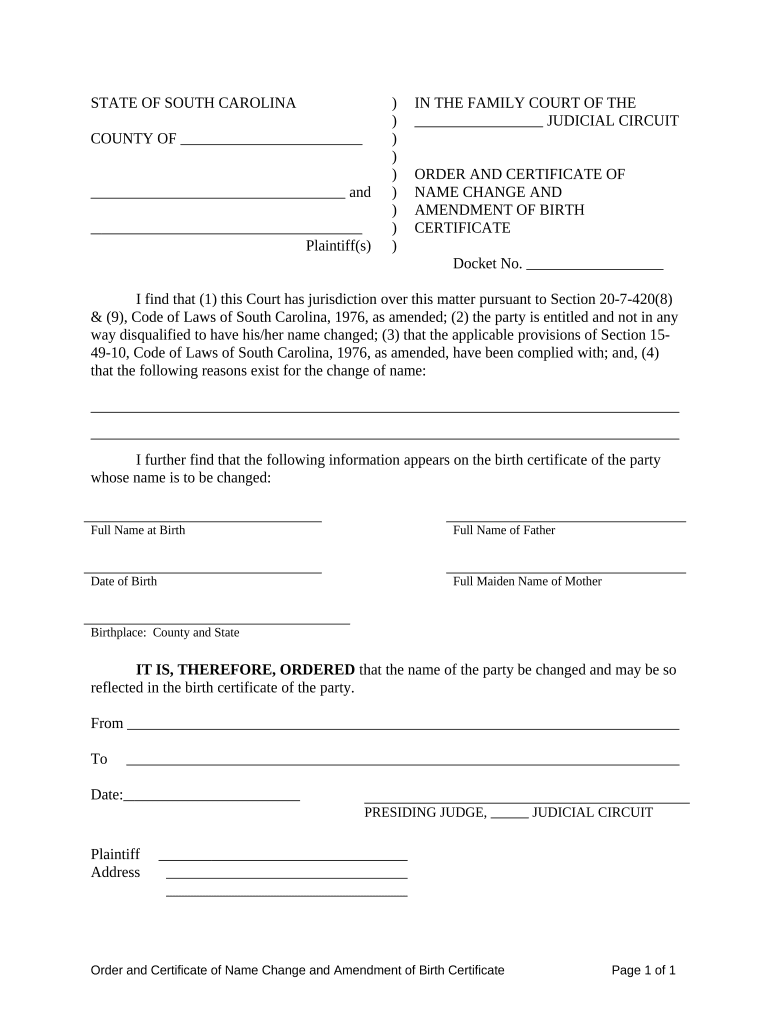
South Carolina Name Change Form


What is the South Carolina Name Change
The South Carolina name change process allows individuals to legally change their name through a court order. This process can apply to various situations, including marriage, divorce, or personal preference. A name change can be particularly important for maintaining consistency in personal and legal documents, such as identification and financial records. In South Carolina, the procedure typically involves filing a petition with the appropriate court and providing valid reasons for the request.
Steps to complete the South Carolina Name Change
To successfully complete a name change in South Carolina, follow these essential steps:
- Determine eligibility: Ensure that you meet the legal requirements for changing your name, including residency in South Carolina.
- File a petition: Prepare and submit a name change petition to the appropriate court, detailing your current name, desired name, and reasons for the change.
- Attend a hearing: In some cases, a court hearing may be required. Be prepared to present your case and answer any questions from the judge.
- Receive the court order: If the court approves your request, you will receive a court order that legally changes your name.
- Update your records: After obtaining the court order, update your name on all legal documents, including your Social Security card, driver’s license, and bank accounts.
Required Documents
When applying for a name change in South Carolina, you will need to gather and submit several important documents:
- Petition for name change: A completed form detailing your current name, desired name, and reasons for the change.
- Identification: A valid form of identification, such as a driver’s license or passport.
- Proof of residency: Documentation showing that you reside in South Carolina, which may include utility bills or lease agreements.
- Criminal background check: In some cases, you may need to provide evidence that you do not have any felony convictions.
Legal use of the South Carolina Name Change
The legal name change process in South Carolina is recognized by various institutions, including government agencies and financial institutions. Once you have received your court order, your new name will be legally binding, allowing you to update your records without issues. It is crucial to ensure that all your documents reflect your new name to avoid complications in legal, financial, or personal matters.
Form Submission Methods
In South Carolina, you can submit your name change petition through various methods:
- In-person: Visit the local court to file your petition directly with the clerk.
- By mail: Send your completed petition and required documents to the appropriate court address.
- Online: Some jurisdictions may offer online filing options. Check with your local court for availability.
Eligibility Criteria
To be eligible for a name change in South Carolina, you must meet certain criteria:
- Age: You must be at least eighteen years old. Minors require parental consent and may need to follow a different process.
- Residency: You must be a resident of South Carolina for a specified period before filing your petition.
- Legal reasons: You must provide valid reasons for your name change, such as marriage, divorce, or personal preference.
Quick guide on how to complete south carolina name change 497325856
Finalize South Carolina Name Change seamlessly on any device
Digital document management has become increasingly favored by companies and individuals alike. It offers an ideal eco-friendly substitute for traditional printed and signed documents, as you can obtain the necessary form and securely store it online. airSlate SignNow provides you with all the tools required to create, edit, and eSign your documents swiftly without delays. Manage South Carolina Name Change on any device using the airSlate SignNow Android or iOS applications and streamline any document-related process today.
The easiest way to edit and eSign South Carolina Name Change effortlessly
- Locate South Carolina Name Change and click on Get Form to begin.
- Utilize the tools we offer to fill out your form.
- Emphasize relevant sections of the documents or conceal sensitive information using tools that airSlate SignNow specifically offers for that purpose.
- Create your signature with the Sign feature, which takes seconds and holds the same legal validity as a conventional wet ink signature.
- Review all the details and click on the Done button to save your changes.
- Select how you wish to send your form, through email, text message (SMS), invitation link, or download it to your computer.
Eliminate concerns about lost or misplaced documents, tedious form searches, or mistakes that necessitate printing new document copies. airSlate SignNow meets all your document management needs in just a few clicks from your preferred device. Edit and eSign South Carolina Name Change and guarantee excellent communication at any stage of your form preparation process with airSlate SignNow.
Create this form in 5 minutes or less
Create this form in 5 minutes!
People also ask
-
What is the process for a certificate name change sc using airSlate SignNow?
The process for a certificate name change sc with airSlate SignNow is straightforward. You can easily upload your documents, add e-signatures, and send them for signing to the relevant parties. Once all signatures are obtained, you can download the finalized document, ensuring a smooth transition for your certificate name change.
-
How much does it cost to use airSlate SignNow for a certificate name change sc?
airSlate SignNow offers competitive pricing for all its services, including for a certificate name change sc. You can choose from various subscription plans that suit your needs, with options for individual users or businesses. Pricing typically includes unlimited document signing, making it a cost-effective choice.
-
What features does airSlate SignNow offer for certificate name change sc documentation?
For a certificate name change sc, airSlate SignNow provides essential features such as customizable templates, in-app document editing, and secure cloud storage. These features enhance user convenience and ensure that your documents are always accessible and ready for signing, making the process efficient.
-
Can I integrate airSlate SignNow with other tools for my certificate name change sc needs?
Yes, airSlate SignNow offers seamless integration with a variety of third-party applications, making it easier to manage your certificate name change sc. Whether you're using project management software or CRM systems, you can streamline your workflow by integrating SignNow to improve efficiency.
-
What benefits does airSlate SignNow provide for handling a certificate name change sc?
airSlate SignNow simplifies the certificate name change sc process by offering a user-friendly interface and robust security features. You can complete transactions quickly while ensuring that your documents are protected and compliant with legal standards. The platform saves time and enhances productivity for businesses and individuals alike.
-
Is airSlate SignNow secure for sensitive documents like certificate name change sc?
Absolutely. airSlate SignNow utilizes advanced encryption methods and complies with industry standards to ensure the security of sensitive documents, including those related to certificate name change sc. You can be confident that your personal and business information is safeguarded throughout the entire signing process.
-
How can I get started with airSlate SignNow for my certificate name change sc?
Getting started with airSlate SignNow for your certificate name change sc is simple. You can sign up for a free trial on their website, allowing you to explore the features and capabilities. Once you're comfortable, you can choose the plan that fits your needs and start managing your document signing process.
Get more for South Carolina Name Change
- Behavior frequency chart manatee online form
- Guidance form c2a jersey financial services commission
- Non incarceration status form
- B124srai form
- Subcontractor form
- Bond bapplicationb amp job cost breakdown honsador lumber form
- Schedule change form
- Form mrt 441 meals and rooms tax return vermont tax vermont
Find out other South Carolina Name Change
- Can I eSignature Louisiana Courts Document
- How To Electronic signature Arkansas Banking Document
- How Do I Electronic signature California Banking Form
- How Do I eSignature Michigan Courts Document
- Can I eSignature Missouri Courts Document
- How Can I Electronic signature Delaware Banking PDF
- Can I Electronic signature Hawaii Banking Document
- Can I eSignature North Carolina Courts Presentation
- Can I eSignature Oklahoma Courts Word
- How To Electronic signature Alabama Business Operations Form
- Help Me With Electronic signature Alabama Car Dealer Presentation
- How Can I Electronic signature California Car Dealer PDF
- How Can I Electronic signature California Car Dealer Document
- How Can I Electronic signature Colorado Car Dealer Form
- How To Electronic signature Florida Car Dealer Word
- How Do I Electronic signature Florida Car Dealer Document
- Help Me With Electronic signature Florida Car Dealer Presentation
- Can I Electronic signature Georgia Car Dealer PDF
- How Do I Electronic signature Georgia Car Dealer Document
- Can I Electronic signature Georgia Car Dealer Form