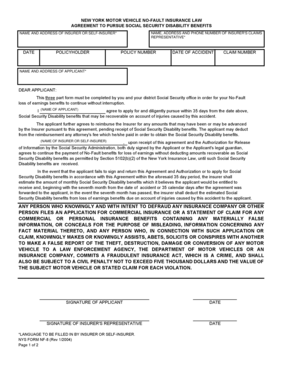
Nf 8 Form


What is the NF 8?
The NF 8 form, also known as the Form 8 Disability, is a document used in the United States to apply for disability benefits. This form is essential for individuals seeking financial assistance due to disabilities that prevent them from working. The NF 8 serves as a formal request for evaluation and approval of disability claims, ensuring that applicants provide necessary information for the assessment process.
How to Use the NF 8
Using the NF 8 form involves several key steps to ensure proper completion and submission. First, gather all required personal information, including identification details and medical history. Next, accurately fill out the form, paying close attention to each section. It is crucial to provide detailed descriptions of your disability and how it affects your daily life. Once completed, review the form for accuracy before submitting it through the appropriate channels, whether online or by mail.
Steps to Complete the NF 8
Completing the NF 8 form requires careful attention to detail. Follow these steps:
- Begin by downloading the NF 8 form from a trusted source.
- Fill in your personal information, including your name, address, and Social Security number.
- Provide comprehensive details about your disability, including diagnosis, treatment history, and how it impacts your ability to work.
- Include any supporting documents, such as medical records or letters from healthcare providers.
- Review the completed form for any errors or omissions.
- Submit the form according to the specified submission methods.
Legal Use of the NF 8
The NF 8 form is legally binding when completed and submitted correctly. It is essential to comply with all legal requirements surrounding disability claims. This includes ensuring that the information provided is truthful and accurate. Misrepresentation or falsification of information can lead to penalties, including denial of benefits and potential legal action. Understanding the legal implications of the NF 8 is crucial for applicants seeking to secure their rights to disability benefits.
Eligibility Criteria
To qualify for benefits using the NF 8 form, applicants must meet specific eligibility criteria. Generally, this includes having a documented disability that significantly impairs the ability to perform work-related tasks. Additionally, applicants may need to demonstrate that they have received appropriate medical treatment for their condition. Each case is evaluated individually, and meeting the criteria does not guarantee approval, as the final decision rests with the reviewing authority.
Form Submission Methods
The NF 8 form can be submitted through various methods, providing flexibility for applicants. Common submission methods include:
- Online submission through designated government portals.
- Mailing the completed form to the appropriate office.
- In-person submission at local offices, if available.
It is important to choose the method that best suits your needs and to confirm that the submission is made to the correct address or platform.
Key Elements of the NF 8
The NF 8 form contains several key elements that are critical for a successful application. These include:
- Personal identification information
- Details regarding the nature and extent of the disability
- Medical history and treatment records
- Impact of the disability on daily living and work capabilities
Providing comprehensive and accurate information in these sections is vital for the evaluation process.
Quick guide on how to complete nf 8
Effortlessly prepare Nf 8 on any device
Digital document management has gained traction among businesses and individuals alike. It serves as an ideal environmentally friendly alternative to traditional printed and signed documents, allowing you to access the necessary forms and securely store them online. airSlate SignNow equips you with all the tools required to create, edit, and electronically sign your documents swiftly and without delays. Handle Nf 8 across any platform with the airSlate SignNow Android or iOS applications and simplify any document-related process today.
How to modify and electronically sign Nf 8 with ease
- Find Nf 8 and then click Get Form to begin.
- Utilize the tools we provide to fill out your document.
- Emphasize important sections of your documents or redact sensitive information with tools specifically designed by airSlate SignNow for that purpose.
- Create your signature using the Sign feature, which takes just seconds and carries the same legal validity as a conventional wet ink signature.
- Review the details and then click on the Done button to save your changes.
- Select how you wish to share your document, either via email, text message (SMS), invitation link, or download it to your computer.
No more concerns about lost or misplaced documents, tedious form searches, or errors necessitating new document copies. airSlate SignNow meets your document management needs in just a few clicks from any device you choose. Modify and electronically sign Nf 8 to ensure excellent communication at every stage of the document preparation process with airSlate SignNow.
Create this form in 5 minutes or less
Create this form in 5 minutes!
People also ask
-
What is the nf8 form and how is it used?
The nf8 form is a specific document used in various business processes to ensure compliance and efficient data capture. With airSlate SignNow, you can easily create, send, and eSign nf8 forms, streamlining your workflow and enhancing productivity.
-
How does airSlate SignNow enhance the nf8 form submission process?
airSlate SignNow enhances the nf8 form submission process by enabling users to fill out, sign, and send documents electronically. This eliminates the need for paper and manual processes, ensuring that nf8 forms are submitted quickly and securely.
-
What are the pricing options for using airSlate SignNow for the nf8 form?
AirSlate SignNow offers flexible pricing plans that cater to businesses of all sizes. Depending on your needs for managing nf8 forms, you can choose a plan that fits your budget while enjoying features like unlimited eSigning and template creation.
-
Can I integrate airSlate SignNow with other software to manage nf8 forms?
Yes, airSlate SignNow offers integration capabilities with popular tools such as Google Drive, Dropbox, and CRM systems. This makes it easy to manage nf8 forms and other documents directly from your preferred platforms.
-
What features does airSlate SignNow provide for handling nf8 forms?
AirSlate SignNow provides a variety of features for handling nf8 forms, including customizable templates, automatic reminders, and real-time tracking. These tools make it easy to manage the entire lifecycle of the nf8 form, ensuring efficient workflows.
-
What are the benefits of using airSlate SignNow for nf8 forms?
Using airSlate SignNow for nf8 forms offers numerous benefits, including increased efficiency, reduced processing time, and improved compliance. The electronic signing process ensures that your documents are secure and legally binding.
-
Is it easy to switch to airSlate SignNow for nf8 forms?
Absolutely! Switching to airSlate SignNow for managing nf8 forms is straightforward and user-friendly. The platform provides support and tutorials to help you transition smoothly and start optimizing your document workflows.
Get more for Nf 8
- Bill of sale with warranty by individual seller new mexico form
- Bill of sale with warranty for corporate seller new mexico form
- Bill of sale without warranty by individual seller new mexico form
- Bill of sale without warranty by corporate seller new mexico form
- Chapter 13 plan new mexico form
- Reaffirmation agreement new mexico form
- Verification of creditors matrix new mexico form
- Correction statement and agreement new mexico form
Find out other Nf 8
- Sign Oregon Lawers Limited Power Of Attorney Simple
- Sign Oregon Lawers POA Online
- Sign Mississippi Insurance POA Fast
- How Do I Sign South Carolina Lawers Limited Power Of Attorney
- Sign South Dakota Lawers Quitclaim Deed Fast
- Sign South Dakota Lawers Memorandum Of Understanding Free
- Sign South Dakota Lawers Limited Power Of Attorney Now
- Sign Texas Lawers Limited Power Of Attorney Safe
- Sign Tennessee Lawers Affidavit Of Heirship Free
- Sign Vermont Lawers Quitclaim Deed Simple
- Sign Vermont Lawers Cease And Desist Letter Free
- Sign Nevada Insurance Lease Agreement Mobile
- Can I Sign Washington Lawers Quitclaim Deed
- Sign West Virginia Lawers Arbitration Agreement Secure
- Sign Wyoming Lawers Lease Agreement Now
- How To Sign Alabama Legal LLC Operating Agreement
- Sign Alabama Legal Cease And Desist Letter Now
- Sign Alabama Legal Cease And Desist Letter Later
- Sign California Legal Living Will Online
- How Do I Sign Colorado Legal LLC Operating Agreement