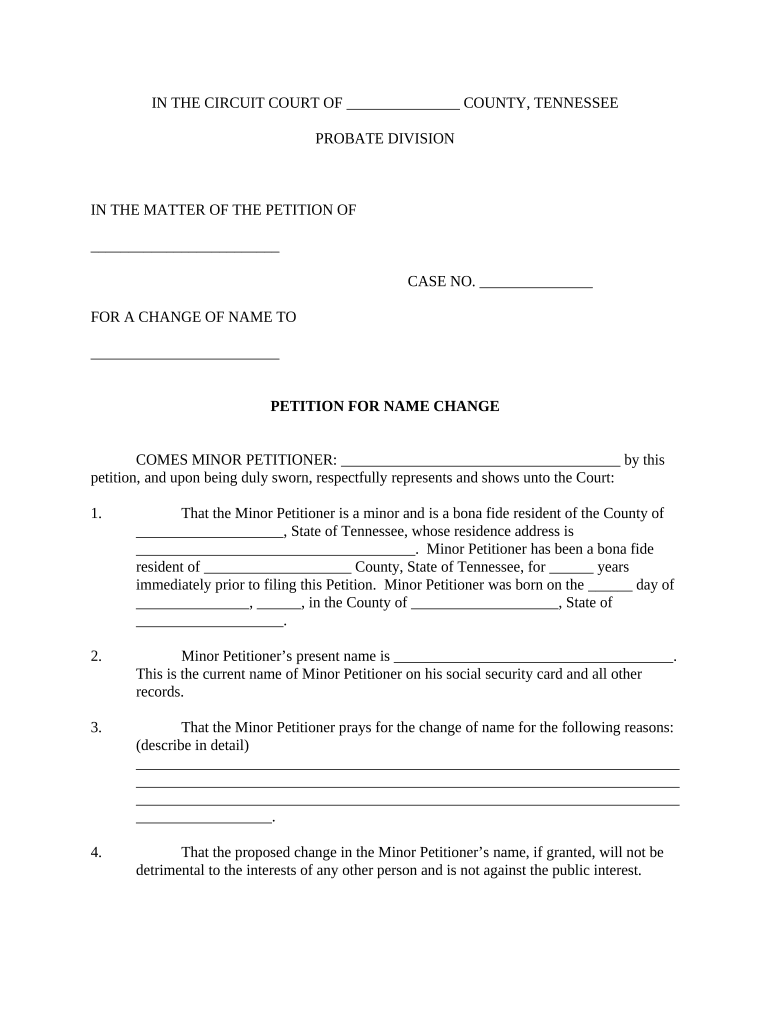
Tn Name Change Form


What is the TN Name Change
The TN name change refers to the legal process of changing one’s name in the state of Tennessee. This process typically involves submitting a petition to the appropriate court, outlining the reasons for the name change and providing necessary documentation. The TN petition change is essential for individuals seeking to modify their name for personal, professional, or legal reasons. It is important to understand the specific requirements and procedures involved in this process to ensure a smooth transition.
Steps to Complete the TN Name Change
Completing a TN name change involves several key steps:
- Determine eligibility: Ensure you meet the criteria for a name change in Tennessee.
- Fill out the petition name change form: Obtain the required form and fill it out accurately, providing all necessary information.
- Gather supporting documents: Collect any documents that support your request, such as identification and proof of residency.
- File the petition: Submit your completed petition and supporting documents to the appropriate court in your county.
- Attend the hearing: If required, attend a court hearing where a judge will review your petition.
- Receive the court order: If approved, you will receive a court order granting your name change.
Legal Use of the TN Name Change
The legal use of the TN name change is crucial for ensuring that the new name is recognized by all legal entities. Once the court grants the name change, individuals can update their identification documents, such as driver's licenses, Social Security cards, and bank accounts. It is essential to use the new name consistently in all legal matters to avoid confusion and ensure compliance with state and federal regulations.
Required Documents
When filing for a TN name change, several documents are typically required:
- Completed petition name change form.
- Proof of identity, such as a government-issued ID.
- Proof of residency, like a utility bill or lease agreement.
- Any additional documents that support your name change request.
State-Specific Rules for the TN Name Change
Tennessee has specific rules governing the name change process. Applicants must be residents of the state and provide valid reasons for the name change. Additionally, individuals may not change their names for fraudulent purposes or to escape legal obligations. Understanding these rules is vital to ensure compliance and successful approval of the name change petition.
Form Submission Methods
In Tennessee, the petition name change can be submitted through various methods:
- In-person filing at the local court clerk's office.
- Mailing the completed form and supporting documents to the appropriate court.
Each method has its own set of requirements and processing times, so it is advisable to check with the local court for specific instructions.
Quick guide on how to complete tn name change 497326979
Complete Tn Name Change effortlessly on any device
Digital document management has gained popularity among businesses and individuals alike. It offers an ideal environmentally friendly alternative to traditional printed and signed documents, allowing you to locate the necessary form and securely keep it online. airSlate SignNow equips you with all the resources required to create, modify, and electronically sign your documents promptly without delays. Manage Tn Name Change on any device using the airSlate SignNow Android or iOS applications and optimize any document-related task today.
The simplest way to alter and eSign Tn Name Change without hassle
- Find Tn Name Change and click Get Form to begin.
- Utilize the tools we provide to complete your form.
- Emphasize important sections of your documents or conceal sensitive information with tools specifically designed for that purpose by airSlate SignNow.
- Create your signature using the Sign tool, which takes mere seconds and carries the same legal validity as a conventional wet ink signature.
- Review all the details and then click the Done button to save your modifications.
- Select your preferred method for sending your form, whether by email, text message (SMS), invitation link, or download it to your computer.
Sayonara to lost or misplaced documents, tedious form searches, or mistakes necessitating new document copies. airSlate SignNow addresses all your document management requirements in just a few clicks from any device you choose. Alter and eSign Tn Name Change and guarantee effective communication at every stage of your form preparation process with airSlate SignNow.
Create this form in 5 minutes or less
Create this form in 5 minutes!
People also ask
-
What is the process for a tn name change using airSlate SignNow?
The process for a tn name change with airSlate SignNow is simple and efficient. Users can easily prepare and send name change documents for eSigning through our platform. With user-friendly templates and guided workflows, you can ensure all necessary steps are completed seamlessly.
-
How much does it cost to use airSlate SignNow for a tn name change?
airSlate SignNow offers flexible pricing plans to suit different needs, including those requiring a tn name change. Our plans are cost-effective, allowing you to choose a package that fits your budget while providing all necessary features for document management and eSigning.
-
What features does airSlate SignNow provide for a tn name change?
With airSlate SignNow, you gain access to features that streamline the tn name change process. Key functionalities include customizable templates, real-time tracking of document status, and secure eSigning capabilities. These features help ensure a quick and efficient name change experience.
-
Can I integrate airSlate SignNow with other applications for my tn name change needs?
Yes, airSlate SignNow easily integrates with various applications, enhancing your tn name change process. Whether you are using CRM systems, HR software, or cloud storage services, our integrations allow for seamless data transfer and improved workflow efficiency.
-
Is airSlate SignNow legally binding for tn name changes?
Absolutely! Documents signed through airSlate SignNow for a tn name change are legally binding. Our platform complies with e-signature laws and regulations, ensuring that your name change documents are recognized as valid and enforceable.
-
How does airSlate SignNow ensure the security of my tn name change documents?
Security is a top priority for airSlate SignNow, especially for sensitive documents like tn name change requests. We implement advanced encryption and multi-factor authentication to protect your data, providing peace of mind during the entire signing process.
-
Can I access my tn name change documents from mobile devices?
Yes, airSlate SignNow is designed to be mobile-friendly, allowing you to manage your tn name change documents on the go. Our mobile application provides full access to your documents and eSigning capabilities, ensuring you can complete your name change whenever and wherever you need.
Get more for Tn Name Change
Find out other Tn Name Change
- Can I Electronic signature Connecticut Sports LLC Operating Agreement
- How Can I Electronic signature New York Real Estate Warranty Deed
- How To Electronic signature Idaho Police Last Will And Testament
- How Do I Electronic signature North Dakota Real Estate Quitclaim Deed
- Can I Electronic signature Ohio Real Estate Agreement
- Electronic signature Ohio Real Estate Quitclaim Deed Later
- How To Electronic signature Oklahoma Real Estate Business Plan Template
- How Can I Electronic signature Georgia Sports Medical History
- Electronic signature Oregon Real Estate Quitclaim Deed Free
- Electronic signature Kansas Police Arbitration Agreement Now
- Electronic signature Hawaii Sports LLC Operating Agreement Free
- Electronic signature Pennsylvania Real Estate Quitclaim Deed Fast
- Electronic signature Michigan Police Business Associate Agreement Simple
- Electronic signature Mississippi Police Living Will Safe
- Can I Electronic signature South Carolina Real Estate Work Order
- How To Electronic signature Indiana Sports RFP
- How Can I Electronic signature Indiana Sports RFP
- Electronic signature South Dakota Real Estate Quitclaim Deed Now
- Electronic signature South Dakota Real Estate Quitclaim Deed Safe
- Electronic signature Indiana Sports Forbearance Agreement Myself