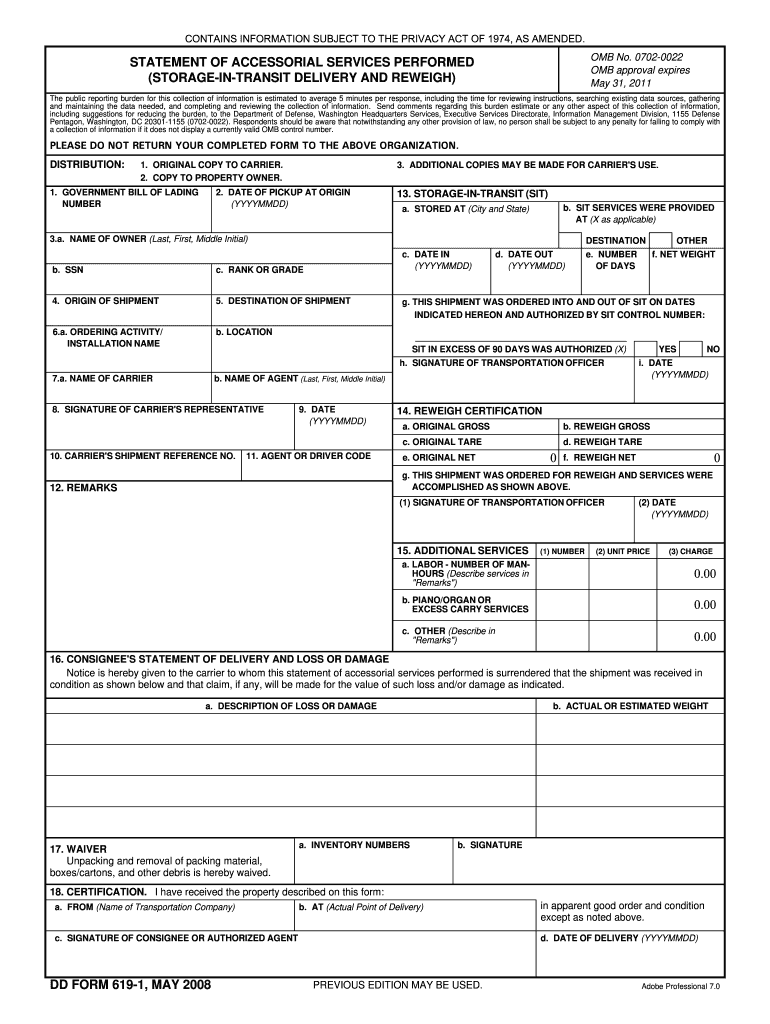
Dd619 2008-2026


What is the DD Form 619?
The DD Form 619, also known as the DD619 1 form, is a military document used primarily for the transportation of goods and services. It serves as a record for the Department of Defense and is essential for tracking shipments and ensuring compliance with military logistics. This form is particularly relevant for military personnel and contractors involved in interstate shipments and accessorial services.
Steps to Complete the DD Form 619
Completing the DD Form 619 involves several key steps to ensure accuracy and compliance:
- Gather Required Information: Collect all necessary details, including shipment specifics, sender and recipient information, and any relevant attachments.
- Fill Out the Form: Carefully input the required information into the form. Ensure that all fields are completed accurately to avoid delays.
- Review for Accuracy: Double-check all entries for correctness. Verify that all required documents are attached and that the form is current.
- Submit the Form: Follow the specified submission methods, whether online, by mail, or in person, as per the guidelines provided by the relevant authority.
Legal Use of the DD Form 619
The DD Form 619 must be used in accordance with military regulations and guidelines to maintain its legal validity. It is crucial to use the most current version of the form, as outdated forms may not be accepted by official organizations. Additionally, ensure that all required information is accurately filled out, as incomplete forms can lead to legal complications.
Form Submission Methods
There are several methods for submitting the DD Form 619, depending on the requirements of the receiving agency:
- Online Submission: If permitted, use secure online platforms to fill out, eSign, and submit the form electronically.
- Mail Submission: Print the completed form and send it via postal service. Ensure you use a reliable mailing method to track delivery.
- In-Person Submission: Deliver the form directly to the designated office if required. Bring any necessary identification and supporting documents.
Key Elements of the DD Form 619
Understanding the key elements of the DD Form 619 is essential for proper completion:
- Sender Information: Details about the individual or organization sending the shipment.
- Recipient Information: Information regarding the individual or organization receiving the shipment.
- Shipment Details: Description of the items being shipped, including quantity and type.
- Attachments: Any additional documents required to support the shipment, such as invoices or contracts.
Examples of Using the DD Form 619
The DD Form 619 can be utilized in various scenarios, including:
- Military Logistics: Used by military personnel to document the shipment of equipment and supplies.
- Contractor Shipments: Contractors working with the Department of Defense may use the form to manage logistics for projects.
- Interstate Transportation: Essential for tracking goods transported across state lines, ensuring compliance with regulations.
Quick guide on how to complete dd 619 1 form
Discover the most efficient method to complete and endorse your Dd619
Are you still spending time preparing your official paperwork on paper instead of handling it online? airSlate SignNow provides a superior approach to complete and endorse your Dd619 and comparable forms for public services. Our innovative electronic signature tool offers you everything necessary to manage documents swiftly and in compliance with official standards - robust PDF editing, organizing, securing, endorsing, and sharing features all accessible within a user-friendly interface.
Only a few steps are needed to finish filling out and endorsing your Dd619:
- Insert the editable template into the editor by clicking the Get Form button.
- Review what information you must include in your Dd619.
- Move between fields using the Next button to ensure nothing is overlooked.
- Utilize Text, Check, and Cross tools to populate the fields with your details.
- Modify the content with Text boxes or Images from the upper toolbar.
- Emphasize important areas or Blackout sections that are no longer relevant.
- Click on Sign to generate a legally recognized electronic signature using your preferred option.
- Add the Date next to your signature and finalize your work using the Done button.
Store your completed Dd619 in the Documents folder within your account, download it, or transfer it to your desired cloud storage. Our platform also offers versatile form sharing. There’s no need to print your forms when you need to submit them to the appropriate public office - send them via email, fax, or by requesting USPS “snail mail” delivery from your account. Give it a try today!
Create this form in 5 minutes or less
FAQs
-
How do I fill out the dd form for SBI bank?
Write the name of the beneficiary in the space after “in favour of “ and the branch name where the beneficiary would encash it in the space “payable at”.Fill in the amount in words and figures and the appropriate exchange .Fill up your name and address in “Applicant's name” and sign at “ applicant's signature”
-
How do you know if you need to fill out a 1099 form?
Assuming that you are talking about 1099-MISC. Note that there are other 1099s.check this post - Form 1099 MISC Rules & RegulationsQuick answer - A Form 1099 MISC must be filed for each person to whom payment is made of:$600 or more for services performed for a trade or business by people not treated as employees;Rent or prizes and awards that are not for service ($600 or more) and royalties ($10 or more);any fishing boat proceeds,gross proceeds of $600, or more paid to an attorney during the year, orWithheld any federal income tax under the backup withholding rules regardless of the amount of the payment, etc.
-
How many people fill out Form 1099 each year?
There are a few different ways of estimating the numbers and thinking about this question. Data from the most recent years are not available—at least not from a reliable source with rigorous methodology—but here is what I can tell you:The most popular type of 1099 is Form 1099-MISC—the form used to report non-employee income including those for self-employed independent contractors (as well as various other types of “miscellaneous” income)Since 2015, there have been just under 16 million self-employed workers (including incorporated and unincorporated contractor businesses). And the data from the BLS seems to suggest this number has been largely consistent from one year to the next: Table A-9. Selected employment indicatorsNow, the total number of 1099-MISC forms has been inching up each year—along with W-2 form filings—and may have surpassed 100 million filing forms. RE: Evaluating the Growth of the 1099 Workforce But this data only goes to 2014 because, again, it’s hard to find reliable data from recent tax years.In terms of the total number of Form 1099s, you’d have to include Interest and Dividend 1099 forms, real estate and rental income, health and education savings accounts, retirement accounts, etc. I’m sure the total number of all 1099 forms surely ranges in the hundreds of millions.Finally, not everybody who is supposed to get a 1099 form gets one. So if you’re asking about the total number of freelancers, the estimates range from about 7.6 million people who primarily rely on self-employed 1099 income and 53 million people who have some type of supplemental income.If you’re someone who’s responsible for filing Form 1099s to the IRS and payee/recipients, I recommend Advanced Micro Solutions for most small-to-medium accounting service needs. It’s basic but very intuitive and cheap.$79 1099 Software Filer & W2 Software for Small Businesses
Create this form in 5 minutes!
How to create an eSignature for the dd 619 1 form
How to make an electronic signature for your Dd 619 1 Form online
How to make an eSignature for your Dd 619 1 Form in Google Chrome
How to make an electronic signature for signing the Dd 619 1 Form in Gmail
How to create an eSignature for the Dd 619 1 Form right from your smart phone
How to generate an electronic signature for the Dd 619 1 Form on iOS devices
How to create an electronic signature for the Dd 619 1 Form on Android devices
People also ask
-
What is the dd619 1 form and why is it important?
The dd619 1 form, commonly used by military personnel, is essential for documenting specific information related to service members. This form ensures proper processing and adherence to regulations, making it crucial for maintaining accurate records.
-
How can airSlate SignNow help with the dd619 1 form?
airSlate SignNow simplifies the process of filling out and eSigning the dd619 1 form with its user-friendly platform. Users can easily upload the form, add their signatures, and manage document workflows efficiently, saving time and reducing errors.
-
Is airSlate SignNow affordable for organizations using the dd619 1 form?
Yes, airSlate SignNow offers cost-effective pricing plans suitable for organizations that frequently manage the dd619 1 form. With various subscription options, you can find a plan that fits your budget while still enjoying comprehensive document management features.
-
What features does airSlate SignNow provide for the dd619 1 form?
airSlate SignNow offers a variety of features for handling the dd619 1 form, including document templates, electronic signatures, and collaboration tools. These features enhance efficiency and ensure that all parties involved can complete the form quickly and securely.
-
Can the dd619 1 form be integrated with other software?
Absolutely! airSlate SignNow provides seamless integrations with popular applications, allowing users to manage the dd619 1 form alongside other tools they may already be using. This can streamline workflows and improve overall productivity.
-
What security measures are in place for the dd619 1 form?
When using airSlate SignNow for the dd619 1 form, you can rest assured that your data is protected. The platform employs robust encryption and compliance with industry standards to safeguard all documents, ensuring confidentiality and security.
-
How do I begin using airSlate SignNow for the dd619 1 form?
Getting started with airSlate SignNow for the dd619 1 form is easy. Simply sign up for an account, upload your form, and follow the on-screen instructions to send and eSign documents efficiently. The user-friendly interface makes it accessible for everyone.
Get more for Dd619
- Fillable cancer claim form
- Form 4 of 4
- Generic life insurance beneficiary form
- Model authorization form
- Please note all information below is required to process this request
- Patient authorization to disclose protected health information mro
- Newborn referral form dhcs ca
- Self certification form for late contribution
Find out other Dd619
- How Do I eSign New Mexico Healthcare / Medical Word
- How To eSign Washington High Tech Presentation
- Help Me With eSign Vermont Healthcare / Medical PPT
- How To eSign Arizona Lawers PDF
- How To eSign Utah Government Word
- How Can I eSign Connecticut Lawers Presentation
- Help Me With eSign Hawaii Lawers Word
- How Can I eSign Hawaii Lawers Document
- How To eSign Hawaii Lawers PPT
- Help Me With eSign Hawaii Insurance PPT
- Help Me With eSign Idaho Insurance Presentation
- Can I eSign Indiana Insurance Form
- How To eSign Maryland Insurance PPT
- Can I eSign Arkansas Life Sciences PDF
- How Can I eSign Arkansas Life Sciences PDF
- Can I eSign Connecticut Legal Form
- How Do I eSign Connecticut Legal Form
- How Do I eSign Hawaii Life Sciences Word
- Can I eSign Hawaii Life Sciences Word
- How Do I eSign Hawaii Life Sciences Document