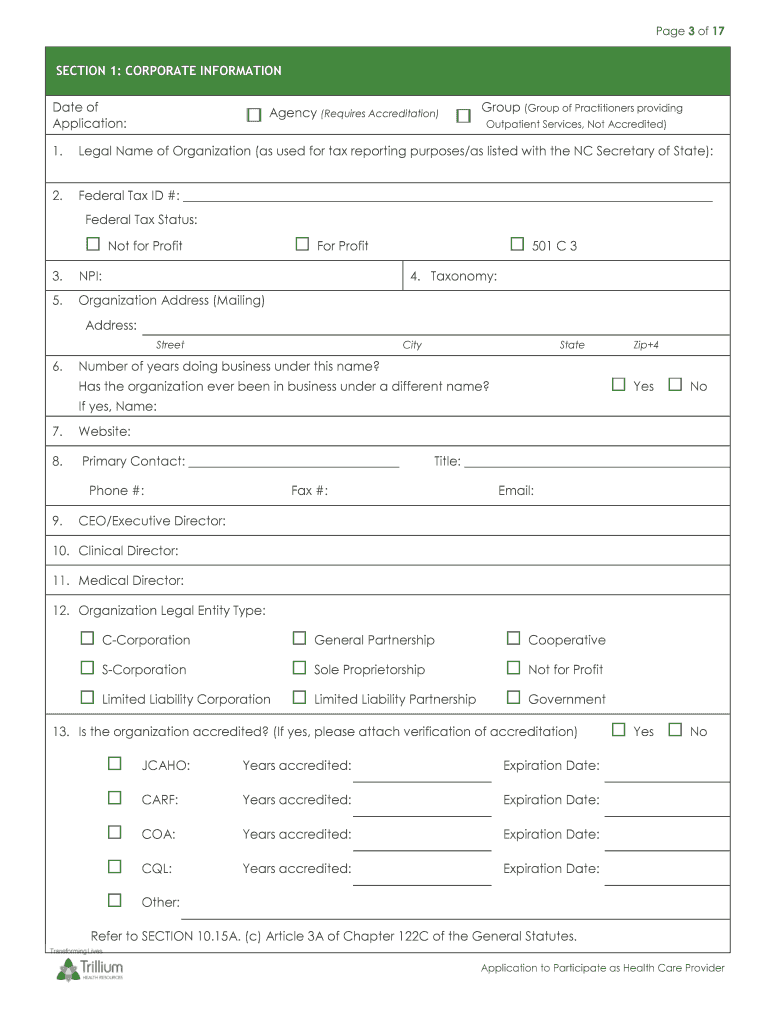
Trillium Health Application Health Care Form


What is the Trillium Health Application Health Care Form
The Trillium Health Application Health Care Form is a crucial document designed for individuals seeking health care services through Trillium Health Resources. This form collects essential information about the applicant, including personal details, health history, and insurance coverage. It serves as a foundational step in accessing various health services and ensures that the provider has the necessary information to deliver appropriate care.
How to use the Trillium Health Application Health Care Form
Using the Trillium Health Application Health Care Form involves several straightforward steps. First, ensure you have all required personal information and health details at hand. Next, fill out the form accurately, paying close attention to sections that require specific information, such as medical history and insurance details. Once completed, review the form to confirm that all information is correct before submitting it to the designated Trillium health resources provider.
Steps to complete the Trillium Health Application Health Care Form
Completing the Trillium Health Application Health Care Form can be broken down into clear steps:
- Gather necessary documents, including identification and insurance cards.
- Fill out personal information, such as name, address, and contact details.
- Provide detailed health history, including any pre-existing conditions.
- Indicate your insurance coverage, if applicable, and attach relevant documents.
- Review the form for accuracy and completeness.
- Submit the form electronically or via mail, as instructed by your provider.
Legal use of the Trillium Health Application Health Care Form
The legal use of the Trillium Health Application Health Care Form is governed by various regulations that ensure the protection of personal health information. For the form to be considered legally binding, it must comply with relevant laws, such as HIPAA, which safeguards patient privacy. Additionally, the use of electronic signatures through a secure platform can enhance the form's legitimacy and ensure compliance with eSignature laws.
Key elements of the Trillium Health Application Health Care Form
Key elements of the Trillium Health Application Health Care Form include:
- Personal Information: Full name, date of birth, and contact details.
- Health History: Detailed account of past and current medical conditions.
- Insurance Information: Provider details and policy numbers.
- Emergency Contacts: Names and contact information for individuals to reach in case of emergencies.
- Signature: Required for consent and verification of the information provided.
Eligibility Criteria
Eligibility for the Trillium Health Application Health Care Form typically includes factors such as residency in the service area, income level, and specific health care needs. Applicants may need to provide documentation to support their eligibility, such as proof of income or residency. Understanding these criteria is essential for ensuring a smooth application process and accessing the necessary health services.
Quick guide on how to complete trillium health application health care form
Complete Trillium Health Application Health Care Form effortlessly on any device
Digital document management has become increasingly favored by companies and individuals alike. It offers an ideal eco-friendly substitute for conventional printed and signed documents, allowing you to access the required form and securely store it online. airSlate SignNow provides all the tools necessary to create, modify, and electronically sign your documents promptly without any holdups. Handle Trillium Health Application Health Care Form on any device using the airSlate SignNow Android or iOS applications and enhance your document-centric process today.
The simplest way to modify and electronically sign Trillium Health Application Health Care Form without any hassle
- Locate Trillium Health Application Health Care Form and click on Get Form to begin.
- Utilize the tools we provide to complete your form.
- Highlight important sections of your documents or redact sensitive information with tools that airSlate SignNow offers specifically for that purpose.
- Create your electronic signature using the Sign feature, which takes only seconds and holds the same legal validity as a traditional ink signature.
- Verify the details and then click on the Done button to save your changes.
- Choose how you want to send your form, via email, SMS, or invitation link, or download it to your computer.
Eliminate concerns about lost or misplaced documents, tedious form searches, or errors that necessitate printing new document copies. airSlate SignNow meets your document management needs in a few clicks from any device you prefer. Modify and electronically sign Trillium Health Application Health Care Form to ensure outstanding communication at every stage of the form preparation process with airSlate SignNow.
Create this form in 5 minutes or less
Create this form in 5 minutes!
People also ask
-
What are Trillium Health Resources and how can they benefit my business?
Trillium Health Resources is a comprehensive provider of mental health and substance use services. By integrating their resources, your business can create a supportive environment for employees facing such challenges, ultimately enhancing workplace productivity and morale.
-
How does airSlate SignNow integrate with Trillium Health Resources?
airSlate SignNow provides seamless integration options with Trillium Health Resources to ensure your documents are securely signed and managed. This integration allows you to streamline workflows and maintain compliance while accessing mental health support resources efficiently.
-
What pricing options are available for airSlate SignNow?
airSlate SignNow offers flexible pricing plans to fit various business sizes and needs, including options that align with services provided by Trillium Health Resources. You can choose a plan that best suits your requirements, ensuring that you receive the best value for your investment.
-
What features does airSlate SignNow provide for e-signing documents?
airSlate SignNow features an easy-to-use interface that facilitates the e-signing of documents, making it quicker and more efficient. It also includes tools for document templates, real-time tracking, and integrations with other platforms to enhance your workflow, connecting you with Trillium Health Resources when needed.
-
Can airSlate SignNow help with compliance regarding mental health documentation?
Yes, airSlate SignNow is designed to support compliance with regulations related to mental health documentation, including those pertinent to Trillium Health Resources. By utilizing electronic signatures and secure document storage, you can ensure that all necessary documentation is handled appropriately and safely.
-
What are the benefits of using airSlate SignNow with Trillium Health Resources?
Using airSlate SignNow in conjunction with Trillium Health Resources provides signNow benefits, such as enhanced efficiency in handling sensitive mental health documents. You'll ensure fast, secure signatures while benefiting from robust support for managing employee wellness needs.
-
Is customer support available for users of airSlate SignNow?
Absolutely! airSlate SignNow offers dedicated customer support to assist users with any questions or issues. Whether you're looking to optimize your use of Trillium Health Resources or need help navigating the platform, our support team is here to help.
Get more for Trillium Health Application Health Care Form
- Warranty deed from individual to individual texas form
- Warranty deed from two individuals to two individuals texas form
- Enhanced life estate or lady bird quitclaim deed from individual to two individuals or husband and wife texas form
- Texas warranty deed form
- Retainage form
- Gift deed form 497327294
- Tx divorce decree form
- Texas notice retainage form
Find out other Trillium Health Application Health Care Form
- eSign Utah Living Will Now
- eSign Iowa Affidavit of Domicile Now
- eSign Wisconsin Codicil to Will Online
- eSign Hawaii Guaranty Agreement Mobile
- eSign Hawaii Guaranty Agreement Now
- How Can I eSign Kentucky Collateral Agreement
- eSign Louisiana Demand for Payment Letter Simple
- eSign Missouri Gift Affidavit Myself
- eSign Missouri Gift Affidavit Safe
- eSign Nevada Gift Affidavit Easy
- eSign Arizona Mechanic's Lien Online
- eSign Connecticut IOU Online
- How To eSign Florida Mechanic's Lien
- eSign Hawaii Mechanic's Lien Online
- How To eSign Hawaii Mechanic's Lien
- eSign Hawaii IOU Simple
- eSign Maine Mechanic's Lien Computer
- eSign Maryland Mechanic's Lien Free
- How To eSign Illinois IOU
- Help Me With eSign Oregon Mechanic's Lien