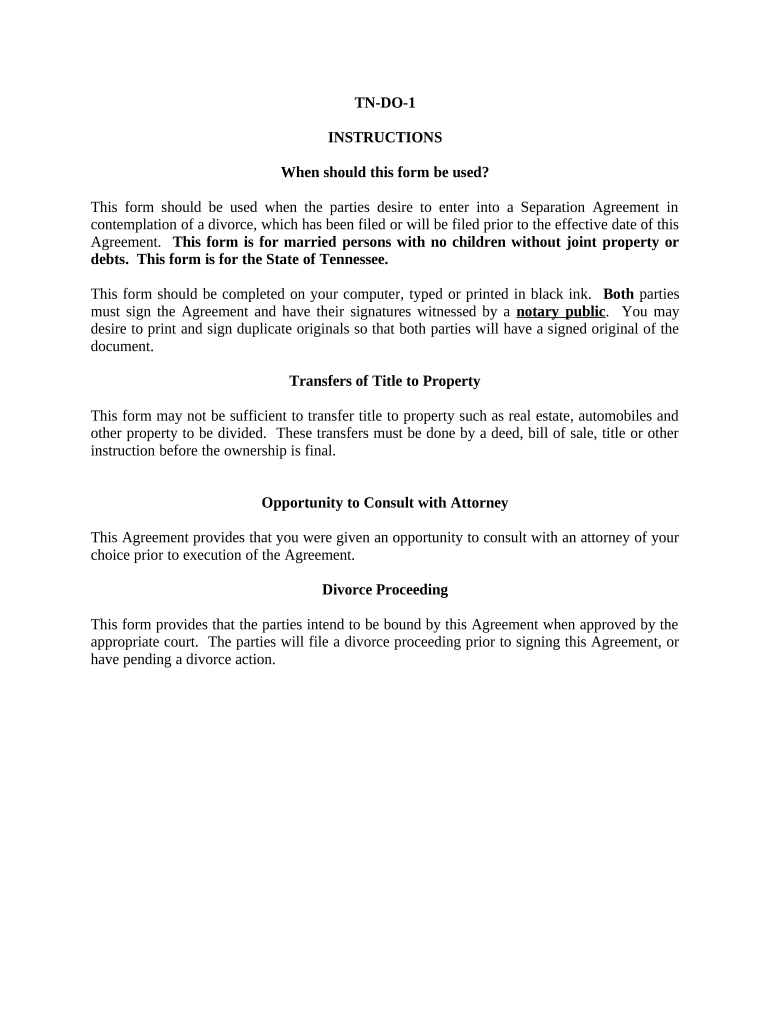
Tn Marital Form


What is the tn marital?
The tn marital form is a legal document used in Tennessee to establish marital status for various purposes, including tax filings and legal proceedings. This form is essential for couples who wish to formalize their marital status or need to provide proof of marriage for legal or financial reasons. Understanding the specifics of the tn marital form is crucial for ensuring compliance with state regulations and for facilitating various legal processes.
How to obtain the tn marital?
To obtain the tn marital form, individuals can visit the official Tennessee state website or contact their local county clerk's office. The form may also be available at various legal assistance offices or online legal resources. It is important to ensure that the most current version of the form is used, as outdated forms may not be accepted by legal entities.
Steps to complete the tn marital
Completing the tn marital form involves several key steps:
- Gather necessary information, including full names, dates of birth, and social security numbers for both spouses.
- Fill out the form accurately, ensuring all required fields are completed.
- Review the form for any errors or omissions before submission.
- Sign the form in the presence of a notary public if required.
- Submit the completed form to the appropriate office, whether online, by mail, or in person.
Legal use of the tn marital
The tn marital form serves several legal purposes, including establishing marital status for tax filings, legal proceedings, and benefits eligibility. It is important to ensure that the form is filled out correctly and submitted to the appropriate authorities to avoid any legal complications. Proper documentation can also aid in matters such as property division, spousal support, and inheritance rights.
Key elements of the tn marital
Key elements of the tn marital form include:
- Identification of both spouses, including full names and contact information.
- Date and place of marriage.
- Signatures of both spouses, along with a notary seal if required.
- Any additional information required by the state or local jurisdiction.
State-specific rules for the tn marital
Tennessee has specific rules governing the use and submission of the tn marital form. These rules may include deadlines for submission, requirements for notarization, and specific offices designated for processing the form. It is essential for individuals to familiarize themselves with these regulations to ensure compliance and avoid potential penalties.
Quick guide on how to complete tn marital
Complete Tn Marital effortlessly on any device
Online document administration has become popular among businesses and individuals. It offers an ideal eco-friendly substitute for conventional printed and signed documents, as you can locate the right form and securely keep it online. airSlate SignNow provides you with all the resources necessary to create, alter, and eSign your documents quickly without delays. Manage Tn Marital on any platform using airSlate SignNow Android or iOS applications and streamline any document-related process today.
How to modify and eSign Tn Marital with ease
- Obtain Tn Marital and click on Get Form to begin.
- Utilize the tools we offer to complete your document.
- Highlight important sections of your documents or obscure sensitive information with tools that airSlate SignNow provides specifically for that task.
- Create your eSignature using the Sign tool, which takes mere seconds and has the same legal validity as a traditional handwritten signature.
- Review all the information and click on the Done button to save your changes.
- Choose how you would like to send your form, whether by email, text message (SMS), or invite link, or download it to your computer.
Eliminate worries about lost or misplaced documents, tedious form searches, or mistakes that require printing new document copies. airSlate SignNow meets all your document management needs in just a few clicks from any device of your choice. Modify and eSign Tn Marital and ensure excellent communication at any stage of your form preparation process with airSlate SignNow.
Create this form in 5 minutes or less
Create this form in 5 minutes!
People also ask
-
What is airSlate SignNow and how can it assist with tn marital agreements?
airSlate SignNow is a robust eSignature platform that simplifies the process of sending and signing documents. For tn marital agreements, it provides a secure and intuitive way to manage signatures, ensuring that all parties can easily complete necessary paperwork without delays.
-
How much does airSlate SignNow cost for businesses managing tn marital documents?
The pricing for airSlate SignNow varies depending on the features and number of users. For businesses handling tn marital documents, plans start at an affordable rate, providing access to essential features tailored for efficient document management and signing.
-
What features does airSlate SignNow offer for tn marital contracts?
airSlate SignNow includes a variety of features beneficial for tn marital contracts, such as customizable templates, secure storage, and real-time tracking of document status. These tools make it easier to create, manage, and finalize tn marital agreements seamlessly.
-
Is airSlate SignNow compliant with the legal standards for tn marital documentation?
Yes, airSlate SignNow complies with electronic signature laws and regulations, ensuring that tn marital documentation is legally binding. This compliance helps protect all parties involved in the agreement and adds a layer of security to the signing process.
-
Can airSlate SignNow integrate with other software for managing tn marital documents?
airSlate SignNow offers a range of integrations with popular software applications that businesses may already use. This compatibility allows for streamlined workflows when creating, managing, and storing tn marital documents alongside existing systems.
-
How secure is airSlate SignNow for storing tn marital agreements?
Security is a top priority at airSlate SignNow, as it employs advanced encryption and data protection measures. Users can trust that their tn marital agreements are stored securely, safeguarding sensitive information against unauthorized access.
-
What are the benefits of using airSlate SignNow for tn marital agreements?
Using airSlate SignNow for tn marital agreements offers numerous benefits, including time-saving efficiencies, ease of use, and enhanced collaboration among parties. The platform enables quick turnaround times, which is essential for managing marital agreements efficiently.
Get more for Tn Marital
Find out other Tn Marital
- How To Sign Iowa Construction Presentation
- How To Sign Arkansas Doctors Document
- How Do I Sign Florida Doctors Word
- Can I Sign Florida Doctors Word
- How Can I Sign Illinois Doctors PPT
- How To Sign Texas Doctors PDF
- Help Me With Sign Arizona Education PDF
- How To Sign Georgia Education Form
- How To Sign Iowa Education PDF
- Help Me With Sign Michigan Education Document
- How Can I Sign Michigan Education Document
- How Do I Sign South Carolina Education Form
- Can I Sign South Carolina Education Presentation
- How Do I Sign Texas Education Form
- How Do I Sign Utah Education Presentation
- How Can I Sign New York Finance & Tax Accounting Document
- How Can I Sign Ohio Finance & Tax Accounting Word
- Can I Sign Oklahoma Finance & Tax Accounting PPT
- How To Sign Ohio Government Form
- Help Me With Sign Washington Government Presentation