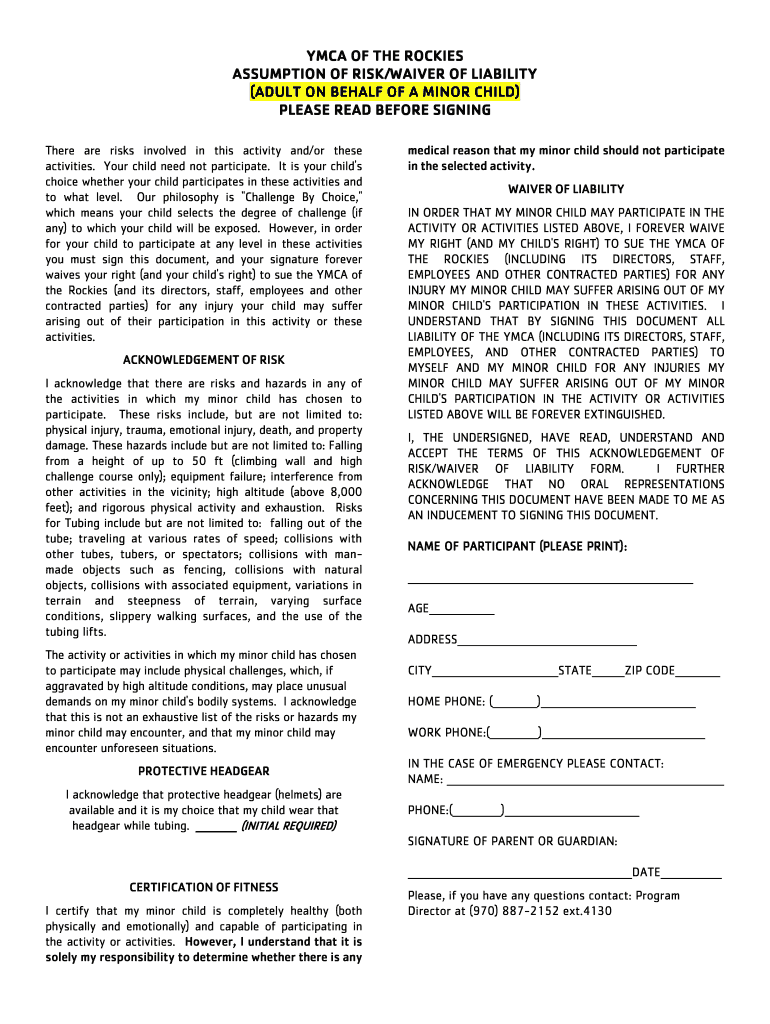
Assumption Risk Waiver Liability Form


What is the Assumption Risk Waiver Liability Form
The Assumption Risk Waiver Liability Form is a legal document designed to protect organizations, such as the YMCA, from liability related to risks associated with participation in activities. This form acknowledges that participants understand the inherent risks involved and agree to waive their right to sue the organization for any injuries or damages that may occur. It is essential for organizations to have this form completed by participants to ensure legal protection and clarity regarding the responsibilities of both parties.
How to Use the Assumption Risk Waiver Liability Form
Using the Assumption Risk Waiver Liability Form involves several straightforward steps. First, ensure that the form is properly filled out with accurate information about the participant and the activity. Next, the participant must read the document carefully to understand the risks involved. Once the participant agrees to the terms, they should sign and date the form. It is advisable for organizations to keep a copy of the signed form for their records, as this serves as proof of the participant's acknowledgment of risks and waiver of liability.
Steps to Complete the Assumption Risk Waiver Liability Form
Completing the Assumption Risk Waiver Liability Form requires attention to detail. Follow these steps:
- Obtain the latest version of the form from the organization.
- Fill in personal details such as name, address, and contact information.
- Provide information about the specific activity or event.
- Read the waiver carefully, ensuring understanding of the risks involved.
- Sign and date the form to indicate acceptance of the terms.
- Submit the completed form to the organization, ensuring a copy is retained for personal records.
Key Elements of the Assumption Risk Waiver Liability Form
The Assumption Risk Waiver Liability Form contains several key elements that are crucial for its validity. These include:
- Identification of Parties: Clearly identifies the participant and the organization.
- Description of Activities: Details the specific activities that the waiver covers.
- Assumption of Risk: Acknowledges that the participant understands and accepts the risks involved.
- Waiver of Liability: States that the participant waives the right to hold the organization liable for injuries.
- Signature and Date: Requires the participant's signature and the date of signing to validate the agreement.
Legal Use of the Assumption Risk Waiver Liability Form
The legal use of the Assumption Risk Waiver Liability Form hinges on its compliance with state laws and regulations. For the form to be enforceable, it must be clear, unambiguous, and voluntarily signed by the participant. Courts generally uphold these waivers if they meet legal standards, but specific language and requirements may vary by state. Organizations should consult legal counsel to ensure that their forms are compliant with applicable laws.
State-Specific Rules for the Assumption Risk Waiver Liability Form
State-specific rules can significantly impact the enforceability of the Assumption Risk Waiver Liability Form. Different states may have varying requirements regarding the language used, the necessity of notarization, or the age of participants signing the waiver. For instance, some states may require parental consent for minors, while others may have stricter guidelines on liability waivers in certain activities. Organizations should familiarize themselves with their state's regulations to ensure proper compliance and protection.
Quick guide on how to complete assumption risk waiver liability form
Complete Assumption Risk Waiver Liability Form effortlessly on any device
Online document management has gained popularity among organizations and individuals. It offers an ideal eco-friendly alternative to traditional printed and signed documents, allowing you to obtain the correct form and securely store it online. airSlate SignNow provides you with all the tools necessary to create, modify, and eSign your documents swiftly without delays. Manage Assumption Risk Waiver Liability Form on any platform with airSlate SignNow Android or iOS applications and enhance any document-related process today.
How to modify and eSign Assumption Risk Waiver Liability Form with ease
- Obtain Assumption Risk Waiver Liability Form and select Get Form to begin.
- Utilize the tools we provide to fill out your form.
- Highlight important sections of the documents or obscure sensitive information with tools that airSlate SignNow offers tailored for that purpose.
- Create your signature using the Sign tool, which takes mere seconds and holds the same legal validity as a traditional handwritten signature.
- Review all the details and click on the Done button to save your changes.
- Select how you wish to distribute your form, via email, SMS, or invitation link, or download it to your computer.
Eliminate concerns about lost or misfiled documents, tedious form searches, or errors that necessitate printing new document copies. airSlate SignNow addresses your document management needs in just a few clicks from any device you choose. Modify and eSign Assumption Risk Waiver Liability Form and ensure excellent communication at every stage of the form preparation process with airSlate SignNow.
Create this form in 5 minutes or less
Create this form in 5 minutes!
People also ask
-
What is ymca risk and how does it relate to e-signature solutions?
YMCA risk refers to the specific liabilities and responsibilities that organizations, like the YMCA, must manage to ensure safety and compliance. Utilizing an e-signature solution such as airSlate SignNow can streamline the process of managing these risks by ensuring that all necessary documents are signed and stored securely, reducing the chance of errors or missing paperwork.
-
How does airSlate SignNow help mitigate ymca risk in document management?
AirSlate SignNow minimizes ymca risk by providing a reliable platform for sending, signing, and storing important documents. Its advanced tracking and compliance features ensure that all signatures are authentic and properly recorded, helping your organization maintain compliance with industry standards and regulations.
-
What are the pricing options for airSlate SignNow in relation to ymca risk management?
AirSlate SignNow offers various pricing plans that cater to the unique needs of organizations facing ymca risk. These plans are designed to be cost-effective while providing essential features that help ensure compliance and reduce risk, making it an ideal solution for budget-conscious organizations.
-
Does airSlate SignNow provide any integrations to help address ymca risk?
Yes, airSlate SignNow integrates seamlessly with various systems and applications that can assist in managing ymca risk. By connecting with popular tools like CRM systems and project management software, you can enhance your document management process, ensuring that all necessary paperwork is handled efficiently and effectively.
-
What features does airSlate SignNow offer to reduce ymca risk?
AirSlate SignNow offers features like automatic reminders, audit trails, and customizable templates that cater specifically to ymca risk management. These features help ensure that all tasks related to document signing are tracked and conducted in a timely manner, reducing risks associated with delays or miscommunication.
-
How can airSlate SignNow enhance compliance related to ymca risk?
With airSlate SignNow, compliance regarding ymca risk is enhanced through its comprehensive security measures and legally binding e-signatures. The platform adheres to all applicable regulations, providing peace of mind that your organization is managing its risks effectively and securely.
-
Can airSlate SignNow support remote work while addressing ymca risk?
Absolutely! AirSlate SignNow is designed to support remote work environments, making it a perfect solution for managing ymca risk. With cloud access, team members can securely send and sign documents from anywhere, ensuring that your organization maintains efficiency and compliance even when working remotely.
Get more for Assumption Risk Waiver Liability Form
- Ny landlord form
- Unconditional release lien final form
- Notice of breach of written lease for violating specific provisions of lease with right to cure for residential property from 497321355 form
- Notice breach form
- Notice of breach of written lease for violating specific provisions of lease with no right to cure for residential property 497321357 form
- Ny provisions form
- New york extension form
- Business credit application new york form
Find out other Assumption Risk Waiver Liability Form
- Sign North Carolina Construction Affidavit Of Heirship Later
- Sign Oregon Construction Emergency Contact Form Easy
- Sign Rhode Island Construction Business Plan Template Myself
- Sign Vermont Construction Rental Lease Agreement Safe
- Sign Utah Construction Cease And Desist Letter Computer
- Help Me With Sign Utah Construction Cease And Desist Letter
- Sign Wisconsin Construction Purchase Order Template Simple
- Sign Arkansas Doctors LLC Operating Agreement Free
- Sign California Doctors Lease Termination Letter Online
- Sign Iowa Doctors LLC Operating Agreement Online
- Sign Illinois Doctors Affidavit Of Heirship Secure
- Sign Maryland Doctors Quitclaim Deed Later
- How Can I Sign Maryland Doctors Quitclaim Deed
- Can I Sign Missouri Doctors Last Will And Testament
- Sign New Mexico Doctors Living Will Free
- Sign New York Doctors Executive Summary Template Mobile
- Sign New York Doctors Residential Lease Agreement Safe
- Sign New York Doctors Executive Summary Template Fast
- How Can I Sign New York Doctors Residential Lease Agreement
- Sign New York Doctors Purchase Order Template Online