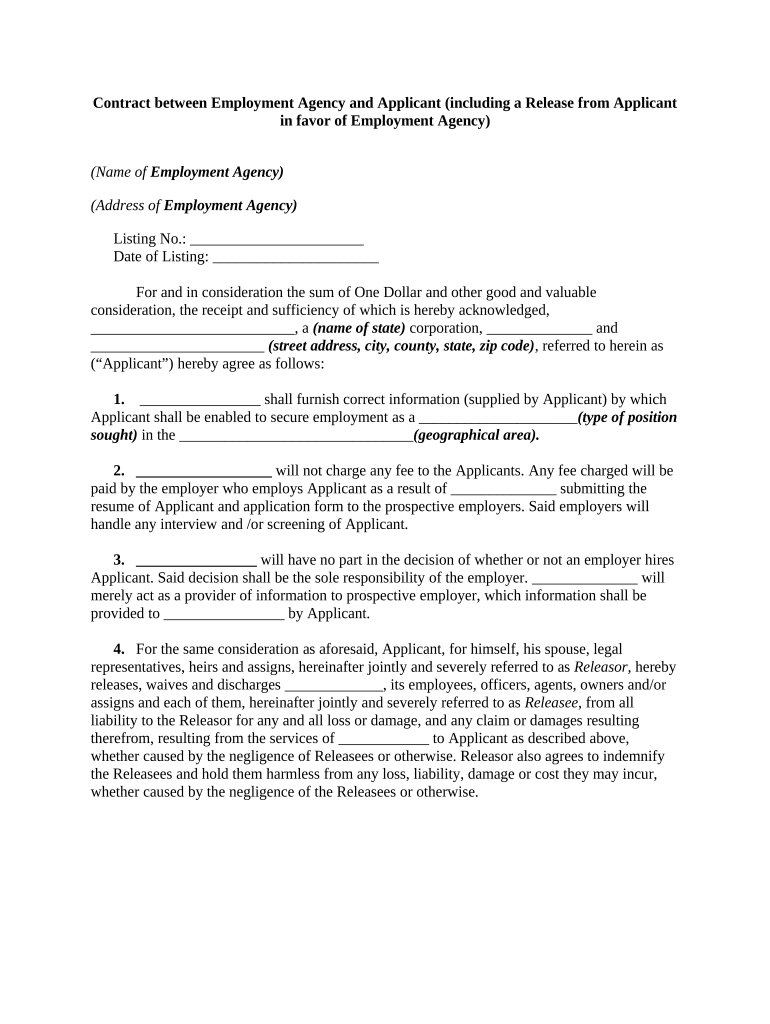
Contract Agency Form


What is the Contract Agency Form
The contract agency form is a legal document used to outline the terms and conditions between a contractor and an agency. This form serves as a formal agreement that details the responsibilities, expectations, and rights of both parties involved. It is essential for establishing a clear understanding of the working relationship and ensuring that all parties are aligned on key aspects such as payment terms, duration of the contract, and specific deliverables. In the context of employment, this form may also include stipulations regarding confidentiality and non-compete clauses to protect the interests of both the agency and the contractor.
How to use the Contract Agency Form
Using the contract agency form involves several steps to ensure that it is completed accurately and legally binding. First, gather all necessary information, including the names and contact details of both parties, the scope of work, and payment details. Next, fill out the form by clearly stating the terms of the agreement, ensuring that all sections are completed. After filling out the form, both parties should review the document for accuracy and completeness. Finally, both the contractor and the agency should sign the form to execute the agreement, which can be done electronically for convenience and security.
Steps to complete the Contract Agency Form
Completing the contract agency form involves a systematic approach to ensure all necessary information is included. Follow these steps:
- Gather required information such as names, addresses, and contact details of both parties.
- Define the scope of work clearly, including specific tasks and deliverables.
- Outline payment terms, including rates, payment schedule, and any applicable taxes.
- Include clauses related to confidentiality, termination, and dispute resolution.
- Review the entire document for accuracy and clarity.
- Both parties should sign the form, ensuring it is dated to establish the contract's effective date.
Legal use of the Contract Agency Form
The legal use of the contract agency form is crucial for ensuring that the agreement is enforceable in a court of law. To be legally binding, the form must meet specific requirements, such as mutual consent, a lawful purpose, and consideration. Additionally, both parties must have the legal capacity to enter into a contract. It is also important to comply with relevant laws and regulations, such as those governing employment and independent contracting. Utilizing a reliable eSignature solution like signNow can help ensure that the signatures are valid and that the document is stored securely, providing an added layer of legal protection.
Key elements of the Contract Agency Form
Several key elements are essential for a well-structured contract agency form. These include:
- Parties Involved: Clearly identify the contractor and the agency.
- Scope of Work: Detail the specific tasks and responsibilities expected from the contractor.
- Payment Terms: Outline how and when the contractor will be compensated.
- Duration: Specify the start and end dates of the contract.
- Confidentiality Clauses: Include provisions to protect sensitive information.
- Termination Conditions: Define how either party can terminate the agreement.
Examples of using the Contract Agency Form
The contract agency form can be utilized in various scenarios. For instance, a marketing agency may use this form when hiring a freelance graphic designer to create promotional materials. Another example is a staffing agency that engages independent contractors to provide temporary staffing solutions for clients. In both cases, the contract agency form clarifies the expectations and responsibilities of each party, minimizing the potential for misunderstandings and disputes.
Quick guide on how to complete contract agency form
Effortlessly Prepare Contract Agency Form on Any Device
Digital document management has gained traction among businesses and individuals alike. It serves as an ideal environmentally friendly substitute for traditional printed and signed paperwork since you can access the correct format and securely store it online. airSlate SignNow equips you with all the tools necessary to create, modify, and electronically sign your documents quickly and without delays. Manage Contract Agency Form on any device using the airSlate SignNow applications for Android or iOS, and enhance your document-related processes today.
The Simplest Way to Modify and Electronically Sign Contract Agency Form
- Find Contract Agency Form and click on Get Form to begin.
- Utilize the tools we offer to complete your document.
- Select important sections of your documents or obscure sensitive information with tools specifically provided by airSlate SignNow for this purpose.
- Generate your electronic signature using the Sign feature, which takes mere seconds and carries the same legal validity as a traditional handwritten signature.
- Verify all the details and click on the Done button to save your modifications.
- Decide how you would like to send your document, whether by email, SMS, invite link, or download it to your computer.
Eliminate the worry of lost or misplaced documents, laborious form navigation, or mistakes that necessitate printing new copies. airSlate SignNow meets all your document management requirements in just a few clicks from any device of your preference. Edit and electronically sign Contract Agency Form to guarantee effective communication throughout your document preparation process with airSlate SignNow.
Create this form in 5 minutes or less
Create this form in 5 minutes!
People also ask
-
What is a contract agency form?
A contract agency form is a vital document used to formalize the relationship between agencies and their clients. It typically outlines the terms of service, pricing, and expectations on both sides. Using airSlate SignNow, you can easily create, send, and eSign your contract agency form for seamless transactions.
-
How can I create a contract agency form using airSlate SignNow?
Creating a contract agency form with airSlate SignNow is user-friendly and straightforward. Simply choose a template or start from scratch, fill in the necessary details, and customize it to suit your needs. Once finalized, you can send the form directly to clients for electronic signing.
-
What are the pricing options for using airSlate SignNow to manage contract agency forms?
airSlate SignNow offers flexible pricing plans designed to fit various business needs, including monthly and annual subscriptions. You'll find options tailored for individual users, small teams, and larger enterprises. Check our pricing page for detailed information on features associated with each plan for managing your contract agency forms.
-
What features does airSlate SignNow provide for contract agency forms?
airSlate SignNow includes a comprehensive suite of features for managing contract agency forms, such as customizable templates, real-time collaboration, reminders, and secure eSigning. Additionally, you can track the status of your documents and securely store them in the cloud for easy access. These features streamline the signing process and ensure compliance.
-
How does airSlate SignNow enhance the efficiency of contract agency forms?
By using airSlate SignNow, you can automate the entire process of creating and managing your contract agency forms, which dramatically improves efficiency. With features like bulk sending and automated workflows, you can save time and reduce the likelihood of errors. This allows you to focus more on your core business activities.
-
Can I integrate airSlate SignNow with other tools for my contract agency forms?
Yes, airSlate SignNow supports integration with various applications and platforms, including CRM systems, document storage solutions, and project management tools. This interoperability allows you to streamline your workflow and ensures that your contract agency forms are seamlessly aligned with your existing processes.
-
Is it secure to use airSlate SignNow for contract agency forms?
Absolutely! airSlate SignNow employs industry-standard security measures, including encryption and data protection protocols, to ensure that your contract agency forms are safe and secure. You can confidently manage sensitive information knowing that your documents are protected from unauthorized access.
Get more for Contract Agency Form
- Km c284e 20150311101309 administer justice administerjustice form
- Entry of appearance form court of appeals third circuit 2016 2019
- Criminal history record check chrc allegiant air form
- Produce documents 2014 2019 form
- Form 9e 1207doc uscourts
- Form 1401s 2016 2019
- 1419 ser 2014 2019 form
- B534 form australian customs service
Find out other Contract Agency Form
- eSign Colorado Construction LLC Operating Agreement Simple
- Can I eSign Washington Charity LLC Operating Agreement
- eSign Wyoming Charity Living Will Simple
- eSign Florida Construction Memorandum Of Understanding Easy
- eSign Arkansas Doctors LLC Operating Agreement Free
- eSign Hawaii Construction Lease Agreement Mobile
- Help Me With eSign Hawaii Construction LLC Operating Agreement
- eSign Hawaii Construction Work Order Myself
- eSign Delaware Doctors Quitclaim Deed Free
- eSign Colorado Doctors Operating Agreement Computer
- Help Me With eSign Florida Doctors Lease Termination Letter
- eSign Florida Doctors Lease Termination Letter Myself
- eSign Hawaii Doctors Claim Later
- eSign Idaho Construction Arbitration Agreement Easy
- eSign Iowa Construction Quitclaim Deed Now
- How Do I eSign Iowa Construction Quitclaim Deed
- eSign Louisiana Doctors Letter Of Intent Fast
- eSign Maine Doctors Promissory Note Template Easy
- eSign Kentucky Construction Claim Online
- How Can I eSign Maine Construction Quitclaim Deed