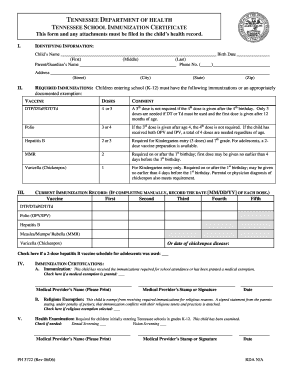
Tennessee Child Health Record Form


What is the Tennessee Child Health Record Form
The Tennessee Child Health Record Form, often referred to as the PH3722 school immunization form, is a vital document used to track a child's immunization history. This form is essential for ensuring that children meet the vaccination requirements set by the state of Tennessee for school enrollment. The PH3722 form includes detailed information about the vaccines a child has received, including dates and types of immunizations. It serves as proof of compliance with state health regulations, helping to protect public health by ensuring that children are adequately vaccinated against preventable diseases.
How to use the Tennessee Child Health Record Form
Using the Tennessee Child Health Record Form involves several straightforward steps. First, parents or guardians should obtain the form, which can be accessed through healthcare providers or school districts. Once in possession of the form, it should be filled out with accurate immunization details. This includes entering the child's name, date of birth, and a comprehensive list of vaccinations received, along with the corresponding dates. After completing the form, it must be submitted to the child's school or daycare to ensure compliance with immunization requirements.
Steps to complete the Tennessee Child Health Record Form
Completing the PH3722 form requires careful attention to detail. Here are the steps to follow:
- Obtain the PH3722 form from a healthcare provider or school.
- Fill in the child's personal information, including name and date of birth.
- List all vaccinations the child has received, ensuring to include the date for each.
- Check for any additional requirements specific to the child's school or daycare.
- Sign and date the form to certify that the information provided is accurate.
- Submit the completed form to the appropriate school or childcare facility.
Legal use of the Tennessee Child Health Record Form
The legal use of the PH3722 form is governed by state regulations that mandate immunization for school attendance. This form must be filled out accurately and submitted to comply with Tennessee law. Failure to provide a valid PH3722 form can result in a child being denied entry to school or daycare. The form serves as a legal document that verifies a child's immunization status, ensuring that public health standards are maintained. It is crucial for parents to keep a copy of the submitted form for their records.
Key elements of the Tennessee Child Health Record Form
The PH3722 form contains several key elements that are essential for documenting a child's immunization history. These include:
- Child's Information: Name, date of birth, and contact details.
- Vaccination Records: A comprehensive list of all immunizations received, including the type of vaccine and the date administered.
- Healthcare Provider Information: Name and contact details of the healthcare provider who administered the vaccinations.
- Signature: A signature from a parent or guardian confirming the accuracy of the information provided.
How to obtain the Tennessee Child Health Record Form
Obtaining the PH3722 school immunization form is a straightforward process. Parents can request the form from their child's healthcare provider or pediatrician, who will typically have it available. Additionally, many school districts in Tennessee provide the form on their websites or at their administrative offices. It is important to ensure that the most current version of the form is used to avoid any compliance issues with school immunization requirements.
Quick guide on how to complete tennessee child health record form
Complete Tennessee Child Health Record Form effortlessly on any device
Web-based document administration has become increasingly favored among businesses and individuals. It offers an ideal eco-friendly alternative to conventional printed and signed paperwork, allowing you to obtain the appropriate form and securely store it online. airSlate SignNow equips you with all the tools necessary to create, modify, and electronically sign your documents quickly without delays. Manage Tennessee Child Health Record Form on any platform using airSlate SignNow Android or iOS applications and streamline any document-related process today.
The simplest way to modify and electronically sign Tennessee Child Health Record Form with ease
- Find Tennessee Child Health Record Form and click on Obtain Form to begin.
- Utilize the tools we offer to complete your form.
- Mark important sections of your documents or obscure sensitive information with tools that airSlate SignNow offers specifically for this purpose.
- Generate your signature using the Sign feature, which takes seconds and carries the same legal validity as a conventional wet ink signature.
- Verify the information and click on the Finish button to save your modifications.
- Choose how you wish to send your form: via email, text message (SMS), or invite link, or download it to your computer.
Eliminate the hassle of lost or misplaced documents, tedious form searches, or mistakes that necessitate printing new copies. airSlate SignNow meets your document management needs in just a few clicks from any device you prefer. Modify and electronically sign Tennessee Child Health Record Form to ensure clear communication at every step of your form preparation journey with airSlate SignNow.
Create this form in 5 minutes or less
Create this form in 5 minutes!
People also ask
-
What is ph3722 school immunization?
The ph3722 school immunization refers to a specific set of vaccination requirements mandated for school-aged children. It ensures that students are protected from vaccine-preventable diseases. Compliance with these immunization standards is vital for enrolling in schools.
-
How can airSlate SignNow help with ph3722 school immunization documentation?
airSlate SignNow provides an efficient solution for managing and storing ph3722 school immunization documents. With our eSigning feature, parents and guardians can easily sign and submit vaccination records digitally, ensuring all required forms are in compliance.
-
What features does airSlate SignNow offer for managing ph3722 school immunization forms?
Our platform includes features like customizable templates, electronic signatures, and secure storage for ph3722 school immunization forms. You can also track the status of documents and send reminders for pending submissions, ensuring nothing is overlooked.
-
Is there a cost associated with using airSlate SignNow for ph3722 school immunization documentation?
Yes, airSlate SignNow offers cost-effective pricing plans suitable for schools and organizations managing ph3722 school immunization records. Our pricing is competitive and designed to provide maximum value for the document management features offered.
-
Can airSlate SignNow integrate with other systems for ph3722 school immunization records?
Absolutely! airSlate SignNow integrates seamlessly with various CRM and school management systems. This compatibility helps streamline the recording and management process of ph3722 school immunization documents across different platforms.
-
What benefits does airSlate SignNow provide for ph3722 school immunization processes?
Using airSlate SignNow enhances the efficiency of managing ph3722 school immunization documentation by reducing paperwork and speeding up the signing process. With our user-friendly interface, users can quickly complete necessary documentation, saving time and reducing errors.
-
How secure is the information related to ph3722 school immunization with airSlate SignNow?
airSlate SignNow prioritizes security and ensures that all documents related to ph3722 school immunization are protected. We employ advanced encryption methods and comply with regulatory standards to safeguard personal information and maintain privacy.
Get more for Tennessee Child Health Record Form
Find out other Tennessee Child Health Record Form
- How Do I eSign Hawaii Charity Document
- Can I eSign Hawaii Charity Document
- How Can I eSign Hawaii Charity Document
- Can I eSign Hawaii Charity Document
- Help Me With eSign Hawaii Charity Document
- How Can I eSign Hawaii Charity Presentation
- Help Me With eSign Hawaii Charity Presentation
- How Can I eSign Hawaii Charity Presentation
- How Do I eSign Hawaii Charity Presentation
- How Can I eSign Illinois Charity Word
- How To eSign Virginia Business Operations Presentation
- How To eSign Hawaii Construction Word
- How Can I eSign Hawaii Construction Word
- How Can I eSign Hawaii Construction Word
- How Do I eSign Hawaii Construction Form
- How Can I eSign Hawaii Construction Form
- How To eSign Hawaii Construction Document
- Can I eSign Hawaii Construction Document
- How Do I eSign Hawaii Construction Form
- How To eSign Hawaii Construction Form