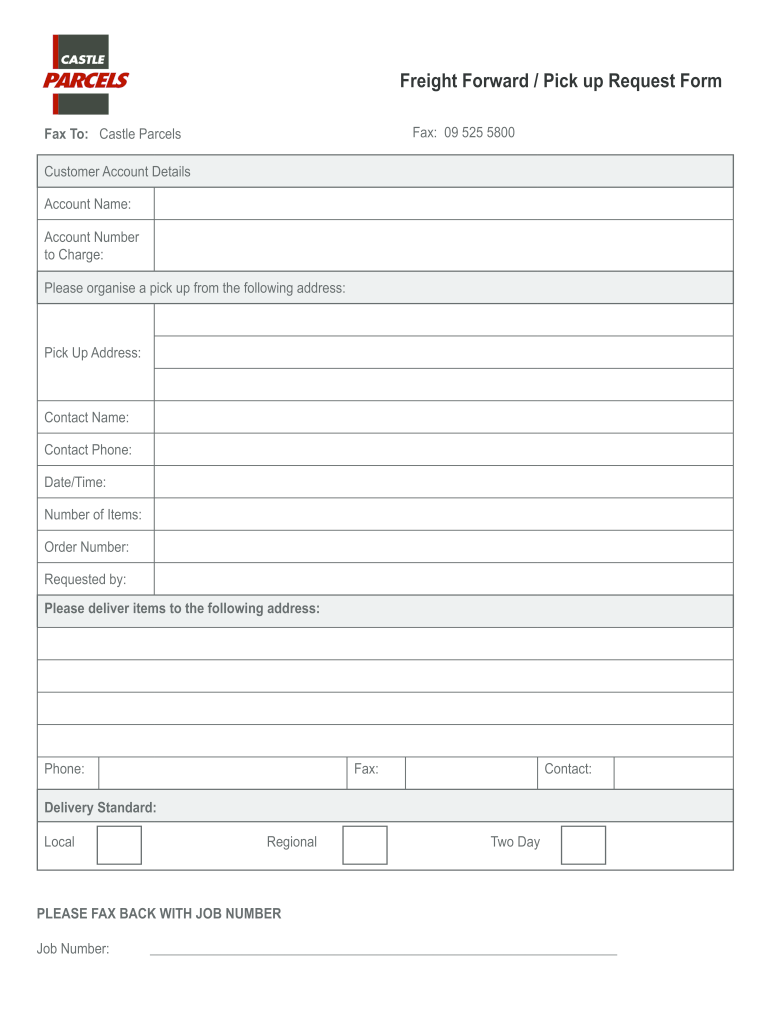
Freight Forward Pick Up Request Form Castle Parcels


What is the Freight Forward Pick Up Request Form Castle Parcels
The Freight Forward Pick Up Request Form Castle Parcels is a crucial document used by businesses and individuals to initiate the process of picking up goods for shipment. This form serves as a formal request to freight forwarders, detailing the necessary information for the collection of parcels. It typically includes sender and recipient details, parcel descriptions, and any specific instructions regarding the shipment. Understanding this form is essential for ensuring that shipments are processed smoothly and efficiently.
How to use the Freight Forward Pick Up Request Form Castle Parcels
Using the Freight Forward Pick Up Request Form Castle Parcels involves a straightforward process. First, gather all relevant information about the parcels you wish to send, including dimensions, weight, and contents. Next, fill out the form with accurate sender and recipient details. Be sure to include any special instructions or requirements for the pick-up. Once completed, submit the form to your chosen freight forwarder, either electronically or in paper format, depending on their submission guidelines.
Steps to complete the Freight Forward Pick Up Request Form Castle Parcels
Completing the Freight Forward Pick Up Request Form Castle Parcels requires attention to detail. Follow these steps for accurate completion:
- Begin by entering your name and contact information in the sender section.
- Provide the recipient's name, address, and contact details in the recipient section.
- Include a detailed description of the parcels, including weight, dimensions, and any special handling instructions.
- Specify the desired pick-up date and time, if applicable.
- Review the information for accuracy before submitting the form.
Legal use of the Freight Forward Pick Up Request Form Castle Parcels
The legal use of the Freight Forward Pick Up Request Form Castle Parcels is governed by various regulations that ensure the authenticity and integrity of the document. To be legally binding, the form must be filled out accurately and submitted according to the freight forwarder's requirements. Additionally, compliance with eSignature laws, such as the ESIGN Act and UETA, is essential when signing the form electronically. This ensures that the document is recognized as valid in legal contexts.
Key elements of the Freight Forward Pick Up Request Form Castle Parcels
Several key elements are essential for the Freight Forward Pick Up Request Form Castle Parcels to function effectively:
- Sender Information: Name, address, and contact details of the person or business sending the parcels.
- Recipient Information: Name, address, and contact details of the person or business receiving the parcels.
- Parcel Details: Description, weight, dimensions, and any special handling instructions.
- Pick-Up Instructions: Desired date and time for pick-up, along with any specific requirements.
Examples of using the Freight Forward Pick Up Request Form Castle Parcels
Examples of using the Freight Forward Pick Up Request Form Castle Parcels can vary widely based on the type of goods being shipped. For instance, a business may use the form to send a large shipment of electronics to a retailer, ensuring all details are accurately captured to avoid delays. Alternatively, an individual might use the form to send personal items to a family member across the country, highlighting any fragile items that require special handling. Each scenario emphasizes the importance of providing complete and accurate information on the form to facilitate a smooth shipping process.
Quick guide on how to complete freight forward pick up request form castle parcels
Prepare Freight Forward Pick Up Request Form Castle Parcels seamlessly on any device
Digital document management has gained traction among organizations and individuals alike. It serves as an ideal eco-friendly alternative to traditional printed and signed documents, allowing you to obtain the correct form and securely save it online. airSlate SignNow provides you with all the tools necessary to create, modify, and digitally sign your documents quickly and without delays. Manage Freight Forward Pick Up Request Form Castle Parcels on any platform with the airSlate SignNow applications available for Android or iOS, and enhance any document-related process today.
How to modify and digitally sign Freight Forward Pick Up Request Form Castle Parcels effortlessly
- Find Freight Forward Pick Up Request Form Castle Parcels and select Get Form to begin.
- Use the tools we provide to fill out your form.
- Emphasize important sections of your documents or redact sensitive information with the tools that airSlate SignNow offers specifically for that purpose.
- Create your eSignature using the Sign tool, which only takes a few seconds and holds the same legal validity as a conventional ink signature.
- Review the details and click the Done button to save your changes.
- Select how you wish to send your form, whether by email, text message (SMS), invitation link, or download it to your computer.
Forget about lost or misplaced documents, tedious form searching, or mistakes that require printing new document copies. airSlate SignNow addresses all your document management needs in just a few clicks from any device you prefer. Modify and digitally sign Freight Forward Pick Up Request Form Castle Parcels and ensure effective communication at every stage of the form preparation process with airSlate SignNow.
Create this form in 5 minutes or less
Create this form in 5 minutes!
People also ask
-
What are castle parcels in the context of airSlate SignNow?
Castle parcels refer to the unique digital envelopes created using airSlate SignNow that allow users to securely send and manage documents. With the ability to add signers and track document status, castle parcels streamline the eSigning process for any business.
-
How do I create a castle parcel with airSlate SignNow?
Creating a castle parcel is simple with airSlate SignNow. You just need to upload your document, configure signer fields, and designate recipients. Once set up, your castle parcel can be sent out for eSignature within minutes.
-
What are the key features of castle parcels offered by airSlate SignNow?
Castle parcels come equipped with features such as customizable signing workflows, document tracking, and secure cloud storage. Additionally, you can integrate templates to speed up the document preparation process, enhancing overall productivity.
-
Are there any costs associated with using castle parcels in airSlate SignNow?
airSlate SignNow offers various pricing plans that include the use of castle parcels. Each plan provides different features and the pricing is designed to suit businesses of all sizes, ensuring a cost-effective solution for document management.
-
Can I integrate castle parcels with other software applications?
Yes, airSlate SignNow allows seamless integration of castle parcels with a variety of software applications, enhancing your workflow. You can connect with popular platforms like Salesforce, Google Drive, and many others to streamline your document processes.
-
What are the benefits of using castle parcels for document management?
Using castle parcels with airSlate SignNow simplifies document management by automating the signing and tracking process. This not only saves time but also reduces errors, making your business transactions more efficient and reliable.
-
How secure are castle parcels when using airSlate SignNow?
security is a top priority at airSlate SignNow. Castle parcels are protected with advanced encryption methods to ensure that your documents are safe during transmission and storage, giving you peace of mind while managing sensitive information.
Get more for Freight Forward Pick Up Request Form Castle Parcels
- Notice of intent to enforce forfeiture provisions of contact for deed oregon form
- Final notice of forfeiture and request to vacate property under contract for deed oregon form
- Buyers request for accounting from seller under contract for deed oregon form
- Buyers notice of intent to vacate and surrender property to seller under contract for deed oregon form
- General notice of default for contract for deed oregon form
- Oregon forfeiture form
- Seller disclosure property form
- Oregon annual form
Find out other Freight Forward Pick Up Request Form Castle Parcels
- Electronic signature Kentucky Affidavit of Service Mobile
- How To Electronic signature Connecticut Affidavit of Identity
- Can I Electronic signature Florida Affidavit of Title
- How Can I Electronic signature Ohio Affidavit of Service
- Can I Electronic signature New Jersey Affidavit of Identity
- How Can I Electronic signature Rhode Island Affidavit of Service
- Electronic signature Tennessee Affidavit of Service Myself
- Electronic signature Indiana Cease and Desist Letter Free
- Electronic signature Arkansas Hold Harmless (Indemnity) Agreement Fast
- Electronic signature Kentucky Hold Harmless (Indemnity) Agreement Online
- How To Electronic signature Arkansas End User License Agreement (EULA)
- Help Me With Electronic signature Connecticut End User License Agreement (EULA)
- Electronic signature Massachusetts Hold Harmless (Indemnity) Agreement Myself
- Electronic signature Oklahoma Hold Harmless (Indemnity) Agreement Free
- Electronic signature Rhode Island Hold Harmless (Indemnity) Agreement Myself
- Electronic signature California Toll Manufacturing Agreement Now
- How Do I Electronic signature Kansas Toll Manufacturing Agreement
- Can I Electronic signature Arizona Warranty Deed
- How Can I Electronic signature Connecticut Warranty Deed
- How To Electronic signature Hawaii Warranty Deed