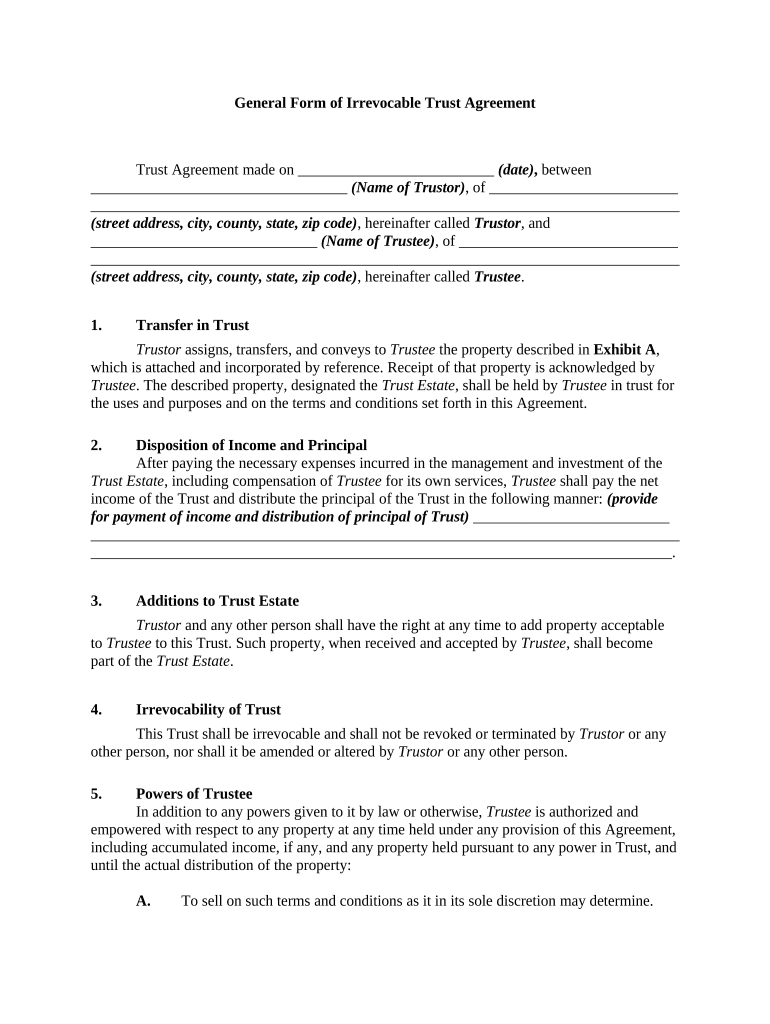
Irrevocable Trust Form


What is the irrevocable trust?
An irrevocable trust is a legal arrangement where the grantor relinquishes control over assets placed within the trust. Once established, the terms of the trust cannot be altered or revoked without the consent of all beneficiaries. This type of trust is often used for estate planning, asset protection, and tax benefits. It ensures that the assets are managed according to the grantor's wishes, even after their passing.
Key elements of the irrevocable trust
Understanding the key elements of an irrevocable trust is essential for effective management and compliance. These elements include:
- Trustee: The individual or institution responsible for managing the trust assets.
- Beneficiaries: The individuals or entities who will receive the benefits from the trust.
- Trust document: The legal document outlining the terms, conditions, and purpose of the trust.
- Assets: The property or financial resources transferred into the trust.
Steps to complete the irrevocable trust
Completing an irrevocable trust involves several important steps:
- Determine the purpose: Identify the goals for establishing the trust, such as estate planning or asset protection.
- Select a trustee: Choose a trustworthy individual or institution to manage the trust.
- Draft the trust document: Work with a legal professional to create the trust document that outlines its terms.
- Transfer assets: Move the chosen assets into the trust, officially transferring ownership.
- Notify beneficiaries: Inform the beneficiaries about the trust and their rights.
Legal use of the irrevocable trust
Irrevocable trusts are legally recognized in the United States and must comply with state-specific laws. They can be used for various purposes, including:
- Reducing estate taxes by removing assets from the grantor's taxable estate.
- Providing for beneficiaries while protecting assets from creditors.
- Ensuring that assets are distributed according to the grantor's wishes.
Examples of using the irrevocable trust
There are several practical applications for irrevocable trusts, including:
- Special needs trusts: Designed to provide for beneficiaries with disabilities without affecting their eligibility for government benefits.
- Charitable trusts: Allow grantors to donate assets to charitable organizations while receiving tax benefits.
- Life insurance trusts: Hold life insurance policies to keep the proceeds out of the grantor's estate for tax purposes.
Required documents
Establishing an irrevocable trust requires specific documentation, including:
- The trust agreement outlining the terms and conditions.
- Identification documents for the grantor, trustee, and beneficiaries.
- Records of the assets being transferred into the trust.
Quick guide on how to complete irrevocable trust 497330369
Easily Prepare Irrevocable Trust on Any Device
The management of online documents has become increasingly prevalent among businesses and individuals alike. It serves as an excellent eco-friendly alternative to traditional printed and signed paperwork, allowing you to access the necessary forms and securely store them online. airSlate SignNow equips you with all the resources required to create, edit, and electronically sign your documents swiftly and without hassle. Handle Irrevocable Trust on any device using airSlate SignNow's Android or iOS applications and simplify any document-based tasks today.
Effortlessly Edit and eSign Irrevocable Trust
- Locate Irrevocable Trust and click on Get Form to begin.
- Utilize the tools we offer to fill out your form.
- Emphasize pertinent sections of the documents or conceal sensitive information with specialized tools provided by airSlate SignNow.
- Create your signature using the Sign feature, which takes mere seconds and carries the same legal validity as a conventional ink signature.
- Review all the information and click on the Done button to save your changes.
- Select your preferred method of sending your form—via email, SMS, an invitation link, or download it to your computer.
Say goodbye to lost or misfiled documents, tedious form searches, or errors that necessitate printing new copies. airSlate SignNow meets your document management needs with just a few clicks from your chosen device. Edit and eSign Irrevocable Trust to ensure seamless communication at every step of your document preparation journey with airSlate SignNow.
Create this form in 5 minutes or less
Create this form in 5 minutes!
People also ask
-
What is an irrevocable form and how is it used in airSlate SignNow?
An irrevocable form is a type of legal document that cannot be modified or revoked after it has been signed. In airSlate SignNow, users can easily create and send irrevocable forms for important agreements, ensuring that all parties are bound by the terms outlined within.
-
Is there a cost associated with creating an irrevocable form using airSlate SignNow?
Yes, airSlate SignNow offers various pricing plans that cater to different business needs. Users can create irrevocable forms under these plans, which provide a cost-effective solution for efficiently managing document signing and compliance.
-
What features does airSlate SignNow offer for managing irrevocable forms?
airSlate SignNow includes features such as customizable templates, tracking of document status, and eSigning capabilities that streamline the management of irrevocable forms. This robust set of tools makes it easy to create legally binding documents quickly.
-
How does airSlate SignNow ensure the security of irrevocable forms?
airSlate SignNow takes security seriously, employing encryption protocols and secure cloud storage for all documents, including irrevocable forms. This ensures that sensitive information remains protected throughout the signing process.
-
Can I integrate airSlate SignNow with other applications for handling irrevocable forms?
Absolutely! airSlate SignNow seamlessly integrates with a variety of software applications, allowing for efficient workflow management when handling irrevocable forms. Popular integrations include CRMs, project management tools, and data storage solutions.
-
What are the benefits of using airSlate SignNow for irrevocable forms?
Using airSlate SignNow for irrevocable forms provides numerous benefits, including time savings, reduced paperwork, and increased accuracy. By digitizing the signing process, businesses can enhance their operational efficiency and ensure compliance.
-
Can multiple parties sign an irrevocable form at the same time with airSlate SignNow?
Yes, airSlate SignNow allows multiple parties to sign an irrevocable form simultaneously, streamlining the signing process. This feature enhances collaboration and expedites agreements between parties.
Get more for Irrevocable Trust
Find out other Irrevocable Trust
- eSign Hawaii Real Estate Agreement Online
- Help Me With eSign Hawaii Real Estate Letter Of Intent
- eSign Florida Real Estate Residential Lease Agreement Simple
- eSign Florida Real Estate Limited Power Of Attorney Online
- eSign Hawaii Sports RFP Safe
- eSign Hawaii Sports Warranty Deed Myself
- eSign Louisiana Real Estate Last Will And Testament Easy
- eSign Louisiana Real Estate Work Order Now
- eSign Maine Real Estate LLC Operating Agreement Simple
- eSign Maine Real Estate Memorandum Of Understanding Mobile
- How To eSign Michigan Real Estate Business Plan Template
- eSign Minnesota Real Estate Living Will Free
- eSign Massachusetts Real Estate Quitclaim Deed Myself
- eSign Missouri Real Estate Affidavit Of Heirship Simple
- eSign New Jersey Real Estate Limited Power Of Attorney Later
- eSign Alabama Police LLC Operating Agreement Fast
- eSign North Dakota Real Estate Business Letter Template Computer
- eSign North Dakota Real Estate Quitclaim Deed Myself
- eSign Maine Sports Quitclaim Deed Easy
- eSign Ohio Real Estate LLC Operating Agreement Now