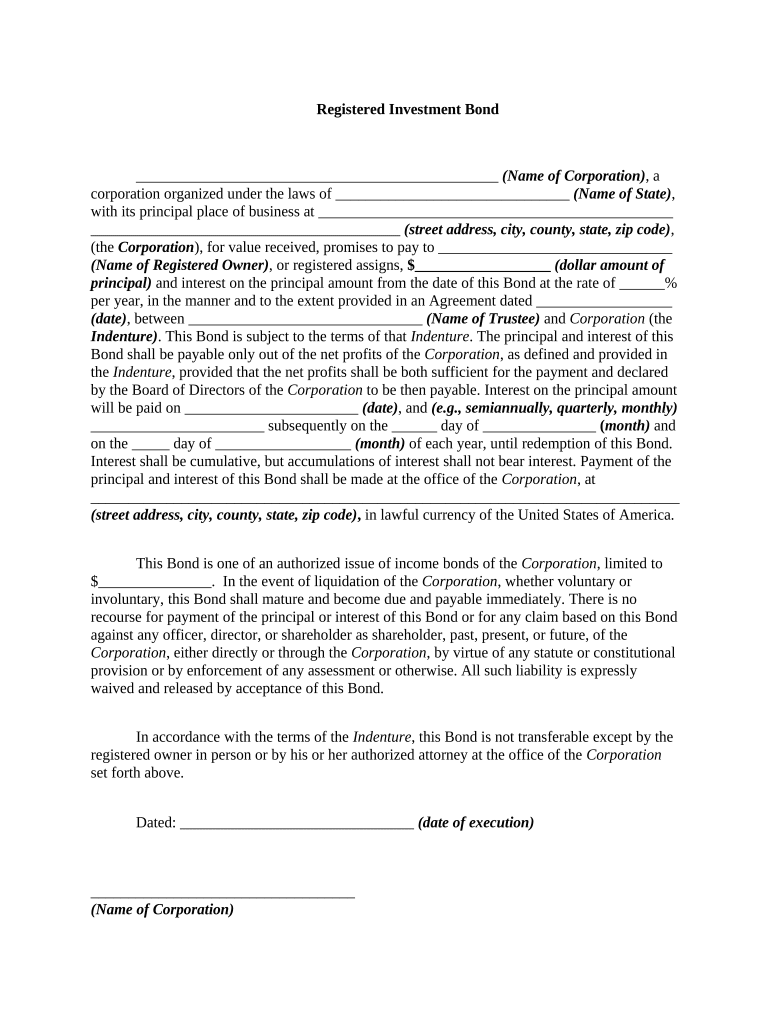
Investment Bond Form


What is the investment bond form
The investment bond form is a legal document used to establish an investment bond agreement between parties. This form outlines the terms and conditions of the investment, including the amount, duration, and specific obligations of each party involved. It serves as a binding contract that protects the interests of all parties and ensures compliance with applicable laws and regulations.
How to use the investment bond form
To effectively use the investment bond form, begin by gathering all necessary information, such as the names and addresses of all parties involved, investment details, and any relevant financial information. Carefully review the form to ensure all sections are completed accurately. Once filled out, the form should be signed by all parties, either in person or through a secure electronic signature solution, ensuring that it meets legal requirements for validity.
Steps to complete the investment bond form
Completing the investment bond form involves several key steps:
- Gather necessary information, including personal and financial details.
- Read the form thoroughly to understand all sections and requirements.
- Fill in all required fields accurately, ensuring clarity and completeness.
- Review the completed form for any errors or omissions.
- Sign the form, either physically or digitally, to validate the agreement.
Legal use of the investment bond form
The legal use of the investment bond form is crucial for ensuring that the agreement is enforceable in a court of law. To be legally binding, the form must comply with relevant regulations, including the Electronic Signatures in Global and National Commerce (ESIGN) Act and the Uniform Electronic Transactions Act (UETA). It is important to ensure that all parties understand their rights and obligations as outlined in the form.
Key elements of the investment bond form
Several key elements must be included in the investment bond form to ensure its effectiveness:
- Identification of all parties involved, including legal names and contact information.
- Details of the investment, such as the amount, interest rate, and payment schedule.
- Duration of the bond and any conditions for early withdrawal or termination.
- Signatures of all parties, along with the date of signing.
Who issues the investment bond form
The investment bond form is typically issued by financial institutions, investment firms, or legal entities that facilitate investment agreements. These organizations provide the necessary templates and guidelines to ensure that the form meets legal standards and adequately protects the interests of all parties involved.
Quick guide on how to complete investment bond form
Complete Investment Bond Form effortlessly on any device
Digital document management has gained traction among organizations and individuals. It offers a perfect environmentally friendly substitute for conventional printed and signed documents, as you can obtain the right format and securely store it online. airSlate SignNow equips you with all the tools necessary to create, modify, and eSign your files swiftly without delays. Manage Investment Bond Form on any platform using airSlate SignNow's Android or iOS applications and streamline any document-related tasks today.
How to modify and eSign Investment Bond Form easily
- Obtain Investment Bond Form and click on Get Form to begin.
- Utilize the tools we provide to complete your form.
- Highlight pertinent sections of your documents or obscure sensitive information with tools specifically designed for that purpose by airSlate SignNow.
- Generate your eSignature using the Sign tool, which takes moments and carries the same legal validity as a customary handwritten signature.
- Review the information and click on the Done button to save your modifications.
- Select your preferred method to send your form, whether by email, text message (SMS), invitation link, or download it to your computer.
Forget about lost or misplaced documents, tedious form searches, or errors that require printing new document copies. airSlate SignNow fulfills your document management needs in a few clicks from any device you choose. Modify and eSign Investment Bond Form while ensuring excellent communication at any stage of your form preparation process with airSlate SignNow.
Create this form in 5 minutes or less
Create this form in 5 minutes!
People also ask
-
What is an investment bond form?
An investment bond form is a document used in the issuance and management of investment bonds. It typically includes details such as the bondholder's information and investment terms, enabling investors to formalize their investment agreements. With airSlate SignNow, you can easily create and eSign your investment bond form.
-
How much does it cost to use airSlate SignNow for investment bond forms?
airSlate SignNow offers competitive pricing plans to accommodate businesses of all sizes. You can choose from monthly or annual subscriptions that fit your budget and include features specifically designed for managing investment bond forms. Start with a free trial to explore its capabilities before committing.
-
What are the key features of airSlate SignNow for managing investment bond forms?
airSlate SignNow provides features such as customizable templates for investment bond forms, an intuitive drag-and-drop interface, and automated workflows. These tools help streamline the eSigning process, reduce the time spent on paperwork, and enhance accuracy in your investment bond form management.
-
Is airSlate SignNow secure for handling investment bond forms?
Yes, airSlate SignNow employs industry-leading security measures such as encryption, secure data storage, and compliance with data protection regulations. Your investment bond forms and sensitive information will be protected against unauthorized access, ensuring peace of mind for you and your investors.
-
Can I integrate airSlate SignNow with other applications for investment bond forms?
Absolutely! airSlate SignNow offers seamless integrations with various applications, including CRMs and document management systems. This allows you to streamline your workflow when handling investment bond forms and synchronize data across your business tools for enhanced efficiency.
-
What benefits does using airSlate SignNow offer for investment bond forms?
Using airSlate SignNow for your investment bond forms provides the benefits of improved efficiency, reduced processing time, and enhanced collaboration. With features like real-time tracking and notifications, you can manage your forms more effectively and ensure that transactions are completed promptly and securely.
-
Can I save my investment bond forms for future use?
Yes, airSlate SignNow allows you to save your investment bond forms securely in your account, enabling easy access for future use. You can create templates and make adjustments as needed, ensuring a streamlined process when you need to issue new investment bonds.
Get more for Investment Bond Form
Find out other Investment Bond Form
- Help Me With eSign South Carolina Plumbing Promissory Note Template
- How To eSign South Dakota Plumbing Quitclaim Deed
- How To eSign South Dakota Plumbing Affidavit Of Heirship
- eSign South Dakota Plumbing Emergency Contact Form Myself
- eSign Texas Plumbing Resignation Letter Free
- eSign West Virginia Orthodontists Living Will Secure
- Help Me With eSign Texas Plumbing Business Plan Template
- Can I eSign Texas Plumbing Cease And Desist Letter
- eSign Utah Plumbing Notice To Quit Secure
- eSign Alabama Real Estate Quitclaim Deed Mobile
- eSign Alabama Real Estate Affidavit Of Heirship Simple
- eSign California Real Estate Business Plan Template Free
- How Can I eSign Arkansas Real Estate Promissory Note Template
- eSign Connecticut Real Estate LLC Operating Agreement Later
- eSign Connecticut Real Estate LLC Operating Agreement Free
- eSign Real Estate Document Florida Online
- eSign Delaware Real Estate Quitclaim Deed Easy
- eSign Hawaii Real Estate Agreement Online
- Help Me With eSign Hawaii Real Estate Letter Of Intent
- eSign Florida Real Estate Residential Lease Agreement Simple