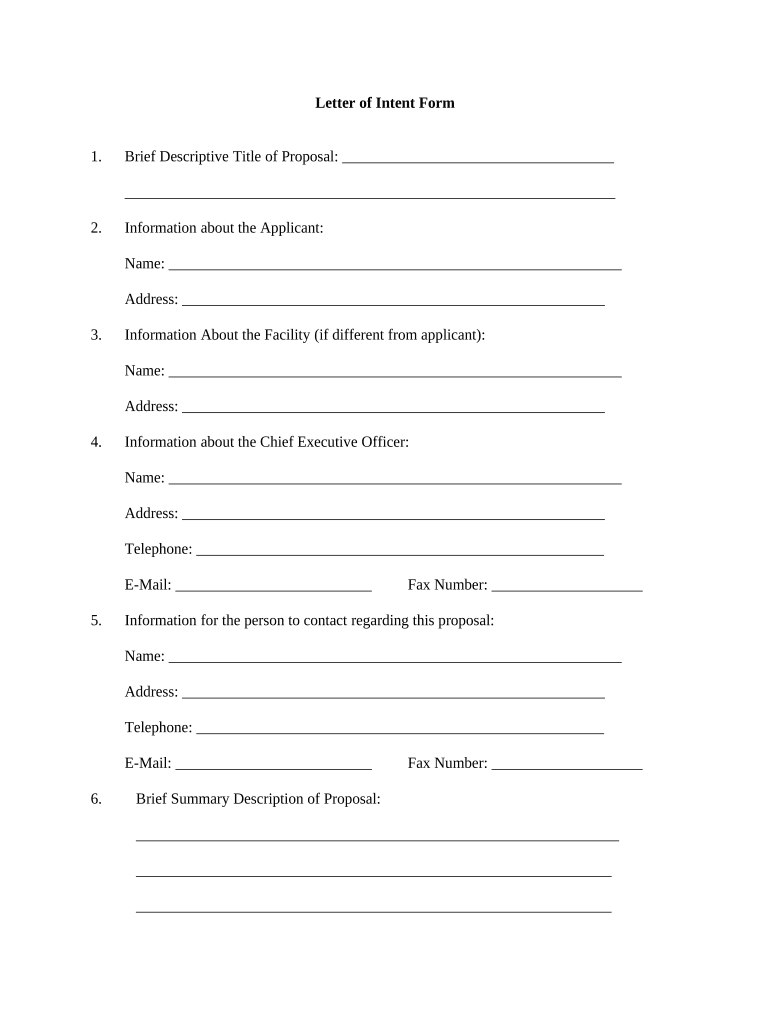
Letter Care Form


What is the Expenditure Form
The expenditure form is a crucial document used by organizations to track and report expenses incurred during a specific period. This form typically includes details such as the date of expenditure, description of the expense, amount spent, and the purpose of the expenditure. It serves as a record for financial accountability and transparency, ensuring that funds are utilized effectively and in accordance with organizational policies.
Key Elements of the Expenditure Form
An effective expenditure form contains several key elements that are essential for accurate reporting. These include:
- Date: The date when the expenditure was made.
- Description: A brief explanation of the expense.
- Amount: The total cost incurred for the expense.
- Purpose: A statement outlining the reason for the expenditure.
- Approval Signature: A space for a supervisor or authorized person to sign off on the expense.
Steps to Complete the Expenditure Form
Completing the expenditure form involves several straightforward steps:
- Gather all relevant receipts and documentation related to the expenses.
- Fill in the date of each expenditure accurately.
- Provide a detailed description of what the expense was for.
- Enter the total amount spent for each item.
- State the purpose of the expenditure clearly.
- Obtain the necessary approval signature from a supervisor or authorized personnel.
Legal Use of the Expenditure Form
The expenditure form is not only a tool for internal tracking but also serves legal purposes. It can be used as evidence in audits or financial reviews, demonstrating compliance with financial regulations and organizational policies. Properly completed forms can protect an organization from potential legal issues related to mismanagement of funds or unauthorized expenditures.
Form Submission Methods
Organizations can submit the completed expenditure form through various methods, depending on their internal processes. Common submission methods include:
- Online Submission: Many organizations utilize digital platforms for submitting forms electronically, which can streamline the approval process.
- Mail: Physical copies of the expenditure form can be mailed to the finance department for processing.
- In-Person: Some organizations may require forms to be submitted in person for immediate processing and approval.
IRS Guidelines
When completing an expenditure form, it is essential to adhere to IRS guidelines, especially if the expenses are tax-deductible. Proper documentation, including receipts and clear descriptions, is necessary to substantiate the claims made on tax returns. Organizations should familiarize themselves with IRS regulations to ensure compliance and avoid potential penalties.
Quick guide on how to complete letter care
Complete Letter Care smoothly on any device
Digital document management has gained popularity among businesses and individuals. It offers an ideal eco-friendly alternative to traditional printed and signed documents, as you can obtain the necessary form and securely store it online. airSlate SignNow equips you with all the tools you require to create, modify, and eSign your documents quickly without delays. Manage Letter Care on any device with airSlate SignNow Android or iOS applications and simplify any document-related task today.
How to modify and eSign Letter Care effortlessly
- Find Letter Care and click on Get Form to begin.
- Utilize the tools we offer to fill out your document.
- Emphasize key sections of your documents or obscure sensitive information with tools that airSlate SignNow provides specifically for that purpose.
- Create your signature using the Sign feature, which takes seconds and carries the same legal validity as a traditional handwritten signature.
- Review the details and click on the Done button to save your modifications.
- Choose how you wish to send your form, via email, text message (SMS), or an invitation link, or download it to your computer.
Forget about lost or misfiled documents, tedious form searching, or errors that require new document prints. airSlate SignNow takes care of all your document management needs in just a few clicks from any device you prefer. Edit and eSign Letter Care and ensure excellent communication at any stage of the form preparation process with airSlate SignNow.
Create this form in 5 minutes or less
Create this form in 5 minutes!
People also ask
-
What is an expenditure form in airSlate SignNow?
An expenditure form in airSlate SignNow is a digital document designed to track and request approval for spending within an organization. It allows users to itemize expenses, attach receipts, and streamline the approval process, making it easier to manage financial transactions.
-
How can airSlate SignNow help in creating an expenditure form?
airSlate SignNow provides user-friendly templates that simplify the creation of an expenditure form. Users can customize these templates to fit their specific needs, ensuring that all necessary fields are included for effective expense tracking and approval workflows.
-
What features does the expenditure form offer?
The expenditure form in airSlate SignNow offers features such as electronic signatures, document storage, and automated workflow management. These features enhance collaboration and transparency, enabling businesses to track spending efficiently and keep all stakeholders informed.
-
Is there a cost associated with using the expenditure form template?
airSlate SignNow offers various pricing plans that include access to the expenditure form template. Depending on the chosen plan, users can benefit from different levels of features and support, ensuring that businesses of all sizes can manage their expenditure forms effectively.
-
Can I integrate the expenditure form with other applications?
Yes, airSlate SignNow allows for seamless integration of the expenditure form with popular applications like Google Drive, Salesforce, and many others. This integration capability helps streamline your workflow and ensures that all your financial data is connected and easily accessible.
-
How does the expenditure form improve workflow efficiency?
By using the expenditure form in airSlate SignNow, businesses can automate approval processes and reduce the time spent on manual paperwork. This efficiency leads to faster decisions and a clearer overview of spending, ultimately driving more informed financial decisions.
-
What are the benefits of using an expenditure form for small businesses?
For small businesses, the expenditure form in airSlate SignNow simplifies expense tracking and improves budget management. It eliminates the risks of lost paper documents, reduces processing times, and increases accountability, allowing smaller teams to operate more efficiently.
Get more for Letter Care
Find out other Letter Care
- How To Integrate Sign in Banking
- How To Use Sign in Banking
- Help Me With Use Sign in Banking
- Can I Use Sign in Banking
- How Do I Install Sign in Banking
- How To Add Sign in Banking
- How Do I Add Sign in Banking
- How Can I Add Sign in Banking
- Can I Add Sign in Banking
- Help Me With Set Up Sign in Government
- How To Integrate eSign in Banking
- How To Use eSign in Banking
- How To Install eSign in Banking
- How To Add eSign in Banking
- How To Set Up eSign in Banking
- How To Save eSign in Banking
- How To Implement eSign in Banking
- How To Set Up eSign in Construction
- How To Integrate eSign in Doctors
- How To Use eSign in Doctors