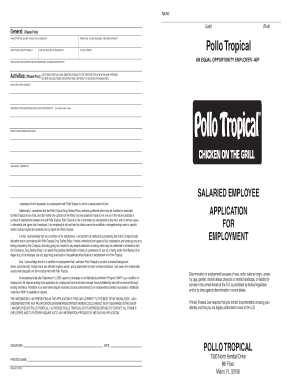
Application PDF Pollo Tropical Form


What is the Application Pdf Pollo Tropical
The Application Pdf Pollo Tropical is a specific form used by individuals seeking employment with Pollo Tropical, a popular restaurant chain in the United States. This application form collects essential information about the applicant, including personal details, work experience, and availability. It serves as a formal request for employment and is crucial for the hiring process within the company.
How to use the Application Pdf Pollo Tropical
Using the Application Pdf Pollo Tropical is straightforward. Applicants can download the form from the official website or obtain it from a Pollo Tropical location. Once downloaded, the form should be filled out with accurate personal information, including contact details, previous employment history, and references. After completing the form, applicants can submit it either online or in person at their desired Pollo Tropical location.
Steps to complete the Application Pdf Pollo Tropical
Completing the Application Pdf Pollo Tropical involves several steps:
- Download the application form from the official website or pick it up at a Pollo Tropical location.
- Fill in your personal information, including your name, address, and contact details.
- Provide details about your work experience, including previous employers, job titles, and responsibilities.
- List any relevant skills or certifications that may enhance your application.
- Include references who can vouch for your work ethic and skills.
- Review the completed application for accuracy and completeness.
- Submit the application either online or in person.
Legal use of the Application Pdf Pollo Tropical
The Application Pdf Pollo Tropical is legally binding once submitted, provided it is completed truthfully and accurately. Misrepresentation of information can lead to disqualification from the hiring process or termination if discovered after employment. It is essential to adhere to all legal requirements when filling out the application to ensure compliance with employment laws.
Key elements of the Application Pdf Pollo Tropical
Several key elements are crucial to the Application Pdf Pollo Tropical:
- Personal Information: Name, address, phone number, and email.
- Employment History: Previous jobs, including dates of employment and roles.
- Education: Schools attended and degrees earned.
- Availability: Days and times you are available to work.
- References: Contact information for individuals who can provide a recommendation.
How to obtain the Application Pdf Pollo Tropical
To obtain the Application Pdf Pollo Tropical, applicants can visit the official Pollo Tropical website and navigate to the careers section. The application form is typically available for download in PDF format. Alternatively, individuals can visit a local Pollo Tropical restaurant to request a physical copy of the application form from management.
Quick guide on how to complete application pdf pollo tropical
Effortlessly Prepare Application Pdf Pollo Tropical on Any Device
Digital document management has become increasingly favored by organizations and individuals. It offers an excellent environmentally friendly substitute for conventional printed and signed documents, as you can easily find the necessary form and securely store it online. airSlate SignNow provides you with all the features needed to create, modify, and electronically sign your documents quickly without delays. Manage Application Pdf Pollo Tropical on any device using the airSlate SignNow Android or iOS applications and enhance any document-related process today.
How to Alter and Electronically Sign Application Pdf Pollo Tropical with Ease
- Find Application Pdf Pollo Tropical and click on Get Form to begin.
- Utilize the tools we provide to complete your document.
- Emphasize key sections of the documents or cover sensitive information with tools that airSlate SignNow offers specifically for that purpose.
- Create your electronic signature with the Sign tool, which takes seconds and carries the same legal validity as a traditional handwritten signature.
- Review the details and click on the Done button to save your modifications.
- Select how you want to send your form, via email, SMS, invite link, or download it to your computer.
Eliminate concerns about lost or misplaced documents, tedious form searches, or mistakes requiring new document printouts. airSlate SignNow meets your document management needs in just a few clicks from any device you choose. Modify and electronically sign Application Pdf Pollo Tropical to ensure excellent communication at every stage of the form preparation process with airSlate SignNow.
Create this form in 5 minutes or less
Create this form in 5 minutes!
People also ask
-
What is the application PDF Pollo Tropical?
The application PDF Pollo Tropical is a digital form that potential employees can fill out to apply for various job positions at Pollo Tropical. It streamlines the hiring process by converting traditional paper applications into an easy-to-use online format. This allows applicants to submit their applications quickly and conveniently.
-
How can I access the application PDF Pollo Tropical?
You can access the application PDF Pollo Tropical through the Pollo Tropical careers page or by visiting their official website. Once there, you will find a direct link to download or fill out the application. This ensures that you can easily get started with your job application.
-
Is the application PDF Pollo Tropical free to use?
Yes, the application PDF Pollo Tropical is completely free to access and submit. There are no hidden fees or charges associated with applying for a position at Pollo Tropical. This makes it an affordable option for job seekers looking to join the team.
-
What features does the application PDF Pollo Tropical include?
The application PDF Pollo Tropical includes essential sections for personal information, employment history, and references. It also has a user-friendly layout that simplifies the application process. By utilizing airSlate SignNow's eSignature features, applicants can easily sign and submit their applications digitally.
-
What are the benefits of using the application PDF Pollo Tropical?
Using the application PDF Pollo Tropical benefits both job seekers and the hiring team by streamlining the application process. Applicants can submit their resumes quickly, and employers can manage submissions more efficiently. This can drastically reduce the time needed to fill open positions.
-
Can I integrate other tools with the application PDF Pollo Tropical?
Yes, the application PDF Pollo Tropical can integrate with various HR management tools to enhance recruitment processes. Integrating with platforms like Applicant Tracking Systems (ATS) can help you manage the hiring pipeline more effectively. This ensures a smooth transition from application to interview.
-
How do I know if my application PDF Pollo Tropical was submitted successfully?
After submitting the application PDF Pollo Tropical, you should receive a confirmation email from the company. If you do not receive a confirmation within a few days, it’s a good idea to contact their HR department for verification. This helps ensure that your application has been received and is under consideration.
Get more for Application Pdf Pollo Tropical
- Request for workers compensation claims history information or service oregon
- Supplemental election form
- Physician authorization of supplemental disability oregon form
- Workers compensation irrevocable standby letter of credit form a oregon
- Workers compensation irrevocable standby letter of credit form b oregon
- Oregon disclosure form
- Workers compensation request for reimbursement of expenses oregon form
- Workers compensation request form
Find out other Application Pdf Pollo Tropical
- eSignature Alaska Debt Settlement Agreement Template Safe
- eSignature New Jersey Debt Settlement Agreement Template Simple
- eSignature New Mexico Debt Settlement Agreement Template Free
- eSignature Tennessee Debt Settlement Agreement Template Secure
- eSignature Wisconsin Debt Settlement Agreement Template Safe
- Can I eSignature Missouri Share Transfer Agreement Template
- eSignature Michigan Stock Purchase Agreement Template Computer
- eSignature California Indemnity Agreement Template Online
- eSignature New Mexico Promissory Note Template Now
- eSignature Pennsylvania Promissory Note Template Later
- Help Me With eSignature North Carolina Bookkeeping Contract
- eSignature Georgia Gym Membership Agreement Mobile
- eSignature Michigan Internship Contract Computer
- Can I eSignature Nebraska Student Data Sheet
- How To eSignature Michigan Application for University
- eSignature North Carolina Weekly Class Evaluation Now
- eSignature Colorado Medical Power of Attorney Template Fast
- Help Me With eSignature Florida Medical Power of Attorney Template
- eSignature Iowa Medical Power of Attorney Template Safe
- eSignature Nevada Medical Power of Attorney Template Secure