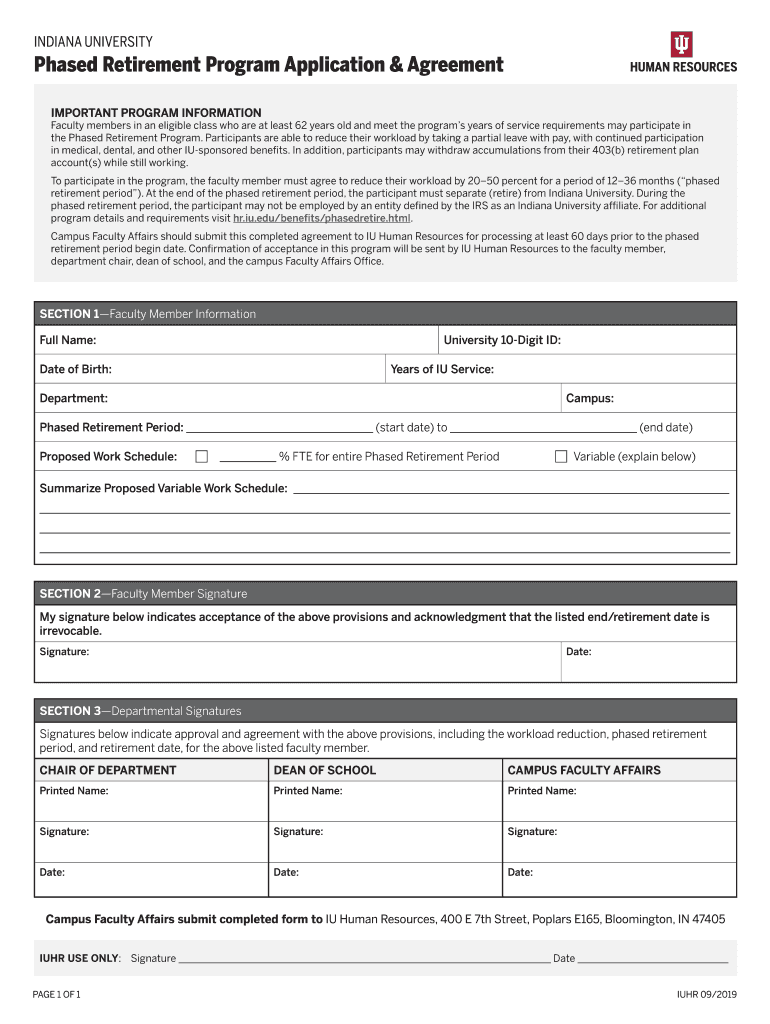
IU Phased Retirement Program Application & Agreement Form


Understanding the retirement program templates
Retirement program templates serve as essential documents for individuals and organizations planning for retirement. These templates outline the terms and conditions related to retirement benefits, eligibility criteria, and the application process. They typically include sections that detail the rights and responsibilities of both the employer and the employee, ensuring clarity and mutual understanding. Utilizing a structured template can simplify the process of creating a retirement program agreement, making it easier to navigate the complexities involved.
Key elements of retirement program templates
When crafting a retirement program template, several key elements must be included to ensure its effectiveness and compliance with legal standards. These elements often encompass:
- Eligibility criteria: Define who qualifies for the retirement program, including age, tenure, and employment status.
- Benefits structure: Detail the types of benefits available, such as pension plans, 401(k) contributions, or healthcare coverage.
- Application process: Outline the steps required for employees to apply for retirement benefits, including necessary documentation.
- Approval timelines: Provide an estimated timeframe for processing applications and disbursing benefits.
- Compliance requirements: Ensure adherence to relevant federal and state regulations governing retirement plans.
Steps to complete retirement program templates
Completing a retirement program template involves several straightforward steps to ensure accuracy and compliance. Follow these steps for a successful completion:
- Gather necessary information: Collect all relevant data regarding employee eligibility, benefits, and company policies.
- Choose the appropriate template: Select a template that aligns with your organization’s specific retirement program needs.
- Fill in the details: Carefully input the gathered information into the template, ensuring clarity and precision.
- Review for accuracy: Double-check all entries for correctness, including dates, names, and figures.
- Obtain necessary approvals: Secure signatures from relevant stakeholders to validate the document.
Legal use of retirement program templates
The legal validity of retirement program templates hinges on compliance with established regulations. In the United States, these documents must adhere to the Employee Retirement Income Security Act (ERISA) and other applicable laws. It is essential to ensure that:
- The template is clear and unambiguous.
- All parties involved understand their rights and obligations.
- Proper signatures are obtained to validate the agreement.
Using a reliable electronic signature solution can further enhance the legal standing of these documents, ensuring they meet all necessary requirements.
Obtaining retirement program templates
Retirement program templates can be obtained through various sources, including:
- Online resources: Many websites offer free or paid templates tailored to specific retirement programs.
- Legal professionals: Consulting with a lawyer specializing in employment law can provide customized templates that meet specific organizational needs.
- Human resources departments: Organizations may have internal templates that align with their policies and procedures.
Choosing the right source is crucial to ensure that the template is both comprehensive and compliant with relevant laws.
Quick guide on how to complete iu phased retirement program application ampamp agreement
Effortlessly Manage IU Phased Retirement Program Application & Agreement on Any Device
The management of documents online has surged in popularity among businesses and individuals alike. It offers an ideal environmentally-friendly alternative to traditional printed and signed documents, allowing you to access the necessary forms and securely store them online. airSlate SignNow equips you with all the tools required to create, modify, and electronically sign your documents quickly without delays. Handle IU Phased Retirement Program Application & Agreement on any device using the airSlate SignNow apps for Android or iOS and simplify your document-related tasks today.
How to Modify and Electronically Sign IU Phased Retirement Program Application & Agreement with Ease
- Locate IU Phased Retirement Program Application & Agreement and click on Get Form to begin.
- Utilize the tools we offer to complete your form.
- Emphasize important sections of the documents or redact sensitive information using the tools provided specifically for that purpose by airSlate SignNow.
- Generate your eSignature with the Sign tool, which takes just seconds and holds the same legal validity as a conventional wet ink signature.
- Review the details and click on the Done button to save your changes.
- Select your preferred method of sending your form, whether by email, SMS, invitation link, or download it to your computer.
Eliminate concerns about lost or misfiled documents, tedious form searches, or errors that require printing new document copies. airSlate SignNow addresses all your document management needs in just a few clicks from any device of your choice. Modify and electronically sign IU Phased Retirement Program Application & Agreement and ensure outstanding communication at every step of the form preparation process with airSlate SignNow.
Create this form in 5 minutes or less
Create this form in 5 minutes!
People also ask
-
What are retirement program templates offered by airSlate SignNow?
Retirement program templates from airSlate SignNow are pre-designed documents that simplify the process of creating, managing, and signing retirement-related agreements. These templates ensure compliance and provide a structured approach for businesses looking to implement retirement programs efficiently. With customizable fields, users can tailor these templates to fit specific organizational needs.
-
How can I benefit from using retirement program templates?
Utilizing retirement program templates allows businesses to save time and reduce errors when drafting important documents. The standardized formats help ensure that all necessary legal requirements are met, improving clarity and efficiency. Additionally, these templates can enhance employee satisfaction by streamlining the administration of retirement plans.
-
Are the retirement program templates customizable?
Yes, the retirement program templates available through airSlate SignNow are fully customizable. Users can easily modify sections to include specific terms, conditions, and personalized branding. This flexibility allows businesses to create documents that accurately reflect their unique retirement plans.
-
What is the pricing structure for airSlate SignNow retirement program templates?
The pricing for airSlate SignNow's retirement program templates is designed to be cost-effective, catering to various business sizes. You can choose from different subscription plans based on your needs, which include access to a wide range of templates and features. All plans come with a trial period, allowing you to explore the benefits without upfront commitment.
-
Do retirement program templates comply with legal regulations?
Yes, airSlate SignNow’s retirement program templates are designed to comply with relevant legal regulations and standards. This ensures that the documents generated meet necessary legal requirements, reducing the risk of compliance issues. It's always best to review the templates to tailor them to your specific jurisdiction and business policies.
-
Can I integrate retirement program templates with other software?
Absolutely! airSlate SignNow supports integrations with various software platforms to enhance your document management process. This includes popular HR and payroll systems, allowing seamless usage of retirement program templates in conjunction with existing tools, optimizing your operations.
-
How do I share and send retirement program templates for eSigning?
Sharing and sending retirement program templates for eSigning with airSlate SignNow is straightforward. Users can easily upload their customized templates, specify recipients, and send out requests for electronic signatures in just a few clicks. This makes it quick to obtain necessary approvals while maintaining a secure and organized record of all interactions.
Get more for IU Phased Retirement Program Application & Agreement
- Landlord tenant default form
- Residential or rental lease extension agreement oregon form
- Workers compensation claim form
- Oregon rental 497323863 form
- Apartment lease rental application questionnaire oregon form
- Residential rental lease application oregon form
- Oregon workers form
- Salary verification form for potential lease oregon
Find out other IU Phased Retirement Program Application & Agreement
- Can I eSign Washington lease agreement
- Can I eSign Alabama Non disclosure agreement sample
- eSign California Non disclosure agreement sample Now
- eSign Pennsylvania Mutual non-disclosure agreement Now
- Help Me With eSign Utah Non disclosure agreement sample
- How Can I eSign Minnesota Partnership agreements
- eSign Pennsylvania Property management lease agreement Secure
- eSign Hawaii Rental agreement for house Fast
- Help Me With eSign Virginia Rental agreement contract
- eSign Alaska Rental lease agreement Now
- How To eSign Colorado Rental lease agreement
- How Can I eSign Colorado Rental lease agreement
- Can I eSign Connecticut Rental lease agreement
- eSign New Hampshire Rental lease agreement Later
- Can I eSign North Carolina Rental lease agreement
- How Do I eSign Pennsylvania Rental lease agreement
- How To eSign South Carolina Rental lease agreement
- eSign Texas Rental lease agreement Mobile
- eSign Utah Rental agreement lease Easy
- How Can I eSign North Dakota Rental lease agreement forms