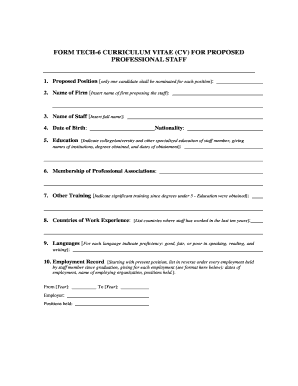
Ebrd Cv Template Form


What is the EBRD CV Template
The EBRD CV template is a specialized document format designed for candidates applying to positions within the European Bank for Reconstruction and Development (EBRD). This template provides a structured way to present personal information, educational background, work experience, and skills relevant to the banking and finance sector. Utilizing this format helps ensure that all required candidate information is clearly communicated, making it easier for hiring managers to evaluate applicants efficiently.
How to Use the EBRD CV Template
Using the EBRD CV template involves several straightforward steps. First, download the template from a reliable source. Next, fill in your personal details, ensuring that you highlight your educational qualifications and relevant work experience. It is important to tailor the content to match the specific job requirements. After completing the template, review it for clarity and accuracy before submitting it as part of your application.
Steps to Complete the EBRD CV Template
Completing the EBRD CV template requires careful attention to detail. Start by entering your contact information at the top of the document. Follow this with sections for your professional summary, education, and work experience. Each section should be organized chronologically, with the most recent information listed first. Include specific achievements and skills that align with the job description. Finally, proofread the document to eliminate any errors and ensure a professional presentation.
Key Elements of the EBRD CV Template
The EBRD CV template includes several key elements that are essential for a strong application. These elements typically consist of:
- Contact Information: Your name, phone number, and email address.
- Professional Summary: A brief overview of your qualifications and career goals.
- Education: Details about your academic background, including degrees earned and institutions attended.
- Work Experience: A list of relevant positions held, including job titles, responsibilities, and accomplishments.
- Skills: A summary of key skills that relate to the job you are applying for.
Legal Use of the EBRD CV Template
When using the EBRD CV template, it is important to adhere to legal guidelines regarding personal information. Ensure that you do not include sensitive data that could lead to identity theft or privacy breaches. Additionally, be aware of any specific regulations related to employment applications in your jurisdiction, as these may dictate what information can be requested and how it should be handled.
How to Obtain the EBRD CV Template
The EBRD CV template can typically be obtained from the official EBRD website or through career resources that specialize in banking and finance applications. Ensure that you are downloading the most recent version of the template to comply with current standards. If you are unable to find the template online, consider reaching out to EBRD’s human resources department for assistance.
Quick guide on how to complete ebrd cv template
Effortlessly Prepare Ebrd Cv Template on Any Device
Digital document management has gained signNow traction among businesses and individuals. It offers an ideal eco-friendly alternative to conventional printed and signed papers, allowing you to access the necessary form and securely keep it online. airSlate SignNow equips you with all the tools required to create, modify, and electronically sign your documents swiftly without any hold-ups. Manage Ebrd Cv Template on any device using airSlate SignNow's Android or iOS applications and enhance any document-based procedure today.
The Easiest Method to Modify and Electronically Sign Ebrd Cv Template Effortlessly
- Obtain Ebrd Cv Template and select Get Form to commence.
- Utilize the tools we provide to complete your document.
- Emphasize key sections of the documents or obscure sensitive information with tools that airSlate SignNow specifically offers for this purpose.
- Create your electronic signature using the Sign tool, which only takes seconds and carries the same legal validity as a traditional handwritten signature.
- Review all the details and click on the Done button to save your modifications.
- Select how you wish to send your form, via email, text message (SMS), invite link, or download it to your computer.
Eliminate the worry of lost or misplaced documents, tedious form searches, or errors that necessitate printing new document copies. airSlate SignNow fulfills all your document management needs in just a few clicks from your chosen device. Modify and electronically sign Ebrd Cv Template to ensure seamless communication at every stage of your form preparation workflow with airSlate SignNow.
Create this form in 5 minutes or less
Create this form in 5 minutes!
People also ask
-
What is the ebrd cv format provided by airSlate SignNow?
The ebrd cv format offered by airSlate SignNow is a tailored template designed for users who need to create a comprehensive and professional CV. This format ensures that all necessary information is included, following the standards set by the European Bank for Reconstruction and Development (EBRD). With airSlate SignNow's templates, you can easily customize your CV to align with these specifications.
-
How can I create an ebrd cv format using airSlate SignNow?
Creating an ebrd cv format using airSlate SignNow is simple and straightforward. You can start by selecting the ebrd cv template and filling in your details directly online. Our platform provides an intuitive interface that guides you through the process, allowing you to create a professional-looking CV in no time.
-
Is the ebrd cv format on airSlate SignNow available for free?
While airSlate SignNow offers various pricing plans, the access to the ebrd cv format may depend on your subscription level. We provide competitive pricing options that ensure you get good value for a comprehensive solution. Free trials may also allow you to explore our features, including the ebrd cv format.
-
What are the benefits of using the ebrd cv format with airSlate SignNow?
Using the ebrd cv format with airSlate SignNow comes with numerous advantages, such as saving time and ensuring that your CV meets specific guidelines. Additionally, the professional design can enhance your chances of catching an employer's attention. The integration of eSignature features allows you to finalize your CV and submit it seamlessly.
-
Can I edit the ebrd cv format after I create it?
Yes, editing the ebrd cv format created with airSlate SignNow is easy and flexible. You can make any necessary changes at any time using our user-friendly editing tools. This allows you to tailor your CV to different job applications without starting from scratch.
-
Does the ebrd cv format support multiple languages?
The ebrd cv format in airSlate SignNow can be customized to support multiple languages. This feature is especially beneficial for users applying for positions in various countries or roles with international organizations. You can simply select your preferred language option while using our platform.
-
What integrations are available with the ebrd cv format in airSlate SignNow?
airSlate SignNow integrates seamlessly with various tools and platforms, allowing you to enhance your usage of the ebrd cv format. You can connect with email services, cloud storage, and project management tools to streamline your document management and application processes. This ensures your CV can be accessed and shared easily.
Get more for Ebrd Cv Template
Find out other Ebrd Cv Template
- How Do I Sign Hawaii Real estate sales contract template
- Sign Kentucky New hire forms Myself
- Sign Alabama New hire packet Online
- How Can I Sign California Verification of employment form
- Sign Indiana Home rental application Online
- Sign Idaho Rental application Free
- Sign South Carolina Rental lease application Online
- Sign Arizona Standard rental application Now
- Sign Indiana Real estate document Free
- How To Sign Wisconsin Real estate document
- Sign Montana Real estate investment proposal template Later
- How Do I Sign Washington Real estate investment proposal template
- Can I Sign Washington Real estate investment proposal template
- Sign Wisconsin Real estate investment proposal template Simple
- Can I Sign Kentucky Performance Contract
- How Do I Sign Florida Investment Contract
- Sign Colorado General Power of Attorney Template Simple
- How Do I Sign Florida General Power of Attorney Template
- Sign South Dakota Sponsorship Proposal Template Safe
- Sign West Virginia Sponsorship Proposal Template Free