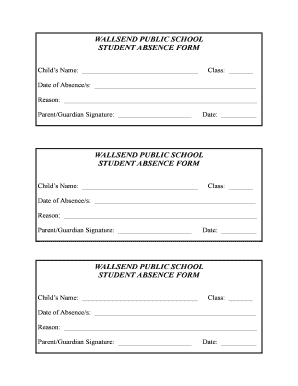
Absence Form


What is the Absence Form
The absence form is a document used by students or their guardians to formally notify a school about a student's absence. This form serves as an official record that can be required for various reasons, such as illness, family emergencies, or other legitimate circumstances that prevent a student from attending school. Schools may have specific requirements regarding the information that must be included in the form, ensuring that it meets their policies and procedures.
How to Use the Absence Form
Using the absence form involves several steps to ensure that it is completed accurately and submitted in a timely manner. First, obtain the correct form from the school’s website or administrative office. Fill out the required fields, which typically include the student’s name, grade, dates of absence, and the reason for the absence. Once completed, submit the form according to the school's guidelines, which may include online submission, mailing, or delivering it in person.
Key Elements of the Absence Form
An effective absence form should include several key elements to ensure clarity and compliance with school policies. Essential components often include:
- Student Information: Full name, grade, and student ID.
- Dates of Absence: Specific days the student was absent.
- Reason for Absence: A brief explanation, such as illness or family emergency.
- Parent/Guardian Signature: Verification from a parent or guardian is often required.
Steps to Complete the Absence Form
Completing the absence form involves a straightforward process. Follow these steps:
- Access the form from the school’s website or request a physical copy.
- Fill in the student’s details accurately.
- Clearly state the reason for the absence, ensuring it aligns with school policies.
- Sign the form, if required, to validate the information provided.
- Submit the form through the designated method, ensuring it is sent before any deadlines.
Legal Use of the Absence Form
The absence form must comply with specific legal standards to be considered valid. In the United States, electronic signatures are legally binding under the ESIGN Act and UETA, provided that certain conditions are met. Schools may require forms to be signed by a parent or guardian, and failure to submit a proper absence form can lead to complications regarding attendance records and academic standing.
Form Submission Methods
Schools typically offer multiple methods for submitting the absence form. Common submission methods include:
- Online Submission: Many schools provide a digital platform for parents to submit forms electronically.
- Mail: The form can be printed and mailed to the school’s administrative office.
- In-Person: Parents may also choose to deliver the form directly to the school.
Quick guide on how to complete absence form
Complete Absence Form effortlessly on any device
Digital document management has gained popularity among companies and individuals. It serves as an ideal eco-friendly alternative to traditional printed and signed documents, allowing you to obtain the correct form and securely store it online. airSlate SignNow provides all the necessary tools to generate, modify, and electronically sign your documents swiftly without any hold-ups. Handle Absence Form on any platform using airSlate SignNow's Android or iOS applications and enhance any document-based workflow today.
How to adjust and eSign Absence Form with ease
- Find Absence Form and click on Get Form to begin.
- Utilize the tools we offer to complete your document.
- Highlight important sections of your documents or redact sensitive information using the tools airSlate SignNow provides specifically for that purpose.
- Create your signature with the Sign tool, which takes mere seconds and carries the same legal authority as a conventional ink signature.
- Review the details and click on the Done button to save your updates.
- Choose how you wish to send your form—via email, text message (SMS), or invitation link, or download it to your computer.
Eliminate worries about lost or mislaid files, tiring form searches, or mistakes that necessitate printing new document copies. airSlate SignNow caters to all your document management needs in just a few clicks from your preferred device. Edit and eSign Absence Form and ensure excellent communication at any stage of your form preparation process with airSlate SignNow.
Create this form in 5 minutes or less
Create this form in 5 minutes!
People also ask
-
What is a school absent form and how can it be used with airSlate SignNow?
A school absent form is a document that allows parents or guardians to notify the school about a student's absence. With airSlate SignNow, you can create, send, and eSign school absent forms easily, ensuring timely communication with the school.
-
How does airSlate SignNow simplify the process of submitting a school absent form?
airSlate SignNow streamlines the submission of a school absent form by allowing users to fill out and eSign documents from anywhere, at any time. This eliminates the need for physical paperwork and ensures that forms are submitted quickly and securely.
-
What features does airSlate SignNow offer for managing school absent forms?
airSlate SignNow offers intuitive features such as customizable templates, real-time tracking, and automatic reminders that enhance the management of school absent forms. These features help keep parents and schools organized and informed.
-
Is there a cost associated with using airSlate SignNow for school absent forms?
Yes, airSlate SignNow offers flexible pricing plans that cater to different needs. These plans are designed to provide cost-effective solutions for families and schools who need to manage school absent forms efficiently.
-
Can airSlate SignNow integrate with other tools for handling school absent forms?
Absolutely! airSlate SignNow seamlessly integrates with various tools and applications, allowing you to connect your school absent forms to your favorite platforms. This enhances workflow efficiency and ensures smooth communication.
-
What are the benefits of using airSlate SignNow for school absent forms compared to traditional methods?
Using airSlate SignNow for school absent forms provides numerous benefits, including the reduction of paper usage, quicker submission processes, and enhanced tracking capabilities. This modern approach facilitates better communication between parents and schools.
-
How secure is my data when using airSlate SignNow for school absent forms?
Data security is a top priority for airSlate SignNow. When submitting school absent forms, your information is protected through industry-standard encryption and security measures, ensuring that your data remains confidential and safe.
Get more for Absence Form
- Bill of sale for watercraft or boat pennsylvania form
- Pennsylvania bill sale automobile form
- Cost plus construction contract template 497324315 form
- Painting contract for contractor pennsylvania form
- Trim carpenter contract for contractor pennsylvania form
- Fencing contract for contractor pennsylvania form
- Hvac contract for contractor pennsylvania form
- Landscape contract for contractor pennsylvania form
Find out other Absence Form
- Electronic signature New Hampshire Healthcare / Medical Credit Memo Easy
- Electronic signature New Hampshire Healthcare / Medical Lease Agreement Form Free
- Electronic signature North Dakota Healthcare / Medical Notice To Quit Secure
- Help Me With Electronic signature Ohio Healthcare / Medical Moving Checklist
- Electronic signature Education PPT Ohio Secure
- Electronic signature Tennessee Healthcare / Medical NDA Now
- Electronic signature Tennessee Healthcare / Medical Lease Termination Letter Online
- Electronic signature Oklahoma Education LLC Operating Agreement Fast
- How To Electronic signature Virginia Healthcare / Medical Contract
- How To Electronic signature Virginia Healthcare / Medical Operating Agreement
- Electronic signature Wisconsin Healthcare / Medical Business Letter Template Mobile
- Can I Electronic signature Wisconsin Healthcare / Medical Operating Agreement
- Electronic signature Alabama High Tech Stock Certificate Fast
- Electronic signature Insurance Document California Computer
- Electronic signature Texas Education Separation Agreement Fast
- Electronic signature Idaho Insurance Letter Of Intent Free
- How To Electronic signature Idaho Insurance POA
- Can I Electronic signature Illinois Insurance Last Will And Testament
- Electronic signature High Tech PPT Connecticut Computer
- Electronic signature Indiana Insurance LLC Operating Agreement Computer