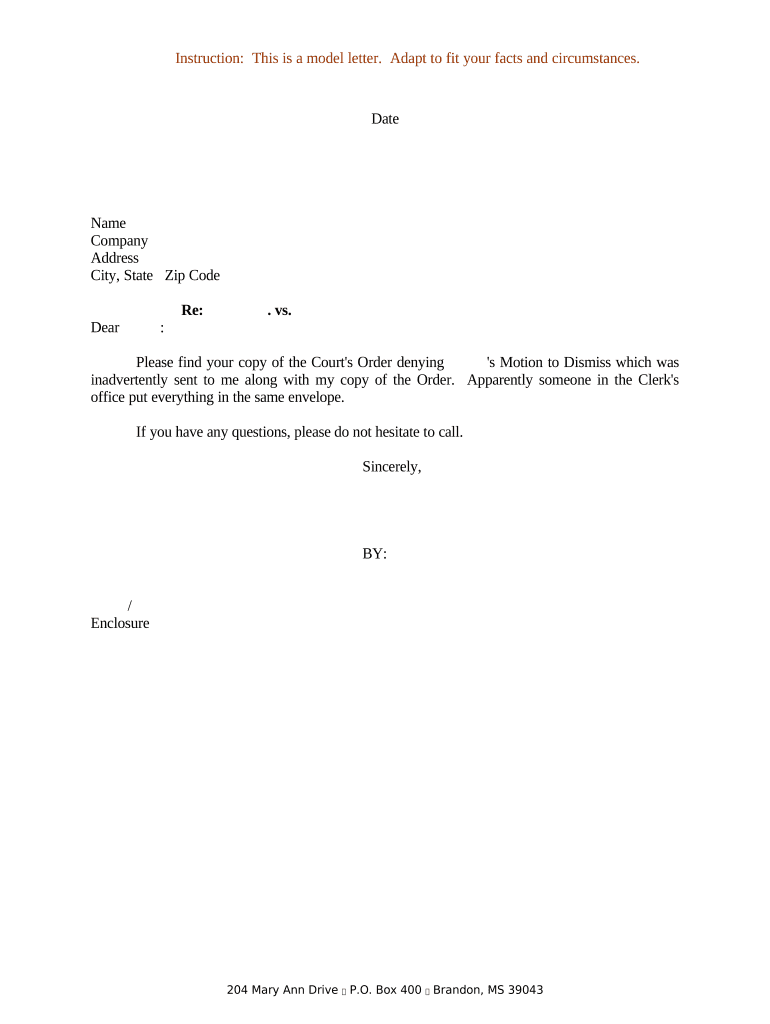
Court Dismiss Case Form


Understanding the Court Dismiss Case
The court dismiss case refers to a legal proceeding where a judge decides to terminate a case before it goes to trial. This can occur for various reasons, including lack of evidence, failure to state a claim, or procedural issues. In the United States, a motion to dismiss can be filed by either party, often as a strategic move to resolve the case without further litigation. Understanding the grounds for dismissal is crucial for both plaintiffs and defendants, as it can significantly impact the outcome of the case.
Steps to Complete the Court Dismiss Case
Completing a motion to dismiss involves several key steps. First, the party filing the motion must prepare the necessary documentation, which typically includes a written motion outlining the reasons for dismissal. Next, this motion must be filed with the appropriate court, along with any required fees. Following the filing, the opposing party has the opportunity to respond, and a hearing may be scheduled where both sides can present their arguments. It is essential to adhere to specific court rules and deadlines during this process to ensure the motion is considered valid.
Legal Use of the Court Dismiss Case
The legal use of a motion to dismiss is grounded in various statutes and case law. Common grounds for dismissal include lack of jurisdiction, failure to state a claim upon which relief can be granted, and expiration of the statute of limitations. Each jurisdiction may have specific rules governing how and when a motion to dismiss can be filed. Legal counsel can provide guidance on the appropriate grounds for dismissal based on the unique circumstances of a case, ensuring compliance with local laws and regulations.
Key Elements of the Court Dismiss Case
Key elements of a motion to dismiss include the motion itself, supporting legal arguments, and relevant case law citations. A well-prepared motion should clearly outline the reasons for dismissal, supported by factual evidence and legal precedents. It is also important to include any necessary affidavits or exhibits that bolster the argument. The clarity and organization of the motion can significantly influence the judge's decision, making attention to detail essential.
Examples of Using the Court Dismiss Case
Examples of situations where a motion to dismiss may be appropriate include cases where the plaintiff fails to provide sufficient evidence to support their claims or where the court lacks jurisdiction over the matter. For instance, if a case is filed in the wrong court or if the statute of limitations has expired, a party may successfully argue for dismissal. Each case is unique, and understanding the specific context can help in determining the likelihood of success with a motion to dismiss.
Filing Deadlines / Important Dates
Filing deadlines for a motion to dismiss vary by jurisdiction and the specific type of case. Generally, a motion to dismiss should be filed early in the litigation process, often before the defendant is required to file an answer to the complaint. It is crucial to be aware of any local rules regarding timelines, as missing a deadline can result in the loss of the opportunity to seek dismissal. Consulting with legal counsel can help ensure that all deadlines are met and that the motion is filed timely.
Quick guide on how to complete court dismiss case
Prepare Court Dismiss Case effortlessly on any device
Digital document management has gained traction among companies and individuals. It offers an ideal eco-friendly substitute for traditional printed and signed documents, allowing you to locate the appropriate form and securely archive it online. airSlate SignNow equips you with all the resources required to create, modify, and eSign your documents promptly without interruptions. Manage Court Dismiss Case on any device using airSlate SignNow's Android or iOS applications and streamline any document-related procedure today.
How to alter and eSign Court Dismiss Case easily
- Locate Court Dismiss Case and click on Get Form to begin.
- Utilize the tools we offer to fill out your form.
- Emphasize pertinent sections of your documents or obscure confidential details with tools that airSlate SignNow provides specifically for that purpose.
- Create your signature using the Sign tool, which takes mere moments and holds the same legal validity as a conventional wet ink signature.
- Review all the information and click on the Done button to save your changes.
- Choose how you would prefer to send your form, via email, SMS, or sharing link, or download it to your computer.
Purge the hassle of lost or misplaced files, tedious form searching, or mistakes that necessitate printing new document copies. airSlate SignNow fulfills all your document management needs in just a few clicks from any device of your choice. Modify and eSign Court Dismiss Case and ensure superb communication at every phase of the document preparation process with airSlate SignNow.
Create this form in 5 minutes or less
Create this form in 5 minutes!
People also ask
-
What is a motion to dismiss response form md?
A motion to dismiss response form md is a legal document used in Maryland to respond to a motion filed by one party asking for the dismissal of a case. This form allows the responding party to present their arguments and evidence supporting why the case should not be dismissed. Understanding how to properly fill out this form can signNowly impact the outcome of your case.
-
How can airSlate SignNow assist with my motion to dismiss response form md?
airSlate SignNow provides an easy-to-use platform that allows you to quickly create and eSign your motion to dismiss response form md. With its user-friendly interface, you can ensure that your response is completed accurately and efficiently, helping you to meet important legal deadlines.
-
Is airSlate SignNow cost-effective for filing legal documents like the motion to dismiss response form md?
Yes, airSlate SignNow offers cost-effective solutions for businesses and individuals needing to file legal documents such as the motion to dismiss response form md. By utilizing our platform, you can save money on printing, postage, and in-person visits while gaining access to reliable electronic filing options.
-
Can I integrate airSlate SignNow with other legal software for my motion to dismiss response form md?
Absolutely! airSlate SignNow seamlessly integrates with various legal software solutions, enhancing your workflow for tasks like handling the motion to dismiss response form md. This integration allows you to bring all your documents and tools together for a more streamlined process.
-
What features does airSlate SignNow offer that are relevant for my motion to dismiss response form md?
airSlate SignNow offers features like document templates, e-signature capabilities, and secure cloud storage which are essential for handling your motion to dismiss response form md. These features ensure that your documents are easy to manage and can be signed securely, giving you confidence in your submissions.
-
How do I ensure my motion to dismiss response form md is compliant with Maryland law?
To ensure your motion to dismiss response form md is compliant, utilize airSlate SignNow’s legally vetted templates specifically designed for Maryland. These templates guide you through the required information and formatting, increasing the chances of acceptance by the court while reducing errors.
-
Can I track the status of my motion to dismiss response form md with airSlate SignNow?
Yes, airSlate SignNow provides tracking features that allow you to monitor the status of your motion to dismiss response form md even after it is sent. You will receive notifications when your document is viewed or signed, ensuring you stay informed throughout the process.
Get more for Court Dismiss Case
- Writing a letter to finra requesting a test waiver form
- Rumpke scholarship form
- Counseling form
- Freshman parking appeal form concordia university irvine
- Assurance principal investigator form
- David hockney inspired photo collage mr stiles photography class form
- F 1 student transfer eligibility form pdf brown university brown
- Hypothesis worksheet 2 answer key form
Find out other Court Dismiss Case
- Help Me With Electronic signature Hawaii Debt Settlement Agreement Template
- Electronic signature Oregon Stock Purchase Agreement Template Later
- Electronic signature Mississippi Debt Settlement Agreement Template Later
- Electronic signature Vermont Stock Purchase Agreement Template Safe
- Electronic signature California Stock Transfer Form Template Mobile
- How To Electronic signature Colorado Stock Transfer Form Template
- Electronic signature Georgia Stock Transfer Form Template Fast
- Electronic signature Michigan Stock Transfer Form Template Myself
- Electronic signature Montana Stock Transfer Form Template Computer
- Help Me With Electronic signature Texas Debt Settlement Agreement Template
- How Do I Electronic signature Nevada Stock Transfer Form Template
- Electronic signature Virginia Stock Transfer Form Template Secure
- How Do I Electronic signature Colorado Promissory Note Template
- Can I Electronic signature Florida Promissory Note Template
- How To Electronic signature Hawaii Promissory Note Template
- Electronic signature Indiana Promissory Note Template Now
- Electronic signature Kansas Promissory Note Template Online
- Can I Electronic signature Louisiana Promissory Note Template
- Electronic signature Rhode Island Promissory Note Template Safe
- How To Electronic signature Texas Promissory Note Template