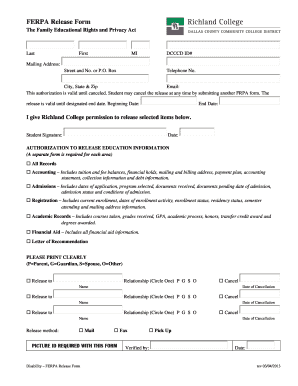
FERPA Release Form Richland College Richlandcollege


What is the FERPA Release Form?
The FERPA Release Form is a document that allows students to grant permission for educational institutions to share their academic records with designated individuals or entities. Under the Family Educational Rights and Privacy Act (FERPA), students have the right to control access to their educational records. This form is essential for students who wish to authorize parents, guardians, or other parties to receive information regarding their academic progress, grades, and other educational details.
How to Use the FERPA Release Form
Using the FERPA Release Form involves a few straightforward steps. First, students must obtain the form from their educational institution, which may be available online or in person. After filling out the required sections, including the names of individuals authorized to access records, students should sign and date the form. Once completed, the form should be submitted to the appropriate office at the institution, such as the registrar's office, to ensure that the permissions are officially recorded.
Steps to Complete the FERPA Release Form
Completing the FERPA Release Form requires careful attention to detail. Here are the key steps:
- Obtain the FERPA Release Form from your institution.
- Fill in your personal information, including your name, student ID, and contact details.
- List the individuals you authorize to access your records.
- Specify the types of records you wish to release, such as grades or transcripts.
- Sign and date the form to validate your request.
- Submit the completed form to the designated office at your institution.
Legal Use of the FERPA Release Form
The FERPA Release Form is legally binding, provided it meets the requirements set forth by FERPA. This means that the form must be signed by the student, and the institution must keep a record of the authorization. Institutions are obligated to comply with the release as long as the form is valid and properly executed. It is important for students to understand their rights under FERPA and ensure that they are comfortable with the individuals they authorize to access their records.
Key Elements of the FERPA Release Form
Several key elements must be included in the FERPA Release Form to ensure its validity:
- Student Identification: The form should clearly identify the student by name and student ID.
- Authorized Individuals: The names of the individuals or entities that the student authorizes to access their records must be specified.
- Types of Records: The form should indicate which records are being released, such as grades, transcripts, or other academic information.
- Signature and Date: The student’s signature and the date of signing are crucial for the form's legality.
Examples of Using the FERPA Release Form
There are various scenarios in which a student might use the FERPA Release Form. For instance, a student may want to allow their parents to access their academic records to help with college applications. Alternatively, a student may grant permission to a scholarship organization to review their transcripts as part of the application process. In each case, the FERPA Release Form serves as a formal authorization that ensures compliance with federal regulations while facilitating communication between students and authorized parties.
Quick guide on how to complete ferpa release form richland college richlandcollege
Complete FERPA Release Form Richland College Richlandcollege effortlessly on any device
Digital document management has gained popularity among businesses and individuals alike. It serves as a superb eco-friendly alternative to conventional printed and signed documents, allowing you to obtain the correct form and securely store it online. airSlate SignNow provides all the tools necessary to generate, modify, and eSign your documents swiftly without delays. Handle FERPA Release Form Richland College Richlandcollege on any device with airSlate SignNow's Android or iOS apps and simplify any document-related task today.
The easiest way to modify and eSign FERPA Release Form Richland College Richlandcollege with minimal effort
- Access FERPA Release Form Richland College Richlandcollege and click on Get Form to begin.
- Utilize the tools available to fill out your form.
- Highlight signNow sections of your documents or redact sensitive information with tools that airSlate SignNow specifically offers for this purpose.
- Generate your eSignature using the Sign tool, which only takes seconds and holds the same legal validity as a traditional handwritten signature.
- Review all information and click on the Done button to save your edits.
- Choose how you wish to share your form: via email, SMS, an invitation link, or download it to your computer.
Eliminate concerns about lost or misplaced files, tedious form navigation, or errors that require reprinting new document copies. airSlate SignNow meets your document management needs in just a few clicks from any device you prefer. Edit and eSign FERPA Release Form Richland College Richlandcollege and ensure exceptional communication at every stage of your form preparation process with airSlate SignNow.
Create this form in 5 minutes or less
Create this form in 5 minutes!
People also ask
-
What is the process to release federal documents using airSlate SignNow?
To release federal documents with airSlate SignNow, simply upload your document, add the necessary signers, and specify the required fields for eSignature. The platform guides you through each step seamlessly, ensuring compliance with federal regulations. Once the document is completed, it will be securely stored and accessible for future reference.
-
How does airSlate SignNow ensure compliance when I release federal documents?
airSlate SignNow is designed with compliance in mind, specifically addressing the requirements to release federal documents safely. Our platform utilizes advanced encryption and authentication methods to secure your information and meet federal standards. Additionally, the solution provides an audit trail for all transactions, enhancing accountability.
-
What pricing options are available for using airSlate SignNow to release federal documents?
airSlate SignNow offers flexible pricing plans that cater to various needs, whether you are a small business or a large organization needing to release federal documents. Subscriptions can be tailored to include features crucial for efficient document management. Contact our sales team for detailed pricing options based on your specific requirements.
-
Can I integrate airSlate SignNow with other applications to release federal documents?
Yes, airSlate SignNow allows integration with multiple applications, enhancing its functionality for users needing to release federal documents. These integrations include popular services such as Google Drive, Dropbox, and Salesforce, simplifying document workflow. By connecting with your existing tools, you can enhance efficiency and save time.
-
What are the benefits of using airSlate SignNow for releasing federal documents?
Using airSlate SignNow to release federal documents provides a range of benefits, including increased efficiency, reduced paper waste, and enhanced security. The user-friendly interface allows for quick document preparation and signing, empowering your team to focus on day-to-day operations. Furthermore, it helps ensure compliance with federal regulations, giving you peace of mind.
-
Is airSlate SignNow suitable for both individuals and businesses needing to release federal documents?
Absolutely! airSlate SignNow is designed to cater to both individual users and businesses that need to release federal documents. The platform is intuitive and scalable, making it easy for anyone to navigate regardless of technical expertise. Whether you’re a freelancer or a part of a larger organization, you'll find the solution adapts to your needs.
-
What features does airSlate SignNow offer for effective document management when releasing federal documents?
airSlate SignNow offers several features that enhance document management when you need to release federal documents. Key features include customizable templates, bulk sending capabilities, and an electronic signature function that complies with legal standards. Additionally, real-time tracking and notifications keep you informed throughout the signing process.
Get more for FERPA Release Form Richland College Richlandcollege
- Gag order template form
- Title real property form
- Letter thank form
- Marketing consultant agreement between purchaser of business and former employee 497331186
- General form of agreement for sale of business by sole proprietor asset purchase agreement
- Squatters rights 497331188 form
- Contract computer services form
- Affidavit adverse possession form
Find out other FERPA Release Form Richland College Richlandcollege
- Can I Sign North Carolina Orthodontists Presentation
- How Do I Sign Rhode Island Real Estate Form
- Can I Sign Vermont Real Estate Document
- How To Sign Wyoming Orthodontists Document
- Help Me With Sign Alabama Courts Form
- Help Me With Sign Virginia Police PPT
- How To Sign Colorado Courts Document
- Can I eSign Alabama Banking PPT
- How Can I eSign California Banking PDF
- How To eSign Hawaii Banking PDF
- How Can I eSign Hawaii Banking Document
- How Do I eSign Hawaii Banking Document
- How Do I eSign Hawaii Banking Document
- Help Me With eSign Hawaii Banking Document
- How To eSign Hawaii Banking Document
- Can I eSign Hawaii Banking Presentation
- Can I Sign Iowa Courts Form
- Help Me With eSign Montana Banking Form
- Can I Sign Kentucky Courts Document
- How To eSign New York Banking Word