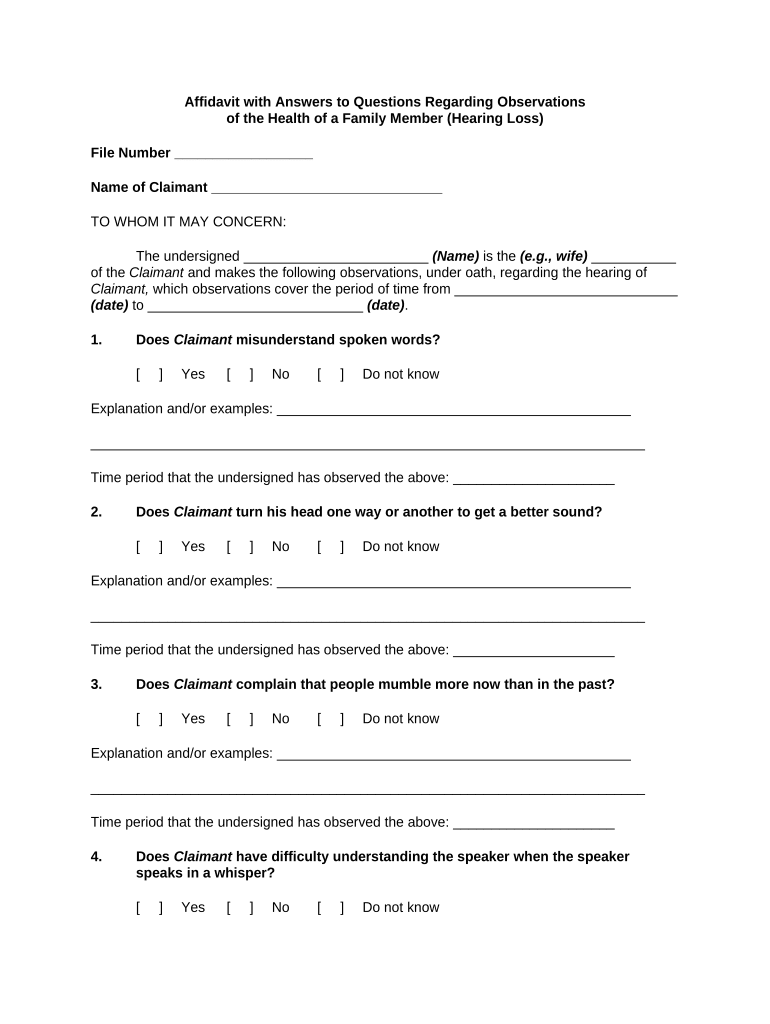
Affidavit of Loss Form


What is the affidavit of loss?
An affidavit of loss is a legal document used to declare that a specific item, such as a certificate, title, or contract, has been lost, stolen, or destroyed. This form serves as a formal statement, allowing individuals to assert the loss and request the issuance of a replacement. It is commonly required in various situations, including financial transactions, legal proceedings, and personal matters. By providing a sworn statement, the individual affirms the truthfulness of the information presented, which can be crucial in legal contexts.
Steps to complete the affidavit of loss
Completing an affidavit of loss involves several important steps to ensure its validity and acceptance. First, gather all necessary information regarding the lost item, including its description, any relevant identification numbers, and the circumstances surrounding the loss. Next, fill out the affidavit form accurately, ensuring that all details are clear and concise. After completing the form, the individual must sign it in the presence of a notary public, who will verify the identity of the signer and witness the signature. Finally, submit the notarized affidavit to the appropriate authority or institution that requires it.
Key elements of the affidavit of loss
Several key elements must be included in an affidavit of loss to ensure its effectiveness. These elements typically consist of:
- Title: Clearly state that the document is an affidavit of loss.
- Affiant's Information: Include the full name, address, and contact details of the person making the affidavit.
- Description of the Lost Item: Provide a detailed description of the lost item, including any identification numbers or relevant details.
- Statement of Loss: Clearly state the circumstances of the loss, including when and where it occurred.
- Notarization: The affidavit must be signed in the presence of a notary public to be legally binding.
Legal use of the affidavit of loss
The affidavit of loss is legally recognized in various contexts, allowing individuals to assert their claims regarding lost items. It is often used in situations such as applying for a replacement title for a vehicle, requesting a new bank card, or dealing with lost legal documents. The affidavit serves as a formal declaration that can be presented in legal proceedings or to institutions requiring proof of loss. Its legal standing is enhanced when it is notarized, providing an additional layer of authenticity and reliability.
How to obtain the affidavit of loss
Obtaining an affidavit of loss typically involves accessing the specific form required by the institution or authority that needs the declaration. Many organizations provide downloadable templates on their websites, or individuals can request a physical copy directly from the relevant office. Once the form is obtained, it can be filled out according to the instructions provided. In some cases, legal assistance may be sought to ensure that the affidavit meets all necessary legal requirements.
Form submission methods
Submitting an affidavit of loss can be done through various methods, depending on the requirements of the institution involved. Common submission methods include:
- Online Submission: Many organizations allow for digital submission of the affidavit through their websites.
- Mail: The completed affidavit can be mailed to the appropriate office, ensuring it is sent securely.
- In-Person Submission: Individuals may also choose to deliver the affidavit in person, which can be beneficial for immediate processing.
Quick guide on how to complete affidavit of loss
Handle Affidavit Of Loss effortlessly on any device
Digital document management has become popular among businesses and individuals. It offers an ideal eco-friendly substitute for traditional printed and signed documents, allowing you to access the correct form and securely store it online. airSlate SignNow provides you with all the resources needed to create, modify, and eSign your documents quickly without delays. Manage Affidavit Of Loss on any device using airSlate SignNow's Android or iOS applications and simplify any document-centric workflow today.
The easiest way to modify and eSign Affidavit Of Loss with ease
- Obtain Affidavit Of Loss and click Get Form to begin.
- Utilize the tools we offer to complete your form.
- Emphasize pertinent sections of your documents or obscure sensitive information with the tools that airSlate SignNow provides specifically for this purpose.
- Craft your eSignature using the Sign function, which takes seconds and holds the same legal validity as a conventional wet ink signature.
- Review all the details and click on the Done button to save your adjustments.
- Choose your preferred method of delivering your form—via email, text message (SMS), invitation link, or download it to your computer.
Forget about lost or misplaced documents, cumbersome form searching, or mistakes that require printing new document copies. airSlate SignNow meets your document management needs in a few clicks from any device you choose. Edit and eSign Affidavit Of Loss to ensure excellent communication at every stage of your form preparation process with airSlate SignNow.
Create this form in 5 minutes or less
Create this form in 5 minutes!
People also ask
-
What is an affidavit of loss form and when do I need it?
An affidavit of loss form is a legal document used to confirm the loss of an important item, such as a certificate or a contract. You typically need this form when you need to declare that a document has been lost or destroyed and to request a replacement. Using airSlate SignNow makes it simple to create and eSign this form securely.
-
How do I create an affidavit of loss form with airSlate SignNow?
Creating an affidavit of loss form with airSlate SignNow is straightforward. Simply log in to your account, choose the document template for the affidavit of loss form, fill in the required details, and then eSign it electronically. This ensures a quick and efficient process without the hassle of paper documents.
-
Is there a cost associated with using the affidavit of loss form on airSlate SignNow?
Yes, using airSlate SignNow comes with various pricing plans to suit your needs. Each plan allows you to create and eSign documents, including the affidavit of loss form, at an affordable rate. Additionally, consider the time and costs saved by digitizing your document workflow!
-
Can I customize the affidavit of loss form in airSlate SignNow?
Absolutely! airSlate SignNow allows you to customize your affidavit of loss form to include specific details that cater to your needs. You can modify text fields, add your branding, and include any necessary clauses before sending it for eSignature.
-
What are the benefits of using airSlate SignNow for my affidavit of loss form?
Using airSlate SignNow for your affidavit of loss form streamlines the process by allowing you to create, share, and eSign documents in one place. It's a cost-effective solution that enhances security and compliance while also saving you valuable time during the document handling process.
-
Can I track the status of my affidavit of loss form sent for eSignature?
Yes, airSlate SignNow provides tracking features to monitor the status of your affidavit of loss form throughout the signing process. You'll receive notifications when the document is viewed, signed, and completed, ensuring you stay updated every step of the way.
-
Does airSlate SignNow integrate with other applications for managing my affidavit of loss form?
Yes, airSlate SignNow seamlessly integrates with various applications, allowing you to manage your affidavit of loss form alongside other business tools. Integrations with CRM platforms, cloud storage, and productivity tools make your document workflow more efficient and connected.
Get more for Affidavit Of Loss
- Med quest 6965545 form
- Med quest acs from 1144 form
- Relay acsevents form
- Hawaii med quest change in circumstance form
- Dhs 1157 fillable form
- Med quest 6965498 form
- Hawaii early and periodic screening diagnosis and treatment epsdt exam please completely fill in this form by supplying the
- Updated 7122007 hawaii fy 2006 form cms 416 annual epsdt participation report age groups hawaii medical fy 2006 1 med quest
Find out other Affidavit Of Loss
- eSignature Kansas Business Operations Promissory Note Template Now
- eSignature Kansas Car Dealer Contract Now
- eSignature Iowa Car Dealer Limited Power Of Attorney Easy
- How Do I eSignature Iowa Car Dealer Limited Power Of Attorney
- eSignature Maine Business Operations Living Will Online
- eSignature Louisiana Car Dealer Profit And Loss Statement Easy
- How To eSignature Maryland Business Operations Business Letter Template
- How Do I eSignature Arizona Charity Rental Application
- How To eSignature Minnesota Car Dealer Bill Of Lading
- eSignature Delaware Charity Quitclaim Deed Computer
- eSignature Colorado Charity LLC Operating Agreement Now
- eSignature Missouri Car Dealer Purchase Order Template Easy
- eSignature Indiana Charity Residential Lease Agreement Simple
- How Can I eSignature Maine Charity Quitclaim Deed
- How Do I eSignature Michigan Charity LLC Operating Agreement
- eSignature North Carolina Car Dealer NDA Now
- eSignature Missouri Charity Living Will Mobile
- eSignature New Jersey Business Operations Memorandum Of Understanding Computer
- eSignature North Dakota Car Dealer Lease Agreement Safe
- eSignature Oklahoma Car Dealer Warranty Deed Easy