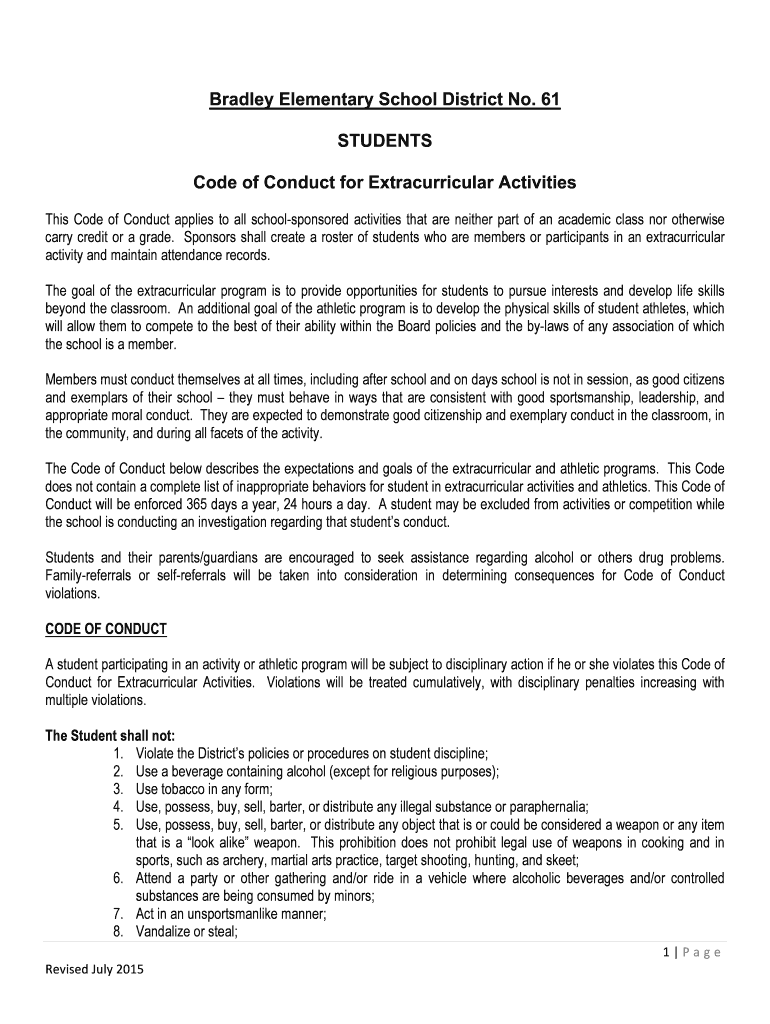
STATEMENT on EXPECTATIONS and RESPONSIBILITIES Form


What is the expectations document?
The expectations document serves as a formal agreement outlining the responsibilities and obligations of all parties involved in a specific project or relationship. This document is crucial for setting clear guidelines and ensuring that everyone understands their roles. It typically includes details about deliverables, timelines, communication protocols, and performance metrics. By establishing these expectations upfront, organizations can foster accountability and enhance collaboration among team members.
Steps to complete the expectations document
Completing an expectations document involves a systematic approach to ensure clarity and comprehensiveness. Here are the essential steps:
- Identify stakeholders: Engage all relevant parties to gather input and ensure their perspectives are included.
- Define objectives: Clearly articulate the goals of the project or relationship to align everyone’s efforts.
- Outline responsibilities: Specify each party's roles and responsibilities to avoid confusion.
- Set timelines: Establish deadlines for deliverables and milestones to keep the project on track.
- Review and revise: Circulate the document among stakeholders for feedback and make necessary adjustments.
- Finalize and sign: Once all parties agree, finalize the document and obtain signatures to formalize the agreement.
Legal use of the expectations document
For an expectations document to be legally binding, it must meet specific criteria. This includes having clear terms, mutual consent, and the capacity of all parties to enter into a contract. Additionally, the document should be signed by all involved parties, preferably in a manner that can be verified, such as through electronic signatures. Compliance with relevant laws, such as the ESIGN Act and UETA, ensures that the document holds up in legal contexts. It is advisable to consult with legal professionals when drafting or finalizing an expectations document to ensure its enforceability.
Key elements of the expectations document
An effective expectations document should include several key elements to ensure clarity and enforceability:
- Title: Clearly label the document as an expectations document.
- Parties involved: List all individuals or organizations participating in the agreement.
- Objectives: State the primary goals of the project or relationship.
- Responsibilities: Detail the specific duties of each party.
- Timeline: Include deadlines for deliverables and key milestones.
- Signatures: Provide space for all parties to sign and date the document.
How to use the expectations document
The expectations document is a living document that should be referenced throughout the duration of the project or relationship. It serves as a guide for all parties, helping to keep everyone aligned and accountable. Regularly reviewing the document can help identify any areas that may need adjustment or clarification. If changes occur, it is essential to update the document and redistribute it for re-signature to maintain its validity.
Examples of using the expectations document
Expectations documents can be used in various contexts, including:
- Project management: To outline roles and deliverables among team members.
- Client agreements: To clarify expectations between service providers and clients.
- Partnerships: To define responsibilities and objectives between collaborating organizations.
These examples illustrate how an expectations document can facilitate clear communication and accountability, ultimately leading to successful outcomes.
Quick guide on how to complete statement on expectations and responsibilities
Prepare STATEMENT ON EXPECTATIONS AND RESPONSIBILITIES easily on any device
Digital document management has gained traction among businesses and individuals. It offers an excellent environmentally friendly substitute for traditional printed and signed paperwork, as you can effortlessly find the appropriate form and securely keep it online. airSlate SignNow provides you with all the tools necessary to create, edit, and eSign your documents quickly and without interruptions. Manage STATEMENT ON EXPECTATIONS AND RESPONSIBILITIES on any device using airSlate SignNow's Android or iOS applications and streamline any document-related task today.
The simplest way to edit and eSign STATEMENT ON EXPECTATIONS AND RESPONSIBILITIES with ease
- Find STATEMENT ON EXPECTATIONS AND RESPONSIBILITIES and click on Get Form to begin.
- Utilize the tools we provide to complete your document.
- Mark important parts of the documents or redact sensitive information with tools that airSlate SignNow provides specifically for that reason.
- Generate your signature using the Sign feature, which only takes a few seconds and carries the same legal validity as a conventional wet ink signature.
- Review all the details and click on the Done button to save your modifications.
- Select your preferred method to send your form, whether by email, SMS, or invitation link, or download it to your computer.
Forget about lost or misplaced files, tedious form searches, or errors that necessitate printing new document copies. airSlate SignNow meets your document management needs in just a few clicks from any chosen device. Edit and eSign STATEMENT ON EXPECTATIONS AND RESPONSIBILITIES and ensure effective communication at every step of the document preparation process with airSlate SignNow.
Create this form in 5 minutes or less
Create this form in 5 minutes!
People also ask
-
What is an expectations document and how is it used with airSlate SignNow?
An expectations document outlines the specific goals and responsibilities of all parties involved in a project. With airSlate SignNow, you can easily create, send, and eSign your expectations document, ensuring that everyone is on the same page and that project objectives are met.
-
How does airSlate SignNow ensure the security of my expectations document?
airSlate SignNow prioritizes the security of your documents, including expectations documents, by implementing advanced encryption protocols and secure cloud storage. This helps protect sensitive information from unauthorized access, allowing you to send and eSign documents with peace of mind.
-
Can I customize my expectations document templates on airSlate SignNow?
Yes, airSlate SignNow allows users to create and customize expectations document templates to fit their specific needs. This feature ensures that you can design documents that accurately reflect your project requirements and branding.
-
What pricing plans does airSlate SignNow offer for managing expectations documents?
airSlate SignNow offers various pricing plans tailored to different business sizes and needs. Each plan includes features for managing expectations documents, eSigning, and document management, providing excellent value for your investment.
-
Can airSlate SignNow integrate with my existing tools to manage expectations documents?
Absolutely! airSlate SignNow integrates seamlessly with numerous third-party applications, allowing you to manage expectations documents alongside your existing workflow tools. This enhances productivity and streamlines document processes across platforms.
-
What are the benefits of using airSlate SignNow for my expectations document?
Using airSlate SignNow for your expectations document enhances efficiency and organization within your projects. The platform simplifies the creation, routing, and signing process, ensuring that stakeholders are aligned and reducing time spent on document management.
-
Is there a mobile app available for managing expectations documents using airSlate SignNow?
Yes, airSlate SignNow offers a mobile app that enables you to manage your expectations documents on the go. This feature allows you to send, receive, and eSign documents from anywhere, ensuring that your business stays agile and responsive.
Get more for STATEMENT ON EXPECTATIONS AND RESPONSIBILITIES
- Pennsylvania prenuptial premarital agreement with financial statements pennsylvania form
- Pennsylvania prenuptial premarital agreement without financial statements pennsylvania form
- Pa prenuptial agreement form
- Financial statements only in connection with prenuptial premarital agreement pennsylvania form
- Revocation of premarital or prenuptial agreement pennsylvania form
- No fault agreed uncontested divorce package for dissolution of marriage for people with minor children pennsylvania form
- Notice of disposition of abandoned tools by employees pennsylvania form
- Agreement between adjoining owners creating easement for common driveway pennsylvania form
Find out other STATEMENT ON EXPECTATIONS AND RESPONSIBILITIES
- Sign Minnesota Real Estate Rental Lease Agreement Now
- How To Sign Minnesota Real Estate Residential Lease Agreement
- Sign Mississippi Sports Confidentiality Agreement Computer
- Help Me With Sign Montana Sports Month To Month Lease
- Sign Mississippi Real Estate Warranty Deed Later
- How Can I Sign Mississippi Real Estate Affidavit Of Heirship
- How To Sign Missouri Real Estate Warranty Deed
- Sign Nebraska Real Estate Letter Of Intent Online
- Sign Nebraska Real Estate Limited Power Of Attorney Mobile
- How Do I Sign New Mexico Sports Limited Power Of Attorney
- Sign Ohio Sports LLC Operating Agreement Easy
- Sign New Jersey Real Estate Limited Power Of Attorney Computer
- Sign New Mexico Real Estate Contract Safe
- How To Sign South Carolina Sports Lease Termination Letter
- How Can I Sign New York Real Estate Memorandum Of Understanding
- Sign Texas Sports Promissory Note Template Online
- Sign Oregon Orthodontists Last Will And Testament Free
- Sign Washington Sports Last Will And Testament Free
- How Can I Sign Ohio Real Estate LLC Operating Agreement
- Sign Ohio Real Estate Quitclaim Deed Later