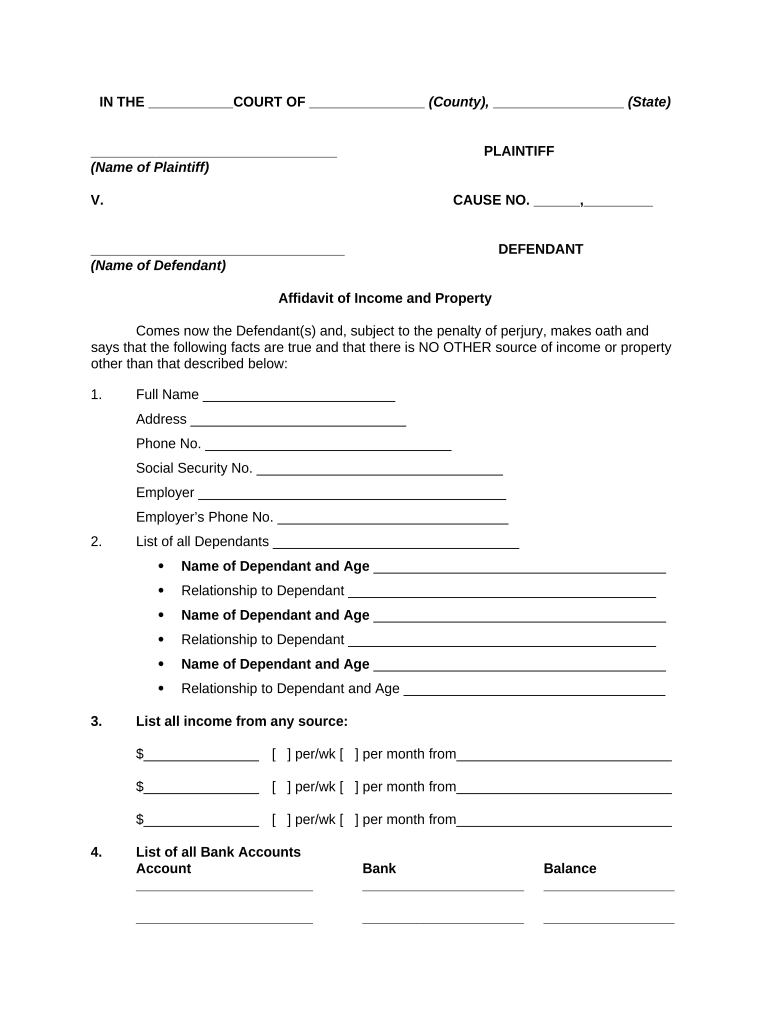
Affidavit Assets Form


What is the affidavit assets?
An affidavit assets is a legal document used to declare an individual's or entity's assets and liabilities. This form serves as a sworn statement, providing a comprehensive overview of financial standing. It is often required in various legal contexts, such as during court proceedings, loan applications, or estate settlements. The affidavit must be completed accurately, as it is a formal declaration that can have significant legal implications.
How to use the affidavit assets
To use the affidavit assets effectively, individuals must first gather all relevant financial information. This includes details about properties, bank accounts, investments, and any outstanding debts. Once the information is compiled, it should be organized clearly within the form. After filling out the affidavit, it must be signed in the presence of a notary public to ensure its validity. This step is crucial, as notarization adds a layer of authenticity to the document.
Steps to complete the affidavit assets
Completing the affidavit assets involves several key steps:
- Gather all necessary financial documents, including titles, bank statements, and loan agreements.
- List all assets, such as real estate, vehicles, and personal property, along with their estimated values.
- Document all liabilities, including mortgages, loans, and credit card debts.
- Fill out the affidavit form accurately, ensuring all information is truthful and complete.
- Sign the affidavit in front of a notary public to validate the document.
Key elements of the affidavit assets
The key elements of the affidavit assets include:
- Identification: Full name and address of the affiant.
- Asset Declaration: A detailed list of all assets owned, including their values.
- Liability Declaration: A comprehensive list of all debts and obligations.
- Signature and Notarization: The affiant's signature and the notary's seal to confirm authenticity.
Legal use of the affidavit assets
The affidavit assets can be used in various legal situations, such as divorce proceedings, bankruptcy filings, or estate planning. Courts often require this document to assess an individual's financial situation accurately. It is essential that the information provided is truthful, as any discrepancies can lead to legal consequences, including charges of perjury.
State-specific rules for the affidavit assets
Each state may have its own regulations regarding the affidavit assets. These rules can dictate the format of the form, the required information, and the notarization process. It is important to consult state-specific guidelines to ensure compliance and avoid potential legal issues. Checking with local legal resources or a qualified attorney can provide clarity on these requirements.
Quick guide on how to complete affidavit assets
Prepare Affidavit Assets effortlessly on any device
Digital document management has gained traction among businesses and individuals. It offers an ideal environmentally friendly alternative to traditional printed and signed documents, enabling you to locate the necessary form and securely store it online. airSlate SignNow provides you with all the resources required to create, modify, and electronically sign your documents promptly without delays. Manage Affidavit Assets on any device with airSlate SignNow's Android or iOS applications and enhance any document-related task today.
The simplest way to modify and electronically sign Affidavit Assets with ease
- Locate Affidavit Assets and click on Get Form to begin.
- Make use of the tools we offer to fill out your form.
- Highlight important sections of the documents or obscure sensitive information with tools that airSlate SignNow provides specifically for that purpose.
- Create your electronic signature with the Sign tool, which takes mere seconds and holds the same legal validity as a conventional wet ink signature.
- Review all the details and click on the Done button to save your alterations.
- Choose how you would like to send your form, via email, SMS, or invitation link, or download it to your computer.
Say goodbye to lost or misfiled documents, tedious form searches, or mistakes that require printing new copies. airSlate SignNow meets all your document management needs in just a few clicks from any device you prefer. Modify and electronically sign Affidavit Assets and ensure excellent communication at every stage of your form preparation process with airSlate SignNow.
Create this form in 5 minutes or less
Create this form in 5 minutes!
People also ask
-
What is an affidavit assets form, and how can airSlate SignNow help with it?
An affidavit assets form is a legal document declaring the assets owned by an individual. airSlate SignNow simplifies the process of creating and signing affidavit assets forms through its intuitive platform, ensuring you can manage your important documents efficiently and securely.
-
How does airSlate SignNow ensure the security of my affidavit assets?
Security is a top priority at airSlate SignNow. We use advanced encryption methods and secure cloud storage to protect your affidavit assets, ensuring that your sensitive information remains confidential and safe from unauthorized access.
-
Is there a cost associated with using airSlate SignNow for affidavit assets?
Yes, airSlate SignNow offers various pricing plans to fit your needs, each designed to provide excellent value for managing affidavit assets. Our competitive pricing ensures that businesses of all sizes can access our powerful eSigning features without breaking the bank.
-
Can I customize my affidavit assets documents with airSlate SignNow?
Absolutely! airSlate SignNow allows you to customize your affidavit assets documents to meet your specific requirements. You can add logos, adjust formatting, and include necessary fields to make sure your documents look professional and align with your branding.
-
What integrations does airSlate SignNow offer for managing affidavit assets?
airSlate SignNow integrates seamlessly with various applications, such as CRMs, cloud storage services, and productivity tools. These integrations enhance your workflow, making it easier to manage affidavit assets and ensure smooth collaboration across your team.
-
How can airSlate SignNow improve the efficiency of handling affidavit assets?
By using airSlate SignNow, you can streamline the entire process of creating, sending, and signing affidavit assets. Our platform allows multiple signers to review documents simultaneously, reducing turnaround time and increasing overall efficiency in managing these crucial assets.
-
What customer support options are available for users of airSlate SignNow managing affidavit assets?
airSlate SignNow offers comprehensive customer support for users handling affidavit assets. Our support team is available via chat, email, and phone to assist you with any questions or concerns, ensuring that you have the help you need whenever you need it.
Get more for Affidavit Assets
- Core facilitiesutsa college of sciences form
- H 1b beneficiary information sheet non clinical extension
- Supplemental form for students participating in university
- Ceezadkansas state university form
- Occupational therapy assistant associate degree application packet form
- Exome requisition for proband form
- Public history phdmiddle tennessee state university form
- Advising appointments seminole state college form
Find out other Affidavit Assets
- How Do I Sign Washington Healthcare / Medical Word
- How Can I Sign Indiana High Tech PDF
- How To Sign Oregon High Tech Document
- How Do I Sign California Insurance PDF
- Help Me With Sign Wyoming High Tech Presentation
- How Do I Sign Florida Insurance PPT
- How To Sign Indiana Insurance Document
- Can I Sign Illinois Lawers Form
- How To Sign Indiana Lawers Document
- How To Sign Michigan Lawers Document
- How To Sign New Jersey Lawers PPT
- How Do I Sign Arkansas Legal Document
- How Can I Sign Connecticut Legal Document
- How Can I Sign Indiana Legal Form
- Can I Sign Iowa Legal Document
- How Can I Sign Nebraska Legal Document
- How To Sign Nevada Legal Document
- Can I Sign Nevada Legal Form
- How Do I Sign New Jersey Legal Word
- Help Me With Sign New York Legal Document