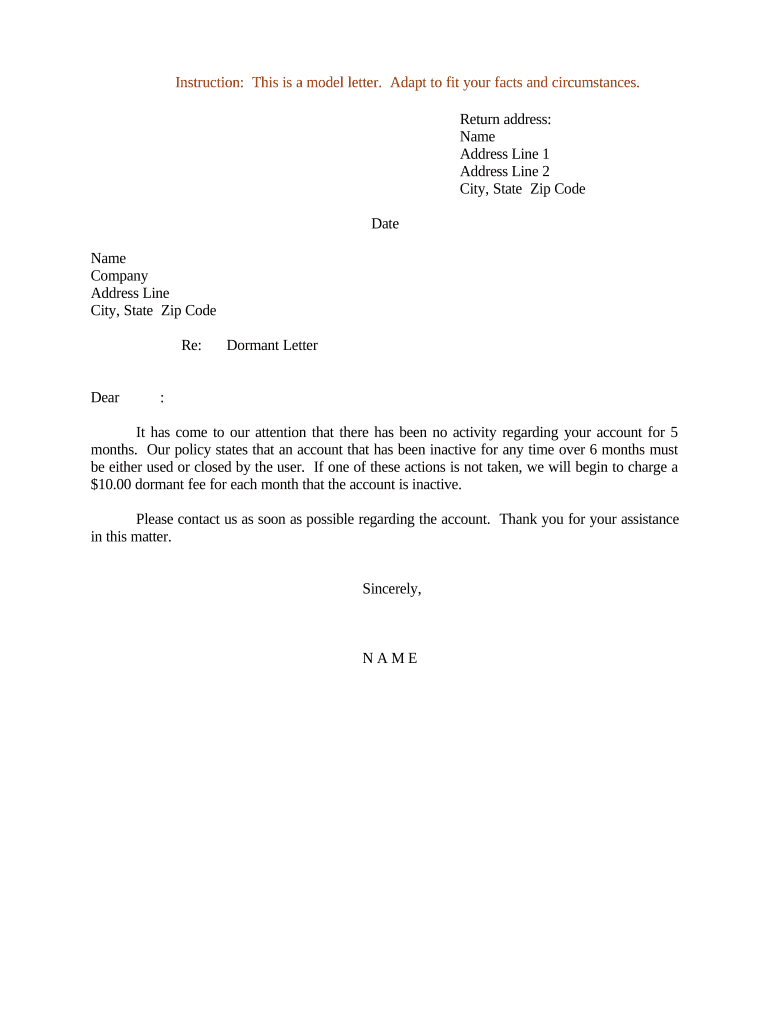
How to Write a Permission Letter Form


What is a letter dormant?
A letter dormant is a formal document used to notify a financial institution or relevant authority that an account has had no activity for a specified period. This type of letter is often necessary for maintaining compliance with regulations surrounding dormant accounts. It serves as a means to communicate the status of the account and can help prevent the account from being closed or escheated, which is when funds are transferred to the state due to inactivity.
Key elements of a letter dormant
When drafting a letter dormant, it is essential to include specific components to ensure clarity and effectiveness. Key elements include:
- Account Information: Clearly state the account number and type, along with the name of the account holder.
- Statement of Dormancy: Indicate that the account has been inactive for a certain period, typically one year or more.
- Request for Confirmation: Ask the institution to confirm the status of the account and any actions that may be required.
- Contact Information: Provide your contact details for any follow-up communication.
Steps to complete a letter dormant
Completing a letter dormant involves several straightforward steps:
- Gather Information: Collect all necessary details about the account, including the account number and holder's name.
- Draft the Letter: Use a professional tone and include all key elements mentioned above.
- Review for Accuracy: Ensure that all information is correct and that the letter is free of errors.
- Send the Letter: Submit the letter via the preferred method of the institution, whether by mail or electronically.
Legal use of a letter dormant
A letter dormant can have legal implications, particularly in terms of compliance with banking regulations. It is crucial to understand the legal requirements surrounding dormant accounts in your state. By submitting this letter, you may be fulfilling a legal obligation to inform the bank of your account status and prevent potential penalties associated with dormant accounts.
Examples of using a letter dormant
There are various scenarios where a letter dormant may be applicable:
- A business account that has not had transactions for over a year.
- An individual savings account that remains untouched for an extended period.
- Trust accounts where the beneficiaries have not accessed the funds.
Each of these situations may require a letter dormant to maintain account status and avoid complications.
Digital vs. Paper Version
When submitting a letter dormant, consider whether to use a digital or paper version. Digital submissions can be more efficient and quicker, allowing for immediate confirmation of receipt. However, some institutions may require a physical letter for their records. Always check the specific requirements of the institution to determine the preferred submission method.
Quick guide on how to complete how to write a permission letter
Accomplish How To Write A Permission Letter seamlessly on any gadget
Digital document organization has gained signNow traction among businesses and individuals. It offers an ideal environmentally friendly substitute for conventional printed and signed documents, allowing you to acquire the appropriate form and securely preserve it online. airSlate SignNow equips you with all the necessary tools to create, modify, and eSign your documents quickly without hurdles. Manage How To Write A Permission Letter on any gadget with airSlate SignNow Android or iOS applications and enhance any document-centric workflow today.
How to modify and eSign How To Write A Permission Letter effortlessly
- Obtain How To Write A Permission Letter and click on Get Form to begin.
- Utilize the tools we provide to complete your form.
- Emphasize important sections of your documents or obscure sensitive information using tools that airSlate SignNow offers specifically for that purpose.
- Generate your signature using the Sign tool, which takes only a few seconds and holds the same legal power as a conventional ink signature.
- Review the details and click on the Done button to save your modifications.
- Select your preferred method to send your form, via email, text message (SMS), or invitation link, or download it to your computer.
Say goodbye to lost or misplaced documents, burdensome form searches, or errors that necessitate printing new document copies. airSlate SignNow addresses your document management needs in just a few clicks from your chosen device. Alter and eSign How To Write A Permission Letter while ensuring excellent communication throughout your form preparation process with airSlate SignNow.
Create this form in 5 minutes or less
Create this form in 5 minutes!
People also ask
-
What is a letter dormant and how can airSlate SignNow help?
A letter dormant is a formal notice indicating that a business is no longer active or operational. airSlate SignNow provides an efficient way to create, send, and eSign these letters, ensuring that all documentation is handled securely and promptly.
-
What features does airSlate SignNow offer for managing letter dormant?
airSlate SignNow offers features such as customizable templates for letter dormant, real-time tracking of signed documents, and secure storage. These features simplify the process of managing your documentation, making it more efficient and organized.
-
Is airSlate SignNow cost-effective for sending letter dormant?
Yes, airSlate SignNow is a cost-effective solution for sending letter dormant. With various pricing plans, businesses can choose the option that best fits their needs while ensuring they maintain compliance and professionalism in their communications.
-
Can I integrate airSlate SignNow with other software for letter dormant processing?
Absolutely! airSlate SignNow integrates seamlessly with various software platforms such as CRMs and document management systems, enhancing your workflow for letter dormant processing. This integration allows you to streamline your operations and reduce administrative tasks.
-
What are the benefits of using airSlate SignNow for legal documents like letter dormant?
Using airSlate SignNow for legal documents like letter dormant provides several benefits, including enhanced security, faster turnaround times, and compliance with legal standards. This ensures that your letters are not only responsive but also adhere to necessary regulations.
-
How does eSigning a letter dormant work with airSlate SignNow?
eSigning a letter dormant with airSlate SignNow is simple. Users upload their document, add recipients, and send it for signing. Recipients receive a notification and can sign digitally, making the entire process efficient and hassle-free.
-
What industries can benefit from using letter dormant with airSlate SignNow?
Various industries, including real estate, legal, and finance, can benefit from using letter dormant with airSlate SignNow. These sectors often require formal communication regarding inactive accounts or businesses, and our platform streamlines that process effectively.
Get more for How To Write A Permission Letter
- Vendor request form harvard university press
- Sds disability verification form final version sds disability verification form
- Degree or enrollment verification the university of memphis form
- Cummings sheriff form
- Form pdf karyawan cabras marine
- Section 125 plans employers form
- Avi food systems inc aply form
- Application for employment desert view hospital form
Find out other How To Write A Permission Letter
- Help Me With eSign Hawaii Insurance PPT
- Help Me With eSign Idaho Insurance Presentation
- Can I eSign Indiana Insurance Form
- How To eSign Maryland Insurance PPT
- Can I eSign Arkansas Life Sciences PDF
- How Can I eSign Arkansas Life Sciences PDF
- Can I eSign Connecticut Legal Form
- How Do I eSign Connecticut Legal Form
- How Do I eSign Hawaii Life Sciences Word
- Can I eSign Hawaii Life Sciences Word
- How Do I eSign Hawaii Life Sciences Document
- How Do I eSign North Carolina Insurance Document
- How Can I eSign Hawaii Legal Word
- Help Me With eSign Hawaii Legal Document
- How To eSign Hawaii Legal Form
- Help Me With eSign Hawaii Legal Form
- Can I eSign Hawaii Legal Document
- How To eSign Hawaii Legal Document
- Help Me With eSign Hawaii Legal Document
- How To eSign Illinois Legal Form