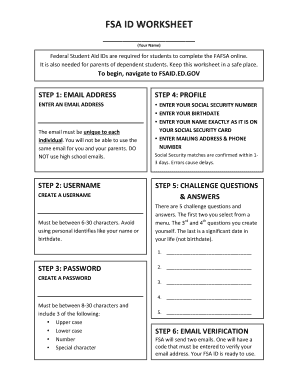
Fsa ID Worksheet Form


What is the FSA ID Worksheet?
The FSA ID Worksheet is a crucial document used in the financial aid process for students in the United States. It serves as a means for students and their parents to create an FSA ID, which is a username and password combination that allows access to federal student aid information. This worksheet simplifies the process of obtaining an FSA ID, ensuring that users can efficiently navigate the necessary steps to secure financial aid for education. The FSA ID is essential for completing the Free Application for Federal Student Aid (FAFSA) and accessing other federal student aid services.
How to Obtain the FSA ID Worksheet
To obtain the FSA ID Worksheet, individuals can visit the official Federal Student Aid website. The worksheet is typically available for download in PDF format, allowing users to print it out for easy reference. It is important to have the necessary information on hand, such as Social Security numbers, email addresses, and other personal details, to complete the worksheet accurately. Users should ensure they are accessing the official site to avoid any potential issues with fraudulent resources.
Steps to Complete the FSA ID Worksheet
Completing the FSA ID Worksheet involves several straightforward steps:
- Gather required information, including Social Security numbers, date of birth, and email addresses.
- Fill out the worksheet with accurate details, ensuring that all information matches official documents.
- Review the completed worksheet for any errors or omissions.
- Submit the information through the Federal Student Aid website to create your FSA ID.
Following these steps will help ensure a smooth process in obtaining the FSA ID, which is vital for accessing federal financial aid.
Legal Use of the FSA ID Worksheet
The FSA ID Worksheet is legally recognized as part of the process for obtaining federal student aid. When completed accurately, it allows individuals to create an FSA ID, which is necessary for signing and submitting the FAFSA. The information provided must be truthful and accurate, as providing false information can lead to penalties, including loss of financial aid eligibility. Compliance with legal requirements is essential to ensure the validity of the FSA ID and the associated financial aid application.
Key Elements of the FSA ID Worksheet
Several key elements are essential when filling out the FSA ID Worksheet:
- Personal Information: This includes the applicant's name, Social Security number, and date of birth.
- Email Address: A valid email address is required for account verification and communication.
- Security Questions: Users must select and answer security questions to enhance account security.
- Signature: The worksheet must be signed to confirm the accuracy of the information provided.
Each of these elements plays a critical role in ensuring that the FSA ID is created correctly and securely.
Digital vs. Paper Version of the FSA ID Worksheet
The FSA ID Worksheet is available in both digital and paper formats. The digital version can be filled out online, providing a convenient and efficient way to complete the necessary information. In contrast, the paper version allows users to manually write their responses, which may be preferable for those who are less comfortable with technology. Regardless of the format chosen, it is crucial to ensure that all information is accurate and complete to avoid delays in obtaining the FSA ID.
Quick guide on how to complete fsa id worksheet
Effortlessly Prepare Fsa Id Worksheet on Any Device
Digital document management has gained popularity among businesses and individuals alike. It offers an ideal eco-friendly substitution for conventional printed and signed documents, as you can access the necessary forms and securely save them online. airSlate SignNow equips you with all the tools required to create, modify, and electronically sign your documents quickly and efficiently. Handle Fsa Id Worksheet on any device using airSlate SignNow applications for Android or iOS, and streamline your document-centric processes today.
How to Modify and Electronically Sign Fsa Id Worksheet with Ease
- Obtain Fsa Id Worksheet and click on Get Form to begin.
- Utilize the tools we offer to complete your document.
- Emphasize important sections of the documents or redact sensitive information with tools specifically offered by airSlate SignNow for that purpose.
- Generate your eSignature using the Sign feature, which takes mere seconds and carries the same legal significance as a traditional handwritten signature.
- Review all the details and click on the Done button to save your modifications.
- Select your preferred method for sending your form, whether by email, SMS, or invitation link, or download it to your computer.
Say goodbye to lost or misplaced files, tedious form navigation, or errors that require reprinting new document copies. airSlate SignNow addresses your document management needs with just a few clicks from your chosen device. Modify and eSign Fsa Id Worksheet and ensure excellent communication at any stage of your form preparation journey with airSlate SignNow.
Create this form in 5 minutes or less
Create this form in 5 minutes!
People also ask
-
What is an FSA ID worksheet and how do I use it?
An FSA ID worksheet is a tool that helps you manage the information needed to create your Federal Student Aid ID. By using the FSA ID worksheet, you can gather your personal information ahead of time, streamlining the process of signing and submitting your financial aid forms.
-
How much does airSlate SignNow cost for managing FSA ID worksheets?
airSlate SignNow offers competitive pricing plans that cater to various business needs, making it cost-effective for managing FSA ID worksheets. You can choose a plan based on the number of users or features you require, ensuring you have the tools needed for efficient document management.
-
What features does airSlate SignNow provide for FSA ID worksheets?
airSlate SignNow provides a range of features designed to facilitate the handling of FSA ID worksheets. These include e-signature capabilities, document templates, and secure storage options, enabling you to work efficiently while ensuring document integrity and compliance.
-
Can airSlate SignNow integrate with other tools for processing FSA ID worksheets?
Yes, airSlate SignNow seamlessly integrates with various business applications, enhancing your ability to manage FSA ID worksheets. Whether you need to connect with CRM software, cloud storage, or other relevant tools, our platform is designed for easy integration.
-
Are there any benefits to using airSlate SignNow for FSA ID worksheets?
Using airSlate SignNow for your FSA ID worksheets can improve efficiency and reduce processing time. The platform allows multiple users to collaborate, sign documents electronically, and track the status of forms, which enhances workflow and saves valuable time.
-
Is airSlate SignNow secure for handling sensitive information on FSA ID worksheets?
Yes, airSlate SignNow prioritizes security and provides robust measures to protect sensitive information contained in FSA ID worksheets. With encryption, secure cloud storage, and compliance with regulations, you can trust that your data is safe while using our platform.
-
How can I get support when using airSlate SignNow for FSA ID worksheets?
airSlate SignNow offers multiple support options to assist you with any questions regarding FSA ID worksheets. You can access comprehensive help articles, contact customer support directly, or utilize our community forums for additional resources and assistance.
Get more for Fsa Id Worksheet
- Postnuptial property agreement 497324402 form
- Quitclaim deed from husband and wife to an individual pennsylvania form
- Warranty deed from husband and wife to an individual pennsylvania form
- Quitclaim deed individual to a trust pennsylvania form
- Pennsylvania executors form
- Joint tenant interest form
- Formal notice of intent to file lien by individual pennsylvania
- Pa form estate
Find out other Fsa Id Worksheet
- eSignature New Hampshire Invoice for Services (Standard Format) Computer
- eSignature Arkansas Non-Compete Agreement Later
- Can I eSignature Arizona Non-Compete Agreement
- How Do I eSignature New Jersey Non-Compete Agreement
- eSignature Tennessee Non-Compete Agreement Myself
- How To eSignature Colorado LLC Operating Agreement
- Help Me With eSignature North Carolina LLC Operating Agreement
- eSignature Oregon LLC Operating Agreement Online
- eSignature Wyoming LLC Operating Agreement Online
- eSignature Wyoming LLC Operating Agreement Computer
- eSignature Wyoming LLC Operating Agreement Later
- eSignature Wyoming LLC Operating Agreement Free
- How To eSignature Wyoming LLC Operating Agreement
- eSignature California Commercial Lease Agreement Template Myself
- eSignature California Commercial Lease Agreement Template Easy
- eSignature Florida Commercial Lease Agreement Template Easy
- eSignature Texas Roommate Contract Easy
- eSignature Arizona Sublease Agreement Template Free
- eSignature Georgia Sublease Agreement Template Online
- eSignature Arkansas Roommate Rental Agreement Template Mobile