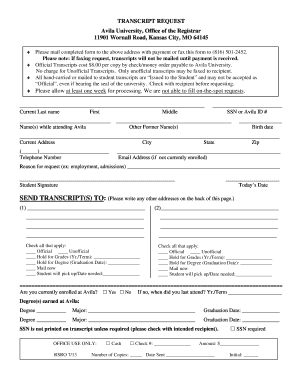
Avila University Transcript Form


What is the Avila University Transcript
The Avila University transcript is an official academic record that details a student's coursework, grades, and degrees earned at Avila University. This document serves as a vital tool for students applying for jobs, further education, or professional certifications. It typically includes the student's name, student ID, course titles, credit hours, grades received, and the date of graduation. Understanding the importance of this document is crucial for students navigating their academic and professional paths.
How to Obtain the Avila University Transcript
To obtain an Avila University transcript, students must submit a formal request. This can often be done online through the university's official website. Students may need to provide personal information such as their full name, student ID, and the years attended. There may be a small fee associated with the request, and processing times can vary. It is essential to check the specific requirements and procedures outlined by the university to ensure a smooth request process.
Steps to Complete the Avila University Transcript Request
Completing the Avila University transcript request involves several straightforward steps:
- Visit the Avila University website and navigate to the transcript request section.
- Fill out the required personal information, including your full name, student ID, and contact details.
- Select the type of transcript you need (official or unofficial) and specify the delivery method (digital or physical).
- Review your information for accuracy before submitting the request.
- Pay any applicable fees and submit your request.
Following these steps carefully will help ensure that your transcript request is processed efficiently.
Legal Use of the Avila University Transcript
The Avila University transcript holds legal significance as it is often required for employment verification, further education applications, and professional licensing. For the transcript to be considered valid, it must be an official document issued directly by the university. Many institutions and employers require that transcripts be sent directly from the university to maintain authenticity. Understanding the legal implications of using your transcript is important for ensuring it meets the necessary requirements for your intended purpose.
Key Elements of the Avila University Transcript
Several key elements are essential to the Avila University transcript:
- Student Information: Includes the student's full name, student ID, and contact details.
- Coursework Details: Lists all courses taken, including course titles, credit hours, and grades.
- Degree Information: Indicates the degree(s) earned, along with the date of graduation.
- Institution Seal: An official seal or signature from the university to verify authenticity.
These elements ensure that the transcript accurately reflects the student's academic history and is recognized by other institutions and employers.
Examples of Using the Avila University Transcript
Students and graduates may use the Avila University transcript in various scenarios, including:
- Applying for graduate programs that require proof of prior coursework and grades.
- Submitting to potential employers as part of the job application process.
- Requesting licensure or certification in professional fields that require proof of education.
Understanding these use cases can help students leverage their transcripts effectively in their academic and professional journeys.
Quick guide on how to complete avila university transcript
Complete Avila University Transcript effortlessly on any device
Online document administration has gained popularity among businesses and individuals. It offers a perfect eco-friendly substitute to traditional printed and signed documents, as you can easily locate the right form and securely store it online. airSlate SignNow equips you with all the tools necessary to generate, modify, and electronically sign your documents quickly without delays. Manage Avila University Transcript on any platform with airSlate SignNow Android or iOS applications and enhance any document-related process today.
The most efficient way to modify and electronically sign Avila University Transcript without hassle
- Obtain Avila University Transcript and select Get Form to begin.
- Utilize the tools we offer to complete your form.
- Emphasize pertinent sections of your documents or redact sensitive information with tools that airSlate SignNow provides specifically for that purpose.
- Create your electronic signature using the Sign tool, which takes moments and has the same legal validity as a traditional handwritten signature.
- Review the details and click on the Done button to save your changes.
- Select your preferred method to deliver your form, whether by email, text message (SMS), or invite link, or download it to your computer.
Put aside concerns about lost or misplaced documents, tiresome form searches, or errors that require printing new document copies. airSlate SignNow addresses your document management needs in just a few clicks from a device of your choosing. Edit and electronically sign Avila University Transcript and ensure excellent communication at every stage of the form preparation process with airSlate SignNow.
Create this form in 5 minutes or less
Create this form in 5 minutes!
People also ask
-
What is the avila transcript feature in airSlate SignNow?
The avila transcript feature in airSlate SignNow allows users to create and manage transcripts for various documents seamlessly. It simplifies document handling by making it easy to update, sign, and store necessary transcripts, ensuring a smooth workflow. This feature is especially beneficial for educational institutions and professionals needing quick access to critical paperwork.
-
How much does it cost to use the avila transcript feature?
The pricing for using the avila transcript feature on airSlate SignNow varies based on the subscription plan you choose. Our plans are designed to be cost-effective, providing businesses with flexibility depending on their specific needs. You can explore our website for detailed pricing options and find the best fit for your organization.
-
Is the avila transcript feature suitable for small businesses?
Yes, the avila transcript feature is perfectly suited for small businesses looking to streamline their document signing process. Its user-friendly interface and cost-effective pricing make it accessible for businesses of all sizes. By using airSlate SignNow, small businesses can improve efficiency and enhance document management effortlessly.
-
What are the key benefits of using airSlate SignNow for avila transcripts?
Using airSlate SignNow for avila transcripts offers numerous benefits, including enhanced security, faster turnaround times, and easy access to documents anytime, anywhere. The solution simplifies the entire signing process, ensuring that your transcripts are signed and stored securely without the hassle of paper. Additionally, it helps maintain compliance with legal standards.
-
Can I integrate airSlate SignNow with other applications for avila transcripts?
Absolutely! airSlate SignNow provides robust integration capabilities with various applications that can enhance your experience with avila transcripts. Whether it's CRM systems, cloud storage solutions, or project management tools, integrating our platform can elevate your workflow and improve productivity.
-
How does the avila transcript feature ensure document security?
The avila transcript feature in airSlate SignNow prioritizes document security with advanced encryption and secure cloud storage. Our platform complies with industry standards to protect sensitive information. Additionally, features like audit trails allow you to track every action taken with your transcripts, further ensuring their integrity.
-
What types of documents can be transformed into avila transcripts?
With airSlate SignNow, you can transform various document types into avila transcripts, including academic records, legal documents, and official certifications. The platform allows for versatile document management, ensuring that any important paperwork can be easily converted and handled efficiently. This flexibility caters to the needs of various industries.
Get more for Avila University Transcript
- Pa deed 497324411 form
- Pennsylvania deed form
- Pa special warranty deed form
- Warranty deed to child reserving a life estate in the parents pennsylvania form
- Warranty deed individual to husband and wife as tenants in common pennsylvania form
- Interrogatories pennsylvania form
- Discovery interrogatories from defendant to plaintiff with production requests pennsylvania form
- Pa interrogatories form
Find out other Avila University Transcript
- How To eSignature Vermont Education Residential Lease Agreement
- eSignature Alabama Finance & Tax Accounting Quitclaim Deed Easy
- eSignature West Virginia Education Quitclaim Deed Fast
- eSignature Washington Education Lease Agreement Form Later
- eSignature Missouri Doctors Residential Lease Agreement Fast
- eSignature Wyoming Education Quitclaim Deed Easy
- eSignature Alaska Government Agreement Fast
- How Can I eSignature Arizona Government POA
- How Do I eSignature Nevada Doctors Lease Agreement Template
- Help Me With eSignature Nevada Doctors Lease Agreement Template
- How Can I eSignature Nevada Doctors Lease Agreement Template
- eSignature Finance & Tax Accounting Presentation Arkansas Secure
- eSignature Arkansas Government Affidavit Of Heirship Online
- eSignature New Jersey Doctors Permission Slip Mobile
- eSignature Colorado Government Residential Lease Agreement Free
- Help Me With eSignature Colorado Government Medical History
- eSignature New Mexico Doctors Lease Termination Letter Fast
- eSignature New Mexico Doctors Business Associate Agreement Later
- eSignature North Carolina Doctors Executive Summary Template Free
- eSignature North Dakota Doctors Bill Of Lading Online