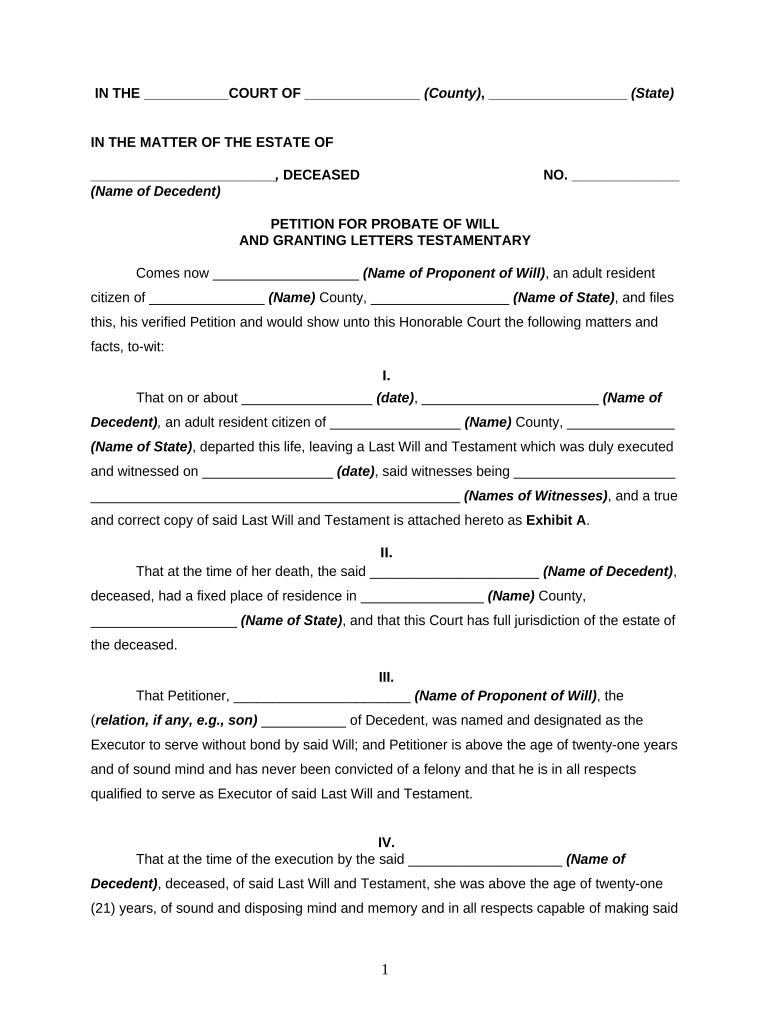
Petition Probate Form


What is the Petition Probate Form
The petition probate form is a legal document used to initiate the probate process after the death of an individual. This form is essential for validating a deceased person's will and ensuring that their estate is administered according to their wishes. In the United States, the probate process varies by state, but the petition typically requests the court to recognize the will, appoint an executor, and provide instructions for managing the estate. Understanding the purpose of this form is crucial for anyone involved in the estate planning or administration process.
How to Use the Petition Probate Form
Using the petition probate form involves several steps to ensure that all necessary information is accurately provided. First, gather relevant details about the deceased, including their full name, date of death, and last known address. Next, include information about the executor named in the will, if applicable. The form may also require details about the beneficiaries and the assets involved in the estate. It is important to fill out the form completely and accurately to avoid delays in the probate process.
Steps to Complete the Petition Probate Form
Completing the petition probate form requires careful attention to detail. Follow these steps:
- Begin by identifying the court where the petition will be filed.
- Provide the deceased's personal information, including their name and address.
- List the executor's details and their relationship to the deceased.
- Include information about the beneficiaries and any relevant assets.
- Sign and date the form, ensuring that all required signatures are obtained.
Once completed, the form should be submitted to the appropriate court along with any required supporting documents.
Legal Use of the Petition Probate Form
The petition probate form serves a critical legal function in the probate process. It formally requests the court's permission to proceed with the administration of the estate. This form must comply with state laws and regulations, which can vary significantly. Ensuring that the form is filled out correctly and submitted in a timely manner is essential for the legal recognition of the will and the proper distribution of the deceased's assets.
Required Documents
When filing the petition probate form, several supporting documents are typically required to accompany it. These may include:
- A certified copy of the deceased's death certificate.
- The original will, if one exists.
- Any codicils or amendments to the will.
- A list of the deceased's assets and liabilities.
Gathering these documents in advance can help streamline the filing process and ensure compliance with court requirements.
Form Submission Methods
The petition probate form can be submitted through various methods, depending on the court's regulations. Common submission methods include:
- Online filing through the court's electronic filing system.
- Mailing the completed form and supporting documents to the court.
- In-person submission at the court clerk's office.
It is advisable to check the specific submission guidelines for the court where the petition will be filed, as procedures may differ.
Quick guide on how to complete petition probate form 497331106
Complete Petition Probate Form easily on any device
Managing documents online has become increasingly popular among companies and individuals. It offers an excellent environmentally friendly alternative to traditional printed and signed papers, as you can locate the necessary form and securely keep it online. airSlate SignNow provides you with all the resources required to create, edit, and eSign your documents swiftly without delays. Handle Petition Probate Form on any device using airSlate SignNow Android or iOS applications and enhance any document-related process today.
The simplest way to edit and eSign Petition Probate Form effortlessly
- Locate Petition Probate Form and then click Get Form to begin.
- Utilize the tools we offer to finalize your document.
- Mark important sections of your documents or redact sensitive information using tools specifically designed for that purpose by airSlate SignNow.
- Generate your eSignature with the Sign tool, which takes mere seconds and has the same legal validity as a traditional wet ink signature.
- Review all the details and then click on the Done button to save your changes.
- Select your preferred method to share your form, whether by email, SMS, or invitation link, or download it to your computer.
Eliminate concerns about lost or misplaced documents, tedious form searching, or errors that require new copies to be printed. airSlate SignNow meets your document management needs in a few clicks from any device you choose. Edit and eSign Petition Probate Form and ensure excellent communication at every stage of your form preparation process with airSlate SignNow.
Create this form in 5 minutes or less
Create this form in 5 minutes!
People also ask
-
What is a petition probate form?
A petition probate form is a legal document used to initiate the probate process in court. This form typically provides important details about the deceased, such as their assets and beneficiaries. Utilizing airSlate SignNow allows you to easily create and sign a petition probate form online, ensuring a streamlined and efficient process.
-
How do I fill out a petition probate form with airSlate SignNow?
Filling out a petition probate form with airSlate SignNow is user-friendly. Simply access our template library, select the petition probate form, and follow the prompts to fill in required information. Once completed, you can eSign the document and share it with relevant parties securely.
-
Is there a fee associated with using airSlate SignNow for probate forms?
Yes, using airSlate SignNow does involve fees, but they are competitive and offer great value for the features provided. Customers can choose from various subscription plans that cater to different needs and budgets. Explore our pricing options to find the right fit for creating and managing your petition probate form.
-
What are the benefits of using airSlate SignNow for a petition probate form?
Using airSlate SignNow for your petition probate form provides multiple benefits, including enhanced efficiency and security. You can complete and sign documents from anywhere, reducing time spent on paperwork. Additionally, our platform ensures that all signatures are legally binding and verifiable.
-
Can I track my petition probate form once it’s sent for eSignature?
Absolutely! airSlate SignNow offers tracking capabilities for your petition probate form. You will receive notifications when the document is viewed and signed, allowing you to monitor the progress in real-time. This feature helps you stay informed and organized throughout the probate process.
-
What integrations does airSlate SignNow support for managing probate forms?
airSlate SignNow integrates seamlessly with various productivity tools and applications, enhancing your workflow for managing petition probate forms. You can connect with platforms like Google Drive, Dropbox, and Microsoft Office to easily import or export documents. This flexibility ensures that you can work with your preferred tools while handling legal documentation.
-
How secure is my data when using airSlate SignNow for my petition probate form?
Security is a top priority for airSlate SignNow. When you're using our platform to create and manage your petition probate form, rest assured that all data is encrypted and stored securely. We adhere to stringent security protocols to protect your personal and sensitive information.
Get more for Petition Probate Form
- Premier plan renewal update mitchell and mitchell insurance form
- Coordination of benefits form letter
- Psf printable 2013 form
- Amag assist reimbursement program enrollment form rxassist rxassist
- Instructions dhs 1139a 0408 psychiatrypsychology credentialing attachment purpose form dhs 1139a shall be used by health care
- Instructions dhs 1139e rev med quest form
- Notices us government publishing office med quest form
- Tuberculosis prescription medication request form
Find out other Petition Probate Form
- How To eSign Illinois Legal Form
- How Do I eSign Nebraska Life Sciences Word
- How Can I eSign Nebraska Life Sciences Word
- Help Me With eSign North Carolina Life Sciences PDF
- How Can I eSign North Carolina Life Sciences PDF
- How Can I eSign Louisiana Legal Presentation
- How To eSign Louisiana Legal Presentation
- Can I eSign Minnesota Legal Document
- How Do I eSign Hawaii Non-Profit PDF
- How To eSign Hawaii Non-Profit Word
- How Do I eSign Hawaii Non-Profit Presentation
- How Do I eSign Maryland Non-Profit Word
- Help Me With eSign New Jersey Legal PDF
- How To eSign New York Legal Form
- How Can I eSign North Carolina Non-Profit Document
- How To eSign Vermont Non-Profit Presentation
- How Do I eSign Hawaii Orthodontists PDF
- How Can I eSign Colorado Plumbing PDF
- Can I eSign Hawaii Plumbing PDF
- How Do I eSign Hawaii Plumbing Form