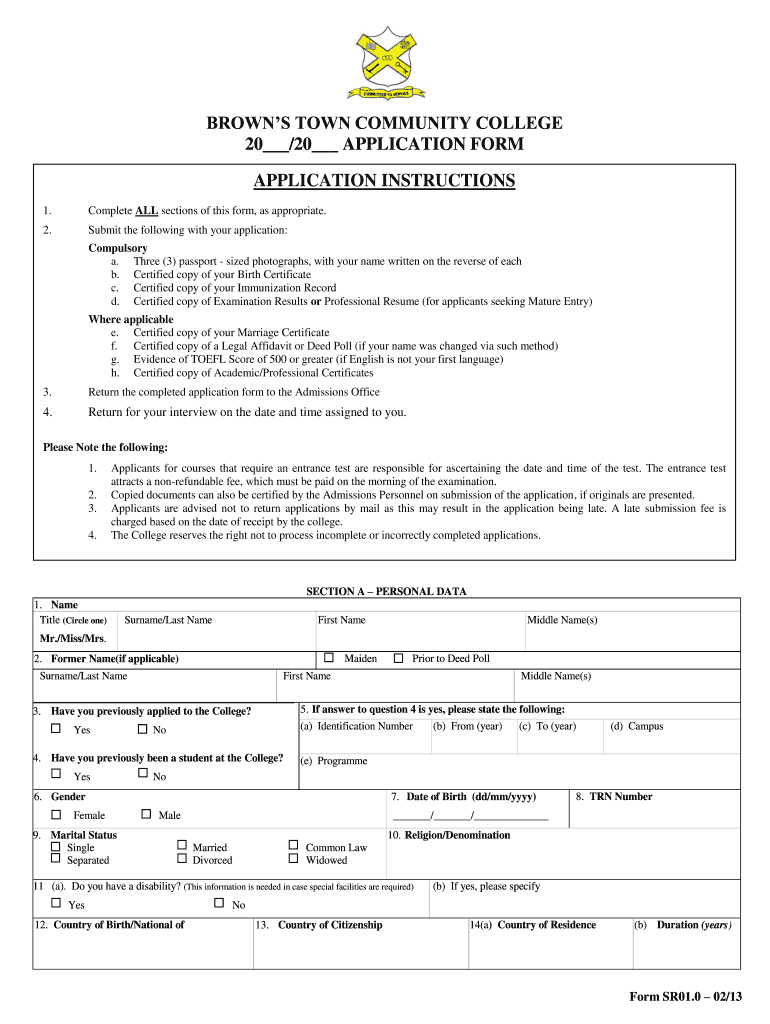
Browns Town Community College Application Form


What is the Browns Town Community College Application Form
The Browns Town Community College Application Form is a crucial document for prospective students wishing to enroll in programs offered by the college. This form collects essential information about the applicant, including personal details, educational background, and program of interest. It serves as the first step in the admissions process, allowing the college to assess eligibility and suitability for various courses.
Steps to complete the Browns Town Community College Application Form
Completing the Browns Town Community College Application Form involves several key steps to ensure accuracy and compliance. Begin by gathering necessary personal information, such as your full name, address, and contact details. Next, provide your educational history, including previous schools attended and qualifications earned. After filling out the form, review it carefully for any errors or omissions before submitting it. This thorough approach helps streamline the admissions process and increases the likelihood of a successful application.
Legal use of the Browns Town Community College Application Form
The Browns Town Community College Application Form is legally binding once it is completed and submitted. To ensure its validity, applicants must adhere to specific regulations regarding electronic signatures and data privacy. Utilizing a secure platform for submission, such as signNow, guarantees compliance with legal standards like ESIGN and UETA. This compliance reinforces the authenticity of the application and protects both the applicant’s and the institution's interests.
How to use the Browns Town Community College Application Form
Using the Browns Town Community College Application Form effectively is essential for a smooth application process. Start by accessing the form through the college's official website or designated platforms. Fill in the required fields accurately, ensuring that all information is current and truthful. Once completed, submit the form electronically or via mail, depending on the college's submission guidelines. Keeping a copy of the submitted form for your records is advisable, as it may be needed for future reference.
Required Documents
When applying using the Browns Town Community College Application Form, certain documents are typically required to support your application. These may include a high school diploma or equivalent, transcripts from previous educational institutions, letters of recommendation, and a personal statement. Additionally, some programs may require specific documents related to prerequisites or qualifications. Ensuring that all required documents are included with your application will facilitate a smoother review process.
Eligibility Criteria
Eligibility criteria for the Browns Town Community College vary by program but generally include a minimum educational background and certain prerequisite courses. Prospective students should check the specific requirements for their desired program to ensure they meet all necessary qualifications. Additionally, factors such as residency status and age may also influence eligibility. Understanding these criteria beforehand can help applicants prepare a more effective application.
Form Submission Methods
The Browns Town Community College Application Form can be submitted through various methods, providing flexibility for applicants. Common submission options include online submission via the college's website, mailing a printed copy of the form, or delivering it in person to the admissions office. Each method has its own advantages, and applicants should choose the one that best suits their circumstances while ensuring that the form is submitted by the required deadline.
Quick guide on how to complete browns town community college application form 2021
Complete Browns Town Community College Application Form with ease on any gadget
Managing documents online has become increasingly favored by both companies and individuals. It offers an ideal eco-friendly substitute for traditional printed and signed documents, allowing you to access the correct form and securely keep it online. airSlate SignNow equips you with all the resources necessary to create, edit, and electronically sign your documents quickly and without delays. Handle Browns Town Community College Application Form on any gadget with airSlate SignNow apps for Android or iOS and enhance any document-related process today.
How to modify and electronically sign Browns Town Community College Application Form effortlessly
- Locate Browns Town Community College Application Form and click on Get Form to begin.
- Make use of the available tools to complete your document.
- Emphasize essential sections of the documents or obscure sensitive information with tools offered by airSlate SignNow specifically for such tasks.
- Generate your signature using the Sign tool, which takes mere seconds and carries the same legal force as a traditional wet ink signature.
- Review the details and click on the Done button to save your modifications.
- Choose how you wish to send your form, via email, text message (SMS), or invite link, or download it to your computer.
Eliminate worries about lost or mislaid documents, tedious form searches, or mistakes that necessitate printing new document copies. airSlate SignNow meets your needs in document management in just a few clicks from your chosen device. Alter and electronically sign Browns Town Community College Application Form and ensure excellent communication at any phase of your form preparation with airSlate SignNow.
Create this form in 5 minutes or less
Create this form in 5 minutes!
People also ask
-
What features does airSlate SignNow offer for browns college?
airSlate SignNow provides a variety of features tailored for browns college, including customizable templates, advanced eSignature capabilities, and secure document storage. These tools streamline the process of sending and signing documents, ensuring that your college operations run smoothly. Additionally, the platform ensures compliance with educational regulations, making it a trusted choice.
-
How can browns college benefit from using airSlate SignNow?
By implementing airSlate SignNow, browns college can enhance its document management efficiency, reduce turnaround times for approvals, and improve overall communication among staff and students. The cost-effective nature of the solution means that browns college can allocate resources more effectively while maintaining high operational standards. Moreover, the user-friendly interface ensures that all college staff can adopt the tool with ease.
-
What is the pricing structure for browns college with airSlate SignNow?
airSlate SignNow offers flexible pricing plans suitable for browns college, accommodating various budgets and organizational sizes. Institutions can choose from monthly or annual subscriptions, which provide access to all features needed to manage eSigning efficiently. Educational discounts may also be available, making it a financially viable option for browns college.
-
Can airSlate SignNow integrate with systems used by browns college?
Yes, airSlate SignNow is designed to integrate seamlessly with numerous platforms commonly used by browns college, including popular Learning Management Systems (LMS) and CRM software. This integration capability helps consolidate workflows and ensures that the document signing process complements existing systems. The flexibility of airSlate SignNow allows for a more streamlined experience.
-
Is airSlate SignNow secure for browns college to use?
Absolutely, airSlate SignNow prioritizes security and compliance, making it a secure choice for browns college. The platform employs advanced encryption technologies and adheres to industry regulations to protect sensitive student and institutional data. With built-in compliance features, browns college can confidently manage documents without compromising security.
-
What are the main advantages of using airSlate SignNow for browns college?
The main advantages of using airSlate SignNow for browns college include increased efficiency in document processing, reduced paper usage, and enhanced collaboration among departments. The ease of eSigning allows for quicker approvals, which can be crucial for time-sensitive documents like student enrollment forms. Ultimately, adopting this technology can lead to signNow time and cost savings.
-
How does airSlate SignNow facilitate communication at browns college?
airSlate SignNow enhances communication at browns college by providing real-time notifications for document status updates, thereby keeping all parties informed throughout the signing process. The platform allows for comments and collaboration within documents, promoting transparency and teamwork among faculty and staff. Improved communication can lead to stronger relationships within the college community.
Get more for Browns Town Community College Application Form
- Pennsylvania affidavit form
- Affidavit occupancy financial status 497324688 form
- Complex will with credit shelter marital trust for large estates pennsylvania form
- Pa separation form
- Marital domestic separation and property settlement agreement minor children no joint property or debts where divorce action 497324692 form
- Marital domestic separation and property settlement agreement minor children no joint property or debts effective immediately 497324693 form
- Marital domestic separation and property settlement agreement minor children parties may have joint property or debts where 497324694 form
- Marital domestic separation and property settlement agreement minor children parties may have joint property or debts effective 497324695 form
Find out other Browns Town Community College Application Form
- How To eSign Arizona Lawers PDF
- How To eSign Utah Government Word
- How Can I eSign Connecticut Lawers Presentation
- Help Me With eSign Hawaii Lawers Word
- How Can I eSign Hawaii Lawers Document
- How To eSign Hawaii Lawers PPT
- Help Me With eSign Hawaii Insurance PPT
- Help Me With eSign Idaho Insurance Presentation
- Can I eSign Indiana Insurance Form
- How To eSign Maryland Insurance PPT
- Can I eSign Arkansas Life Sciences PDF
- How Can I eSign Arkansas Life Sciences PDF
- Can I eSign Connecticut Legal Form
- How Do I eSign Connecticut Legal Form
- How Do I eSign Hawaii Life Sciences Word
- Can I eSign Hawaii Life Sciences Word
- How Do I eSign Hawaii Life Sciences Document
- How Do I eSign North Carolina Insurance Document
- How Can I eSign Hawaii Legal Word
- Help Me With eSign Hawaii Legal Document