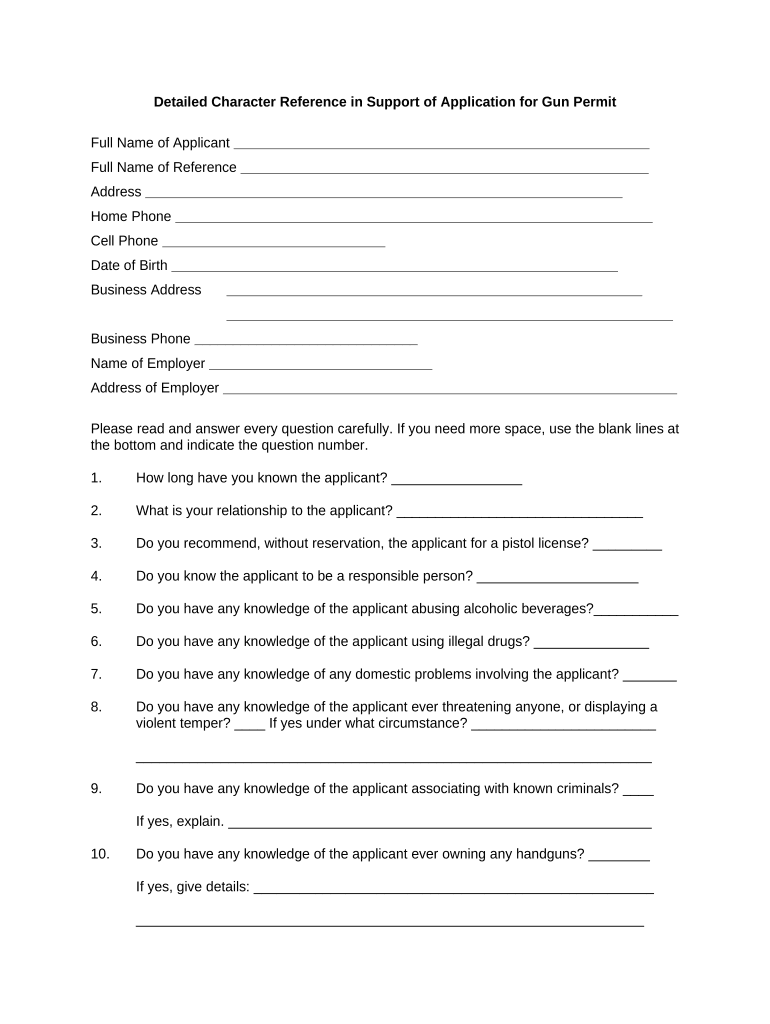
Reference Gun Permit Form


What is the Reference Gun Permit
The Reference Gun Permit is a legal document that allows individuals to demonstrate their eligibility to possess or carry firearms. This permit often requires a detailed reference from an individual who can vouch for the applicant's character and suitability for gun ownership. The process of obtaining this permit varies by state, reflecting local laws and regulations regarding firearm possession.
How to Obtain the Reference Gun Permit
To obtain the Reference Gun Permit, applicants typically need to follow a series of steps that may include:
- Researching state-specific requirements for gun permits.
- Gathering necessary documentation, including identification and proof of residency.
- Identifying a suitable reference who can provide a character reference.
- Completing the application form accurately.
- Submitting the application to the appropriate local authority.
Steps to Complete the Reference Gun Permit
Completing the Reference Gun Permit involves several key steps:
- Fill out the application form with accurate personal information.
- Provide the detailed reference from a qualified individual.
- Ensure all required documents are attached, such as identification and proof of residency.
- Review the application for completeness and accuracy before submission.
- Submit the application through the designated method, whether online, by mail, or in person.
Legal Use of the Reference Gun Permit
The Reference Gun Permit is legally binding and must be used in accordance with state laws. It serves as proof that the individual has met the necessary requirements to possess or carry firearms. Misuse of the permit can lead to legal consequences, including fines or revocation of the permit.
Key Elements of the Reference Gun Permit
Key elements of the Reference Gun Permit include:
- Applicant's personal information, including name, address, and date of birth.
- Details of the character reference, including their relationship to the applicant.
- Signature of the applicant and the reference, affirming the accuracy of the information provided.
- Any additional documentation required by state regulations.
State-Specific Rules for the Reference Gun Permit
Each state has its own rules and regulations regarding the Reference Gun Permit. It is essential for applicants to familiarize themselves with their state's specific requirements, which may include:
- Minimum age requirements for applicants.
- Background check procedures.
- Waiting periods before the permit is issued.
- Renewal processes and timelines.
Quick guide on how to complete reference gun permit
Easily prepare Reference Gun Permit on any device
Digital document management has become increasingly popular among businesses and individuals. It offers an ideal eco-friendly alternative to conventional printed and signed documents, allowing you to access the proper form and securely archive it online. airSlate SignNow equips you with all the necessary tools to create, modify, and eSign your documents quickly without any delays. Handle Reference Gun Permit across any platform with airSlate SignNow's Android or iOS applications and enhance any document-related process today.
The simplest way to modify and eSign Reference Gun Permit effortlessly
- Obtain Reference Gun Permit and click on Get Form to begin.
- Utilize the tools provided to complete your document.
- Highlight important sections of your documents or redact sensitive details using the tools that airSlate SignNow specifically offers for that purpose.
- Generate your eSignature using the Sign tool, which takes only seconds and holds the same legal validity as a traditional ink signature.
- Review all the information and click on the Done button to save your modifications.
- Select your preferred method to share your form, via email, text message (SMS), invitation link, or download it to your computer.
Eliminate worries about lost or misplaced files, tedious form searches, or errors that necessitate creating new document copies. airSlate SignNow meets your document management needs in just a few clicks from any device you choose. Alter and eSign Reference Gun Permit and ensure clear communication at every step of the form preparation process with airSlate SignNow.
Create this form in 5 minutes or less
Create this form in 5 minutes!
People also ask
-
What is airSlate SignNow and how does it provide a detailed reference for users?
airSlate SignNow is a user-friendly eSignature solution that allows businesses to send and sign documents efficiently. The platform provides a detailed reference for its features, ensuring users understand its capabilities, including document management, template creation, and advanced security options.
-
How does airSlate SignNow's pricing structure work?
airSlate SignNow offers a transparent pricing structure designed to cater to businesses of all sizes. With detailed reference on various pricing tiers, users can choose plans that best fit their needs, ensuring they get an affordable eSigning solution without compromising on features.
-
What features does airSlate SignNow include for document signing?
The platform includes robust features like customizable templates, real-time tracking, and team collaboration options. Each feature is documented with a detailed reference, helping users maximize their use of the software and streamline their signing processes.
-
Can airSlate SignNow be integrated with other business tools?
Yes, airSlate SignNow integrates seamlessly with various business applications such as CRM systems, payment processing platforms, and cloud storage services. The detailed reference provided in the integration section outlines how these connections can enhance productivity and workflow efficiency.
-
What are the benefits of using airSlate SignNow for my business?
Using airSlate SignNow offers numerous benefits, including faster document turnaround, reduced paper waste, and enhanced compliance. The platform provides a detailed reference on each benefit, allowing businesses to understand how these features translate into operational efficiencies.
-
Is airSlate SignNow secure for sensitive documents?
Absolutely, airSlate SignNow uses advanced security measures, including encryption and authentication features to protect sensitive documents. The platform includes a detailed reference on security protocols, ensuring users are informed about how their documents are safeguarded.
-
How can I get started with airSlate SignNow?
Getting started with airSlate SignNow is simple and quick. Potential users can access a detailed reference guide on the sign-up process and explore the platform’s features through a free trial, making it easy to experience the benefits firsthand.
Get more for Reference Gun Permit
Find out other Reference Gun Permit
- eSignature Louisiana Non-Profit Business Plan Template Now
- How Do I eSignature North Dakota Life Sciences Operating Agreement
- eSignature Oregon Life Sciences Job Offer Myself
- eSignature Oregon Life Sciences Job Offer Fast
- eSignature Oregon Life Sciences Warranty Deed Myself
- eSignature Maryland Non-Profit Cease And Desist Letter Fast
- eSignature Pennsylvania Life Sciences Rental Lease Agreement Easy
- eSignature Washington Life Sciences Permission Slip Now
- eSignature West Virginia Life Sciences Quitclaim Deed Free
- Can I eSignature West Virginia Life Sciences Residential Lease Agreement
- eSignature New York Non-Profit LLC Operating Agreement Mobile
- How Can I eSignature Colorado Orthodontists LLC Operating Agreement
- eSignature North Carolina Non-Profit RFP Secure
- eSignature North Carolina Non-Profit Credit Memo Secure
- eSignature North Dakota Non-Profit Quitclaim Deed Later
- eSignature Florida Orthodontists Business Plan Template Easy
- eSignature Georgia Orthodontists RFP Secure
- eSignature Ohio Non-Profit LLC Operating Agreement Later
- eSignature Ohio Non-Profit LLC Operating Agreement Easy
- How Can I eSignature Ohio Lawers Lease Termination Letter