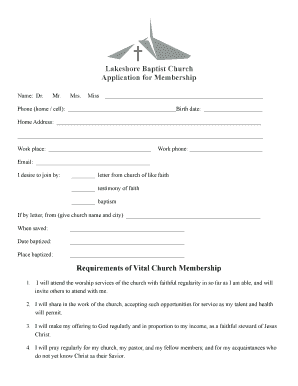
Baptist Church Membership Form


What is the Baptist Church Membership Form
The Baptist Church Membership Form is a document used by individuals seeking to formally join a Baptist church community. This form typically collects essential information about the applicant, including their name, contact details, and spiritual background. It serves as a way for the church to understand the new member's faith journey and intentions for joining the congregation. The form may also include sections for personal testimonies, baptismal history, and areas of interest within the church, such as volunteer opportunities or participation in specific ministries.
How to use the Baptist Church Membership Form
Using the Baptist Church Membership Form involves several straightforward steps. First, individuals should obtain the form, which can often be found on the church's website or at the church office. Once in possession of the form, applicants should fill it out completely, ensuring all required fields are accurately filled. After completing the form, it can be submitted either electronically, if the church offers an online submission option, or in person at the church office. Some churches may also allow submission via mail. It is important to review the form for completeness before submission to avoid delays in processing.
Steps to complete the Baptist Church Membership Form
Completing the Baptist Church Membership Form involves several key steps:
- Obtain the form from the church's website or office.
- Fill in personal information, including name, address, and contact details.
- Provide information regarding your faith journey, including previous church memberships and baptism status.
- Share a personal testimony or statement of faith, if required.
- Indicate areas of interest for involvement within the church.
- Review the form for accuracy and completeness.
- Submit the form through the designated method: online, in person, or by mail.
Legal use of the Baptist Church Membership Form
The legal use of the Baptist Church Membership Form is crucial for ensuring that the membership process adheres to applicable laws and regulations. The form must be completed accurately to serve as a legitimate record of membership. In many cases, the church may retain this form as part of its official records, which can be important for various legal and administrative purposes. Additionally, compliance with privacy regulations is essential, as the form contains personal information that must be protected according to applicable laws.
Key elements of the Baptist Church Membership Form
Key elements of the Baptist Church Membership Form typically include:
- Personal Information: Name, address, phone number, and email.
- Faith Background: Previous church affiliations, baptism history, and spiritual journey.
- Personal Testimony: A section for applicants to share their faith story.
- Areas of Interest: Opportunities for involvement in church activities and ministries.
- Signature: A declaration of intent to join the church, often requiring the applicant's signature.
Form Submission Methods
The Baptist Church Membership Form can typically be submitted through various methods, depending on the church's policies. Common submission methods include:
- Online Submission: Many churches offer an electronic version of the form that can be filled out and submitted directly through their website.
- In-Person Submission: Applicants can bring the completed form to the church office during regular hours.
- Mail Submission: Some churches allow forms to be sent via postal mail, ensuring they reach the church's administrative office.
Quick guide on how to complete baptist church membership form
Complete Baptist Church Membership Form seamlessly on any device
Digital document management has become increasingly popular among businesses and individuals. It offers an ideal eco-friendly substitute for traditional printed and signed documents, allowing you to access the appropriate form and securely store it online. airSlate SignNow equips you with all the tools necessary to create, modify, and eSign your documents quickly without delays. Manage Baptist Church Membership Form on any platform with the airSlate SignNow Android or iOS applications and simplify your document-centric processes today.
How to modify and eSign Baptist Church Membership Form effortlessly
- Locate Baptist Church Membership Form and click Get Form to begin.
- Utilize the tools we offer to fill out your form.
- Emphasize pertinent sections of your documents or obscure sensitive information with tools specifically provided by airSlate SignNow for such purposes.
- Create your signature using the Sign tool, which takes mere seconds and holds the same legal validity as a conventional handwritten signature.
- Verify the information and click the Done button to save your modifications.
- Choose your preferred method for sharing your form, whether by email, text message (SMS), invitation link, or download it to your computer.
Say goodbye to lost or misplaced files, tedious form searches, and mistakes that necessitate printing new document copies. airSlate SignNow fulfills your document management needs in just a few clicks from any device of your choosing. Modify and eSign Baptist Church Membership Form to ensure clear communication at every stage of the form preparation process with airSlate SignNow.
Create this form in 5 minutes or less
Create this form in 5 minutes!
People also ask
-
What is the mission of Lakeshore Baptist Church?
Lakeshore Baptist Church aims to foster a welcoming and supportive community centered on faith, worship, and service. We encourage members and visitors to engage in spiritual growth and participate in various outsignNow programs within our community.
-
What services does Lakeshore Baptist Church offer?
Lakeshore Baptist Church provides a range of services including weekly worship services, Bible studies, and community events. Our programs are designed to support spiritual development and facilitate community connection for individuals and families.
-
How can I get involved with Lakeshore Baptist Church?
Getting involved with Lakeshore Baptist Church is easy! You can join us for our services, participate in small group gatherings, or volunteer for our outsignNow initiatives. We welcome all to share their talents and grow in faith together.
-
Is there a membership process at Lakeshore Baptist Church?
Yes, Lakeshore Baptist Church has a simple membership process that includes attending orientation sessions and meeting with church leaders. We warmly invite those interested to learn more about our beliefs and values before becoming official members.
-
What are the upcoming events at Lakeshore Baptist Church?
Lakeshore Baptist Church regularly hosts various events such as potlucks, mission trips, and community service days. To stay updated on our calendar and upcoming events, we encourage you to visit our website or subscribe to our newsletter.
-
How can I donate to Lakeshore Baptist Church?
Supporting Lakeshore Baptist Church through donations can be done easily via our online giving platform. Your contributions not only support church operations but also help fund outsignNow programs and community services that impact many lives.
-
Does Lakeshore Baptist Church have youth programs?
Absolutely! Lakeshore Baptist Church offers vibrant youth programs aimed at engaging children and teenagers in their faith journey. Our youth ministry includes activities, retreats, and mentorship to encourage spiritual development in a fun and supportive environment.
Get more for Baptist Church Membership Form
- Letter from tenant to landlord with demand that landlord remove garbage and vermin from premises rhode island form
- Letter from tenant to landlord with demand that landlord provide proper outdoor garbage receptacles rhode island form
- Letter from tenant to landlord about landlords failure to make repairs rhode island form
- Ri landlord tenant form
- Letter from tenant to landlord about landlord using unlawful self help to gain possession rhode island form
- Letter from tenant to landlord about illegal entry by landlord rhode island form
- Letter from landlord to tenant about time of intent to enter premises rhode island form
- Letter tenant landlord 497325110 form
Find out other Baptist Church Membership Form
- How To Integrate Sign in Banking
- How To Use Sign in Banking
- Help Me With Use Sign in Banking
- Can I Use Sign in Banking
- How Do I Install Sign in Banking
- How To Add Sign in Banking
- How Do I Add Sign in Banking
- How Can I Add Sign in Banking
- Can I Add Sign in Banking
- Help Me With Set Up Sign in Government
- How To Integrate eSign in Banking
- How To Use eSign in Banking
- How To Install eSign in Banking
- How To Add eSign in Banking
- How To Set Up eSign in Banking
- How To Save eSign in Banking
- How To Implement eSign in Banking
- How To Set Up eSign in Construction
- How To Integrate eSign in Doctors
- How To Use eSign in Doctors