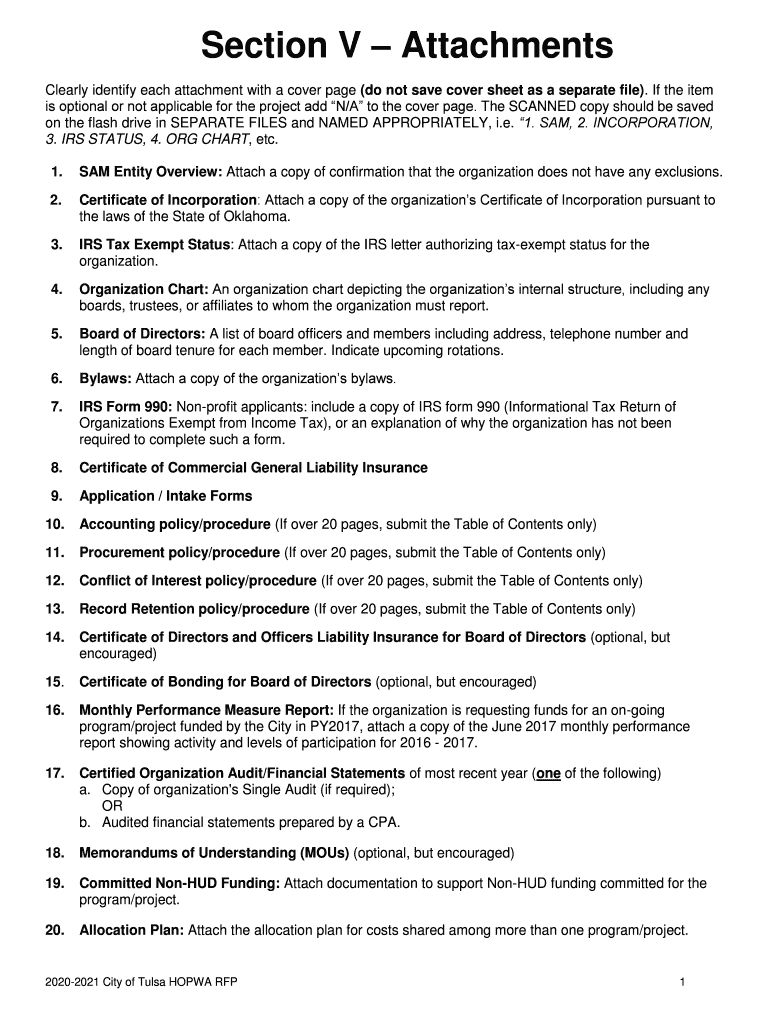
Section V Attachments Form


What is the Section V Attachments
The Section V Attachments are essential documents that accompany various forms, particularly in tax and legal contexts. These attachments provide additional information required for the proper processing of the primary form. They may include supporting documentation, explanations, or supplementary details that clarify the main submission. Understanding the purpose and requirements of these attachments is crucial for ensuring compliance and avoiding delays in processing.
How to use the Section V Attachments
Using the Section V Attachments effectively involves understanding what information is needed and how it integrates with the main form. Begin by reviewing the primary form to identify which specific attachments are required. Gather all necessary documents, ensuring they are accurate and complete. Attach these documents as instructed, whether electronically or physically, depending on the submission method. Properly utilizing these attachments can streamline the review process and enhance the likelihood of acceptance.
Steps to complete the Section V Attachments
Completing the Section V Attachments involves several key steps:
- Review the primary form to determine required attachments.
- Gather all necessary documents, ensuring they are up-to-date and relevant.
- Fill out any required information on the attachments, providing clear and concise details.
- Double-check for accuracy and completeness before submission.
- Submit the attachments along with the primary form through the designated method.
Legal use of the Section V Attachments
The legal use of the Section V Attachments is governed by specific regulations that ensure their validity. These attachments must comply with federal and state laws, which may vary based on jurisdiction. For an attachment to be legally binding, it must include accurate information and be submitted in accordance with the guidelines set forth by relevant authorities. Utilizing a reliable platform for electronic submission can enhance compliance with legal standards.
Required Documents
When preparing Section V Attachments, it is essential to identify the required documents that must accompany the primary form. Commonly required documents may include:
- Proof of identity, such as a driver's license or passport.
- Financial statements or tax documents relevant to the submission.
- Any additional forms specified by the primary document instructions.
Ensuring that all required documents are included can prevent processing delays and potential penalties.
Form Submission Methods
Section V Attachments can typically be submitted through various methods, depending on the requirements of the primary form. Common submission methods include:
- Online submission through a secure portal.
- Mailing the documents to the designated address.
- In-person submission at a relevant office or agency.
Choosing the appropriate submission method is vital for ensuring timely processing and compliance with all regulations.
Quick guide on how to complete section v attachments
Effortlessly Prepare Section V Attachments on Any Device
Managing documents online has gained popularity among businesses and individuals. It offers an ideal environmentally friendly alternative to traditional printed and signed paperwork, as you can easily locate the necessary form and securely keep it online. airSlate SignNow provides all the tools you require to create, modify, and electronically sign your documents swiftly and without interruptions. Handle Section V Attachments on any device using airSlate SignNow's apps for Android or iOS and enhance any document-related process today.
The easiest way to modify and electronically sign Section V Attachments effortlessly
- Locate Section V Attachments and click Get Form to begin.
- Utilize the tools we provide to fill out your form.
- Emphasize pertinent sections of the documents or obscure sensitive information with tools that airSlate SignNow offers specifically for this purpose.
- Create your signature using the Sign tool, which only takes a few seconds and carries the same legal validity as a conventional wet ink signature.
- Review the information and click the Done button to save your modifications.
- Select how you wish to deliver your form, whether by email, SMS, invitation link, or download it to your computer.
Eliminate worries about lost or misplaced documents, tedious form searching, or errors that necessitate printing new document copies. airSlate SignNow addresses your document management needs with just a few clicks from any device of your choice. Modify and electronically sign Section V Attachments while ensuring outstanding communication at every stage of the form preparation process with airSlate SignNow.
Create this form in 5 minutes or less
Create this form in 5 minutes!
People also ask
-
What are attachments in airSlate SignNow?
Attachments in airSlate SignNow allow users to add necessary documents that need to be signed or reviewed. This feature enhances the efficiency of the document workflow by integrating all relevant files directly into the signing process. Whether you're dealing with contracts or agreements, attachments Tulsa is a vital component to ensure all necessary information is included.
-
How does airSlate SignNow handle attachments Tulsa?
airSlate SignNow simplifies the handling of attachments Tulsa by allowing users to upload documents from various sources. You can easily add files from your computer, cloud storage, or even email. This flexibility ensures that you have everything you need in one place, making the signing process more convenient.
-
Are there any size limits for attachments Tulsa in airSlate SignNow?
Yes, airSlate SignNow does impose size limits on attachments Tulsa to ensure fast processing and efficient performance. Generally, the size limit for each attachment is around 100MB. This policy helps maintain quick upload speeds and overall system reliability while managing multiple documents.
-
Can I preview attachments Tulsa before sending them for signature?
Absolutely! airSlate SignNow provides a preview feature for attachments Tulsa, enabling you to review your documents before they are sent out. This functionality ensures that you can double-check all details and make necessary edits, helping you avoid mistakes and ensuring a smooth signing process.
-
What are the pricing options for airSlate SignNow with attachments Tulsa?
The pricing for airSlate SignNow varies based on the features you need, including those related to attachments Tulsa. Typically, plans are structured to accommodate businesses of all sizes, offering different tiers to match specific needs. You can choose a plan that best fits your business requirements and budget.
-
Does airSlate SignNow integrate with other platforms for attachments Tulsa?
Yes, airSlate SignNow offers a variety of integrations with popular platforms, enhancing the functionality of attachments Tulsa. For instance, you can integrate with cloud storage services, CRM systems, and more to seamlessly manage your documents. This connectivity streamlines your workflow and boosts productivity.
-
What benefits do attachments Tulsa provide for businesses?
Attachments Tulsa in airSlate SignNow offer numerous benefits, such as improving collaboration and ensuring all necessary documents are available at the point of signing. They minimize back-and-forth communication, save time, and enhance overall document management efficiency. With attachments, your team can work more effectively and close deals faster.
Get more for Section V Attachments
- Letter from tenant to landlord about insufficient notice to terminate rental agreement rhode island form
- Rhode island tenant 497325144 form
- Letter from landlord to tenant as notice to remove unauthorized inhabitants rhode island form
- Tenant shut off notice form
- Letter from tenant to landlord about inadequacy of heating resources insufficient heat rhode island form
- 5 day notice 497325150 form
- Rhode island notice 497325151 form
- Ri 30 day form
Find out other Section V Attachments
- eSignature Minnesota Sports Rental Lease Agreement Free
- eSignature Minnesota Sports Promissory Note Template Fast
- eSignature Minnesota Sports Forbearance Agreement Online
- eSignature Oklahoma Real Estate Business Plan Template Free
- eSignature South Dakota Police Limited Power Of Attorney Online
- How To eSignature West Virginia Police POA
- eSignature Rhode Island Real Estate Letter Of Intent Free
- eSignature Rhode Island Real Estate Business Letter Template Later
- eSignature South Dakota Real Estate Lease Termination Letter Simple
- eSignature Tennessee Real Estate Cease And Desist Letter Myself
- How To eSignature New Mexico Sports Executive Summary Template
- Can I eSignature Utah Real Estate Operating Agreement
- eSignature Vermont Real Estate Warranty Deed Online
- eSignature Vermont Real Estate Operating Agreement Online
- eSignature Utah Real Estate Emergency Contact Form Safe
- eSignature Washington Real Estate Lease Agreement Form Mobile
- How Can I eSignature New York Sports Executive Summary Template
- eSignature Arkansas Courts LLC Operating Agreement Now
- How Do I eSignature Arizona Courts Moving Checklist
- eSignature Wyoming Real Estate Quitclaim Deed Myself