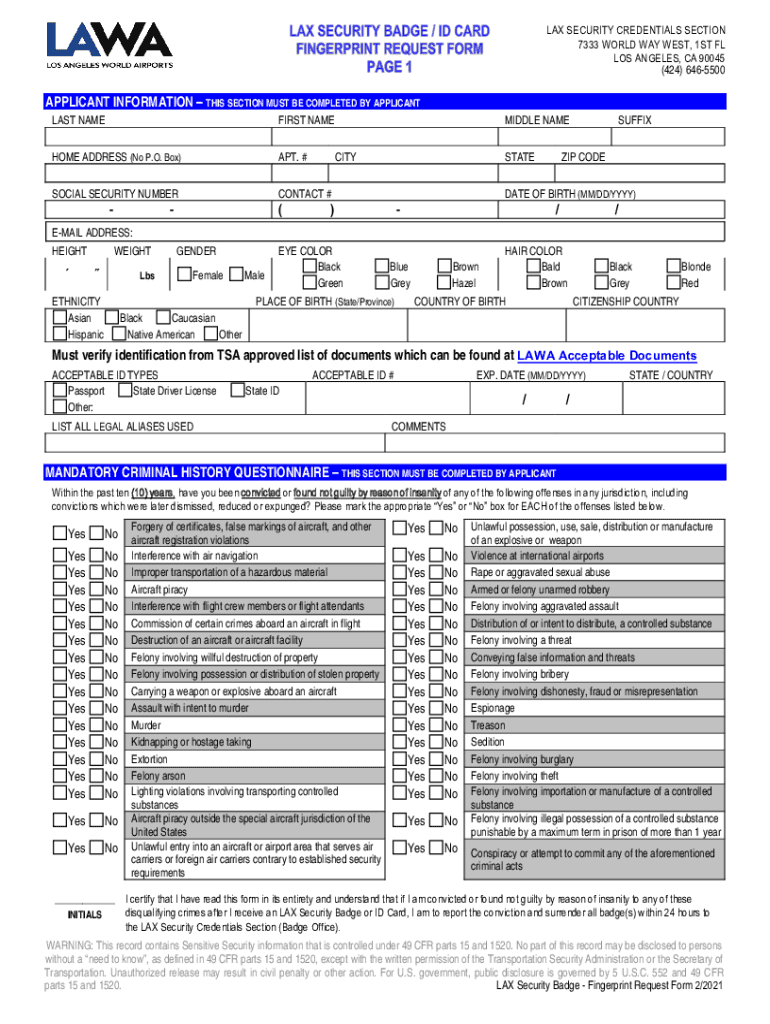
Lax Badge Form


What is the Lax Badge Form
The Lax security badge request form is a crucial document for individuals seeking access to secure areas within Los Angeles International Airport (LAX). This form is designed to facilitate the application process for obtaining a LAX security badge, which is necessary for employees and contractors working in restricted zones. The form typically requires personal information, employment details, and identification verification to ensure compliance with airport security regulations.
Steps to Complete the Lax Badge Form
Completing the LAX security badge request form involves several key steps. First, gather all necessary documentation, including identification and proof of employment. Next, accurately fill out the form with your personal information, including your full name, address, and contact details. Be sure to provide any required signatures and dates. Once completed, review the form for accuracy before submitting it to the appropriate authority for processing.
How to Obtain the Lax Badge Form
The LAX security badge request form can typically be obtained through the airport's official website or directly from the LAX security office. It is advisable to check for any specific requirements or updates regarding the form, as these can change based on security protocols. Ensure you have the latest version of the form to avoid any processing delays.
Legal Use of the Lax Badge Form
The LAX security badge request form is legally binding, meaning that the information provided must be accurate and truthful. Misrepresentation or failure to comply with the requirements can lead to legal consequences, including denial of the badge application or revocation of an existing badge. It is essential to understand the legal implications of submitting this form and to ensure that all information is verified.
Required Documents
When completing the LAX security badge request form, several documents are typically required. These may include a valid government-issued photo ID, proof of employment at a company authorized to work in secure areas, and any additional identification as specified by the airport's security guidelines. Having these documents ready will streamline the application process.
Form Submission Methods
The LAX security badge request form can usually be submitted through various methods, including online submission, mail, or in-person delivery to the LAX security office. Each submission method may have different processing times, so it is important to choose the one that best fits your needs and to follow any specific instructions provided for each method.
Eligibility Criteria
Eligibility for obtaining a LAX security badge typically requires individuals to be employed by a company that has been granted access to secure areas of the airport. Applicants must also pass background checks and meet any specific security requirements set forth by airport authorities. Understanding these criteria is essential before initiating the application process.
Quick guide on how to complete lax badge form
Effortlessly Prepare Lax Badge Form on Any Device
Digital document management has gained traction among businesses and individuals. It offers an ideal environmentally friendly alternative to conventional printed and signed documents, as you can locate the necessary form and securely store it online. airSlate SignNow provides all the tools needed to create, edit, and eSign your documents quickly without holdups. Handle Lax Badge Form on any platform using airSlate SignNow Android or iOS applications and streamline any document-related process today.
The Easiest Way to Edit and eSign Lax Badge Form Stress-Free
- Find Lax Badge Form and then select Get Form to begin.
- Make use of the tools we provide to complete your form.
- Emphasize essential sections of your documents or obscure sensitive information with tools that airSlate SignNow offers specifically for that purpose.
- Generate your signature with the Sign tool, which takes mere seconds and carries the same legal validity as a traditional ink signature.
- Review the details and then click on the Done button to save your changes.
- Select your preferred delivery method for the form, whether by email, SMS, or invitation link, or download it to your computer.
Stop worrying about lost or misplaced documents, tedious form searching, or errors that necessitate printing new copies. airSlate SignNow fulfills your document management needs in just a few clicks from any device of your choice. Edit and eSign Lax Badge Form and ensure excellent communication at every stage of the form preparation process with airSlate SignNow.
Create this form in 5 minutes or less
Create this form in 5 minutes!
People also ask
-
What measures does airSlate SignNow take to prevent lax security?
airSlate SignNow implements industry-leading security protocols, including encryption and two-factor authentication, to counteract lax security concerns. We regularly conduct security audits and compliance checks to ensure the integrity of our platform. This commitment to security helps protect your sensitive documents and personal information.
-
How does airSlate SignNow ensure secure document signing?
To combat lax security in document signing, airSlate SignNow offers a highly secure eSigning process that includes audit trails and secure access controls. Each signature is verified and linked to individual identities, ensuring that all transactions are conducted securely. This helps to eliminate risks associated with unauthorized access.
-
What is the pricing structure for airSlate SignNow, and how does it relate to security?
airSlate SignNow offers flexible pricing plans that cater to different business sizes and needs, all while prioritizing security to mitigate lax security risks. Our plans include features that enhance document protection, making it a cost-effective solution for organizations concerned about security lapses. You can choose a plan that best matches your security and budget requirements.
-
Can airSlate SignNow integrate with other platforms while maintaining security?
Yes, airSlate SignNow seamlessly integrates with various business tools and software without sacrificing security, addressing concerns about lax security. Our integrations are designed to enhance workflow efficiency while ensuring that all data transfers are encrypted and secure. This allows you to maintain high-security standards across all applications.
-
What are the key features of airSlate SignNow that address lax security?
airSlate SignNow offers several key features designed to tackle lax security, including advanced user permissions and document encryption. These features provide businesses with the tools needed to safeguard sensitive data and control access effectively. This empowers users to leverage eSigning without compromising on security.
-
How does airSlate SignNow enhance user privacy in relation to lax security?
airSlate SignNow prioritizes user privacy by implementing robust data protection measures to combat lax security risks. All user data is treated with confidentiality, and we adhere to strict privacy regulations. This ensures that your information is securely handled, protecting against unauthorized use.
-
What support resources does airSlate SignNow offer for security-related queries?
To assist with any security concerns, including lax security, airSlate SignNow provides comprehensive support resources, including a detailed knowledge base and customer support. Our dedicated team can address your specific questions and guide you on best practices for maintaining document security. We are committed to ensuring you feel secure while using our platform.
Get more for Lax Badge Form
- Rhode island lease form
- Ri 20 day form
- 20 day notice to remedy reoccurring breach or lease terminates for residential property rhode island form
- Assignment of mortgage by individual mortgage holder rhode island form
- Assignment of mortgage by corporate mortgage holder rhode island form
- Notice of default in payment of rent as warning prior to demand to pay or terminate for residential property rhode island form
- Notice of default in payment of rent as warning prior to demand to pay or terminate for nonresidential or commercial property 497325160 form
- Notice of intent to vacate at end of specified lease term from tenant to landlord for residential property rhode island form
Find out other Lax Badge Form
- How To Electronic signature Idaho Police Last Will And Testament
- How Do I Electronic signature North Dakota Real Estate Quitclaim Deed
- Can I Electronic signature Ohio Real Estate Agreement
- Electronic signature Ohio Real Estate Quitclaim Deed Later
- How To Electronic signature Oklahoma Real Estate Business Plan Template
- How Can I Electronic signature Georgia Sports Medical History
- Electronic signature Oregon Real Estate Quitclaim Deed Free
- Electronic signature Kansas Police Arbitration Agreement Now
- Electronic signature Hawaii Sports LLC Operating Agreement Free
- Electronic signature Pennsylvania Real Estate Quitclaim Deed Fast
- Electronic signature Michigan Police Business Associate Agreement Simple
- Electronic signature Mississippi Police Living Will Safe
- Can I Electronic signature South Carolina Real Estate Work Order
- How To Electronic signature Indiana Sports RFP
- How Can I Electronic signature Indiana Sports RFP
- Electronic signature South Dakota Real Estate Quitclaim Deed Now
- Electronic signature South Dakota Real Estate Quitclaim Deed Safe
- Electronic signature Indiana Sports Forbearance Agreement Myself
- Help Me With Electronic signature Nevada Police Living Will
- Electronic signature Real Estate Document Utah Safe