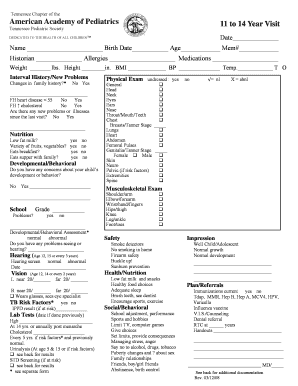
10 Year Old Well Child Check Template Form


Understanding the well child form for ages 11 to 15
The well child form for ages 11 to 15 is designed to facilitate health assessments for children during their pre-adolescent and adolescent years. This form typically includes sections for personal information, medical history, and developmental milestones. It allows healthcare providers to track the growth and health of children in this age group, ensuring that any potential issues are identified early. Parents or guardians are encouraged to provide comprehensive information to support accurate assessments.
Steps to complete the well child form for ages 11 to 15
Completing the well child form involves several straightforward steps:
- Gather necessary information, including the child's medical history and any current medications.
- Fill out personal details such as name, date of birth, and contact information.
- Provide information related to the child's growth and development, including any concerns.
- Review the completed form for accuracy before submission.
Following these steps ensures that the form is filled out correctly, facilitating a smooth visit to the healthcare provider.
Legal use of the well child form for ages 11 to 15
The well child form is legally valid as long as it meets specific requirements. In the United States, electronic signatures are recognized under the ESIGN and UETA acts, which means that completing this form digitally is permissible. To ensure legal compliance, it is essential to use a reliable platform that provides an electronic certificate and maintains data security. This includes adherence to regulations such as HIPAA for protecting health information.
Key elements of the well child form for ages 11 to 15
Several key elements are essential for the well child form:
- Personal Information: Basic details about the child and guardian.
- Medical History: Previous illnesses, surgeries, and allergies.
- Developmental Milestones: Information about physical, emotional, and social development.
- Immunization Records: Up-to-date vaccination information.
These elements help healthcare providers assess the child's health comprehensively.
How to obtain the well child form for ages 11 to 15
The well child form can typically be obtained from healthcare providers, schools, or online resources. Many pediatric offices provide printable versions of the form on their websites. Parents can also request a copy directly from their child's healthcare provider during routine check-ups. Ensuring that the most current version of the form is used is important for compliance with health regulations.
Examples of using the well child form for ages 11 to 15
The well child form can be utilized in various scenarios, including:
- Annual check-ups to monitor growth and development.
- School physicals required for participation in sports or activities.
- Assessments for specific health concerns, such as obesity or mental health issues.
These examples illustrate the form's versatility in supporting children's health and well-being during critical developmental stages.
Quick guide on how to complete 10 year old well child check template
Accomplish 10 Year Old Well Child Check Template seamlessly on any device
Digital document management has become increasingly popular among businesses and individuals. It serves as an ideal eco-friendly alternative to traditional printed and signed documents, enabling you to find the appropriate form and securely store it online. airSlate SignNow equips you with all the necessary tools to create, modify, and electronically sign your documents swiftly without delays. Handle 10 Year Old Well Child Check Template on any platform using airSlate SignNow's Android or iOS applications and enhance any document-based workflow today.
How to alter and electronically sign 10 Year Old Well Child Check Template with ease
- Obtain 10 Year Old Well Child Check Template and then click Get Form to begin.
- Utilize the tools we provide to complete your form.
- Emphasize important sections of your documents or obscure sensitive details with tools specifically designed for that purpose by airSlate SignNow.
- Generate your signature with the Sign feature, which takes seconds and carries the same legal validity as a conventional handwritten signature.
- Review all the details and then click on the Done button to preserve your changes.
- Choose how you would like to send your form—via email, text message (SMS), an invitation link, or download it to your computer.
Eliminate the hassle of lost or mislaid files, tedious form searches, or mistakes that necessitate printing new document copies. airSlate SignNow meets your document management requirements in just a few clicks from your preferred device. Modify and electronically sign 10 Year Old Well Child Check Template while ensuring superior communication throughout every phase of your form preparation process with airSlate SignNow.
Create this form in 5 minutes or less
Create this form in 5 minutes!
People also ask
-
What is the well child form 11 15 years used for?
The well child form 11 15 years is designed to assess and ensure the health of children between the ages of 11 and 15. It allows healthcare providers to monitor developmental milestones, immunization status, and overall wellness during these critical adolescent years. Completing this form helps identify any health concerns early on.
-
How can I access the well child form 11 15 years?
You can easily access the well child form 11 15 years through the airSlate SignNow platform. Our user-friendly interface allows you to quickly find and fill out the necessary forms for your child’s annual check-up. Just log in, select the form, and start completing it online.
-
Is there a cost associated with using the well child form 11 15 years on airSlate SignNow?
Using the well child form 11 15 years on airSlate SignNow comes with various pricing plans designed to fit different needs. You can choose from pay-as-you-go options or subscription plans that include additional features such as cloud storage and multiple user access. Visit our pricing page for detailed information on plans.
-
What features does airSlate SignNow offer for the well child form 11 15 years?
airSlate SignNow offers a range of features for the well child form 11 15 years, including electronic signing, form templates, and document tracking. These features streamline the process for both parents and healthcare providers, ensuring that forms are submitted accurately and on time. Additionally, our platform enhances collaboration with instant notifications.
-
How can airSlate SignNow benefit parents completing the well child form 11 15 years?
Using airSlate SignNow to complete the well child form 11 15 years simplifies the paperwork process for parents. Our platform allows you to fill out forms online, save your progress, and securely eSign documents from any device. This efficiency not only saves time but also ensures that important health information is submitted correctly.
-
Are there integrations available for the well child form 11 15 years?
Yes, airSlate SignNow provides integrations with various healthcare software solutions to streamline the management of the well child form 11 15 years. These integrations enable seamless data transfer and enhance overall efficiency in handling health-related documentation. Check our integrations page for a list of compatible applications.
-
Can multiple users collaborate on the well child form 11 15 years using airSlate SignNow?
Absolutely! airSlate SignNow allows multiple users to collaborate on the well child form 11 15 years. This feature is particularly beneficial for healthcare providers and administrative staff, enabling them to review and edit the form efficiently and simultaneously while maintaining a clear audit trail of changes.
Get more for 10 Year Old Well Child Check Template
- Name change instructions and forms package for a family rhode island
- Ri name change 497325318 form
- Rhode island unsecured installment payment promissory note for fixed rate rhode island form
- Ri note form
- Rhode island note form
- Rhode island note 497325322 form
- Notice of option for recording rhode island form
- Life documents planning package including will power of attorney and living will rhode island form
Find out other 10 Year Old Well Child Check Template
- How To Electronic signature Alabama Business Operations Form
- Help Me With Electronic signature Alabama Car Dealer Presentation
- How Can I Electronic signature California Car Dealer PDF
- How Can I Electronic signature California Car Dealer Document
- How Can I Electronic signature Colorado Car Dealer Form
- How To Electronic signature Florida Car Dealer Word
- How Do I Electronic signature Florida Car Dealer Document
- Help Me With Electronic signature Florida Car Dealer Presentation
- Can I Electronic signature Georgia Car Dealer PDF
- How Do I Electronic signature Georgia Car Dealer Document
- Can I Electronic signature Georgia Car Dealer Form
- Can I Electronic signature Idaho Car Dealer Document
- How Can I Electronic signature Illinois Car Dealer Document
- How Can I Electronic signature North Carolina Banking PPT
- Can I Electronic signature Kentucky Car Dealer Document
- Can I Electronic signature Louisiana Car Dealer Form
- How Do I Electronic signature Oklahoma Banking Document
- How To Electronic signature Oklahoma Banking Word
- How Can I Electronic signature Massachusetts Car Dealer PDF
- How Can I Electronic signature Michigan Car Dealer Document