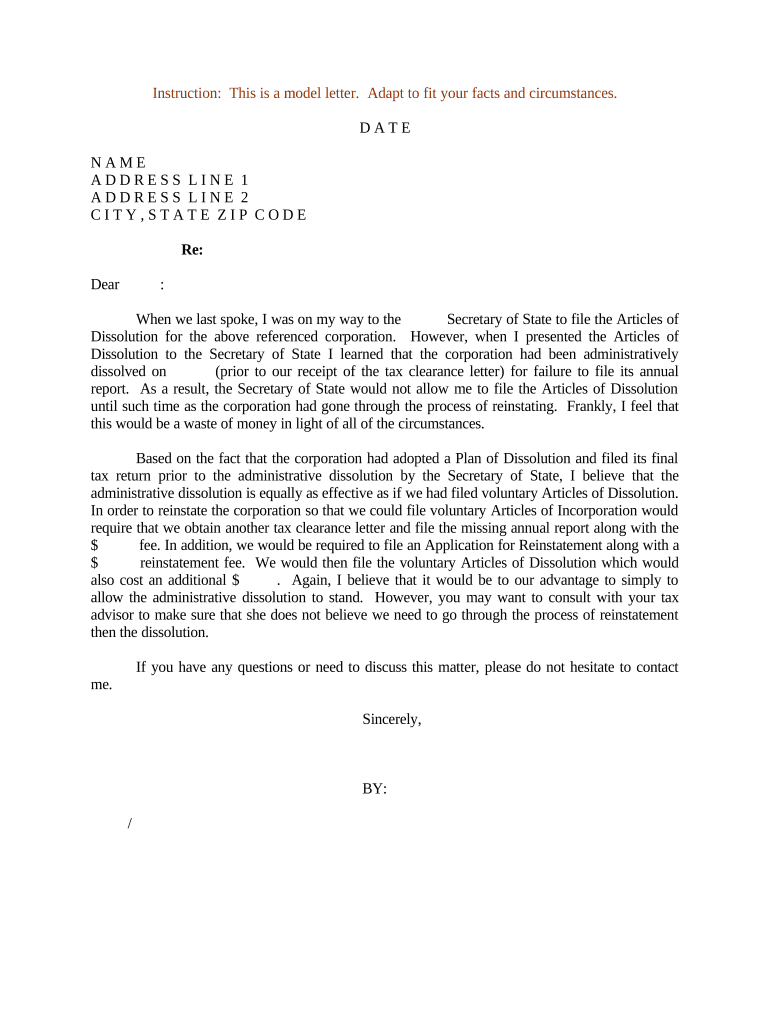
Sample Corporation Agreement Form


Key elements of the company dissolution letter
A company dissolution letter is a formal document that signifies the intent to dissolve a business entity. It typically includes essential information such as:
- Company Name: The legal name of the business as registered.
- Business Address: The official address of the company.
- Reason for Dissolution: A brief explanation of why the company is being dissolved.
- Effective Date: The date on which the dissolution will take effect.
- Signatures: Signatures of authorized representatives, which may need to be notarized.
Including these elements ensures that the letter is clear and meets legal requirements for dissolution in the respective state.
Steps to complete the company dissolution letter
Completing a company dissolution letter involves several key steps to ensure accuracy and compliance with legal standards. These steps include:
- Gather Information: Collect all necessary details about the company and its representatives.
- Draft the Letter: Write the letter, ensuring that all required elements are included.
- Review for Accuracy: Double-check the letter for any errors or omissions.
- Obtain Signatures: Have the letter signed by authorized individuals, ensuring that it is legally binding.
- File the Letter: Submit the letter to the appropriate state agency, following their specific filing requirements.
Following these steps can help facilitate a smooth dissolution process for the company.
Legal use of the company dissolution letter
The company dissolution letter serves as a legal document that formally notifies stakeholders of the company's intent to cease operations. It is crucial for:
- Compliance: Ensuring that the dissolution process adheres to state laws and regulations.
- Protection: Providing legal protection to the company’s owners and officers from future liabilities.
- Record Keeping: Serving as an official record of the dissolution for future reference.
Understanding the legal implications of this letter is vital for all parties involved in the dissolution process.
Required documents for company dissolution
To successfully dissolve a company, several documents may be required in addition to the dissolution letter. These documents can include:
- Articles of Dissolution: A formal document filed with the state to officially dissolve the company.
- Tax Clearance Certificate: Proof that all taxes have been paid before dissolution.
- Final Tax Returns: Submission of final tax returns to the IRS and state tax authorities.
- Meeting Minutes: Documentation of any board or member meetings where the decision to dissolve was made.
Having these documents prepared can streamline the dissolution process and ensure compliance with legal requirements.
Filing deadlines for company dissolution
Filing deadlines for a company dissolution letter can vary by state and may depend on the type of business entity. Key points to consider include:
- State Regulations: Each state has its own rules regarding the timing of dissolution filings.
- Tax Implications: Filing deadlines may also be influenced by tax considerations, such as the end of the fiscal year.
- Notification Periods: Some states require a notice period before the dissolution becomes effective.
Being aware of these deadlines is essential to avoid penalties and ensure a smooth dissolution process.
Form submission methods for company dissolution
When submitting a company dissolution letter, there are typically several methods available, including:
- Online Submission: Many states allow for electronic filing through their official websites.
- Mail: Sending the letter via postal service to the appropriate state agency.
- In-Person Submission: Delivering the documents directly to the state office.
Choosing the appropriate submission method can depend on the specific requirements of the state and the urgency of the dissolution process.
Quick guide on how to complete sample corporation agreement
Effortlessly Prepare Sample Corporation Agreement on Any Device
Managing documents online has become increasingly favored by companies and individuals alike. It serves as an ideal eco-friendly alternative to conventional printed and signed paperwork, allowing you to locate the right form and securely store it in the cloud. airSlate SignNow provides all the tools necessary to create, modify, and electronically sign your documents promptly without any holdups. Manage Sample Corporation Agreement on any device using the airSlate SignNow apps for Android or iOS and enhance any document-related task today.
The easiest way to modify and eSign Sample Corporation Agreement effortlessly
- Obtain Sample Corporation Agreement and then click Get Form to begin.
- Use the tools we provide to fill out your form.
- Select relevant sections of your documents or redact sensitive information with tools specifically offered by airSlate SignNow for that purpose.
- Create your signature with the Sign tool, which takes just seconds and carries the same legal validity as a traditional handwritten signature.
- Review all the details and then click the Done button to save your modifications.
- Choose how you want to share your form: via email, text message (SMS), or invitation link, or download it to your computer.
No more worries about lost or misfiled documents, tedious searches for forms, or errors that require printing new copies. airSlate SignNow addresses your document management needs in just a few clicks from any device you prefer. Edit and eSign Sample Corporation Agreement to guarantee exceptional communication during your form preparation process with airSlate SignNow.
Create this form in 5 minutes or less
Create this form in 5 minutes!
People also ask
-
What is a company dissolution letter?
A company dissolution letter is an official document that states the intention to dissolve a business entity and outlines the steps taken to cease operations. This document is essential for legally closing a business and can help prevent future liabilities. airSlate SignNow simplifies the creation and signing of a company dissolution letter, ensuring compliance with all legal requirements.
-
How can airSlate SignNow help with creating a company dissolution letter?
airSlate SignNow provides intuitive templates to craft a company dissolution letter accurately and efficiently. Users can customize sections to meet specific requirements and ensure all necessary information is included. With our user-friendly platform, companies can save time and eliminate errors in the dissolution process.
-
What are the costs associated with using airSlate SignNow for a company dissolution letter?
airSlate SignNow offers flexible pricing plans that cater to various business needs, including features specifically for managing documents like a company dissolution letter. Our competitive pricing ensures that users get value without sacrificing quality. Sign up today to see how we can streamline your dissolution process at a great price.
-
Are there any features specific to company dissolution letters in airSlate SignNow?
Yes, airSlate SignNow includes features that specifically aid in the creation and management of company dissolution letters, such as eSigning, document sharing, and secure cloud storage. Users can track document status and ensure timely completion, making the dissolution process transparent and reliable. With these tools, businesses can efficiently manage their legal paperwork.
-
Can I integrate airSlate SignNow with other tools for my company dissolution letter?
Absolutely! airSlate SignNow offers seamless integrations with popular software like Google Workspace, Dropbox, and CRM systems, enhancing the workflow for managing a company dissolution letter. This means you can work within your preferred platforms while easily accessing and signing documents. Our integrations streamline the entire dissolution process.
-
What are the benefits of using airSlate SignNow for a company dissolution letter?
Using airSlate SignNow for your company dissolution letter offers numerous benefits, including ease of use, cost-effectiveness, and compliance with legal standards. The platform allows for quick eSigning and secure storage, ensuring your document is always accessible. By choosing airSlate SignNow, you can effectively manage your dissolution process without the hassle.
-
Is it easy to edit a company dissolution letter in airSlate SignNow?
Yes, editing a company dissolution letter in airSlate SignNow is quick and straightforward. The platform allows users to make real-time edits and updates to their documents, ensuring accuracy and relevance. This flexibility is crucial when preparing important legal documents like a company dissolution letter.
Get more for Sample Corporation Agreement
- Outpatient pre treatment authorization program opap request outpatient pre treatment authorization program opap request form
- Quiz bloodborne pathogens form
- Ability rehabilitation historia medica nombre del paciente d form
- 2019 era enrollment form
- Fml certification form care of a family member 01 12 doc
- Care worker timesheet form
- Credentialing request form
- Waxing intake form
Find out other Sample Corporation Agreement
- Can I Sign Kansas Legal LLC Operating Agreement
- Sign Kansas Legal Cease And Desist Letter Now
- Sign Pennsylvania Insurance Business Plan Template Safe
- Sign Pennsylvania Insurance Contract Safe
- How Do I Sign Louisiana Legal Cease And Desist Letter
- How Can I Sign Kentucky Legal Quitclaim Deed
- Sign Kentucky Legal Cease And Desist Letter Fast
- Sign Maryland Legal Quitclaim Deed Now
- Can I Sign Maine Legal NDA
- How To Sign Maine Legal Warranty Deed
- Sign Maine Legal Last Will And Testament Fast
- How To Sign Maine Legal Quitclaim Deed
- Sign Mississippi Legal Business Plan Template Easy
- How Do I Sign Minnesota Legal Residential Lease Agreement
- Sign South Carolina Insurance Lease Agreement Template Computer
- Sign Missouri Legal Last Will And Testament Online
- Sign Montana Legal Resignation Letter Easy
- How Do I Sign Montana Legal IOU
- How Do I Sign Montana Legal Quitclaim Deed
- Sign Missouri Legal Separation Agreement Myself