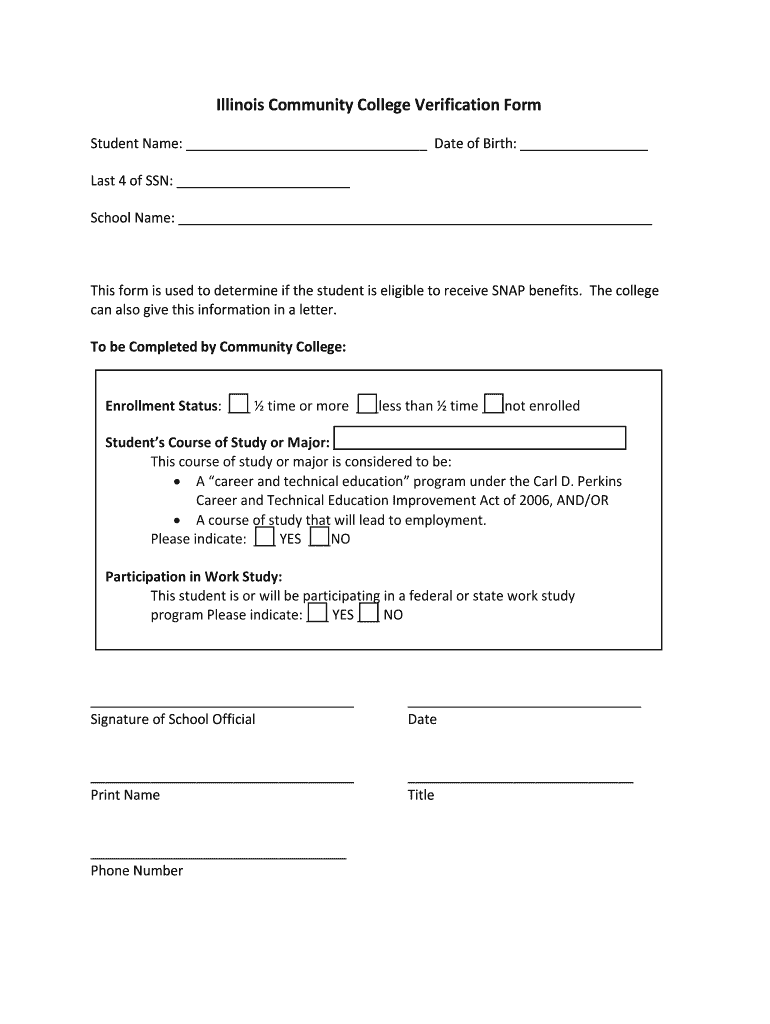
Illinois Community College Verification Form


What is the Illinois Community College Verification Form
The Illinois Community College Verification Form is a crucial document used to confirm a student's enrollment status at an Illinois community college. This form is often required for various purposes, including financial aid applications, residency verification, and reporting to other educational institutions. By providing accurate information, students can ensure that their enrollment is properly recognized and that they meet any necessary eligibility criteria for assistance or benefits.
How to use the Illinois Community College Verification Form
Using the Illinois Community College Verification Form involves several steps. First, students must obtain the form from their respective community college. Once acquired, they should fill it out completely, ensuring that all required fields are accurately completed. After filling out the form, students may need to submit it to their college's registrar or financial aid office, depending on the specific requirements. It is important to keep a copy of the completed form for personal records.
Steps to complete the Illinois Community College Verification Form
Completing the Illinois Community College Verification Form requires attention to detail. Follow these steps for successful completion:
- Obtain the form from your community college's website or office.
- Fill in personal information, including your full name, student ID, and contact details.
- Provide details regarding your enrollment status, such as the program of study and credit hours.
- Sign and date the form to certify that the information provided is accurate.
- Submit the form to the appropriate office at your college.
Legal use of the Illinois Community College Verification Form
The Illinois Community College Verification Form holds legal significance when properly completed and submitted. It serves as an official record of a student's enrollment status, which can be used to verify eligibility for financial aid, scholarships, or other educational benefits. To ensure the form is legally binding, students must provide accurate information and submit it according to their college's guidelines. Additionally, compliance with electronic signature laws enhances the form's validity when submitted digitally.
Key elements of the Illinois Community College Verification Form
Several key elements must be included in the Illinois Community College Verification Form to ensure its effectiveness:
- Personal Information: Full name, student ID, and contact information.
- Enrollment Details: Current program of study, credit hours, and enrollment status.
- Signature: A signature certifying the accuracy of the information provided.
- Date: The date of submission, which is essential for record-keeping.
Form Submission Methods
Students can submit the Illinois Community College Verification Form through various methods, depending on their college's policies. Common submission methods include:
- Online Submission: Many colleges offer an online portal for electronic submission.
- Mail: Students can send the completed form via postal mail to the appropriate office.
- In-Person: Submitting the form in person at the college's registrar or financial aid office is also an option.
Quick guide on how to complete illinois community college verification form
Complete Illinois Community College Verification Form effortlessly on any device
Digital document management has become increasingly popular with companies and individuals. It offers an ideal eco-friendly alternative to conventional printed and signed documents, as you can find the correct form and securely store it online. airSlate SignNow provides you with all the tools necessary to create, modify, and eSign your documents swiftly without delays. Handle Illinois Community College Verification Form on any device using airSlate SignNow's Android or iOS applications and enhance any document-focused process today.
How to alter and eSign Illinois Community College Verification Form with ease
- Find Illinois Community College Verification Form and click Get Form to begin.
- Utilize the tools we provide to fill out your form.
- Emphasize important sections of your documents or obscure sensitive information with tools specifically offered by airSlate SignNow for that purpose.
- Generate your eSignature using the Sign tool, which takes mere seconds and holds the same legal validity as a conventional wet ink signature.
- Review the details and click on the Done button to save your modifications.
- Choose how you wish to send your form, whether by email, text message (SMS), invite link, or download it to your computer.
Eliminate the worry of lost or misplaced files, tedious form searches, or errors that require printing new document copies. airSlate SignNow addresses all your document management needs in just a few clicks from a device of your choice. Adjust and eSign Illinois Community College Verification Form and ensure effective communication at any stage of your form preparation process with airSlate SignNow.
Create this form in 5 minutes or less
Create this form in 5 minutes!
People also ask
-
What is airSlate SignNow and how can it benefit an Illinois community college?
airSlate SignNow is a user-friendly platform designed to send and eSign documents efficiently. For an Illinois community college, it streamlines administrative processes, making document management easier for both staff and students. This can lead to increased productivity and reduced processing times.
-
What features does airSlate SignNow offer for Illinois community colleges?
airSlate SignNow offers a variety of features specifically tailored for Illinois community colleges, including document templates, advanced signing workflows, and real-time collaboration tools. These features help streamline processes such as enrollment, financial aid applications, and faculty agreements, making them quicker and more efficient.
-
How does airSlate SignNow ensure compliance for Illinois community colleges?
airSlate SignNow prioritizes compliance and security, essential for Illinois community colleges handling sensitive student information. The platform is compliant with regulations like FERPA and HIPAA, ensuring that all electronic signatures and documents are handled securely and legally.
-
What is the pricing structure for Illinois community colleges looking to use airSlate SignNow?
airSlate SignNow offers competitive pricing plans suitable for Illinois community colleges, with options for free trials and various subscription tiers. This flexibility allows schools to choose a plan that fits their specific needs and budget without compromising on features or support.
-
Can airSlate SignNow integrate with other tools used by Illinois community colleges?
Yes, airSlate SignNow integrates seamlessly with various tools that Illinois community colleges may already use, including learning management systems and student information systems. This integration ensures a smooth workflow and eliminates the need for manual data entry, enhancing overall efficiency.
-
How does airSlate SignNow enhance student experience at Illinois community colleges?
By simplifying the document signing process, airSlate SignNow enhances the student experience at Illinois community colleges. Students can complete necessary paperwork conveniently from anywhere, reducing wait times and making administrative interactions smoother and more accessible.
-
Is airSlate SignNow suitable for both small and large Illinois community colleges?
Absolutely! airSlate SignNow is designed to cater to both small and large Illinois community colleges, offering scalable solutions that grow with your institution. Regardless of size, colleges can benefit from its features to improve document workflows and increase efficiency.
Get more for Illinois Community College Verification Form
- Partial release of property from mortgage by individual holder rhode island form
- Warranty deed for husband and wife converting property from tenants in common to joint tenancy rhode island form
- Warranty deed for parents to child with reservation of life estate rhode island form
- Warranty deed for separate or joint property to joint tenancy rhode island form
- Warranty deed to separate property of one spouse to both spouses as joint tenants rhode island form
- Fiduciary deed for use by executors trustees trustors administrators and other fiduciaries rhode island form
- Warranty deed from limited partnership or llc is the grantor or grantee rhode island form
- Quitclaim deed from husband and wife to three individuals as joint tenants rhode island form
Find out other Illinois Community College Verification Form
- Can I Electronic signature Massachusetts Education Quitclaim Deed
- Can I Electronic signature New Jersey Government LLC Operating Agreement
- Electronic signature New Jersey Government Promissory Note Template Online
- Electronic signature Michigan Education LLC Operating Agreement Myself
- How To Electronic signature Massachusetts Finance & Tax Accounting Quitclaim Deed
- Electronic signature Michigan Finance & Tax Accounting RFP Now
- Electronic signature Oklahoma Government RFP Later
- Electronic signature Nebraska Finance & Tax Accounting Business Plan Template Online
- Electronic signature Utah Government Resignation Letter Online
- Electronic signature Nebraska Finance & Tax Accounting Promissory Note Template Online
- Electronic signature Utah Government Quitclaim Deed Online
- Electronic signature Utah Government POA Online
- How To Electronic signature New Jersey Education Permission Slip
- Can I Electronic signature New York Education Medical History
- Electronic signature Oklahoma Finance & Tax Accounting Quitclaim Deed Later
- How To Electronic signature Oklahoma Finance & Tax Accounting Operating Agreement
- Electronic signature Arizona Healthcare / Medical NDA Mobile
- How To Electronic signature Arizona Healthcare / Medical Warranty Deed
- Electronic signature Oregon Finance & Tax Accounting Lease Agreement Online
- Electronic signature Delaware Healthcare / Medical Limited Power Of Attorney Free