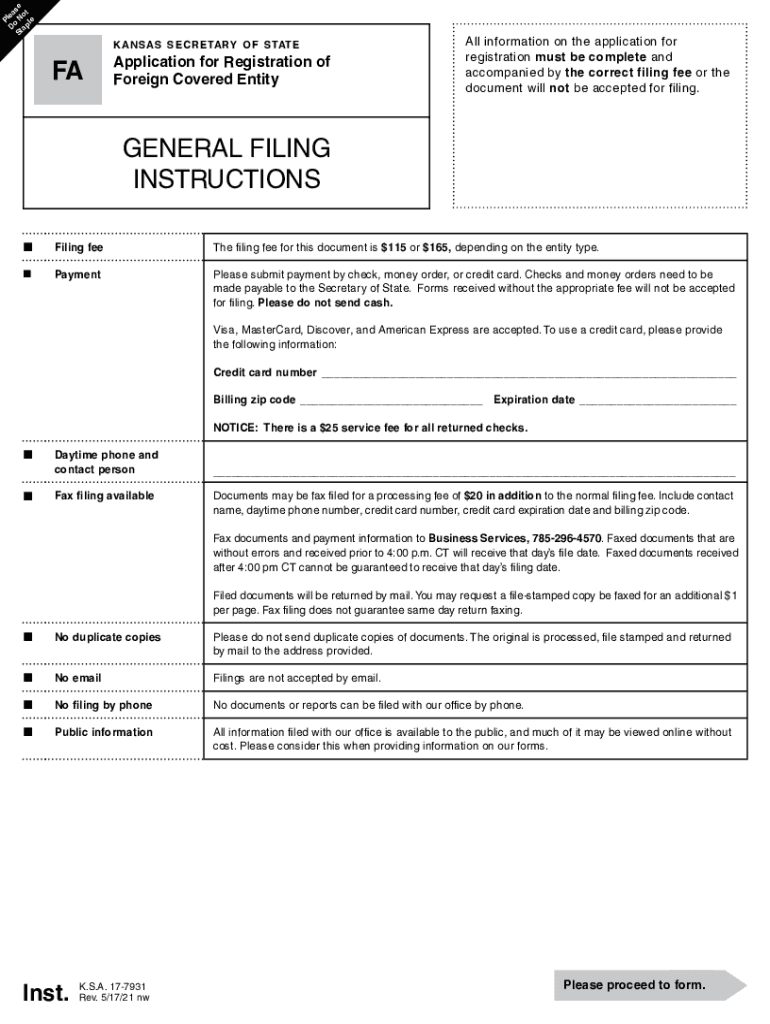
Ks Fa Form


What is the Kansas FA?
The Kansas FA form is a crucial document used for registering foreign entities conducting business in Kansas. This form ensures compliance with state regulations and provides necessary information about the foreign entity, including its legal name, principal address, and the nature of its business activities. Understanding the purpose and requirements of the Kansas FA is essential for any foreign entity looking to operate legally within the state.
How to Use the Kansas FA
Using the Kansas FA involves several steps to ensure accurate completion. First, gather all required information about the foreign entity, including its formation details and registered agent information. Next, fill out the form with precise data, ensuring that all sections are completed. After completing the form, review it for accuracy before submission. This process helps avoid delays or issues with the registration.
Steps to Complete the Kansas FA
Completing the Kansas FA form requires careful attention to detail. Follow these steps:
- Gather necessary documents, such as the entity's formation certificate and identification of the registered agent.
- Fill in the entity's legal name and principal office address.
- Provide the nature of the business and any additional required information.
- Review the form for accuracy and completeness.
- Submit the form either online or via mail, depending on your preference.
Legal Use of the Kansas FA
The Kansas FA form is legally binding when completed correctly and submitted in accordance with state regulations. It serves as a declaration of the foreign entity's intent to conduct business in Kansas and must adhere to the guidelines set forth by the Kansas Secretary of State. Ensuring compliance with legal requirements is vital for maintaining good standing and avoiding penalties.
Required Documents
To successfully complete the Kansas FA, certain documents are required. These typically include:
- Certificate of good standing from the entity's home state.
- Identification of the registered agent in Kansas.
- Details of the business activities to be conducted in the state.
Having these documents ready will streamline the registration process and help ensure compliance with state laws.
Form Submission Methods
The Kansas FA can be submitted through various methods to accommodate different preferences. Options include:
- Online submission via the Kansas Secretary of State's website.
- Mailing the completed form to the appropriate office.
- In-person delivery at designated state offices.
Choosing the right submission method can help expedite the registration process.
Eligibility Criteria
Eligibility to file the Kansas FA form applies to foreign entities looking to conduct business in Kansas. To qualify, the entity must be legally formed in its home state and must not already be registered to do business in Kansas. Understanding these criteria is essential for a smooth application process.
Quick guide on how to complete ks fa
Accomplish Ks Fa effortlessly on any platform
Digital document management has gained immense popularity among businesses and individuals. It serves as an ideal eco-friendly alternative to traditional printed and signed paperwork, allowing you to access the necessary form and securely keep it online. airSlate SignNow equips you with all the resources required to create, modify, and electronically sign your documents swiftly without delays. Manage Ks Fa on any platform with airSlate SignNow Android or iOS applications and streamline any document-related process today.
How to modify and eSign Ks Fa with ease
- Locate Ks Fa and click Get Form to begin.
- Utilize the tools we provide to complete your form.
- Emphasize relevant sections of your documents or redact sensitive information using tools specifically designed by airSlate SignNow for that purpose.
- Create your signature using the Sign tool, which takes mere seconds and carries the same legal validity as a conventional wet ink signature.
- Review the details and click the Done button to save your changes.
- Choose how you wish to deliver your form, whether by email, SMS, or invitation link, or download it to your computer.
Eliminate worries about lost or misfiled documents, tedious form searches, or errors that require printing new document copies. airSlate SignNow fulfills your document management needs in just a few clicks from any device you prefer. Modify and eSign Ks Fa to ensure outstanding communication at every stage of the form completion process with airSlate SignNow.
Create this form in 5 minutes or less
Create this form in 5 minutes!
People also ask
-
What is airSlate SignNow and how can it benefit my business?
airSlate SignNow is an electronic signature platform that allows businesses to send and eSign documents seamlessly. With its user-friendly interface and affordable pricing, it empowers teams to streamline their workflows and enhance productivity without sacrificing security.
-
How much does airSlate SignNow cost?
airSlate SignNow offers a range of pricing plans to accommodate various business needs. Whether you're looking for basic document signing or advanced features, there's an option tailored for you. Check out our website for detailed pricing information to find the best 'fa' for your requirements.
-
What features does airSlate SignNow offer?
airSlate SignNow includes features like document templates, cloud storage integration, bulk sending, and real-time tracking. These capabilities enhance the eSigning process, ensuring that documents are signed quickly and efficiently. Discover how these features can transform your business's document management with 'fa'.
-
Is airSlate SignNow secure for eSigning documents?
Yes, airSlate SignNow places a strong emphasis on security, making it a reliable choice for eSigning. The platform uses advanced encryption and complies with industry standards to protect your information. Trust in our 'fa' capabilities to ensure that your documents are safe and secure.
-
Can I integrate airSlate SignNow with other applications?
Absolutely! airSlate SignNow integrates with popular applications such as Google Drive, Dropbox, and many CRM systems. This flexibility allows businesses to customize their workflows and enhance efficiency, making 'fa' integrations a vital part of your digital transformation.
-
How do I get started with airSlate SignNow?
Getting started with airSlate SignNow is simple and quick. You can sign up for a free trial to explore its features and functionalities. Experience the ease of eSigning documents and see how 'fa' can help your business grow.
-
What types of documents can I eSign with airSlate SignNow?
With airSlate SignNow, you can eSign a wide variety of documents, including contracts, NDAs, and forms. The platform supports multiple document formats, making it versatile for any industry. Leverage 'fa' for efficient document handling across your organization.
Get more for Ks Fa
- Letter from landlord to tenant for failure to keep premises as clean and safe as condition of premises permits remedy or lease 497325660 form
- Sc tenant in form
- Letter tenant clean form
- Sc landlord form
- Letter from landlord to tenant as notice to tenant of tenants disturbance of neighbors peaceful enjoyment to remedy or lease 497325664 form
- South carolina landlord form
- South carolina law form
- Sc improper form
Find out other Ks Fa
- eSign Utah Rental agreement lease Easy
- How Can I eSign North Dakota Rental lease agreement forms
- eSign Rhode Island Rental lease agreement forms Now
- eSign Georgia Rental lease agreement template Simple
- Can I eSign Wyoming Rental lease agreement forms
- eSign New Hampshire Rental lease agreement template Online
- eSign Utah Rental lease contract Free
- eSign Tennessee Rental lease agreement template Online
- eSign Tennessee Rental lease agreement template Myself
- eSign West Virginia Rental lease agreement template Safe
- How To eSign California Residential lease agreement form
- How To eSign Rhode Island Residential lease agreement form
- Can I eSign Pennsylvania Residential lease agreement form
- eSign Texas Residential lease agreement form Easy
- eSign Florida Residential lease agreement Easy
- eSign Hawaii Residential lease agreement Online
- Can I eSign Hawaii Residential lease agreement
- eSign Minnesota Residential lease agreement Simple
- How To eSign Pennsylvania Residential lease agreement
- eSign Maine Simple confidentiality agreement Easy