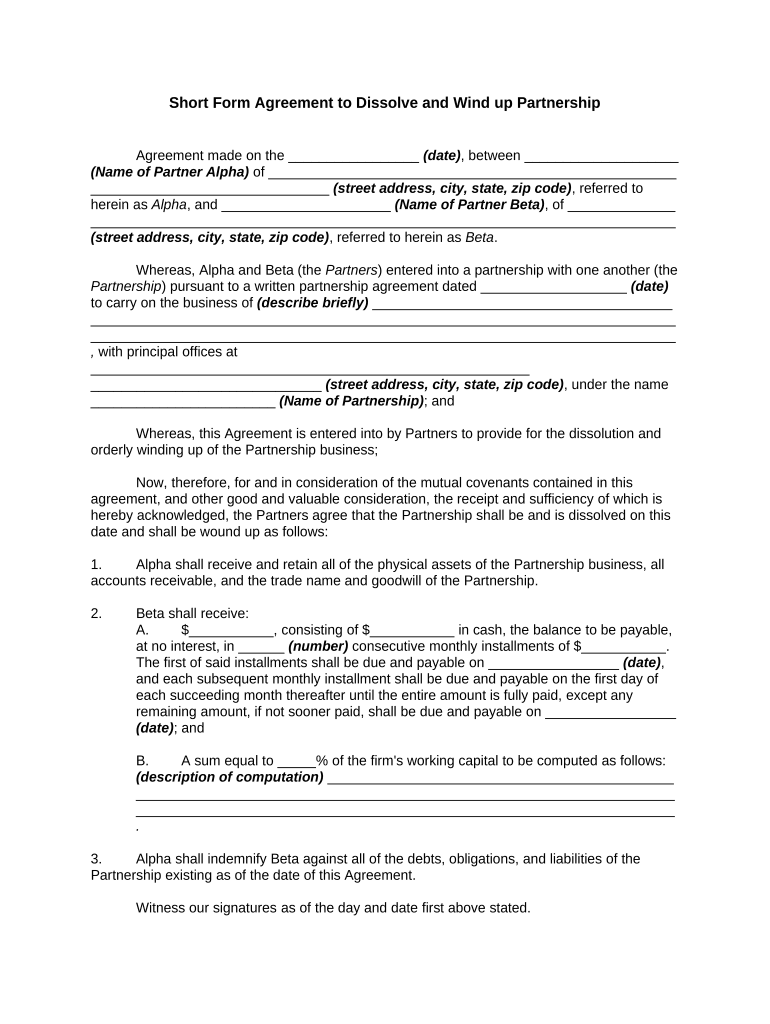
Form Dissolve


What is the dissolve partnership form?
The dissolve partnership form is a legal document used to formally terminate a partnership agreement between two or more parties. This form outlines the decision to dissolve the partnership, detailing the reasons for dissolution and the terms under which the partners will separate their business interests. It is essential for ensuring that all parties agree on the dissolution process and understand their rights and responsibilities following the termination of the partnership.
Steps to complete the dissolve partnership form
Completing the dissolve partnership form involves several key steps to ensure that the document is legally binding and accurately reflects the intentions of all parties involved. Here are the steps to follow:
- Gather necessary information about the partnership, including the names of all partners and the partnership's business details.
- Clearly state the reasons for dissolving the partnership to provide context and clarity.
- Outline the distribution of assets and liabilities among the partners to prevent future disputes.
- Include any additional agreements regarding the dissolution process, such as timelines and responsibilities.
- Ensure all partners review the document for accuracy and completeness before signing.
- Sign the form in the presence of a notary public, if required, to enhance its legal standing.
Legal use of the dissolve partnership form
The dissolve partnership form serves as a legal instrument to officially end a partnership. It must comply with relevant state laws to be enforceable. This form protects the interests of all partners by documenting the dissolution process and providing a clear record of the terms agreed upon. It is advisable to consult with a legal professional to ensure that the form meets all legal requirements and adequately addresses any potential liabilities or obligations that may arise post-dissolution.
Required documents for dissolving a partnership
When preparing to dissolve a partnership, certain documents may be required to support the process. These documents can include:
- The original partnership agreement, which outlines the terms of the partnership.
- Financial statements to assess the partnership's assets and liabilities.
- Any amendments or modifications made to the original partnership agreement.
- Documentation of any outstanding debts or obligations that need to be addressed during the dissolution.
State-specific rules for the dissolve partnership form
Each state may have unique regulations governing the dissolution of partnerships. It is important to research the specific rules applicable in your state, as they may dictate the required forms, filing procedures, and any necessary notifications to creditors or other stakeholders. Some states may also have specific timelines for filing the dissolution form, which can vary based on the type of partnership.
Examples of using the dissolve partnership form
There are various scenarios in which a dissolve partnership form may be utilized. Common examples include:
- When partners decide to pursue individual business ventures and no longer wish to operate jointly.
- In cases where the partnership has become unmanageable due to conflicts or differing visions for the business.
- When the partnership has reached its predetermined term and the partners choose not to renew the agreement.
Who issues the dissolve partnership form?
The dissolve partnership form is typically created by the partners involved in the dissolution process. However, it may also be obtained through state government websites or legal resource centers that provide templates for partnership dissolution. It is essential to ensure that the form used complies with state-specific requirements to guarantee its validity.
Quick guide on how to complete form dissolve
Complete Form Dissolve effortlessly on any device
Online document management has gained popularity among businesses and individuals. It offers an excellent eco-friendly alternative to traditional printed and signed paperwork, allowing you to locate the appropriate form and securely store it online. airSlate SignNow equips you with all the resources necessary to create, modify, and eSign your documents quickly without delays. Handle Form Dissolve on any device with airSlate SignNow's Android or iOS applications and enhance any document-related task today.
The easiest way to modify and eSign Form Dissolve effortlessly
- Locate Form Dissolve and click Get Form to begin.
- Utilize the tools provided to complete your form.
- Highlight important parts of the documents or redact sensitive information with tools specifically designed for that purpose by airSlate SignNow.
- Create your signature using the Sign feature, which takes mere seconds and carries the same legal validity as a traditional wet ink signature.
- Review the information and click the Done button to save your changes.
- Choose how to send your form, whether by email, text message (SMS), or invite link, or download it to your computer.
Eliminate the hassle of lost or misplaced documents, tedious form searches, or mistakes that necessitate printing new copies. airSlate SignNow fulfills all your document management needs in just a few clicks from any device. Edit and eSign Form Dissolve and ensure outstanding communication at every stage of your form preparation process with airSlate SignNow.
Create this form in 5 minutes or less
Create this form in 5 minutes!
People also ask
-
What does it mean to dissolve partnership using airSlate SignNow?
To dissolve partnership means to officially terminate a partnership agreement. With airSlate SignNow, you can easily create, send, and eSign documents necessary for dissolving your partnership, ensuring a smooth and legal process.
-
How can airSlate SignNow help in the partnership dissolution process?
airSlate SignNow streamlines the partnership dissolution process by providing a user-friendly platform to manage documents. You can prepare the necessary forms, send them for signature, and retain copies, making it easier to dissolve your partnership efficiently.
-
What features does airSlate SignNow offer for clients looking to dissolve partnership agreements?
Our platform includes features like customizable templates, bulk sending, and secure cloud storage, which are essential for businesses looking to dissolve partnership agreements. These functionalities ensure that you can handle everything in one place, from document creation to final eSignature.
-
Is there a cost associated with using airSlate SignNow to dissolve partnership documents?
Yes, there is a cost associated with using airSlate SignNow, but it's designed to be cost-effective for businesses. Choose from flexible pricing plans that fit your needs, making it affordable to dissolve partnership agreements without breaking the bank.
-
Can I track the status of my documents when I dissolve partnership with airSlate SignNow?
Absolutely! airSlate SignNow allows you to track the status of your documents in real-time. You’ll receive notifications when documents are viewed, signed, or completed, ensuring you stay informed throughout the entire partnership dissolution process.
-
Does airSlate SignNow integrate with other software to assist in dissolving partnerships?
Yes, airSlate SignNow integrates with various software applications such as Google Drive, Salesforce, and many others. These integrations can streamline your workflow, making it easier to dissolve partnership agreements and manage other related documents.
-
How long does it take to dissolve partnership documents using airSlate SignNow?
The time it takes to dissolve partnership documents using airSlate SignNow varies depending on your specific needs and the speed of obtaining signatures. However, our platform is designed to expedite the process, allowing you to dissolve partnership agreements quickly and efficiently.
Get more for Form Dissolve
Find out other Form Dissolve
- How To Sign Colorado Car Dealer Arbitration Agreement
- Sign Florida Car Dealer Resignation Letter Now
- Sign Georgia Car Dealer Cease And Desist Letter Fast
- Sign Georgia Car Dealer Purchase Order Template Mobile
- Sign Delaware Car Dealer Limited Power Of Attorney Fast
- How To Sign Georgia Car Dealer Lease Agreement Form
- How To Sign Iowa Car Dealer Resignation Letter
- Sign Iowa Car Dealer Contract Safe
- Sign Iowa Car Dealer Limited Power Of Attorney Computer
- Help Me With Sign Iowa Car Dealer Limited Power Of Attorney
- Sign Kansas Car Dealer Contract Fast
- Sign Kansas Car Dealer Agreement Secure
- Sign Louisiana Car Dealer Resignation Letter Mobile
- Help Me With Sign Kansas Car Dealer POA
- How Do I Sign Massachusetts Car Dealer Warranty Deed
- How To Sign Nebraska Car Dealer Resignation Letter
- How Can I Sign New Jersey Car Dealer Arbitration Agreement
- How Can I Sign Ohio Car Dealer Cease And Desist Letter
- How To Sign Ohio Car Dealer Arbitration Agreement
- How To Sign Oregon Car Dealer Limited Power Of Attorney