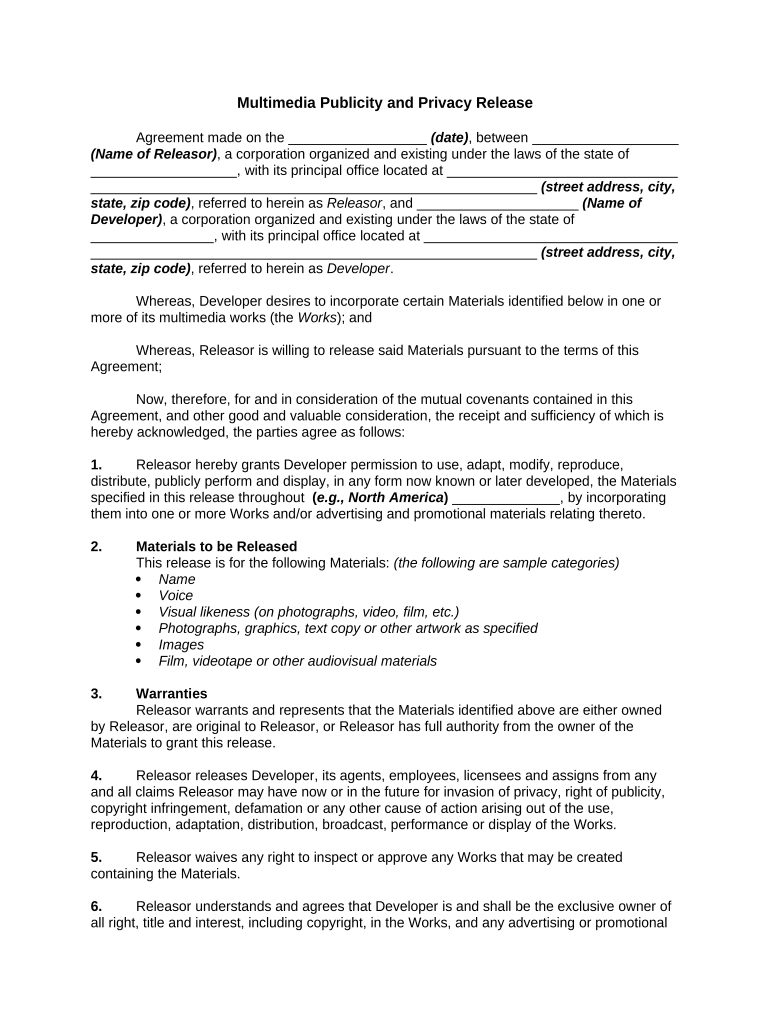
Publicity Release Form


What is the publicity release?
A publicity release is a legal document that grants permission for the use of an individual's image, voice, or likeness for promotional purposes. This form is often utilized by businesses, organizations, and media outlets to ensure they have the right to use a person's identifiable features in marketing materials, advertisements, or other public displays. By signing a publicity release, the individual consents to the use of their likeness without the expectation of compensation, thereby protecting the entity using the image from potential legal claims.
How to use the publicity release
Using a publicity release involves a few straightforward steps. First, ensure that the document clearly outlines the scope of use, including what images or recordings will be used and how they will be distributed. Next, present the form to the individual whose likeness is being used, allowing them to review the terms. Once the individual agrees, they should sign and date the form to formalize their consent. It's advisable to keep a copy of the signed document for your records, as it serves as proof of permission in case of any disputes.
Steps to complete the publicity release
Completing a publicity release requires attention to detail to ensure it is legally binding. Follow these steps:
- Identify the parties involved: Clearly state the name of the individual granting permission and the entity that will use the likeness.
- Define the scope: Specify what images or recordings are covered by the release and the intended use.
- Include terms: Outline any limitations on the use of the likeness, such as duration or specific contexts.
- Obtain signatures: Have the individual sign and date the form, confirming their understanding and agreement to the terms.
- Store the document: Keep a signed copy for your records to ensure compliance and protection against potential claims.
Legal use of the publicity release
The legal use of a publicity release hinges on its compliance with relevant laws and regulations. In the United States, it is essential that the release is signed voluntarily and without coercion. The document should clearly articulate the rights being granted and any limitations. Additionally, it must comply with state-specific laws regarding privacy and publicity rights, which can vary significantly. Ensuring that the release is comprehensive and legally sound helps protect against potential lawsuits related to unauthorized use of an individual's likeness.
Key elements of the publicity release
Several key elements should be included in a publicity release to ensure its effectiveness and legality:
- Identification of parties: Clearly state the names of the individual and the entity using the likeness.
- Scope of use: Define how the likeness will be used, including specific media and distribution channels.
- Duration: Specify the time frame during which the likeness can be used.
- Compensation clause: Indicate whether the individual will receive any compensation for the use of their likeness.
- Signature and date: Ensure the individual signs and dates the document to validate their consent.
Examples of using the publicity release
Publicity releases are commonly used in various scenarios, including:
- Marketing campaigns that feature customer testimonials or success stories.
- Promotional materials for events, such as photos taken at a conference or festival.
- Social media advertisements that utilize user-generated content or influencer partnerships.
- Documentaries or films that include real-life individuals sharing their experiences.
Quick guide on how to complete publicity release
Complete Publicity Release seamlessly on any device
Digital document management has become increasingly favored by businesses and individuals alike. It offers an ideal eco-friendly substitute for traditional printed and signed documentation, allowing you to obtain the necessary form and securely store it online. airSlate SignNow equips you with all the tools needed to create, modify, and eSign your documents promptly without delays. Manage Publicity Release on any device using airSlate SignNow Android or iOS applications and streamline any document-related process today.
How to modify and eSign Publicity Release effortlessly
- Obtain Publicity Release and click Get Form to begin.
- Use the tools provided to fill out your form.
- Highlight important sections of your documents or redact sensitive details with the tools that airSlate SignNow offers specifically for that purpose.
- Create your eSignature using the Sign tool, which takes mere seconds and holds the same legal validity as a conventional ink signature.
- Review all the details and click on the Done button to save your changes.
- Decide how you wish to send your form, whether by email, text message (SMS), or invitation link, or download it to your computer.
Eliminate concerns about lost or misplaced documents, tedious form searches, or errors that necessitate printing new copies. airSlate SignNow meets all your document management needs in just a few clicks from any chosen device. Modify and eSign Publicity Release and ensure excellent communication throughout the form preparation process with airSlate SignNow.
Create this form in 5 minutes or less
Create this form in 5 minutes!
People also ask
-
What is a publicity release, and how can airSlate SignNow help with it?
A publicity release is a legal document that allows you to share information about a person or organization for promotional purposes. airSlate SignNow simplifies the process by providing user-friendly eSigning features that ensure your publicity releases are signed quickly and securely.
-
How much does airSlate SignNow cost for processing publicity releases?
airSlate SignNow offers various pricing plans to suit different business needs, starting at an affordable rate. The cost of processing publicity releases is included in all plans, ensuring that you can manage your documents efficiently without breaking the bank.
-
What features does airSlate SignNow offer for creating and managing publicity releases?
airSlate SignNow includes features such as customizable templates, automated workflows, and the ability to send reminders for unsigned publicity releases. These tools streamline the entire process, making it easier for businesses to manage their publicity needs.
-
Can I integrate airSlate SignNow with other applications for publicity release management?
Yes, airSlate SignNow seamlessly integrates with popular applications such as Google Drive, Salesforce, and Dropbox. This integration allows you to manage your publicity releases more effectively, keeping all your essential documents in one place.
-
What are the benefits of using airSlate SignNow for publicity releases?
Using airSlate SignNow for publicity releases can signNowly enhance your operational efficiency. Its electronic signature capabilities speed up the signing process, while the secure cloud storage ensures that your documents are safe and easy to access whenever you need them.
-
Is it safe to store publicity releases with airSlate SignNow?
Absolutely! airSlate SignNow prioritizes security with encryption and GDPR compliance, ensuring that your publicity releases are protected against unauthorized access. You can confidently store and manage sensitive information knowing that it is secure.
-
How can I ensure my publicity release is legally binding?
Publicity releases created and signed through airSlate SignNow are legally binding, provided they meet local laws and regulations. The platform offers a clear audit trail, which helps in validating the authenticity of the signed publicity releases for any future reference.
Get more for Publicity Release
- 2018 19 orca card conditions of use form seattle public schools
- Facilities use and scheduling issaquah school district form
- Claims wheaton world wide moving form
- Mphaonline form
- Learning for life and exploring annual health and medical record form
- Program of veterinary care minnesota board of animal health form
- Prior authorization supporting documents or updates cover sheet form
- Missouri cle accrediation application document form 6
Find out other Publicity Release
- eSignature New York Non-Profit LLC Operating Agreement Mobile
- How Can I eSignature Colorado Orthodontists LLC Operating Agreement
- eSignature North Carolina Non-Profit RFP Secure
- eSignature North Carolina Non-Profit Credit Memo Secure
- eSignature North Dakota Non-Profit Quitclaim Deed Later
- eSignature Florida Orthodontists Business Plan Template Easy
- eSignature Georgia Orthodontists RFP Secure
- eSignature Ohio Non-Profit LLC Operating Agreement Later
- eSignature Ohio Non-Profit LLC Operating Agreement Easy
- How Can I eSignature Ohio Lawers Lease Termination Letter
- Can I eSignature Ohio Lawers Lease Termination Letter
- Can I eSignature Oregon Non-Profit Last Will And Testament
- Can I eSignature Oregon Orthodontists LLC Operating Agreement
- How To eSignature Rhode Island Orthodontists LLC Operating Agreement
- Can I eSignature West Virginia Lawers Cease And Desist Letter
- eSignature Alabama Plumbing Confidentiality Agreement Later
- How Can I eSignature Wyoming Lawers Quitclaim Deed
- eSignature California Plumbing Profit And Loss Statement Easy
- How To eSignature California Plumbing Business Letter Template
- eSignature Kansas Plumbing Lease Agreement Template Myself